应用截图
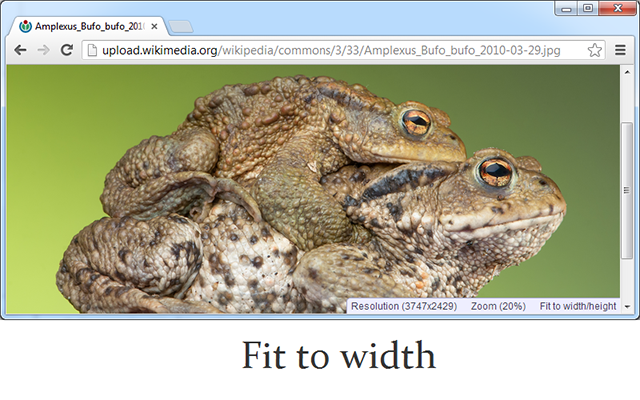
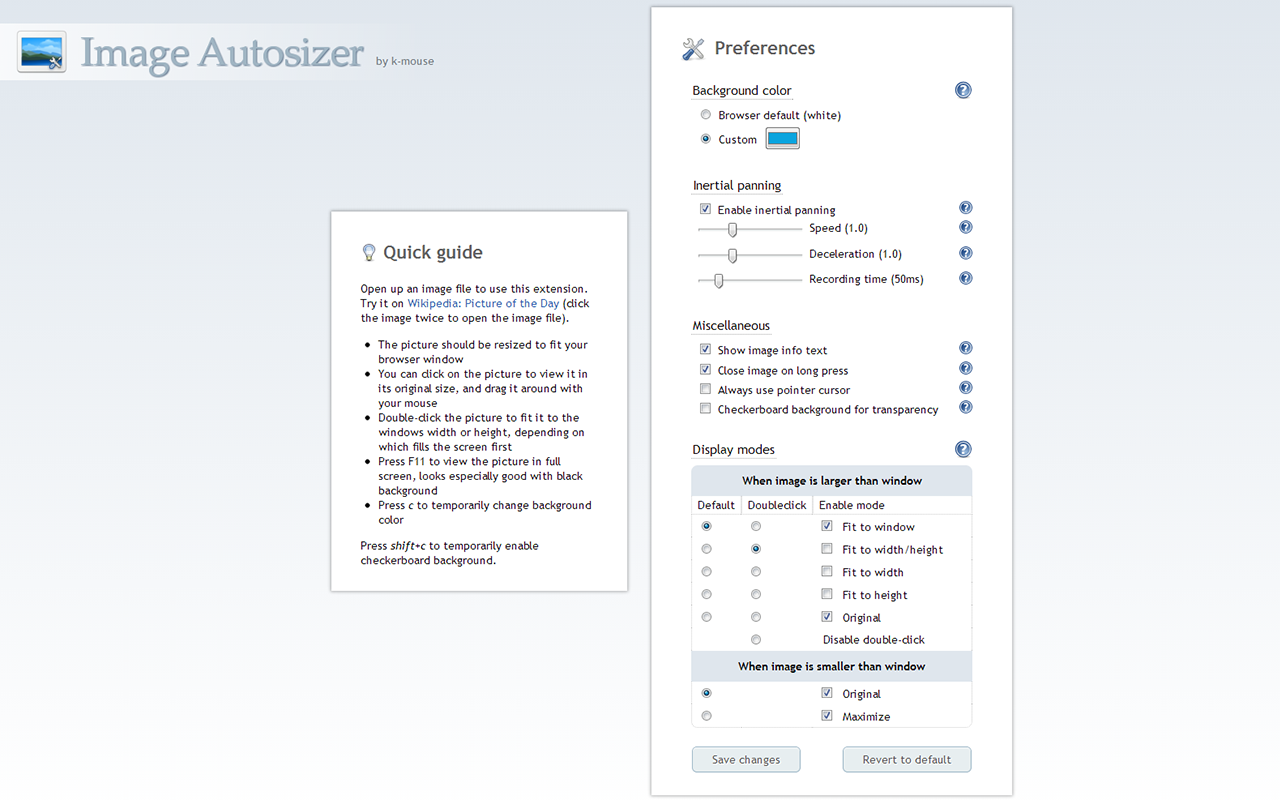

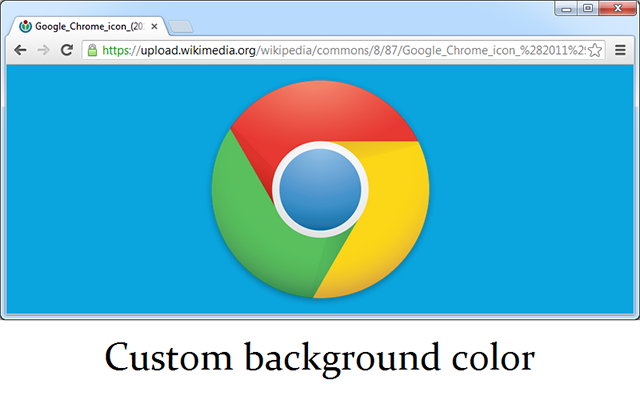
详细介绍
Customize how images are displayed and controlled within your browser.
Image Autosizer provides control over how image files are displayed in the browser window.
Features:
- Several display modes, changing how the image scales to the window
- Smooth/inertial panning
- Custom background color
- Optional checkerboard-background
- Option to close image on long mouse press
Usage:
- First, open up an image file
- Click image to toggle the size
- Double click to fill image to window
- Press 'c' to temporarily change background color
There is a quick guide in the preferences with some additional details.
Q & A
========
Q: This extension does not work!
A: Go to the extension's preferences and read through the quick guide. If it doesn't work only on certain pages, make sure you have enabled the extension for secure pages if you are surfing on one. Also remember that this extension only takes effect if an image file is opened. It does not do anything to images located inside an html-document.
Image Autosizer provides control over how image files are displayed in the browser window.
Features:
- Several display modes, changing how the image scales to the window
- Smooth/inertial panning
- Custom background color
- Optional checkerboard-background
- Option to close image on long mouse press
Usage:
- First, open up an image file
- Click image to toggle the size
- Double click to fill image to window
- Press 'c' to temporarily change background color
There is a quick guide in the preferences with some additional details.
Q & A
========
Q: This extension does not work!
A: Go to the extension's preferences and read through the quick guide. If it doesn't work only on certain pages, make sure you have enabled the extension for secure pages if you are surfing on one. Also remember that this extension only takes effect if an image file is opened. It does not do anything to images located inside an html-document.