应用截图
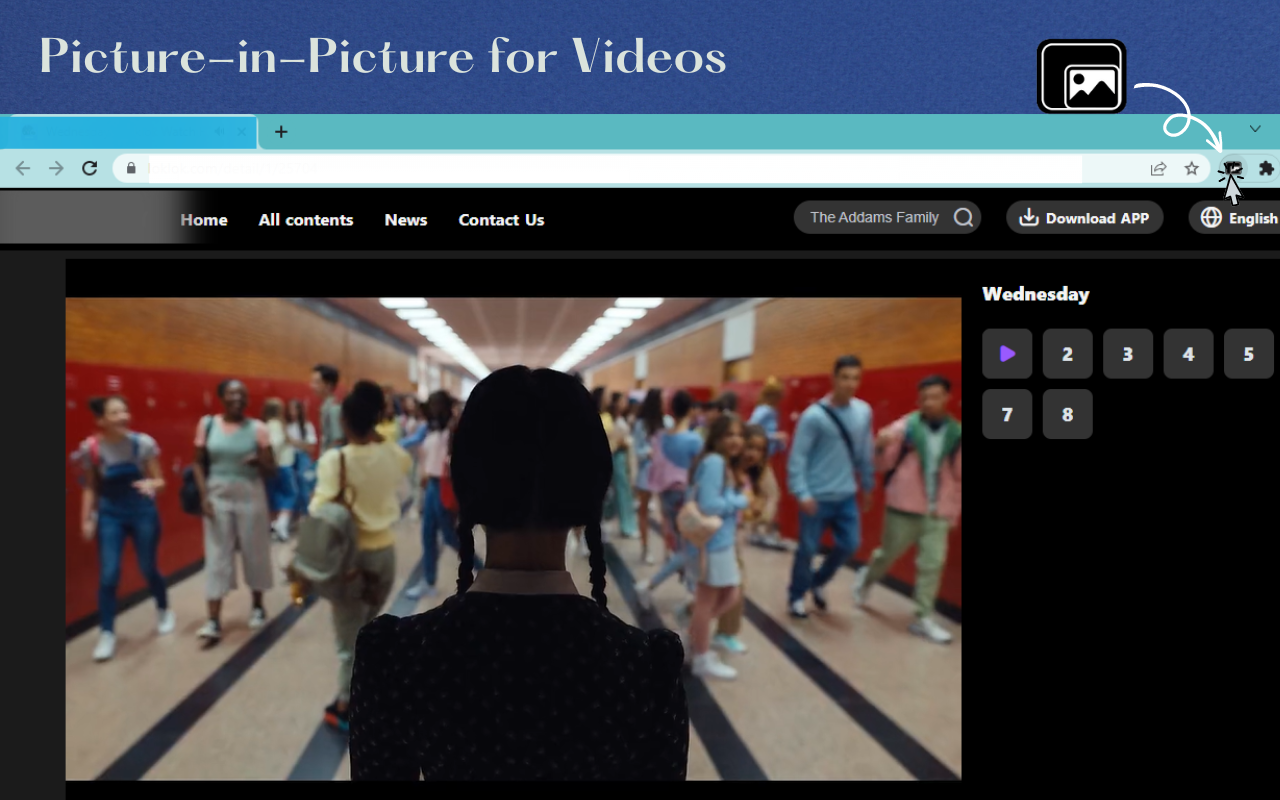
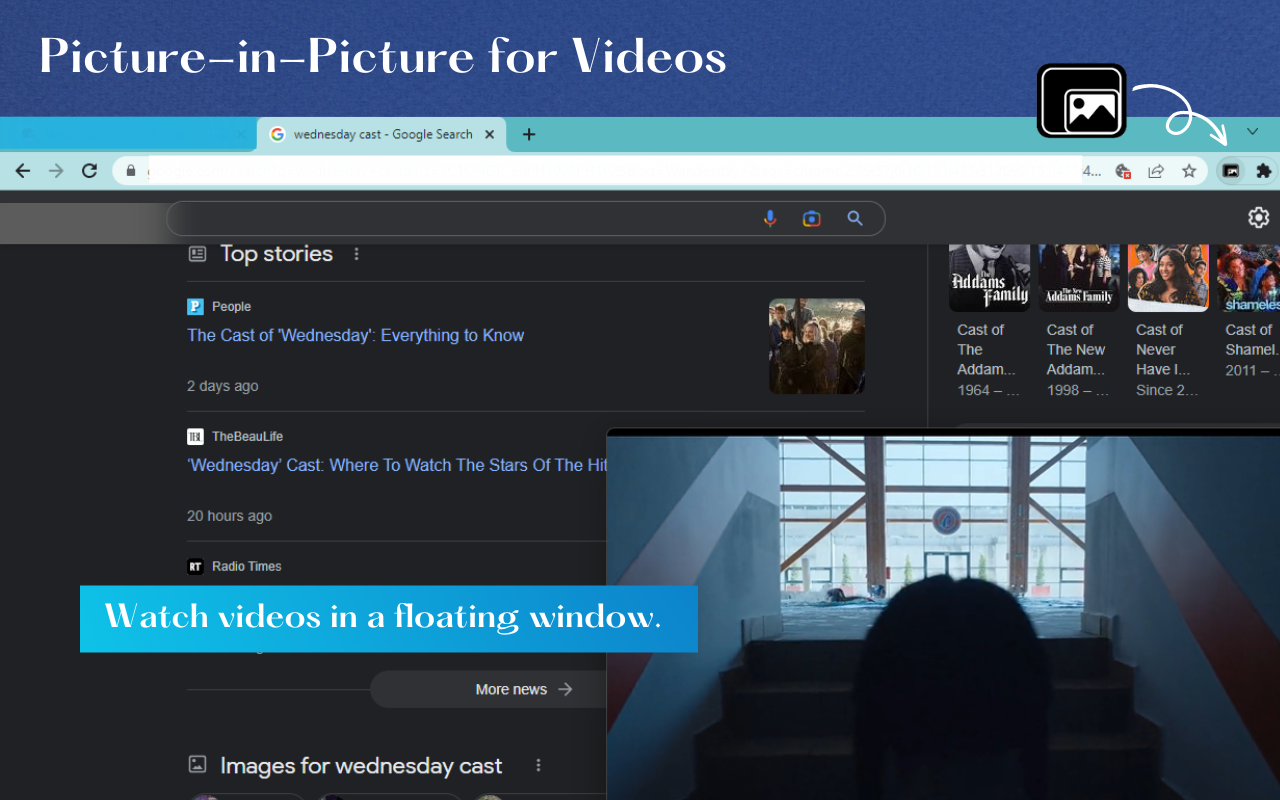
详细介绍
Watch all kind of videos in Picture-in-Picture mode
⬇️Easy to set up⬇️:
1. Install and add the extension to Chrome.
2. Play the video🎥, click on the extension icon.
3. The video will be playing in a floating screen on top of other windows.
✨Features ✨
1. Freely browse other sites while playing a video in a pop-up window.
2. Browse other sites while playing a video in a pop-up window.
A mini-video player with which you can keep an eye on what you’re watching while interacting with other sites, or applications.
⬇️Easy to set up⬇️:
1. Install and add the extension to Chrome.
2. Play the video🎥, click on the extension icon.
3. The video will be playing in a floating screen on top of other windows.
✨Features ✨
1. Freely browse other sites while playing a video in a pop-up window.
2. Browse other sites while playing a video in a pop-up window.
A mini-video player with which you can keep an eye on what you’re watching while interacting with other sites, or applications.