应用截图
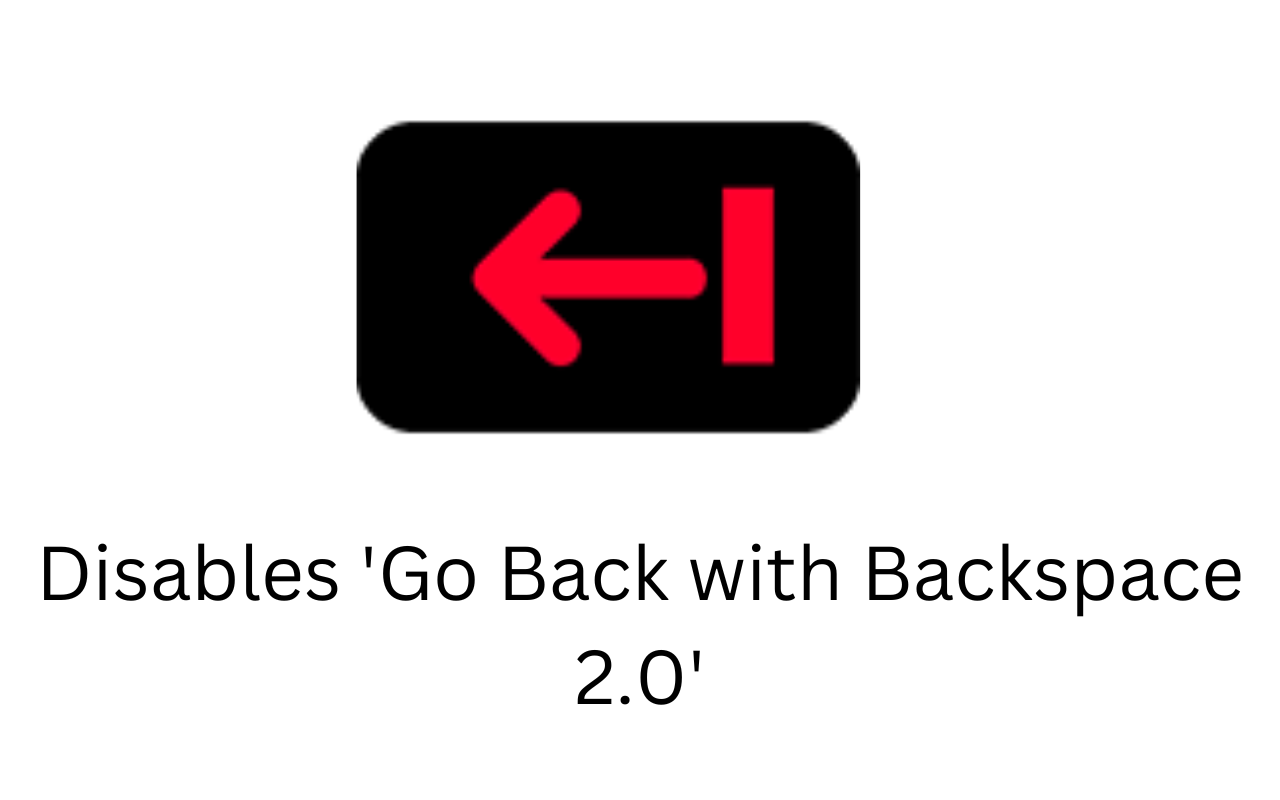
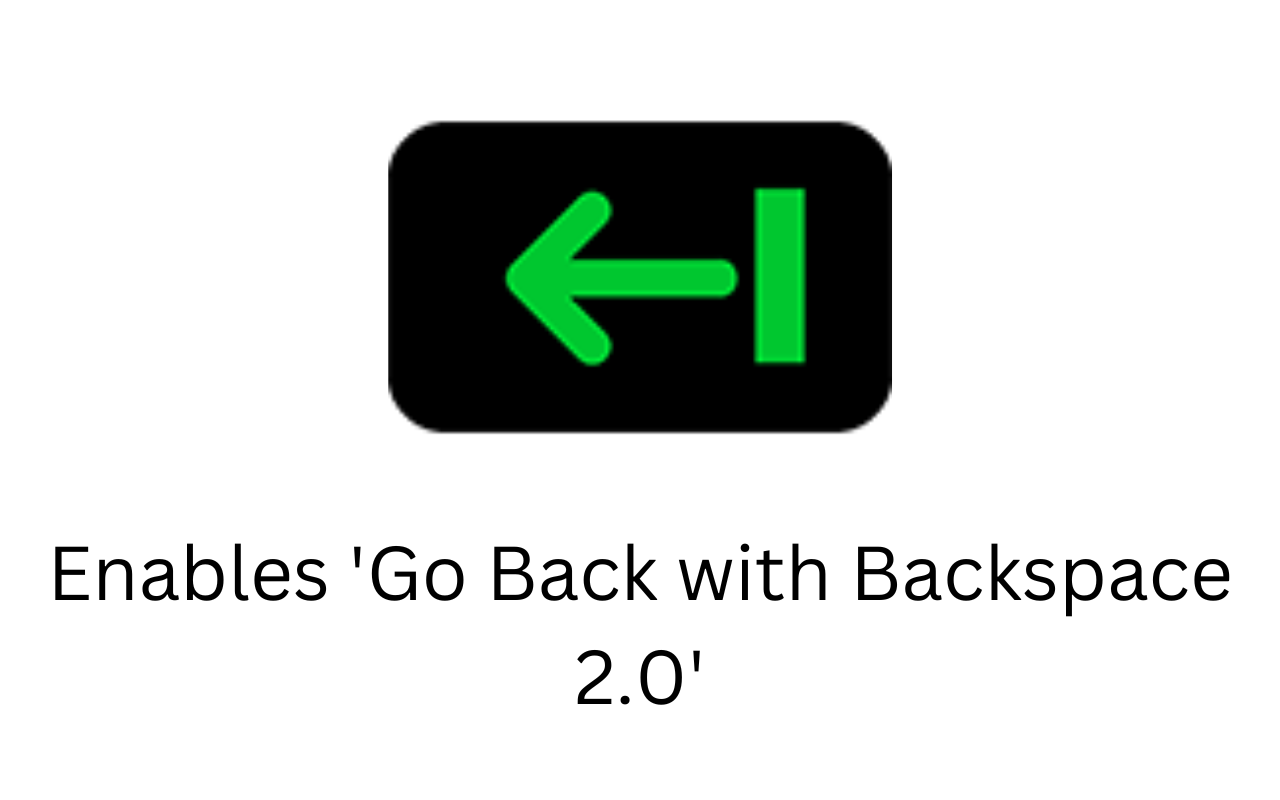
详细介绍
Turn the “BACKSPACE” ⏪ key into “BACK” ⏮ navigation button.
⬇️ Easy to set up ⬇️:
1. Download the extension which is 🆓 and super easy to use.
2. Enable/disable the action for the page opened in the tab at the time.
3. Click on the Backspace button to go back 🔙 to the previous page while researching.
✨Features ✨:
1. Restores browser behavior by navigating to the previous page when pressing the Backspace key ⏪.
2. The functionality allows you to use the Backspace key ⏮ as a shortcut to go back to the previous page.
This extension will give you the ability to use the backspace key to navigate to the previous page. 🔙
⬇️ Easy to set up ⬇️:
1. Download the extension which is 🆓 and super easy to use.
2. Enable/disable the action for the page opened in the tab at the time.
3. Click on the Backspace button to go back 🔙 to the previous page while researching.
✨Features ✨:
1. Restores browser behavior by navigating to the previous page when pressing the Backspace key ⏪.
2. The functionality allows you to use the Backspace key ⏮ as a shortcut to go back to the previous page.
This extension will give you the ability to use the backspace key to navigate to the previous page. 🔙