应用截图
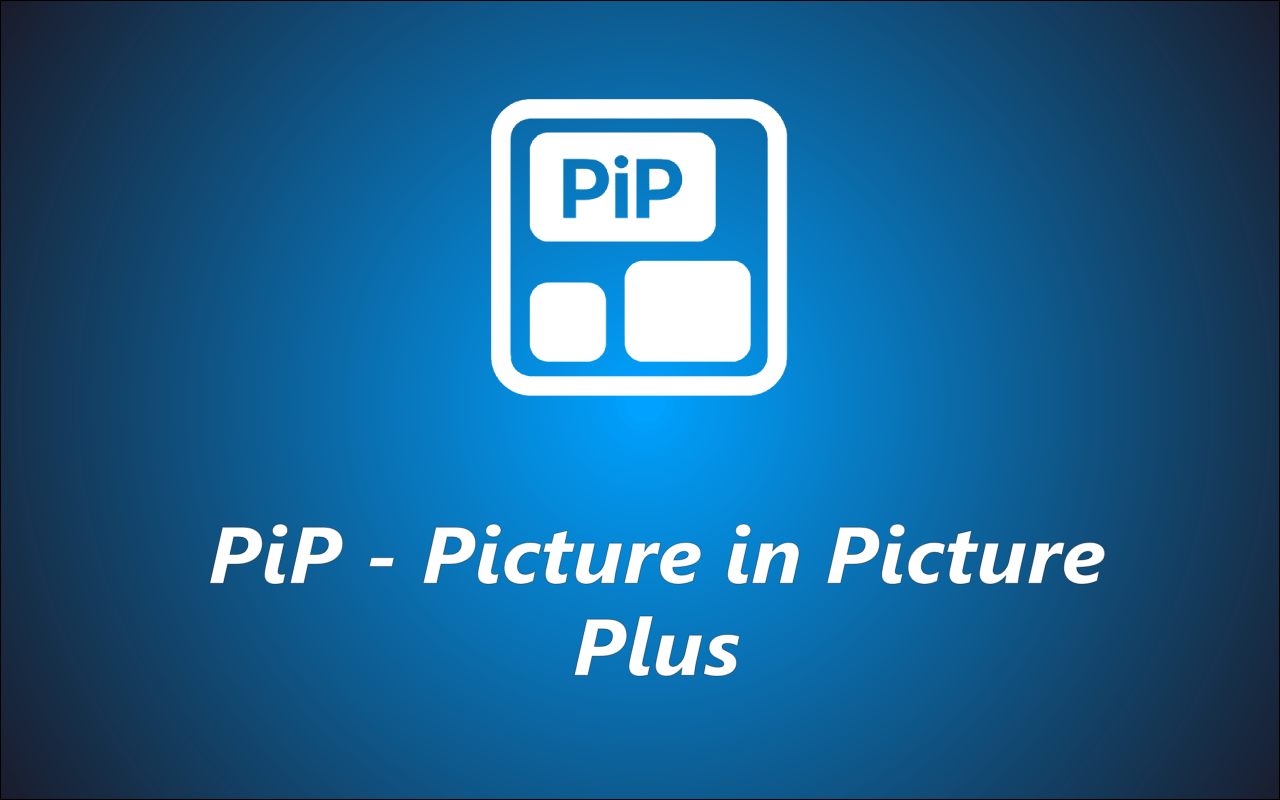
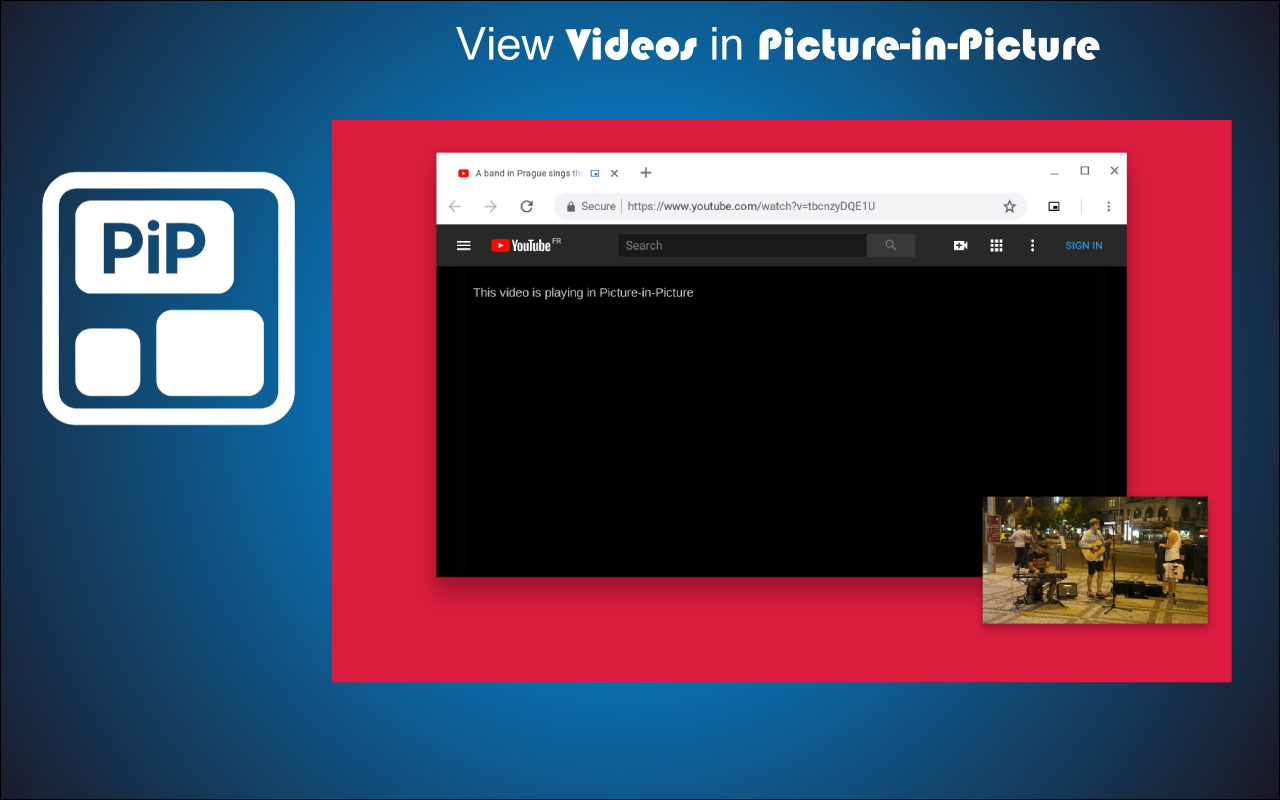
详细介绍
Pop out video into a PIP Chrome Window. Works on all videos and websites. Watch video using Picture-in-Picture.
★★★★★
Picture-in-Picture (PiP) allows you to watch videos in a floating window (always on top of other windows) 📌 so you can keep an eye on what you’re watching while interacting with other sites, or applications 📱
Keyboard shortcut: Alt + P 💣
Supports video player on Youtube, Twitch, Mixer, Facebook and many other platforms and sites 🔧
Click on the extension icon to reduce the video player on YouTube and other sites 💎 This window will play videos on all pages of the browser.
How does it work:
★ Find a video and start it playing 🔔
★ Click on the extension icon to reduce the video player on YouTube and other sites 📣
★ Select the Floating Picture in Picture mode (PIP) and you're good to go 🎲
★ Note: while you are free to browse other sites as the video plays in a pop-out, you must keep the original tab open. Picture-in-Picture Plus is a powerful tool to watch video on mini video player for all sites ✅
✔ Now works for Disney Plus, HBO Max, Netflix, Amazon Prime, Apple TV+, ...
✔ Picture-in-Picture is a lite addon that gives you access to video on all site with just one click 🔥
✔ Picture-in-Picture for all is extension that is developed and maintained independently 💡
✔ Picture-in-Picture just makes it easy to access video in PIP for all video sites 💬
PREMIUM FEATURES
🚨 App Booster 🚨
🐗 Super Picture in Pitcture
————————————————————
ABOUT WWEVENTS
————————————————————
💎 Building Apps and Extensions for Google Chrome and Android 🔥📣
————————————————————
CHANGELOG & RELEASE NOTES
————————————————————
📔 Available on the product page: https://jitt.wwevents.fun/project/pip-picture-in-picture-plus/#changelog
————————————————————
LEGAL
————————————————————
PiP - Picture in Picture Plus is a trademark of WWEvents.
————————————————————
PRIVACY POLICY & TERMS OF SERVICE
————————————————————
By installing this product you agree to our privacy policy & terms of service: https://jitt.wwevents.fun/privacy-policy/
————————————————————
REQUIRED PERMISSIONS
————————————————————
You may consult the list of permissions and the reason why they are required on the product page: https://jitt.wwevents.fun/project/pip-picture-in-picture-plus/#permissions
“notifications” – Used to send desktop notification. For example when a new message arrive or App is updated.
“contextMenus” – Allow to add more settings when right click in the App icon in the browser toolbar and browser context menu.
“storage” – Used to save settings on your local computer.
“scripting” – Used to be able to insert JS or CSS on the required host/domains.
“system.display” – Used to detect the display size and position the Extension window.
“unlimitedStorage” – Storage is limited to 5MB of data that may not be enough to store all configs.
“host_permissions” – Permission to access to some hosts/domains that we must modify in order to provide the desired functionality detailed in the functionality. It also allows that you can share content (links or text) from other pages directly to inside the App. Also used to allow intercommunication with other WWEvents Apps (i.e. Emojis).
“activeTab” – Permission to access the window that the extension is running and is show to the user.
“tabs” – Permission required to query all the active tabs in order to put the Picture in Picture on the requested tab.
“all_urls” – We cannot predict ahead of time witch videos deployed on hosts/domains the user want to PiP. The extension is capable to PiP any Html5 video on any Webpage.
————————————————————
FINAL NOTES
————————————————————
This information is also available inside the App: Options -> About
★★★★★
Picture-in-Picture (PiP) allows you to watch videos in a floating window (always on top of other windows) 📌 so you can keep an eye on what you’re watching while interacting with other sites, or applications 📱
Keyboard shortcut: Alt + P 💣
Supports video player on Youtube, Twitch, Mixer, Facebook and many other platforms and sites 🔧
Click on the extension icon to reduce the video player on YouTube and other sites 💎 This window will play videos on all pages of the browser.
How does it work:
★ Find a video and start it playing 🔔
★ Click on the extension icon to reduce the video player on YouTube and other sites 📣
★ Select the Floating Picture in Picture mode (PIP) and you're good to go 🎲
★ Note: while you are free to browse other sites as the video plays in a pop-out, you must keep the original tab open. Picture-in-Picture Plus is a powerful tool to watch video on mini video player for all sites ✅
✔ Now works for Disney Plus, HBO Max, Netflix, Amazon Prime, Apple TV+, ...
✔ Picture-in-Picture is a lite addon that gives you access to video on all site with just one click 🔥
✔ Picture-in-Picture for all is extension that is developed and maintained independently 💡
✔ Picture-in-Picture just makes it easy to access video in PIP for all video sites 💬
PREMIUM FEATURES
🚨 App Booster 🚨
🐗 Super Picture in Pitcture
————————————————————
ABOUT WWEVENTS
————————————————————
💎 Building Apps and Extensions for Google Chrome and Android 🔥📣
————————————————————
CHANGELOG & RELEASE NOTES
————————————————————
📔 Available on the product page: https://jitt.wwevents.fun/project/pip-picture-in-picture-plus/#changelog
————————————————————
LEGAL
————————————————————
PiP - Picture in Picture Plus is a trademark of WWEvents.
————————————————————
PRIVACY POLICY & TERMS OF SERVICE
————————————————————
By installing this product you agree to our privacy policy & terms of service: https://jitt.wwevents.fun/privacy-policy/
————————————————————
REQUIRED PERMISSIONS
————————————————————
You may consult the list of permissions and the reason why they are required on the product page: https://jitt.wwevents.fun/project/pip-picture-in-picture-plus/#permissions
“notifications” – Used to send desktop notification. For example when a new message arrive or App is updated.
“contextMenus” – Allow to add more settings when right click in the App icon in the browser toolbar and browser context menu.
“storage” – Used to save settings on your local computer.
“scripting” – Used to be able to insert JS or CSS on the required host/domains.
“system.display” – Used to detect the display size and position the Extension window.
“unlimitedStorage” – Storage is limited to 5MB of data that may not be enough to store all configs.
“host_permissions” – Permission to access to some hosts/domains that we must modify in order to provide the desired functionality detailed in the functionality. It also allows that you can share content (links or text) from other pages directly to inside the App. Also used to allow intercommunication with other WWEvents Apps (i.e. Emojis).
“activeTab” – Permission to access the window that the extension is running and is show to the user.
“tabs” – Permission required to query all the active tabs in order to put the Picture in Picture on the requested tab.
“all_urls” – We cannot predict ahead of time witch videos deployed on hosts/domains the user want to PiP. The extension is capable to PiP any Html5 video on any Webpage.
————————————————————
FINAL NOTES
————————————————————
This information is also available inside the App: Options -> About