应用截图
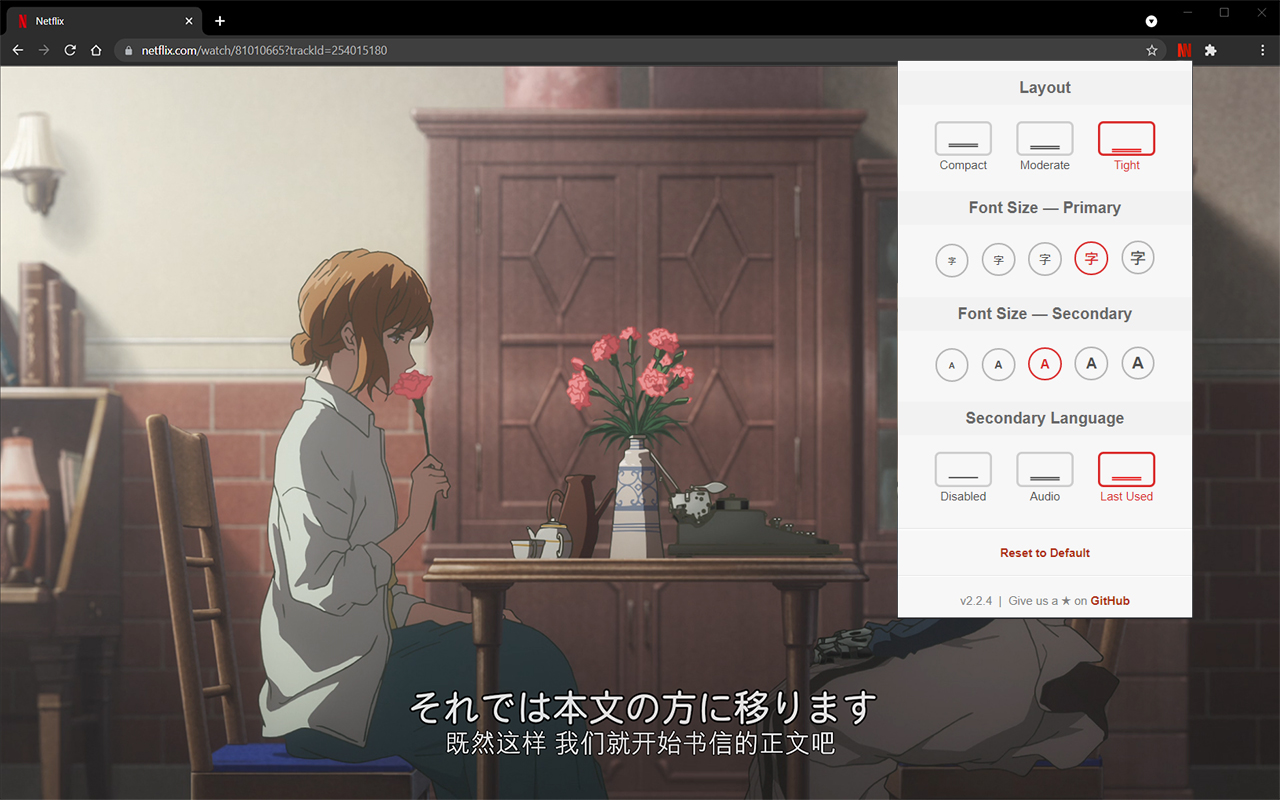

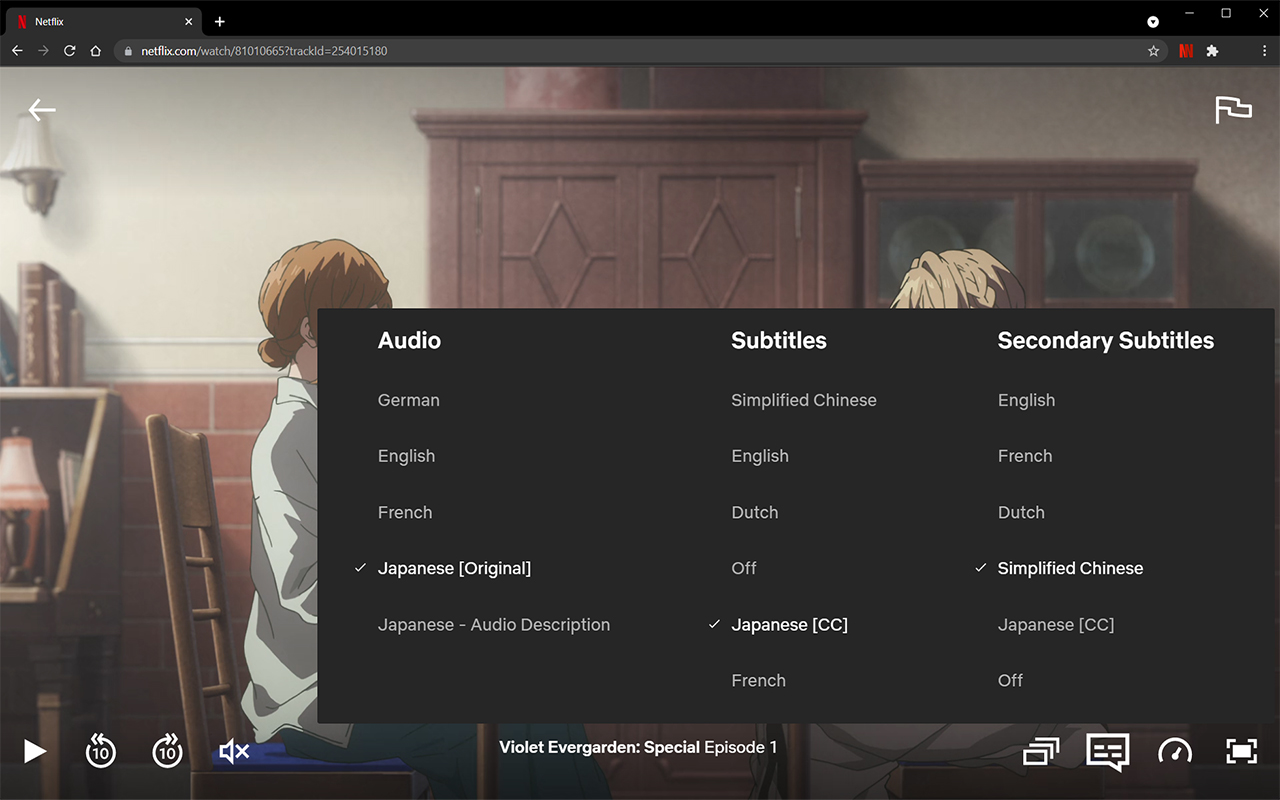
详细介绍
Bilingual Subtitles for Netflix (fixed)
Best ever Chrome/Firefox extension to unleash bilingual subtitles on Netflix!
This is a fixed and updated re-release of the original NflxMultiSubs. This version contains a fix for the 2021 Netflix redesign that broke the original, and has various other bugfixes and improvements.
Click on the extension button to access the extension settings.
Note: this extension will only show the subtitle languages that are available in your country.
Features:
- Enable secondary subtitles in the available languages (incl. image-based subtitles like Japanese, Chinese, Russian, …)
- Smart selection on secondary subtitles. Choose between 3 subtitle activation modes: disabled; automatically match subtitle language to audio language; or remember the last selected language.
- Seamless integration with native Netflix player UI -- switch languages in place
- Adjust playback speed with a hotkey ( [ and ] )
- Free and open source!
Report bugs by creating an issue on Github (https://github.com/gmertes/NflxMultiSubs) or send me an email (click "contact the publisher" on the right of this page).
---------------------
Changelog:
---------------------
v3.0.2:
- Fix subtitle download failing in some cases
v3.0.1:
- Fix settings not persisting
- Fix playback rate controller on Turkish keyboard
v3.0.0:
- Fix Chrome version with experimental manifest v3 support
v2.3.6:
- Fix: don't trigger playback rate controller if modifier key is pressed
v2.3.5:
- NEW: improved font size settings. This should make font size better adaptable to various monitor sizes and resolutions.
- Fix a crash in the candidate subtitle server selection.
v2.3.4:
- NEW: Extra out of region languages can now be used as secondary subtitles. To do so, activate the wanted language as a primary subtitle first. The language will then show up in the secondary subtitle list ready to be used. After selecting the wanted language as secondary sub, the primary language can be switched back. For now you have to do this for every new playback.
- Fix the subtitle color picker on Firefox
- Fix key binds for the playback rate controller (now [ and ] for all keyboard layouts)
v2.3.3:
- Small fix to make download url parsing more robust
v2.3.2:
- Fix crash in subtitle download url parser
- NEW: Add keybind to toggle subtitles (v)
v2.3.1:
- Fix line breaks not showing up in secondary subs
v2.3.0:
- Fix critical bug in subtitle builder
- NEW: You can now change the color of text-based subs from the settings page.
v2.2.10:
- Fix primary sub scaling
- Improve secondary sub scaling for 4K displays
- Show vertical scrollbar when subtitle list overflows
v2.2.9:
- Fix fatal crash in image subs builder
v2.2.8:
- Fix selected sub icon style
v2.2.7:
- Improve subtitle visibility
- Also try to match captioning type when activating last used language
v2.2.6:
- Fix another instance of image-based subtitle overlap
- Fix default audio language selection
- Fix playback rate controller
v2.2.5:
- NEW: Show last used language in settings menu
- Fix icon desaturation when video player is closed
- Fix subtitle menu style
v2.2.4:
- Fix last used language not always saving
v2.2.3:
- NEW: Add secondary language options (disabled, audio, last used)
- Fix subtitles overlapping in certain cases
- Fix image-based subtitle scaling
- Fix image-based subs sometimes falling outside of top screen edge
v2.2.2:
- Improve subtitles activating on the first try without requiring a refresh
v2.2.1:
- Fix subs not loading without player refresh
v2.2.0 (first release):
- Fix for the September 2021 Netflix redesign that broke the original extension
Best ever Chrome/Firefox extension to unleash bilingual subtitles on Netflix!
This is a fixed and updated re-release of the original NflxMultiSubs. This version contains a fix for the 2021 Netflix redesign that broke the original, and has various other bugfixes and improvements.
Click on the extension button to access the extension settings.
Note: this extension will only show the subtitle languages that are available in your country.
Features:
- Enable secondary subtitles in the available languages (incl. image-based subtitles like Japanese, Chinese, Russian, …)
- Smart selection on secondary subtitles. Choose between 3 subtitle activation modes: disabled; automatically match subtitle language to audio language; or remember the last selected language.
- Seamless integration with native Netflix player UI -- switch languages in place
- Adjust playback speed with a hotkey ( [ and ] )
- Free and open source!
Report bugs by creating an issue on Github (https://github.com/gmertes/NflxMultiSubs) or send me an email (click "contact the publisher" on the right of this page).
---------------------
Changelog:
---------------------
v3.0.2:
- Fix subtitle download failing in some cases
v3.0.1:
- Fix settings not persisting
- Fix playback rate controller on Turkish keyboard
v3.0.0:
- Fix Chrome version with experimental manifest v3 support
v2.3.6:
- Fix: don't trigger playback rate controller if modifier key is pressed
v2.3.5:
- NEW: improved font size settings. This should make font size better adaptable to various monitor sizes and resolutions.
- Fix a crash in the candidate subtitle server selection.
v2.3.4:
- NEW: Extra out of region languages can now be used as secondary subtitles. To do so, activate the wanted language as a primary subtitle first. The language will then show up in the secondary subtitle list ready to be used. After selecting the wanted language as secondary sub, the primary language can be switched back. For now you have to do this for every new playback.
- Fix the subtitle color picker on Firefox
- Fix key binds for the playback rate controller (now [ and ] for all keyboard layouts)
v2.3.3:
- Small fix to make download url parsing more robust
v2.3.2:
- Fix crash in subtitle download url parser
- NEW: Add keybind to toggle subtitles (v)
v2.3.1:
- Fix line breaks not showing up in secondary subs
v2.3.0:
- Fix critical bug in subtitle builder
- NEW: You can now change the color of text-based subs from the settings page.
v2.2.10:
- Fix primary sub scaling
- Improve secondary sub scaling for 4K displays
- Show vertical scrollbar when subtitle list overflows
v2.2.9:
- Fix fatal crash in image subs builder
v2.2.8:
- Fix selected sub icon style
v2.2.7:
- Improve subtitle visibility
- Also try to match captioning type when activating last used language
v2.2.6:
- Fix another instance of image-based subtitle overlap
- Fix default audio language selection
- Fix playback rate controller
v2.2.5:
- NEW: Show last used language in settings menu
- Fix icon desaturation when video player is closed
- Fix subtitle menu style
v2.2.4:
- Fix last used language not always saving
v2.2.3:
- NEW: Add secondary language options (disabled, audio, last used)
- Fix subtitles overlapping in certain cases
- Fix image-based subtitle scaling
- Fix image-based subs sometimes falling outside of top screen edge
v2.2.2:
- Improve subtitles activating on the first try without requiring a refresh
v2.2.1:
- Fix subs not loading without player refresh
v2.2.0 (first release):
- Fix for the September 2021 Netflix redesign that broke the original extension