应用截图
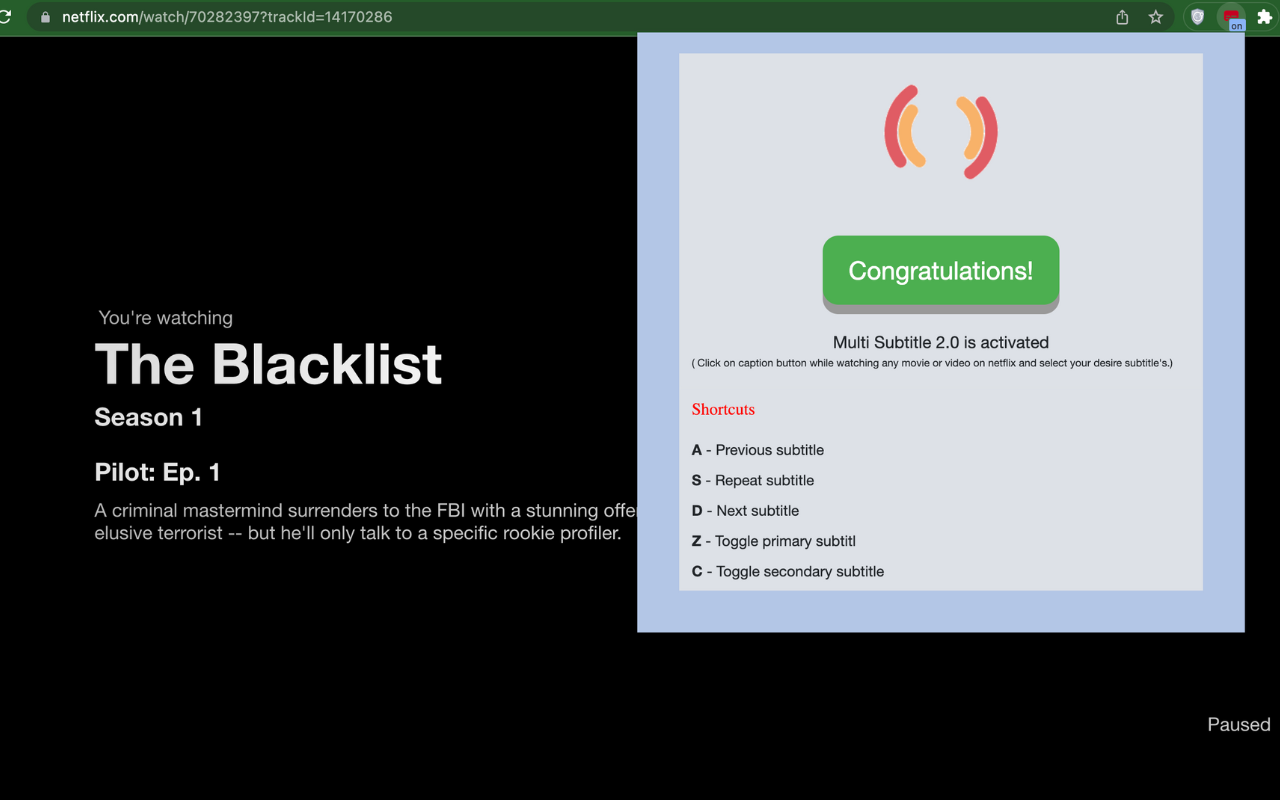
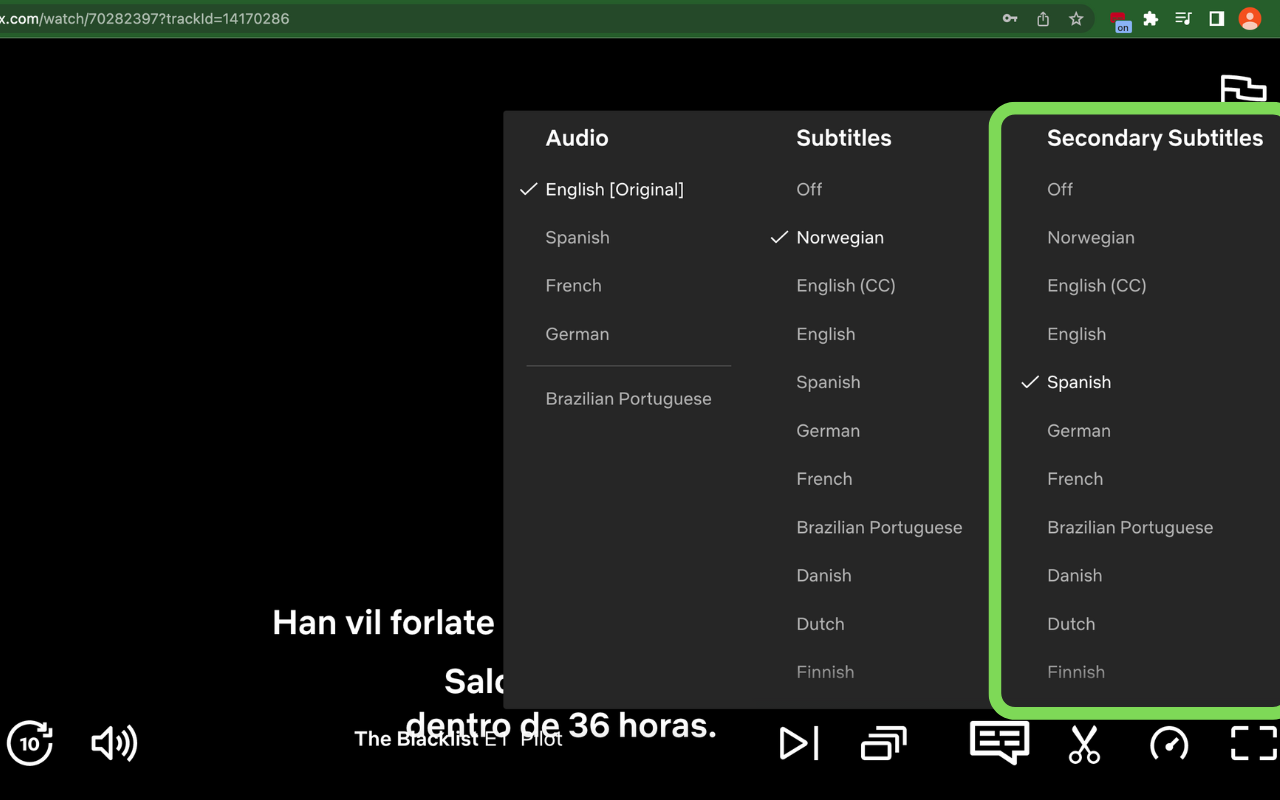
详细介绍
Multi-Subtitles to allow you to watch Netflix in two different subtitle languages at the same time!
⬇️Easy to set up ⬇️:
1. Install the extension.
2. Activate the extension to activate the dual subtitles on the screen.
3. Configure the layout and font sizes of both subtitles.
✨Features ✨
1. Full language support for the secondary subtitles. 🤟
2. Matches the secondary subtitles to audio tracks
3. Adjust the playback rate by pressing the "[" and "]" keys.
Pin 📌 this extension to provide you with bilingual subtitles on Netflix.
⬇️Easy to set up ⬇️:
1. Install the extension.
2. Activate the extension to activate the dual subtitles on the screen.
3. Configure the layout and font sizes of both subtitles.
✨Features ✨
1. Full language support for the secondary subtitles. 🤟
2. Matches the secondary subtitles to audio tracks
3. Adjust the playback rate by pressing the "[" and "]" keys.
Pin 📌 this extension to provide you with bilingual subtitles on Netflix.