应用截图
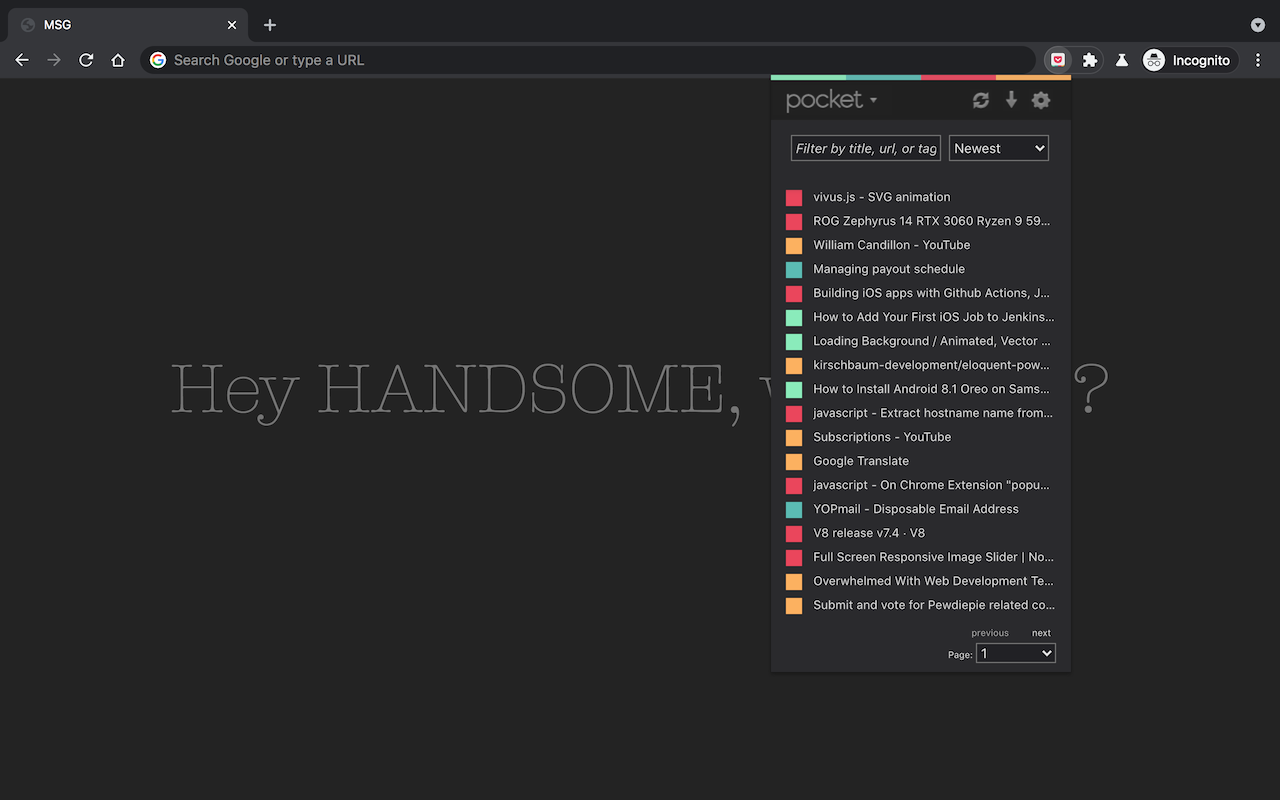
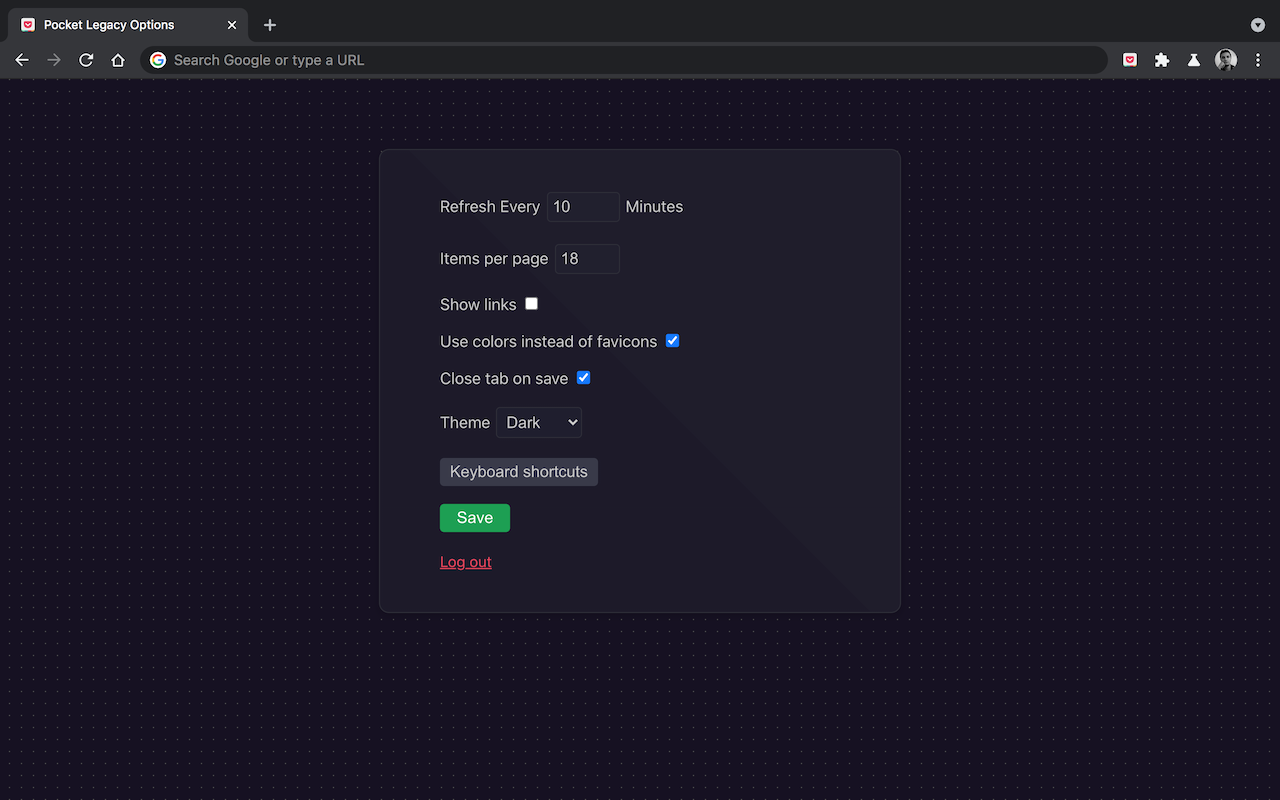
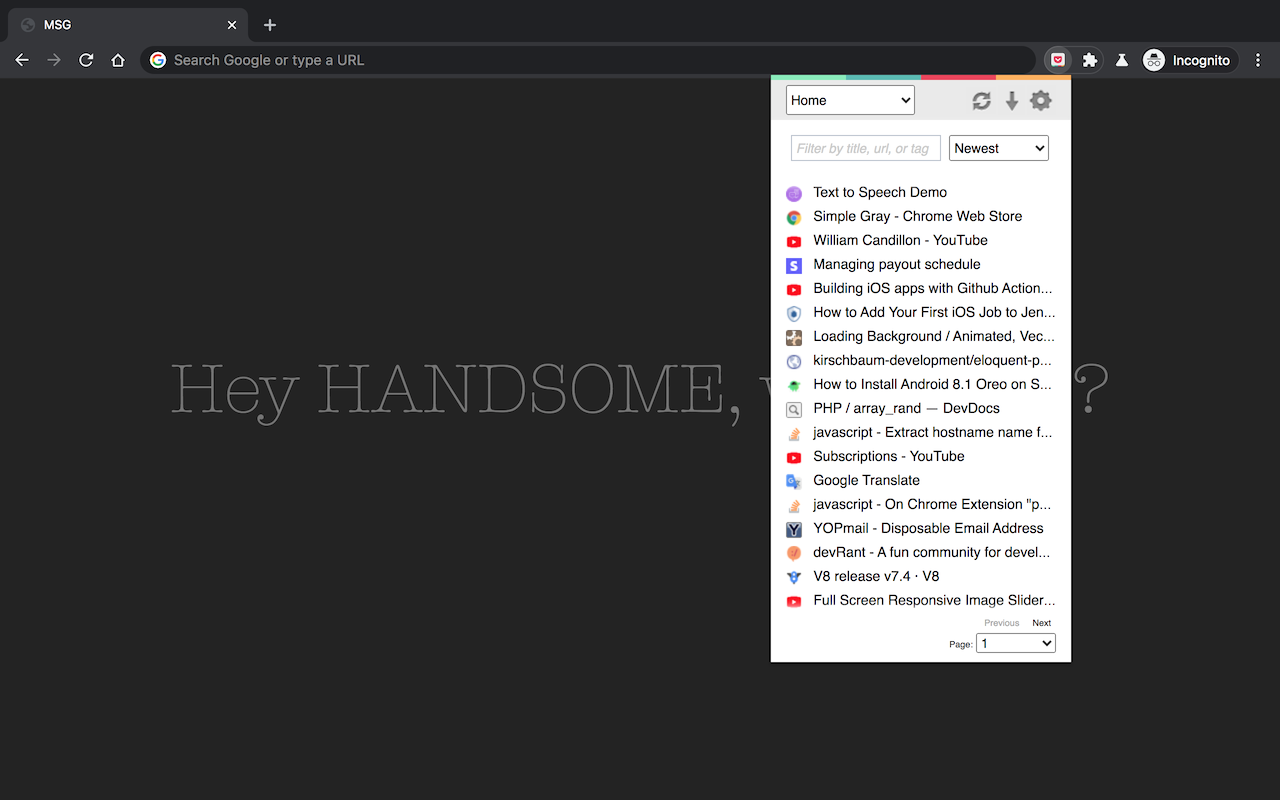
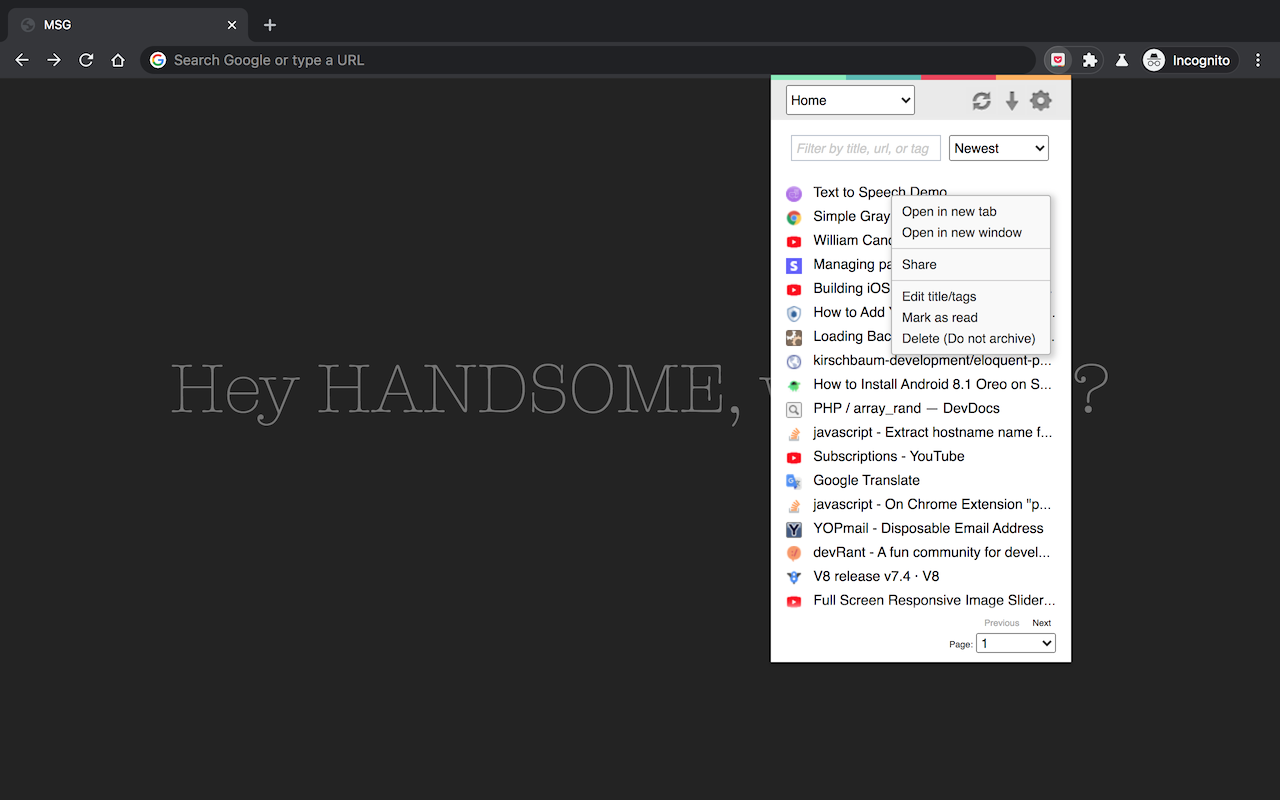
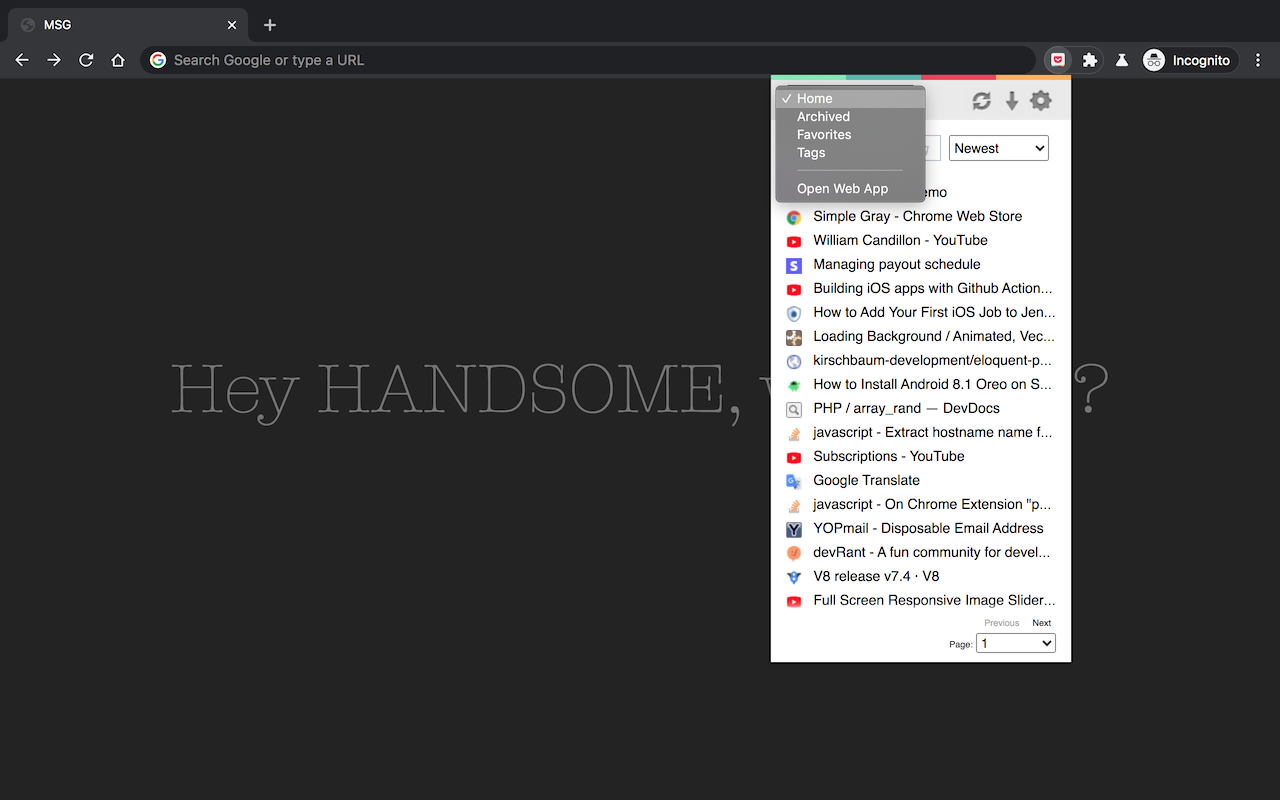
详细介绍
Your pocket links in a popup, Inspired from the old pocket extension which was discontinued
IMPORTANT News:
Since Mozilla decided to shutdown Pocket, I've decided to update this extension (on my spare time) to be able to import the exported pocket data, and offer the same features as before, using a new custom made API only for this extension .. TBD
The only downside is that we won't be able to save to pock .. sorry the new API from other platforms, at least not soon
---
This is a pocket extension to list and manage your saved links.
It also allows you to:
- Save current page to Pocket using context menu
- Save link to Pocket using context menu
- Save current page to Pocket using keyboard shortcut (default Alt+P)
- Edit / Delete / Mark as read / Favorite
- Has dark mode :)
- Show unread count
- And more to come
How to use:
-> Open the extension from the Icon
-> Click Login
-> Authorize the extension
-> Go back to the extension and voilà
PS: you have to open the popup at least once after login in order to be able to save links using context menu or keyboard shortcuts
IMPORTANT News:
Since Mozilla decided to shutdown Pocket, I've decided to update this extension (on my spare time) to be able to import the exported pocket data, and offer the same features as before, using a new custom made API only for this extension .. TBD
The only downside is that we won't be able to save to pock .. sorry the new API from other platforms, at least not soon
---
This is a pocket extension to list and manage your saved links.
It also allows you to:
- Save current page to Pocket using context menu
- Save link to Pocket using context menu
- Save current page to Pocket using keyboard shortcut (default Alt+P)
- Edit / Delete / Mark as read / Favorite
- Has dark mode :)
- Show unread count
- And more to come
How to use:
-> Open the extension from the Icon
-> Click Login
-> Authorize the extension
-> Go back to the extension and voilà
PS: you have to open the popup at least once after login in order to be able to save links using context menu or keyboard shortcuts