应用截图
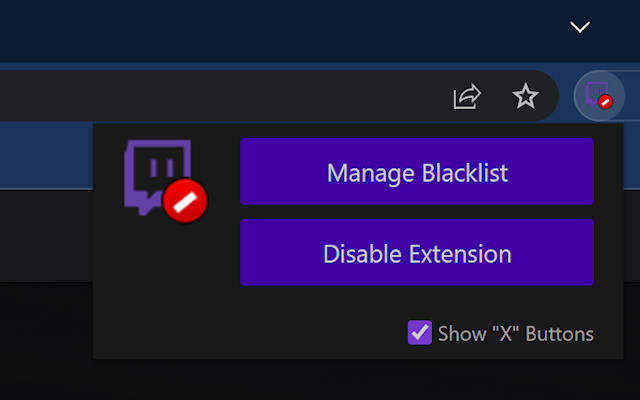
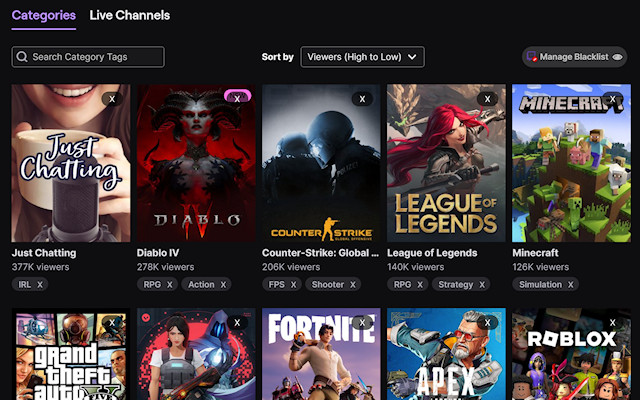
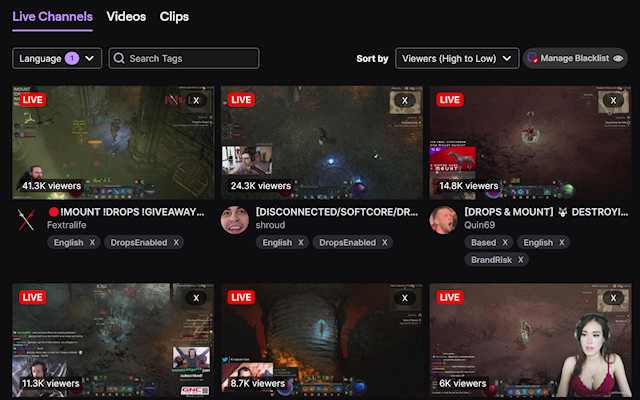
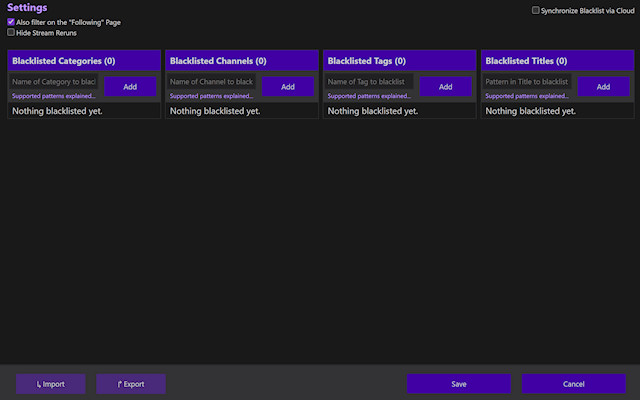
详细介绍
Hide unwanted streams, games, categories, channels and tags on: twitch.tv
Hide unwanted streams, games, categories, channels and tags on: twitch.tv
Important Note: This is a best-effort approach to dealing with Twitch's different website views and has always been an arms race. It's not perfect and it will never be. If you expect the extension to always work flawlessly, don't even bother installing it. Know and understand the limits.
Features
- hide unwanted categories/games
- hide unwanted channels/streams
- hide unwanted tags
- hide stream reruns
- hide streams based on their title
- filtering on "Following" page can be disabled (in settings)
- toggle visibility of "X" buttons
- share blacklists using import/export (in settings)
- blacklist can automatically sync between devices (in settings, requires opt-in)
- one-click-toggle to disable/enable extension (click on the extension icon to access)
- compatible with FrankerFaceZ (FFZ) and other popular extensions for Twitch
- supports Twitch's Dark Mode
- supports pattern matching and regular expressions for dynamic blacklisting
Supported pages
- Browse: Categories
- Browse: Live Channels
- Game: Live Channels (preview slider is not filtered)
- Game: Videos
- Game: Clips
- Frontpage/Discover (carousel is not filtered)
- Explore Gaming/IRL/Music/Creative/Esports
- Following
- Sidebar (filtering only, no buttons to add items to the blacklist)
- you can still access any blacklisted content via direct link
Note about breaking changes on twitch.tv
Twitch is infamous for changing their website without further notice, which may break this extension over night. Twitch also serves different canary builds (previews of potential future versions) to selected/random users for up to 4 weeks, which most likely break parts of the extension. If you notice pages no longer working properly, disable the extension, report the issue¹ and wait for an update. Note that updates may take a few days to be approved on the corresponding browser stores.
Known Issues / Troubleshooting / FAQ
Visit the GitHub page for details: https://github.com/kwaschny/unwanted-twitch/blob/master/README.md
Contributing to this extension
Regardless if you are a regular user or a developer yourself, check out the contribution page on GitHub for information about how you can help this project³.
¹ https://github.com/kwaschny/unwanted-twitch/issues
² https://github.com/kwaschny/unwanted-twitch/commits/master
³ https://github.com/kwaschny/unwanted-twitch/blob/master/CONTRIBUTING.md
Hide unwanted streams, games, categories, channels and tags on: twitch.tv
Important Note: This is a best-effort approach to dealing with Twitch's different website views and has always been an arms race. It's not perfect and it will never be. If you expect the extension to always work flawlessly, don't even bother installing it. Know and understand the limits.
Features
- hide unwanted categories/games
- hide unwanted channels/streams
- hide unwanted tags
- hide stream reruns
- hide streams based on their title
- filtering on "Following" page can be disabled (in settings)
- toggle visibility of "X" buttons
- share blacklists using import/export (in settings)
- blacklist can automatically sync between devices (in settings, requires opt-in)
- one-click-toggle to disable/enable extension (click on the extension icon to access)
- compatible with FrankerFaceZ (FFZ) and other popular extensions for Twitch
- supports Twitch's Dark Mode
- supports pattern matching and regular expressions for dynamic blacklisting
Supported pages
- Browse: Categories
- Browse: Live Channels
- Game: Live Channels (preview slider is not filtered)
- Game: Videos
- Game: Clips
- Frontpage/Discover (carousel is not filtered)
- Explore Gaming/IRL/Music/Creative/Esports
- Following
- Sidebar (filtering only, no buttons to add items to the blacklist)
- you can still access any blacklisted content via direct link
Note about breaking changes on twitch.tv
Twitch is infamous for changing their website without further notice, which may break this extension over night. Twitch also serves different canary builds (previews of potential future versions) to selected/random users for up to 4 weeks, which most likely break parts of the extension. If you notice pages no longer working properly, disable the extension, report the issue¹ and wait for an update. Note that updates may take a few days to be approved on the corresponding browser stores.
Known Issues / Troubleshooting / FAQ
Visit the GitHub page for details: https://github.com/kwaschny/unwanted-twitch/blob/master/README.md
Contributing to this extension
Regardless if you are a regular user or a developer yourself, check out the contribution page on GitHub for information about how you can help this project³.
¹ https://github.com/kwaschny/unwanted-twitch/issues
² https://github.com/kwaschny/unwanted-twitch/commits/master
³ https://github.com/kwaschny/unwanted-twitch/blob/master/CONTRIBUTING.md