应用截图
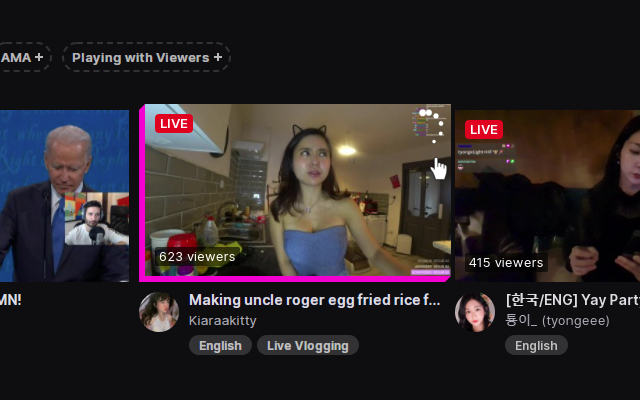
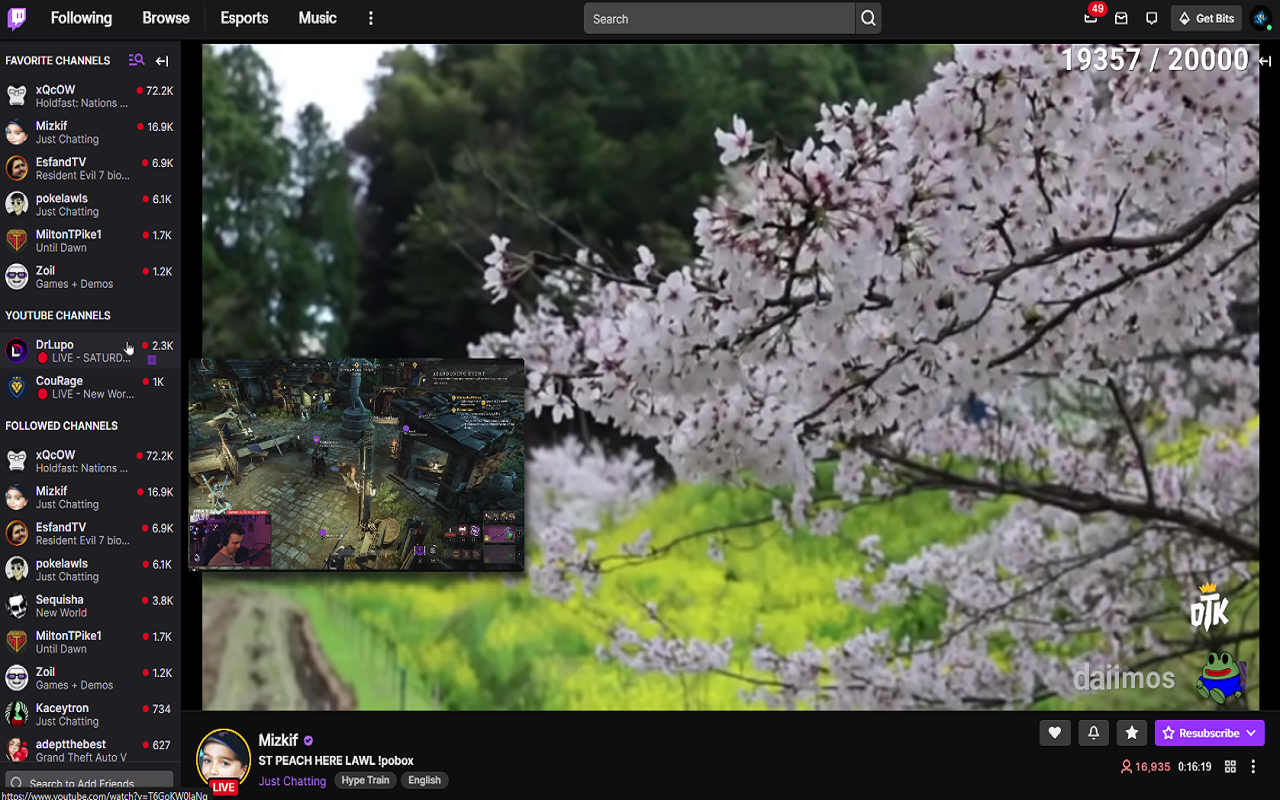
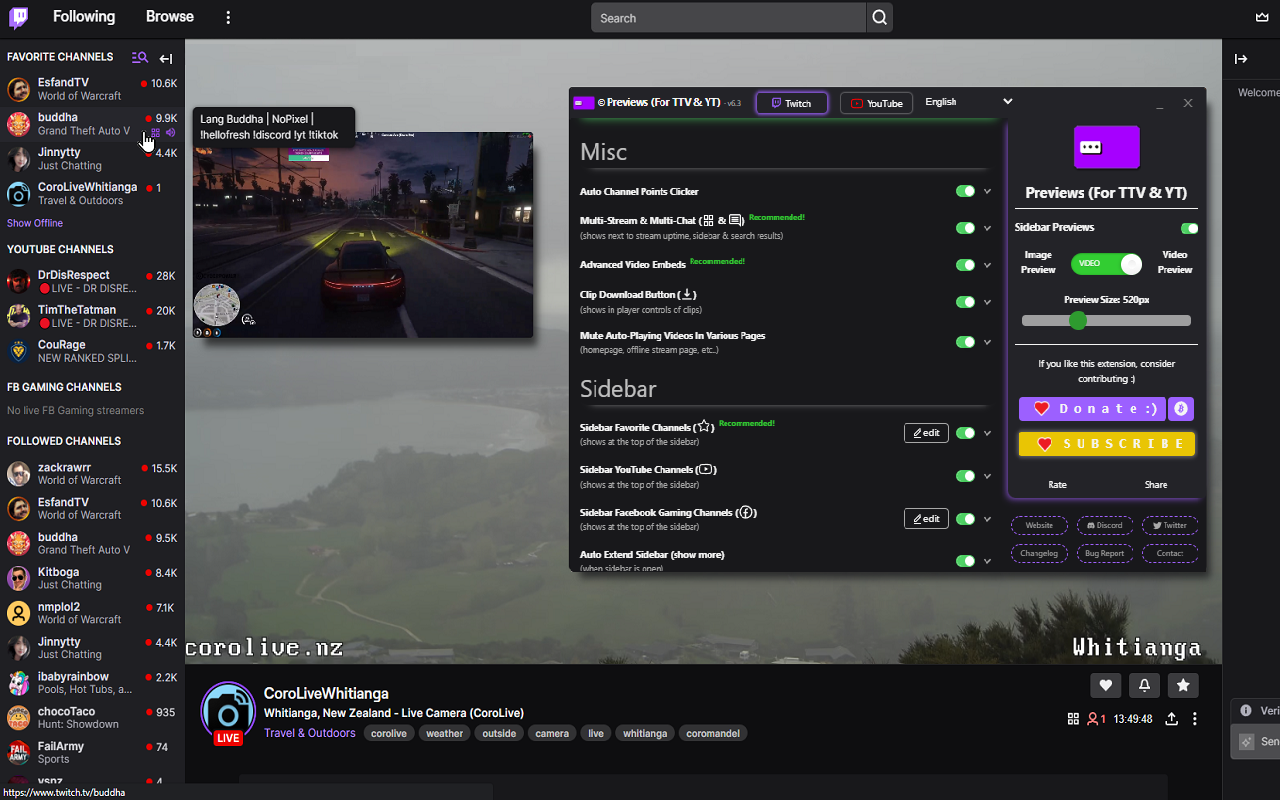
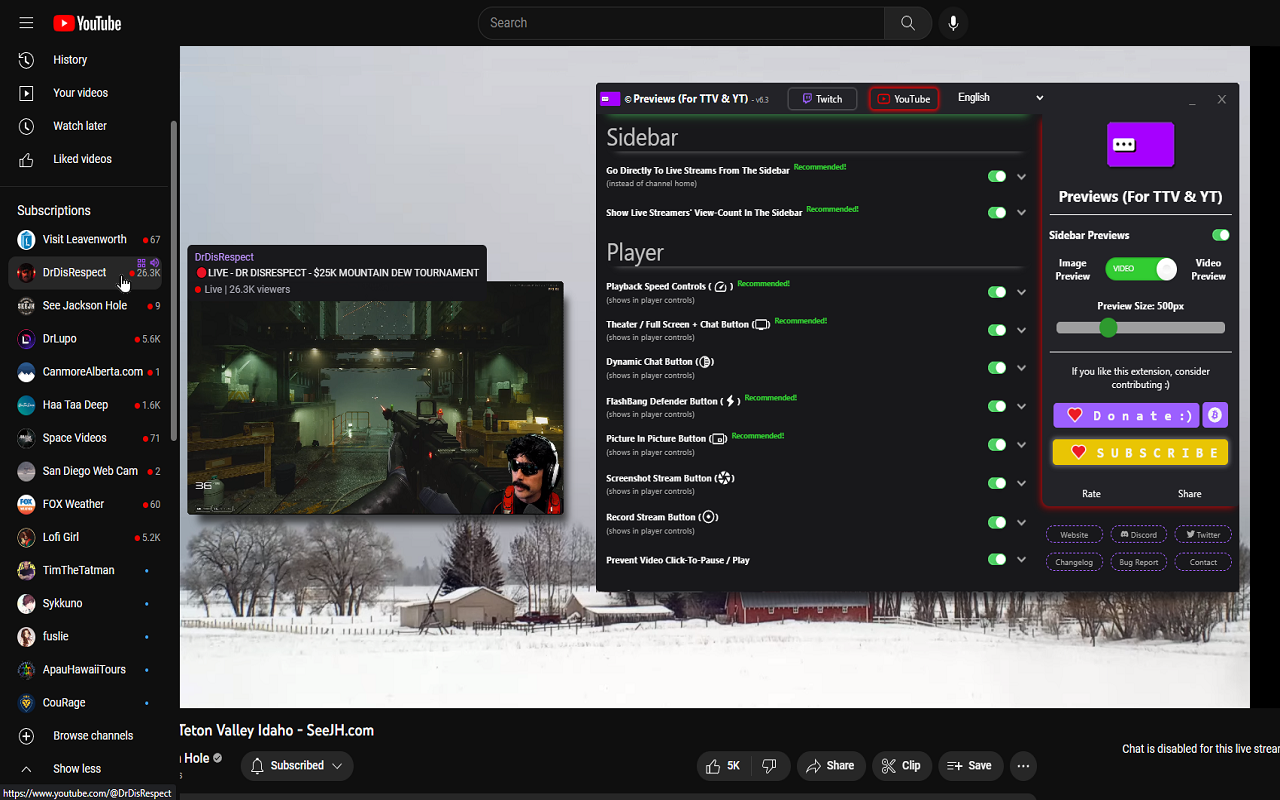
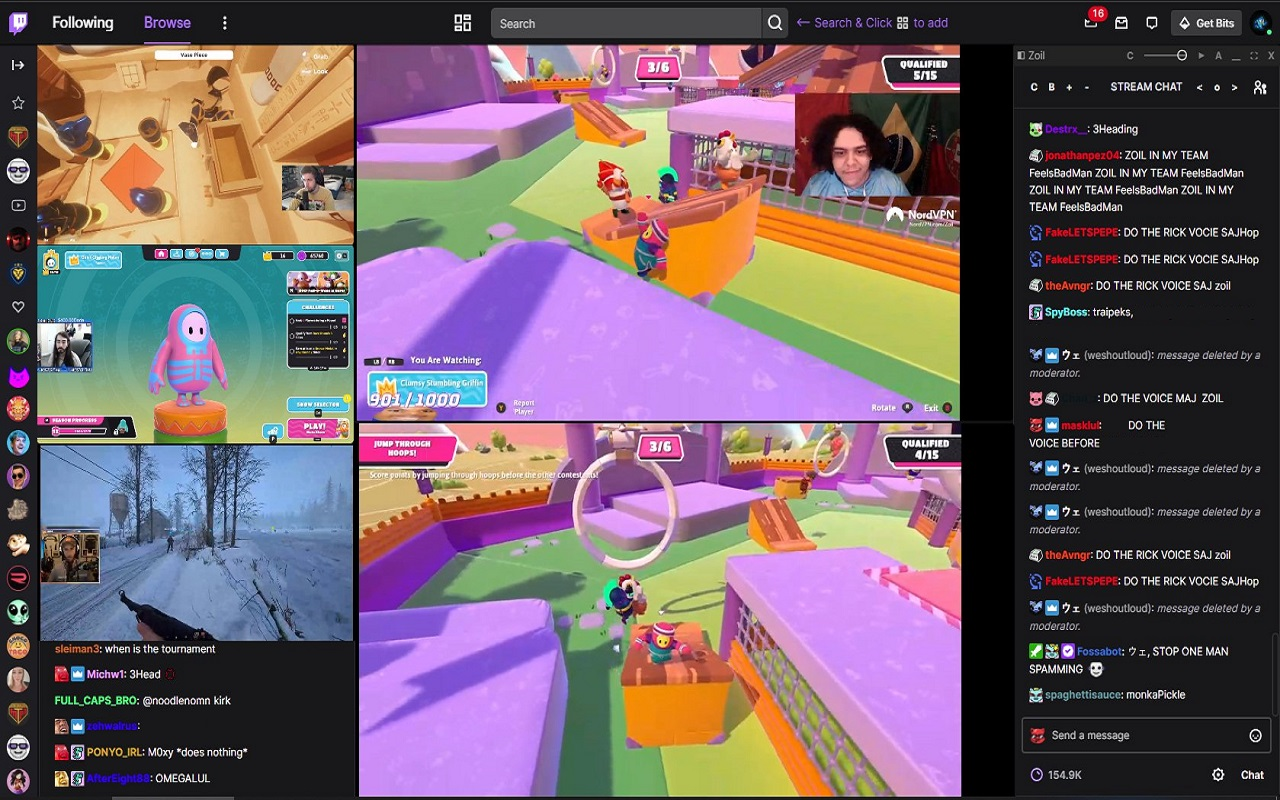
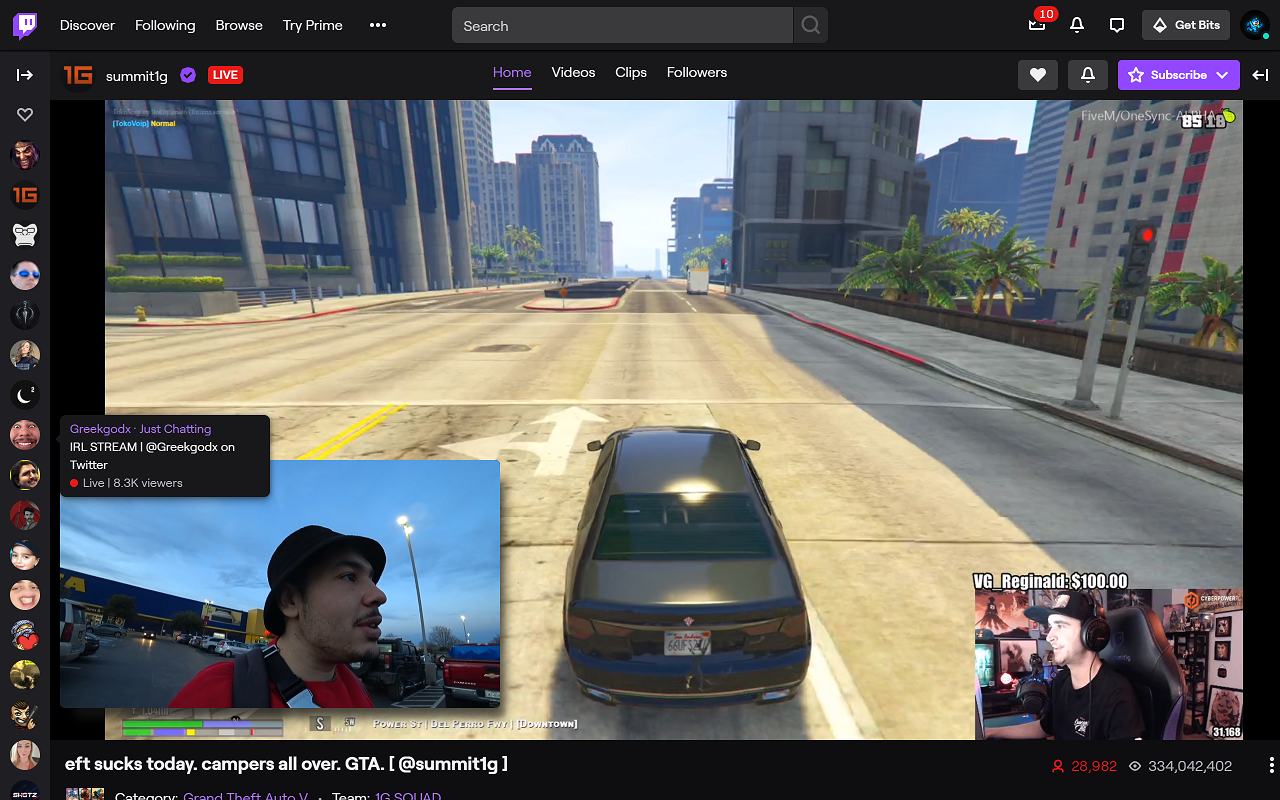
详细介绍
Live previews when hovering over streams on Twitch & YouTube & Kick | A bunch of quality of life improvements for TTV & YT & KICK
Previews (For TTV & YT) creates a live video or image preview when hovering over streams on Twitch & YouTube & Kick, and offers a bunch of quality of life improvement features for the three platforms.
Check the features list below for more quality of life improvement features.
Features:
* Twitch:
- Image or live video stream previews in the sidebar & directories.
- Preview resize & volume control.
- Clips Previews.
- Streaming: See your own live stream thumbnail as seen by viewers.
- Sidebar Favorite Channels List.
- Sidebar YouTube Channels List.
- Sidebar Kick Channels List.
- Multi Stream & Multi Chat.
- Voice Typing in chat (Speech Recognition Speech-To-Text into chat).
- Auto Set Player Quality.
- Transparent / Dynamic Chat Overlay.
- Full Screen With Chat Mode.
- Auto Channel Points Clicker.
- Clip Downloader.
- Auto Refresh on player errors (#1000, #2000, #3000, #4000, #5000).
- Predictions Notifications when you don't know it's happening (for example if your chat is closed or you are not in the tab or browser).
- Predictions Sniper (will participate in predictions for you).
- Prevent Automatic Video Quality Change.
- Seek Streams Using Keyboard Arrow Keys.
- Fast-Forward Stream.
- Screenshot Stream.
- Record Stream.
- FlashBang Defender.
- Prevent raids or Raid to a Previews Favorite instead.
- Clear Chat Button.
- Incognito Chat.
- Native Picture In Picture in current stream (Browser's PIP feature).
- Custom Picture In Picture.
- Auto Extend the sidebar to show all live streamers (when sidebar is open).
- Sidebar Stream Search: A purple search button at the top of the sidebar to find live streamers easily in the sidebar.
- Hide All Sidebar Sections Except The Followed Channels.
- Full Sidebar Channel Tooltips.
- Mute Auto-Playing Videos In Various Pages.
- Advanced Video Embeds.
- Hide TTV Extensions Overlays.
- Hide Volume Percentage Indicator.
- Keyboard shortcuts for applicable features.
- Also supports inverted layout (when chat is on the left and streamers on the right).
* YouTube:
- Image or live video stream previews in the sidebar.
- Preview resize & volume control.
- Sidebar Favorite Channels List.
- Sidebar Kick Channels List.
- Auto Set YouTube Player Quality.
- Theater / Full Screen With Chat Mode.
- Multi Stream & Multi Chat.
- Transparent / Dynamic Chat Overlay.
- Voice Typing in chat (Speech Recognition Speech-To-Text into chat).
- Fast-Forward Stream.
- Screenshot Stream.
- Record Stream.
- FlashBang Defender.
- Player Playback Speed Controls.
- Go Directly To Live Streams From The Sidebar.
- Show Live Streamers' View-Count In The Sidebar.
- Native Picture In Picture in current stream (Browser's PIP feature).
- Custom Picture In Picture.
- Prevent Video Click-To-Pause / Play.
- Copy URL At Current Time Button.
- Auto Theater Mode.
- Auto Hide Chat.
- Keyboard shortcuts for applicable features.
- Also supports Right-To-Left (RTL) layout.
* Kick:
- Image or live video stream previews in the sidebar & directories.
- Preview resize & volume control.
- Sidebar Favorite Channels List.
- Multi Stream & Multi Chat.
- Voice Typing in chat (Speech Recognition Speech-To-Text into chat).
- Full Screen With Chat Mode.
- Prevent Automatic Video Quality Change.
- Seek Streams Using Keyboard Arrow Keys.
- Fast-Forward Stream.
- Screenshot Stream.
- Record Stream.
- FlashBang Defender.
- Player Playback Speed Controls.
- Native Picture In Picture in current stream (Browser's PIP feature).
- Custom Picture In Picture.
- Hide All Sidebar Sections Except The Followed Channels.
- Keyboard shortcuts for applicable features.
- Hide Volume Percentage Indicator.
* To change any feature setting click the extension at the top bar to open the extension's options menu.
How to use:
1. Add the extension to your browser.
- If you already have a TTV or YT tab opened - refresh it.
2. Hover your mouse over a streamer on the sidebar / directories.
- A preview will appear next to the hovered stream.
Feature Notes:
** Stream Previews
- Live image and video previews when hovering over streams in the sidebar and directories.
** Streaming - see your own live stream thumbnail
- Shows your own stream's live thumbnail preview, as seen by viewers, when hovering over the logo at the top left.
** Multi Stream & Multi Chat
- You can add Multi-Stream and Multi-Chat on the fly to any page you're on directly from the sidebar or via the top search bar (if the Multi-Stream feature is enabled).
- There is also a button that is located next to the stream uptime under the stream.
- Clicking it will start Multi Stream on a new twitch.tv tab - so you can still enjoy the benefits of the sidebar and the search function at the top bar.
- In the new Multi-Stream tab, add a stream from the sidebar or search for a stream at the top search bar and click the Multi-Stream button in the results to add the stream.
- You can scroll the page, change background color & transparency, font color, weight, increase/decrease size, fullscreen, drag, resize and minimize the boxes (top bar and bottom right corner of the boxes).
- If the Auto Channel Points feature is enabled, it will collect points in the chat box.
- If you enable the 'Sidebar YT Channels' features, you can also add their streams to the Multi-Stream and use it cross-platform.
** Full Screen With Chat
- The button will show next to the 'theater mode' or 'fullscreen' button in the player controls.
- Hovering over it will show two options: Full Screen with Custom chat overlay or Default Chat.
- The Custom chat will automatically position itself over the video to the right and stretch to screen height.
- You can resize, move it around, align to each side and change styles with the controls at the top of the chat box.
- The Custom chat's settings (position, size, colors, etc..) will be saved for the current page session.
- Exit the mode by clicking the button again or just by exiting fullscreen.
** Sidebar Favorite Channels
- A new Favorites list at the top of the sidebar (for your most favorite streamers).
- Add streams to your favorites list by clicking the Favorites button next to the bell under the stream.
- The list will show only the currently live streams in your favorites list.
- Note: the feature relies on the followed channels list, so it will auto-expand (show more) when the sidebar is opened. if it's closed, the list will still populate but will be partial.
- Note: it might take a few seconds for the list to show or update.
** Sidebar YouTube Channels
- A new list at the top of the Twitch sidebar to show your subscribed YT channels that are currently live.
- The list data will update every 15 minutes.
- Supported by the Custom Picture-In-Picture and Multi-Stream & Multi-Chat features so you can use the Multi-Stream cross-platform.
- You need to be logged in to YT on your browser (just go to youtube.com and login if you aren't already).
** Auto Channel Points Clicker
- This feature automatically clicks the green channel points redeem button.
- It also works when chat is closed and when the tab or window is in the background.
** Clip Downloader
- The button will show in the player controls of clips.
** Sidebar Stream Search
- A purple search button on the top of the sidebar to find live streamers easily.
- Searches within the currently shown streamers so the sidebar will automatically extend to show all live streamers when you start searching.
** Sidebar Extend
- Auto extends the sidebar to show all live streamers (when sidebar is open).
** Hide All Sidebar Sections Except The Followed Channels
- Hides all the other sections in the sidebar except the followed channels.
** Mute Auto-Playing Videos In Various Pages
- Mutes the auto-playing video players in various pages.
** Native Picture In Picture
- The button will show next to the 'theater mode' button in the player controls.
- Clicking it will start the browser's Picture In Picture for the current stream.
** Custom Picture In Picture
- A small button will appear under the view count when you hover a streamer - click it and a persistent preview window will appear (you can add as many as you like).
** Auto Refresh On Player Error (#1000, #2000, #3000, #4000)
- Refreshes the player if an error occurs.
** Prevent Automatic Video Quality Change When In Background
- Prevents automatic video quality change when the player is in the background (when switching tabs / tasks).
- Prevents 99% of player errors (#1000, #2000).
** Seek Streams Using Keyboard Arrow Keys
- Seeks 5 seconds back or forward using the keyboard left/right arrow keys.
- Note: the buffer size varies between 0 seconds to two minutes.
** Fast-Forward Stream
- Useful if your stream is delayed.
- The button will show in the player controls next to the 'play/pause' button.
- Click it to fast-forward the stream to the latest point in the buffer.
** Screenshot Stream
- The button will show in the player controls.
- You can capture multiple screenshots and then save only the ones you like.
- The screenshots are captured at the same resolution as the stream.
** Record Stream
- Click to start recording, click again to stop recording and save.
- Works great with the "Seek Using Keyboard Arrows" feature.
** FlashBang Defender
- For when it's late night and the streamer opens a white screen.
- Toggles a semi-transparent overlay on top of the stream.
- The button will show in the player controls.
** Clear Chat Button
- The button will show under the chat.
- Clears all the messages in chat.
** Predictions Notifications
- Predictions started and Predictions results notifications when you don't know it's happening (for example if your chat is closed or you are not in the tab or browser).
** Predictions Sniper
- The predictions sniper will participate in predictions for you.
- The sniper will choose the prediction option with the most amount of votes received at the time of entry (x seconds before prediction closes).
- If you have your chat open (no need), you will see the prediction menu for a split second when the sniper is entering a prediction.
- You can enable the 'Predictions notifications' feature if you want to know what's happening in real-time.
- If there is already a bet made on the prediction, the sniper will not add more points.
- To change Sniper settings for individual streams, click the Sniper settings button under the chat.
-- Default Settings:
- Bet % - the percentage of channel points you want the sniper to bet.
- Max num of points - the maximum amount of points the sniper is allowed to vote with.
- Min vote margin % - a percentage representation of the minimum required vote margin between the two prediction options for the sniper to participate.
-- For example: option A- 100 votes, option B- 115 votes, vote spread: A-46.51% B-53.49%, vote margin: 6.98% (53.49% - 46.51%). if the minimum vote margin is lower than 6.98%, the sniper will participate in the prediction.
- Seconds - the amount of seconds the sniper will make a prediction before the prediction closes (min 2s).
- Remember that this is a statistical tool and wins are not guaranteed.
** Advanced Video Embeds
- This applies to the Multi-Stream feature and on-the-fly video embeds (not previews).
- Bypasses purple screen.
- Adds enabled features to embeds (seek, fast-forward, auto-refresh, picture-in-picture, fullscreen with custom chat, flashbang defender, stream screenshot).
- Seeking using the keyboard arrow keys in these embeds will be in 1.5 seconds intervals instead of the normal 5 seconds to allow easier streams synchronization for Multi-Stream.
- Note: this feature will use more resources when using said embeds. if you notice performance issues you can turn this feature off.
- Note: if you're using a different extension that replaces the main player, you might still experience a purple screen.
** Go Directly To Live Streams From The Sidebar
- Goes to a channel's live stream directly from the sidebar instead of the channel's home directory.
- Only on live channels.
** Show Live Streamers' View-Count In The Sidebar
- Shows live streamers' view-count on their card in the sidebar.
** Player Playback Speed Controls
- Increase, Decrease and Reset the video playback speed.
** Prevent Video Click-To-Pause / Play
- Prevents the video from pausing / playing when clicking on it.
** Copy URL At Current Time Button
- Opens a small box with the URL to the video at the current time.
- Useful in live streams where this is not possible by default.
© MarkM.
this extension is not affiliated with twitch.tv or youtube.com or kick.com or any of their related companies.
Previews (For TTV & YT) creates a live video or image preview when hovering over streams on Twitch & YouTube & Kick, and offers a bunch of quality of life improvement features for the three platforms.
Check the features list below for more quality of life improvement features.
Features:
* Twitch:
- Image or live video stream previews in the sidebar & directories.
- Preview resize & volume control.
- Clips Previews.
- Streaming: See your own live stream thumbnail as seen by viewers.
- Sidebar Favorite Channels List.
- Sidebar YouTube Channels List.
- Sidebar Kick Channels List.
- Multi Stream & Multi Chat.
- Voice Typing in chat (Speech Recognition Speech-To-Text into chat).
- Auto Set Player Quality.
- Transparent / Dynamic Chat Overlay.
- Full Screen With Chat Mode.
- Auto Channel Points Clicker.
- Clip Downloader.
- Auto Refresh on player errors (#1000, #2000, #3000, #4000, #5000).
- Predictions Notifications when you don't know it's happening (for example if your chat is closed or you are not in the tab or browser).
- Predictions Sniper (will participate in predictions for you).
- Prevent Automatic Video Quality Change.
- Seek Streams Using Keyboard Arrow Keys.
- Fast-Forward Stream.
- Screenshot Stream.
- Record Stream.
- FlashBang Defender.
- Prevent raids or Raid to a Previews Favorite instead.
- Clear Chat Button.
- Incognito Chat.
- Native Picture In Picture in current stream (Browser's PIP feature).
- Custom Picture In Picture.
- Auto Extend the sidebar to show all live streamers (when sidebar is open).
- Sidebar Stream Search: A purple search button at the top of the sidebar to find live streamers easily in the sidebar.
- Hide All Sidebar Sections Except The Followed Channels.
- Full Sidebar Channel Tooltips.
- Mute Auto-Playing Videos In Various Pages.
- Advanced Video Embeds.
- Hide TTV Extensions Overlays.
- Hide Volume Percentage Indicator.
- Keyboard shortcuts for applicable features.
- Also supports inverted layout (when chat is on the left and streamers on the right).
* YouTube:
- Image or live video stream previews in the sidebar.
- Preview resize & volume control.
- Sidebar Favorite Channels List.
- Sidebar Kick Channels List.
- Auto Set YouTube Player Quality.
- Theater / Full Screen With Chat Mode.
- Multi Stream & Multi Chat.
- Transparent / Dynamic Chat Overlay.
- Voice Typing in chat (Speech Recognition Speech-To-Text into chat).
- Fast-Forward Stream.
- Screenshot Stream.
- Record Stream.
- FlashBang Defender.
- Player Playback Speed Controls.
- Go Directly To Live Streams From The Sidebar.
- Show Live Streamers' View-Count In The Sidebar.
- Native Picture In Picture in current stream (Browser's PIP feature).
- Custom Picture In Picture.
- Prevent Video Click-To-Pause / Play.
- Copy URL At Current Time Button.
- Auto Theater Mode.
- Auto Hide Chat.
- Keyboard shortcuts for applicable features.
- Also supports Right-To-Left (RTL) layout.
* Kick:
- Image or live video stream previews in the sidebar & directories.
- Preview resize & volume control.
- Sidebar Favorite Channels List.
- Multi Stream & Multi Chat.
- Voice Typing in chat (Speech Recognition Speech-To-Text into chat).
- Full Screen With Chat Mode.
- Prevent Automatic Video Quality Change.
- Seek Streams Using Keyboard Arrow Keys.
- Fast-Forward Stream.
- Screenshot Stream.
- Record Stream.
- FlashBang Defender.
- Player Playback Speed Controls.
- Native Picture In Picture in current stream (Browser's PIP feature).
- Custom Picture In Picture.
- Hide All Sidebar Sections Except The Followed Channels.
- Keyboard shortcuts for applicable features.
- Hide Volume Percentage Indicator.
* To change any feature setting click the extension at the top bar to open the extension's options menu.
How to use:
1. Add the extension to your browser.
- If you already have a TTV or YT tab opened - refresh it.
2. Hover your mouse over a streamer on the sidebar / directories.
- A preview will appear next to the hovered stream.
Feature Notes:
** Stream Previews
- Live image and video previews when hovering over streams in the sidebar and directories.
** Streaming - see your own live stream thumbnail
- Shows your own stream's live thumbnail preview, as seen by viewers, when hovering over the logo at the top left.
** Multi Stream & Multi Chat
- You can add Multi-Stream and Multi-Chat on the fly to any page you're on directly from the sidebar or via the top search bar (if the Multi-Stream feature is enabled).
- There is also a button that is located next to the stream uptime under the stream.
- Clicking it will start Multi Stream on a new twitch.tv tab - so you can still enjoy the benefits of the sidebar and the search function at the top bar.
- In the new Multi-Stream tab, add a stream from the sidebar or search for a stream at the top search bar and click the Multi-Stream button in the results to add the stream.
- You can scroll the page, change background color & transparency, font color, weight, increase/decrease size, fullscreen, drag, resize and minimize the boxes (top bar and bottom right corner of the boxes).
- If the Auto Channel Points feature is enabled, it will collect points in the chat box.
- If you enable the 'Sidebar YT Channels' features, you can also add their streams to the Multi-Stream and use it cross-platform.
** Full Screen With Chat
- The button will show next to the 'theater mode' or 'fullscreen' button in the player controls.
- Hovering over it will show two options: Full Screen with Custom chat overlay or Default Chat.
- The Custom chat will automatically position itself over the video to the right and stretch to screen height.
- You can resize, move it around, align to each side and change styles with the controls at the top of the chat box.
- The Custom chat's settings (position, size, colors, etc..) will be saved for the current page session.
- Exit the mode by clicking the button again or just by exiting fullscreen.
** Sidebar Favorite Channels
- A new Favorites list at the top of the sidebar (for your most favorite streamers).
- Add streams to your favorites list by clicking the Favorites button next to the bell under the stream.
- The list will show only the currently live streams in your favorites list.
- Note: the feature relies on the followed channels list, so it will auto-expand (show more) when the sidebar is opened. if it's closed, the list will still populate but will be partial.
- Note: it might take a few seconds for the list to show or update.
** Sidebar YouTube Channels
- A new list at the top of the Twitch sidebar to show your subscribed YT channels that are currently live.
- The list data will update every 15 minutes.
- Supported by the Custom Picture-In-Picture and Multi-Stream & Multi-Chat features so you can use the Multi-Stream cross-platform.
- You need to be logged in to YT on your browser (just go to youtube.com and login if you aren't already).
** Auto Channel Points Clicker
- This feature automatically clicks the green channel points redeem button.
- It also works when chat is closed and when the tab or window is in the background.
** Clip Downloader
- The button will show in the player controls of clips.
** Sidebar Stream Search
- A purple search button on the top of the sidebar to find live streamers easily.
- Searches within the currently shown streamers so the sidebar will automatically extend to show all live streamers when you start searching.
** Sidebar Extend
- Auto extends the sidebar to show all live streamers (when sidebar is open).
** Hide All Sidebar Sections Except The Followed Channels
- Hides all the other sections in the sidebar except the followed channels.
** Mute Auto-Playing Videos In Various Pages
- Mutes the auto-playing video players in various pages.
** Native Picture In Picture
- The button will show next to the 'theater mode' button in the player controls.
- Clicking it will start the browser's Picture In Picture for the current stream.
** Custom Picture In Picture
- A small button will appear under the view count when you hover a streamer - click it and a persistent preview window will appear (you can add as many as you like).
** Auto Refresh On Player Error (#1000, #2000, #3000, #4000)
- Refreshes the player if an error occurs.
** Prevent Automatic Video Quality Change When In Background
- Prevents automatic video quality change when the player is in the background (when switching tabs / tasks).
- Prevents 99% of player errors (#1000, #2000).
** Seek Streams Using Keyboard Arrow Keys
- Seeks 5 seconds back or forward using the keyboard left/right arrow keys.
- Note: the buffer size varies between 0 seconds to two minutes.
** Fast-Forward Stream
- Useful if your stream is delayed.
- The button will show in the player controls next to the 'play/pause' button.
- Click it to fast-forward the stream to the latest point in the buffer.
** Screenshot Stream
- The button will show in the player controls.
- You can capture multiple screenshots and then save only the ones you like.
- The screenshots are captured at the same resolution as the stream.
** Record Stream
- Click to start recording, click again to stop recording and save.
- Works great with the "Seek Using Keyboard Arrows" feature.
** FlashBang Defender
- For when it's late night and the streamer opens a white screen.
- Toggles a semi-transparent overlay on top of the stream.
- The button will show in the player controls.
** Clear Chat Button
- The button will show under the chat.
- Clears all the messages in chat.
** Predictions Notifications
- Predictions started and Predictions results notifications when you don't know it's happening (for example if your chat is closed or you are not in the tab or browser).
** Predictions Sniper
- The predictions sniper will participate in predictions for you.
- The sniper will choose the prediction option with the most amount of votes received at the time of entry (x seconds before prediction closes).
- If you have your chat open (no need), you will see the prediction menu for a split second when the sniper is entering a prediction.
- You can enable the 'Predictions notifications' feature if you want to know what's happening in real-time.
- If there is already a bet made on the prediction, the sniper will not add more points.
- To change Sniper settings for individual streams, click the Sniper settings button under the chat.
-- Default Settings:
- Bet % - the percentage of channel points you want the sniper to bet.
- Max num of points - the maximum amount of points the sniper is allowed to vote with.
- Min vote margin % - a percentage representation of the minimum required vote margin between the two prediction options for the sniper to participate.
-- For example: option A- 100 votes, option B- 115 votes, vote spread: A-46.51% B-53.49%, vote margin: 6.98% (53.49% - 46.51%). if the minimum vote margin is lower than 6.98%, the sniper will participate in the prediction.
- Seconds - the amount of seconds the sniper will make a prediction before the prediction closes (min 2s).
- Remember that this is a statistical tool and wins are not guaranteed.
** Advanced Video Embeds
- This applies to the Multi-Stream feature and on-the-fly video embeds (not previews).
- Bypasses purple screen.
- Adds enabled features to embeds (seek, fast-forward, auto-refresh, picture-in-picture, fullscreen with custom chat, flashbang defender, stream screenshot).
- Seeking using the keyboard arrow keys in these embeds will be in 1.5 seconds intervals instead of the normal 5 seconds to allow easier streams synchronization for Multi-Stream.
- Note: this feature will use more resources when using said embeds. if you notice performance issues you can turn this feature off.
- Note: if you're using a different extension that replaces the main player, you might still experience a purple screen.
** Go Directly To Live Streams From The Sidebar
- Goes to a channel's live stream directly from the sidebar instead of the channel's home directory.
- Only on live channels.
** Show Live Streamers' View-Count In The Sidebar
- Shows live streamers' view-count on their card in the sidebar.
** Player Playback Speed Controls
- Increase, Decrease and Reset the video playback speed.
** Prevent Video Click-To-Pause / Play
- Prevents the video from pausing / playing when clicking on it.
** Copy URL At Current Time Button
- Opens a small box with the URL to the video at the current time.
- Useful in live streams where this is not possible by default.
© MarkM.
this extension is not affiliated with twitch.tv or youtube.com or kick.com or any of their related companies.