应用截图
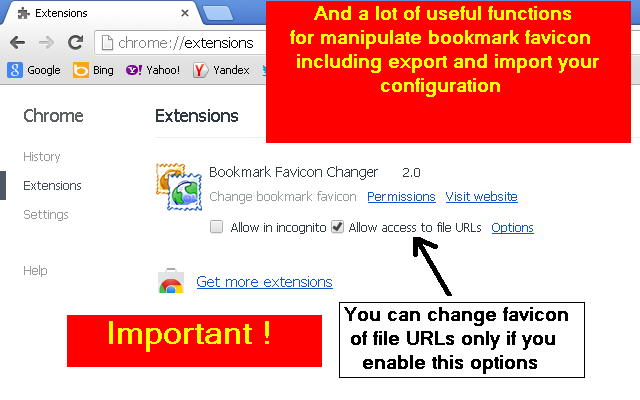
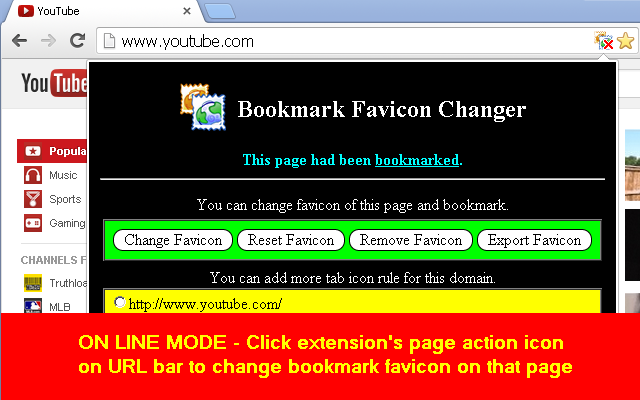
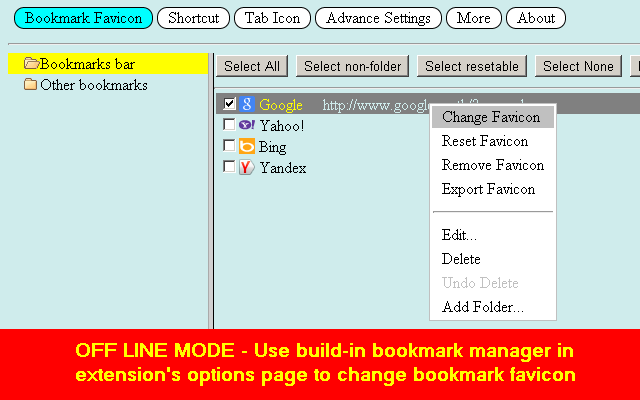
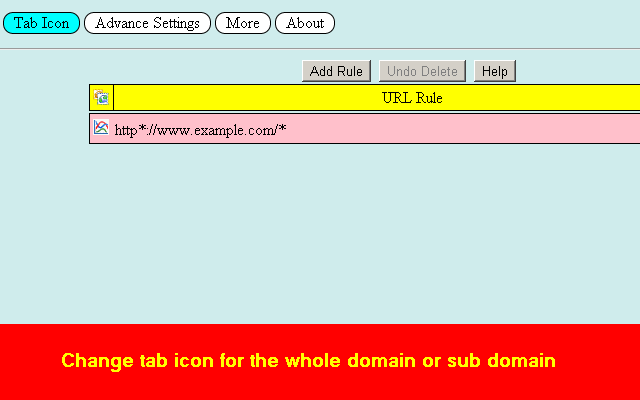
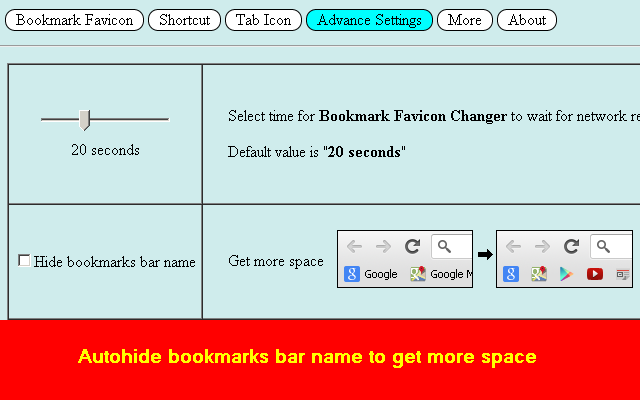
详细介绍
Change bookmark favicon
Bookmark Favicon Changer
Change your bookmark favicon with ease using the Bookmark Favicon Changer extension. Simply click the extension icon or open the options page. Right-click on any bookmark, and a popup menu will appear, offering options to “Change Favicon,” “Reset Favicon,” and “Export Favicon.”
Key Features:
- Use any image file or image URL supported by your browser as a favicon.
- Automatically resize images to a maximum of 512x512 pixels and save them as PNG files.
- No need to keep the original favicon file after changing it.
- Easily reset the favicon back to its original state.
- Export your custom favicon for bookmarks.
- Assign icons to tab icons for entire domains or subdomains.
- Auto-hide bookmark bar names to maximize space.
Limitations:
- Bookmarks with the same URL will share the same favicon.
- You can only change the favicon for bookmarks with HTTP, HTTPS, or file protocols due to Chrome’s security permissions.
- To protect your custom favicon, keep the “Bookmark Favicon Changer” extension active; uninstalling the extension will revert your favicon to the default.
- Remember to enable “allow access to file URLs” in your browser extensions settings to change favicons for file URLs.
Bookmark Favicon Changer
Change your bookmark favicon with ease using the Bookmark Favicon Changer extension. Simply click the extension icon or open the options page. Right-click on any bookmark, and a popup menu will appear, offering options to “Change Favicon,” “Reset Favicon,” and “Export Favicon.”
Key Features:
- Use any image file or image URL supported by your browser as a favicon.
- Automatically resize images to a maximum of 512x512 pixels and save them as PNG files.
- No need to keep the original favicon file after changing it.
- Easily reset the favicon back to its original state.
- Export your custom favicon for bookmarks.
- Assign icons to tab icons for entire domains or subdomains.
- Auto-hide bookmark bar names to maximize space.
Limitations:
- Bookmarks with the same URL will share the same favicon.
- You can only change the favicon for bookmarks with HTTP, HTTPS, or file protocols due to Chrome’s security permissions.
- To protect your custom favicon, keep the “Bookmark Favicon Changer” extension active; uninstalling the extension will revert your favicon to the default.
- Remember to enable “allow access to file URLs” in your browser extensions settings to change favicons for file URLs.