应用截图
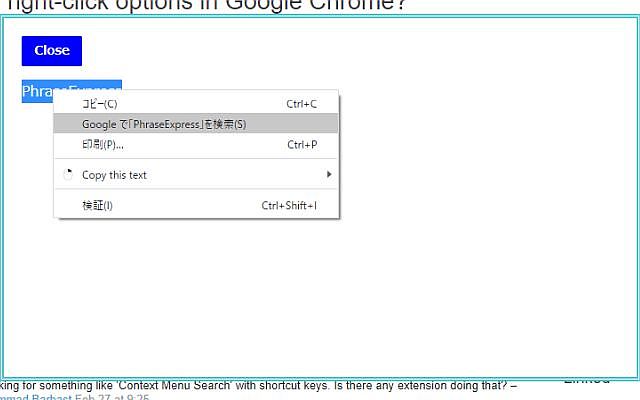
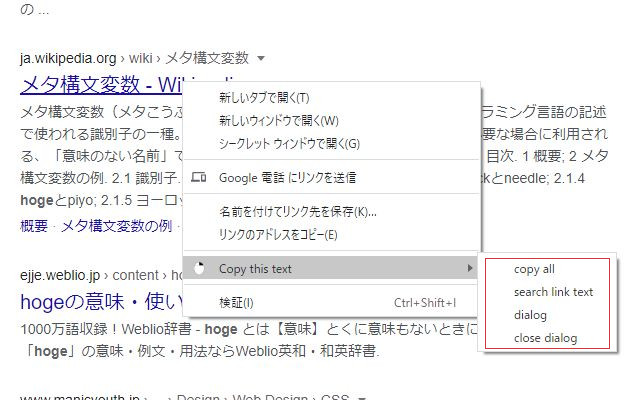
详细介绍
Open a context menu by right-clicking on any text. This extension uses DOMPurify (Mozilla Public License v2.0).
This extension allows you to right-click on any text to open a context menu with various commands. Its primary function is to copy selected "TEXT" or "IMAGES" and display them in a simple dialog box. We hope it enhances your workflow.
This extension uses DOMPurify (Mozilla Public License v2.0).
This is under the Mozilla Public License v2.0.
Change Log
================
0.10.3
- Error correction
0.10.2
- Expanded the scope of image copying
0.10.0
- Error correction
0.9.9
- Error correction
0.9.8
- Updated the extension to allow copying of images from frames with X-Frame-Options, including cases where window.opener is null.
0.9.7
- Update for image copying.
To ensure your safety, this extension does not support copying SVG images.
0.9.6
- Bug fix for image copying.
0.9.5
- Security update for image copying.
0.9.4
- Workaround for a null reference to a new window.
0.9.3
- Updated it to enable copying images even from sites with X-Frame-Options.
0.9.2
- Removed the feature to delete links.
- A popup appears when you successfully copy an image.
0.9.1
- Enabled image copying without needing browser clipboard permissions.
- Removed the inject_script.js file.
0.9.0
- Added a feature to delete links. Please don't try it on suspicious links.
0.8.7
- fixed a silly bug
0.8.6
- Security update
0.8.4
- Bug fix
0.8.3
- Security update.
0.8.2
- Apologies for the frequent updates.
Focused on ensuring security.
0.8.1
- Cleaned up the code quite a bit.
0.8.0
- Security update
0.7.2
- Permission fix
0.7.1
- Security update
0.7.0
- Lightened the extension
0.6.5
- A minor update
0.6.4
- Bug fix
0.6.3
- Bug fix
0.6.2
- Bug fix
0.6.1
- Bug fix
0.5.1
- Sudden change Workaround for some errors
0.5.0
- Sticked to copying of images on various web sites which have https protocol
0.4.89
- Minor update after a while
- Turned off useless message dialog
- Some images are copyable, others not
0.4.87
- Widened the range of IMG HTML tags to copy
0.4.85 - 0.4.86
- Upgrade little by little
- Fixed bugs and mistakes
0.4.84
- minor update
- This image copying function is so simple that a needless image can be copied instead of the displayed one.
0.4.82
- Security Update
- Image copying function is available only https sites
0.4.81
- Update after a while
- Made it possible to save some image to clipboard from img HTML tag by clicking on 'Copy All' on them It takes a couple of seconds to be saved
0.4.75 - 0.4.80
- Fixed stupid bugs and mistakes
0.4.7
- Omitted some wasteful computation.
- Enabled this to search link text which has some hash tags.
0.4.5
- Fixed an issue where text cannot be copied on specific pages.
0.4.4
- Added a dialog closing function with Enter key.
0.4.3
- Fixed some mistakes such as the "search link text" button not working.
- Workaround for the issue where this extension couldn't get HTML elements including text in web pages where have shadow root.
0.4.2
- Fixed minor details such as removing double quotations included in text.
0.4.1
- Major Update. Hopefully this would be a big help.
0.4.0
- Removed the unnecessary close dialog menu
- Fixed the function to get link text code short.
0.3.7
- Removed prompt command and the window pop up
- Added search link text command
0.3.6
- Fixed copying function for all cases
0.3.2
- Added "close dialog" menu
- Modified some bugs and mistakes on specific pages
0.3.1
- Changed the way of copying function to enable it on as many pages as possible
0.3.0
- Fixed an issue where copying doesn't work at shadowRoot elements
0.2.9
- Workaround for Chrome disallowing execution of notification
0.2.8:
- Fixed an issue where copying doesn't work in frame pages
0.2.7:
- Renewed dialog box css
This extension allows you to right-click on any text to open a context menu with various commands. Its primary function is to copy selected "TEXT" or "IMAGES" and display them in a simple dialog box. We hope it enhances your workflow.
This extension uses DOMPurify (Mozilla Public License v2.0).
This is under the Mozilla Public License v2.0.
Change Log
================
0.10.3
- Error correction
0.10.2
- Expanded the scope of image copying
0.10.0
- Error correction
0.9.9
- Error correction
0.9.8
- Updated the extension to allow copying of images from frames with X-Frame-Options, including cases where window.opener is null.
0.9.7
- Update for image copying.
To ensure your safety, this extension does not support copying SVG images.
0.9.6
- Bug fix for image copying.
0.9.5
- Security update for image copying.
0.9.4
- Workaround for a null reference to a new window.
0.9.3
- Updated it to enable copying images even from sites with X-Frame-Options.
0.9.2
- Removed the feature to delete links.
- A popup appears when you successfully copy an image.
0.9.1
- Enabled image copying without needing browser clipboard permissions.
- Removed the inject_script.js file.
0.9.0
- Added a feature to delete links. Please don't try it on suspicious links.
0.8.7
- fixed a silly bug
0.8.6
- Security update
0.8.4
- Bug fix
0.8.3
- Security update.
0.8.2
- Apologies for the frequent updates.
Focused on ensuring security.
0.8.1
- Cleaned up the code quite a bit.
0.8.0
- Security update
0.7.2
- Permission fix
0.7.1
- Security update
0.7.0
- Lightened the extension
0.6.5
- A minor update
0.6.4
- Bug fix
0.6.3
- Bug fix
0.6.2
- Bug fix
0.6.1
- Bug fix
0.5.1
- Sudden change Workaround for some errors
0.5.0
- Sticked to copying of images on various web sites which have https protocol
0.4.89
- Minor update after a while
- Turned off useless message dialog
- Some images are copyable, others not
0.4.87
- Widened the range of IMG HTML tags to copy
0.4.85 - 0.4.86
- Upgrade little by little
- Fixed bugs and mistakes
0.4.84
- minor update
- This image copying function is so simple that a needless image can be copied instead of the displayed one.
0.4.82
- Security Update
- Image copying function is available only https sites
0.4.81
- Update after a while
- Made it possible to save some image to clipboard from img HTML tag by clicking on 'Copy All' on them It takes a couple of seconds to be saved
0.4.75 - 0.4.80
- Fixed stupid bugs and mistakes
0.4.7
- Omitted some wasteful computation.
- Enabled this to search link text which has some hash tags.
0.4.5
- Fixed an issue where text cannot be copied on specific pages.
0.4.4
- Added a dialog closing function with Enter key.
0.4.3
- Fixed some mistakes such as the "search link text" button not working.
- Workaround for the issue where this extension couldn't get HTML elements including text in web pages where have shadow root.
0.4.2
- Fixed minor details such as removing double quotations included in text.
0.4.1
- Major Update. Hopefully this would be a big help.
0.4.0
- Removed the unnecessary close dialog menu
- Fixed the function to get link text code short.
0.3.7
- Removed prompt command and the window pop up
- Added search link text command
0.3.6
- Fixed copying function for all cases
0.3.2
- Added "close dialog" menu
- Modified some bugs and mistakes on specific pages
0.3.1
- Changed the way of copying function to enable it on as many pages as possible
0.3.0
- Fixed an issue where copying doesn't work at shadowRoot elements
0.2.9
- Workaround for Chrome disallowing execution of notification
0.2.8:
- Fixed an issue where copying doesn't work in frame pages
0.2.7:
- Renewed dialog box css