应用截图
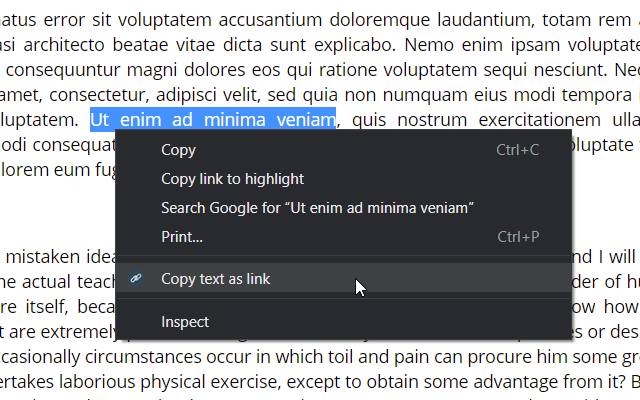
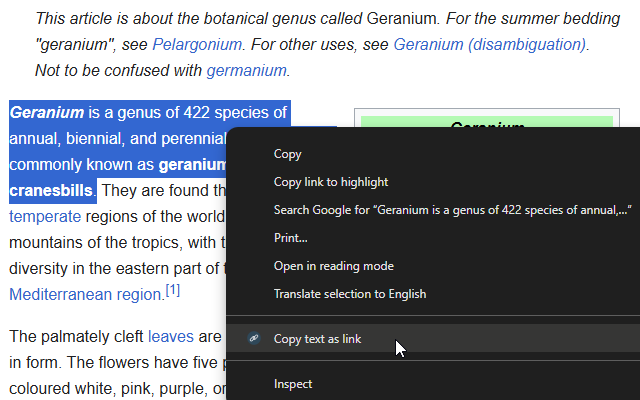
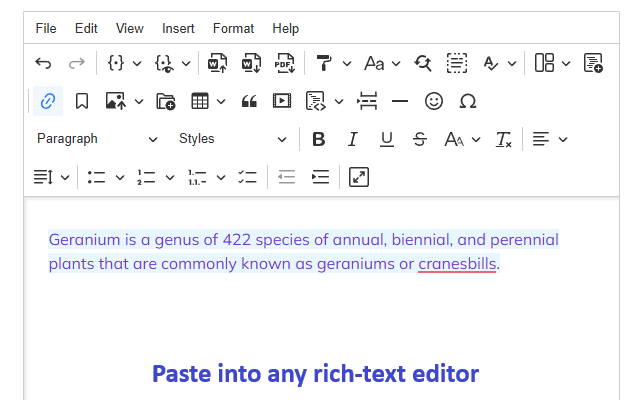
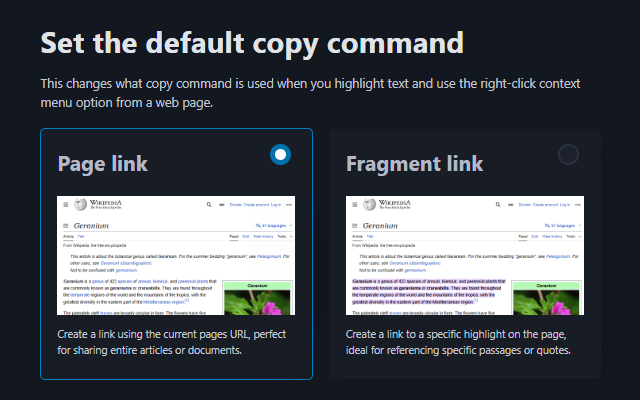
详细介绍
Copy the selected text as a HTML link to the clipboard that can be pasted in in supported editors with the hyperlink intact.
This extension streamlines the process of copying text as a link. Just highlight any text on a webpage, right-click, and select "Copy text as link". The text will be copied to your clipboard as a hyperlink using the active tab's URL—saving you from having to copy text and links separately.
The copied link can be pasted directly into supported editors (such as most email editors), retaining the hyperlink with the editor's styling.
The extension supports various link format combinations:
1. Page links: This is the default mode, and uses the current tabs URL to build a rich text link using the selected text and copying it to your clipboard.
2. Fragment links: Generating links to the exact highlighted portion of text on a webpage (via a Text Fragment). This feature can be enabled or disabled from the extension’s "Options" page.
3. Markdown links: Instead of a rich-text HTML based link, a Markdown style link will be copied to the clipboard. This can be enabled or disabled from the extension’s "Options" page.
This extension streamlines the process of copying text as a link. Just highlight any text on a webpage, right-click, and select "Copy text as link". The text will be copied to your clipboard as a hyperlink using the active tab's URL—saving you from having to copy text and links separately.
The copied link can be pasted directly into supported editors (such as most email editors), retaining the hyperlink with the editor's styling.
The extension supports various link format combinations:
1. Page links: This is the default mode, and uses the current tabs URL to build a rich text link using the selected text and copying it to your clipboard.
2. Fragment links: Generating links to the exact highlighted portion of text on a webpage (via a Text Fragment). This feature can be enabled or disabled from the extension’s "Options" page.
3. Markdown links: Instead of a rich-text HTML based link, a Markdown style link will be copied to the clipboard. This can be enabled or disabled from the extension’s "Options" page.