应用截图
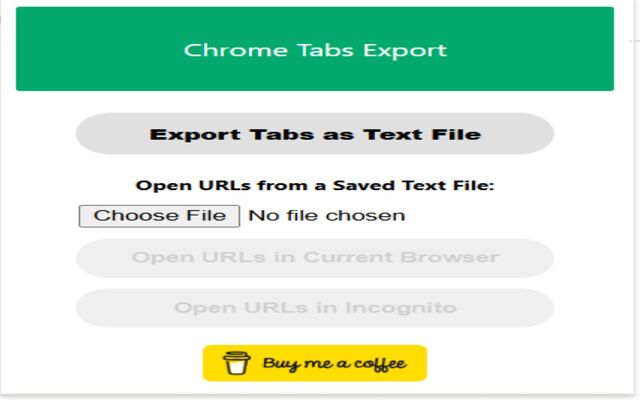
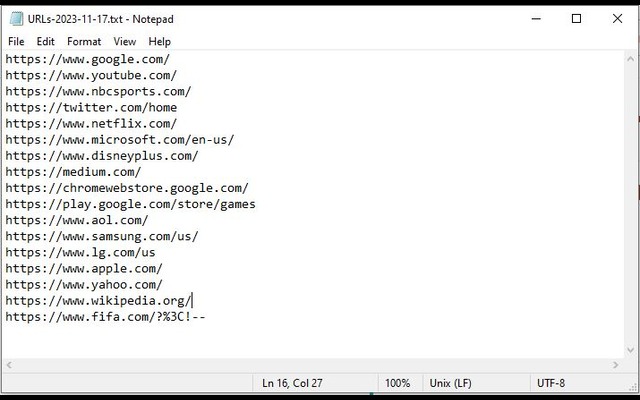
详细介绍
Save all tab URLs with one click and exports to a text file. Import URLs to reopen tabs in normal or incognito mode.
The "Export Tabs as Text File" Chrome extension lets you quickly save the URLs of all tabs in your current Chrome window with a single click. Now with version 1.1.1, you can also import those URLs back and reopen them in normal or incognito mode.
Just click the extension icon and choose:
• Export Tabs as Text File — instantly saves all open tab URLs to a .txt file.
• Import text file — Choose a previously saved file and reopen the tabs in the current browser or incognito mode.
Important Notes:
• Some tabs may not reopen such as internal or local pages
• Reopened websites from text file may require you to log in again if your session has expired or the site needs you to sign in again for security reasons.
What's New in Version 1.1.1:
• New Feature: Import a .txt file of URLs and reopen them as tabs in the current browser or in incognito mode.
• UI Enhancement.
☕ Buy Me a Coffee
If you enjoy this extension, please consider buying me a coffee. Thanks!
https://www.buymeacoffee.com/bethesk
The "Export Tabs as Text File" Chrome extension lets you quickly save the URLs of all tabs in your current Chrome window with a single click. Now with version 1.1.1, you can also import those URLs back and reopen them in normal or incognito mode.
Just click the extension icon and choose:
• Export Tabs as Text File — instantly saves all open tab URLs to a .txt file.
• Import text file — Choose a previously saved file and reopen the tabs in the current browser or incognito mode.
Important Notes:
• Some tabs may not reopen such as internal or local pages
• Reopened websites from text file may require you to log in again if your session has expired or the site needs you to sign in again for security reasons.
What's New in Version 1.1.1:
• New Feature: Import a .txt file of URLs and reopen them as tabs in the current browser or in incognito mode.
• UI Enhancement.
☕ Buy Me a Coffee
If you enjoy this extension, please consider buying me a coffee. Thanks!
https://www.buymeacoffee.com/bethesk