应用截图
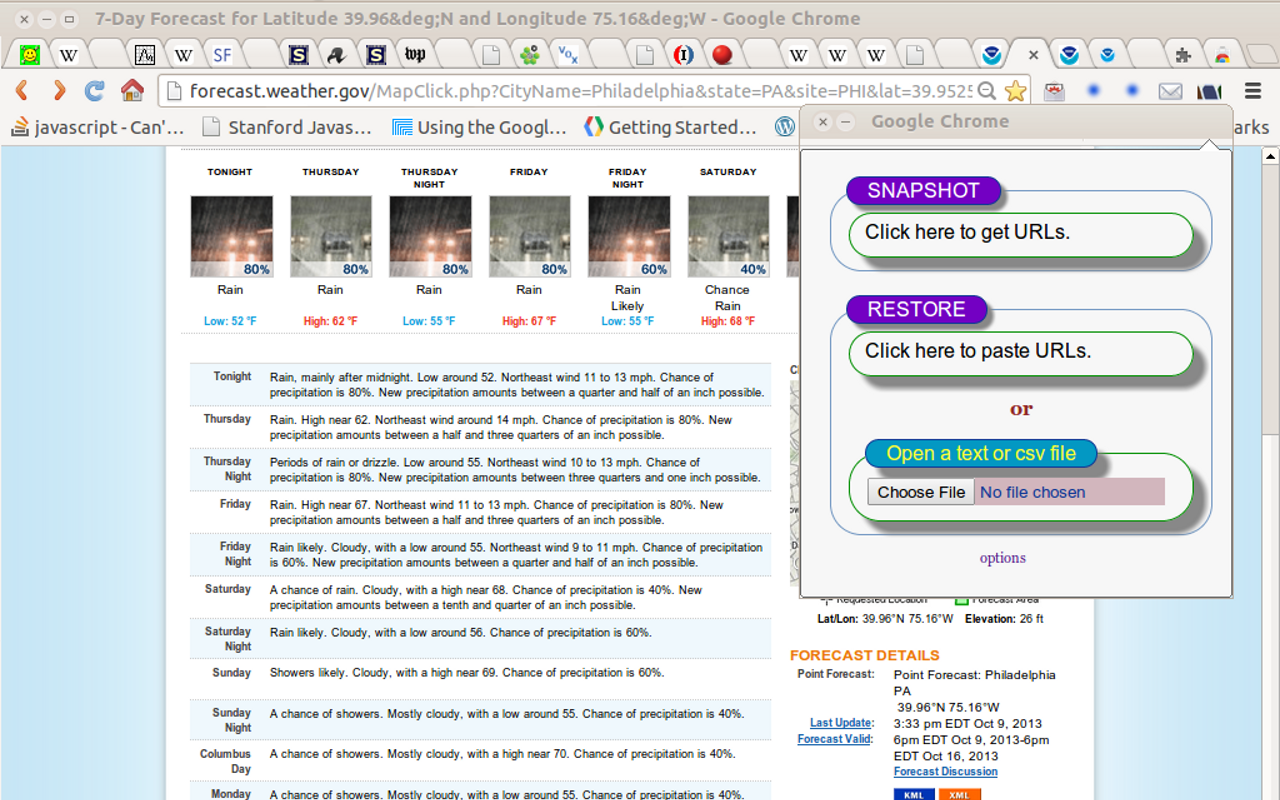
详细介绍
Get open tab URLs for window, or load a list of URLs into new tabs on this window.
This is a simple, no-frills extension that will be useful for folks who want a quick way to carry on a browsing thread from one computer to another. For example, if I'm doing research at school and find a number of interesting sites, I will end up with multiple open tabs. I may want to continue reading those tabs on another computer at home later on.
This basic extension to do exactly two things:
* The first is that it will produce a list of the web page titles and urls of all the tabs open in my current window. I can copy and paste this list into an e-mail that I can send to myself;
* It can restore this browser session anytime later on any computer using Chrome and this extension by copying from the e-mail and pasting into the extension.
The extension is programed to extract the http and https, and ftp lines from any list, so the list can include the web page title or any other information. It will not open URLs that do not begin with http, ftp, or https.
My favorite feature is that it will automatically pre-format a gmail message for sending the links to myself. To try this out:
* Go to options and select "blank gmail with unlimited links copied to clipboard" in box 1 of the options screen and then click save under box 3;
* then scroll down to the bottom of the "format" info section and put in the e-mail address you want to be automatically added to the formatted compose message and then click "save" under this box.
Now when you click on the icon and select "get URLs", a pre-formatted gmail compose screen shows up. To get the links into the body, all you have to do is paste as they are automatically copied into the clipboard. This is the quickest way to e-mail yourself a copy of all your tab URLs.
============= Updates/notes ================
--> Update 1.3.0 convert to v3 manifest
---> Update 1.2.8 removed copy/paste permission request; chrome no longer requires this (fixed bug from 1.2.6/7).
---> Update 1.2.5, enhanced gmail option and added new gmail option. To create the compose window pre-filled with links, tab-snap creates a new tab that has a url which gmail recognizes as a command to start a new compose window with the given information. If this constructed url that is sent to gmail is too big, gmail will reject it, which is why the pre-filled gmail option can only allow for up to 22 tabs. Users now have the option to create a gmail compose window that has the to and subject address pre-filled with a blank body, and the entire title/list of urls copied to their clipboard so that all they need to do is paste and send. To enable this option, go into the options menu and select "blank gmail with urls copied to clipboard".
This second gmail option allows for an unlimited number of tabs to be pasted into the e-mail, getting around the url-composition limit of the first gmail option and only requiring that the user has one extra step.
Both gmail options now allow you to prefill the to address, in case you have the habit of sending a list of your urls to the same e-mail address. Look in the options section under format for a textbox into which you can type the e-mail you wish to send to every time you use tab-snap's gmail option. If you'd rather not have the to-field pre-filled, just leave that blank in the options menu.
---> Update 1.2.4, changed default behavior back to a list printed out on the screen per user request; the output of the url list can be changed in the option menu.
This is an open-source extension--that means that you or anybody in the world can view the source code online at:
https://github.com/tdj28/tab-snap
This helps ensure the safety of the code and thus of your data as anybody can inspect the code.
A streamlined extension that will be useful for users who want a quick way to carry on a browsing thread from one computer to another and/or to keep a convenient archive of useful sessions. A clean or formatted list of all open tabs can be saved in multiple formats including csv which can be opened in Excel, Google Drive, and so on. URLs can also be copied directly to the clipboard, or even e-mailed directly from the extension; a list of websites can be loaded into the extension and synced with the current browsing session either by pasting it into the extension or importing a file. This means that it will only open tabs which aren't already opened in the window, so you won't get duplicates.
---> Note to MAC users, due to known bugs in the OS X version of Chrome, this extension does not currently work fully with MACs.
---> Version 1.2.3 (Oct 11 2013) streamlined the copy and paste functionality; now the user does not have to copy/paste by hand since Chrome has enabled access to the clipboard for extensions on recent updates. Copy to clipboard is now the default setting. Simplified and enhanced the visual presentation for the user. To enable the new chrome clipboard functionality, the permissions on the extension now include copy and paste access.
This extension was previously called "Grab Y'all Links!" and has the same functionality with additional features.
----> Version 1.2.2 (Oct 9 2013) changed the way tabs are opened so that it is syncing behavior---it won't open a tab that is already opened. Altered some string parsing to prevent possible misreading of some formats of files.
----> Version 1.2.1 (Oct 7 2013) added option to directly mail list of links via gmail. By selecting this option, a new tab will open that is a compose-message pre-filled with subject heading and body that is list of urls; all the user has to do is select who to send it to. Due to limitations set by Chrome, this only currently works if there are 22 tabs open or less; any more than 22 tabs could result in an URL error.
----> Version 1.2 (October 2013) includes many new features, such as the ability to save a list of open tab URLs as regular text files or csv files which can be easily read by MS Excel. Users can select their preferred output at the options menu. The default is to print to screen in text format. Users can now open a text file or csv file with a list of URLs directly through the extension rather than needing to copy and paste.
*** Note to Mac and Linux users***:
Due to a known bug in chrome:
http://code.google.com/p/chromium/issues/detail?id=61632
the File-open pop-up dialog does *not* preserve the state of the extension--as soon as you click on the dialog to pick a file, the extension closes and nothing will happen. Until this is corrected in Chrome or a software fix is found, the following workaround will enable MAC/Linux users to upload files: right-click on the extension's pop-up and select inspect element. This will create a pop-up which you can ignore temporarily while you proceed to click on the choose-file button and choose your file. After the file is uploaded you can close the popup. This problem does not affect Windows users using the latest version of Chrome.
Additional note for Mac users--if you really really really want the upload file functionality working now rather than waiting: Go to Menu > Tools > Extensions and click "Developer Mode". Now instead of a regular click on the Tab-Snap icon, contorl-click and select "inspect popup". Now you can proceed to use the file uploader. You can close the extra popup window when you are done. I'll upload a permanent fix for this problem as soon as possible. All other functions work, so you can also copy and paste from a file into the middle field.
Features from previous versions still work in all versions of Chrome.
***This is an extension for grabbing the url of the tabs open in a browsing session, not the links on a webpage.***
Got a question / problem with the extension? Leave a comment/question at:
http://iatenewtonsapple.org/?p=63
============================================================
*** Updated October 2013 to comply with Chrome Store manifest version 2.0 requirements ***
*** Re-branded October 2013 to better reflect the purpose of the extension. ***
*** Updated Sept 2024 to comply with Chrome Store manifest version 3.0 requirements **
This is a simple, no-frills extension that will be useful for folks who want a quick way to carry on a browsing thread from one computer to another. For example, if I'm doing research at school and find a number of interesting sites, I will end up with multiple open tabs. I may want to continue reading those tabs on another computer at home later on.
This basic extension to do exactly two things:
* The first is that it will produce a list of the web page titles and urls of all the tabs open in my current window. I can copy and paste this list into an e-mail that I can send to myself;
* It can restore this browser session anytime later on any computer using Chrome and this extension by copying from the e-mail and pasting into the extension.
The extension is programed to extract the http and https, and ftp lines from any list, so the list can include the web page title or any other information. It will not open URLs that do not begin with http, ftp, or https.
My favorite feature is that it will automatically pre-format a gmail message for sending the links to myself. To try this out:
* Go to options and select "blank gmail with unlimited links copied to clipboard" in box 1 of the options screen and then click save under box 3;
* then scroll down to the bottom of the "format" info section and put in the e-mail address you want to be automatically added to the formatted compose message and then click "save" under this box.
Now when you click on the icon and select "get URLs", a pre-formatted gmail compose screen shows up. To get the links into the body, all you have to do is paste as they are automatically copied into the clipboard. This is the quickest way to e-mail yourself a copy of all your tab URLs.
============= Updates/notes ================
--> Update 1.3.0 convert to v3 manifest
---> Update 1.2.8 removed copy/paste permission request; chrome no longer requires this (fixed bug from 1.2.6/7).
---> Update 1.2.5, enhanced gmail option and added new gmail option. To create the compose window pre-filled with links, tab-snap creates a new tab that has a url which gmail recognizes as a command to start a new compose window with the given information. If this constructed url that is sent to gmail is too big, gmail will reject it, which is why the pre-filled gmail option can only allow for up to 22 tabs. Users now have the option to create a gmail compose window that has the to and subject address pre-filled with a blank body, and the entire title/list of urls copied to their clipboard so that all they need to do is paste and send. To enable this option, go into the options menu and select "blank gmail with urls copied to clipboard".
This second gmail option allows for an unlimited number of tabs to be pasted into the e-mail, getting around the url-composition limit of the first gmail option and only requiring that the user has one extra step.
Both gmail options now allow you to prefill the to address, in case you have the habit of sending a list of your urls to the same e-mail address. Look in the options section under format for a textbox into which you can type the e-mail you wish to send to every time you use tab-snap's gmail option. If you'd rather not have the to-field pre-filled, just leave that blank in the options menu.
---> Update 1.2.4, changed default behavior back to a list printed out on the screen per user request; the output of the url list can be changed in the option menu.
This is an open-source extension--that means that you or anybody in the world can view the source code online at:
https://github.com/tdj28/tab-snap
This helps ensure the safety of the code and thus of your data as anybody can inspect the code.
A streamlined extension that will be useful for users who want a quick way to carry on a browsing thread from one computer to another and/or to keep a convenient archive of useful sessions. A clean or formatted list of all open tabs can be saved in multiple formats including csv which can be opened in Excel, Google Drive, and so on. URLs can also be copied directly to the clipboard, or even e-mailed directly from the extension; a list of websites can be loaded into the extension and synced with the current browsing session either by pasting it into the extension or importing a file. This means that it will only open tabs which aren't already opened in the window, so you won't get duplicates.
---> Note to MAC users, due to known bugs in the OS X version of Chrome, this extension does not currently work fully with MACs.
---> Version 1.2.3 (Oct 11 2013) streamlined the copy and paste functionality; now the user does not have to copy/paste by hand since Chrome has enabled access to the clipboard for extensions on recent updates. Copy to clipboard is now the default setting. Simplified and enhanced the visual presentation for the user. To enable the new chrome clipboard functionality, the permissions on the extension now include copy and paste access.
This extension was previously called "Grab Y'all Links!" and has the same functionality with additional features.
----> Version 1.2.2 (Oct 9 2013) changed the way tabs are opened so that it is syncing behavior---it won't open a tab that is already opened. Altered some string parsing to prevent possible misreading of some formats of files.
----> Version 1.2.1 (Oct 7 2013) added option to directly mail list of links via gmail. By selecting this option, a new tab will open that is a compose-message pre-filled with subject heading and body that is list of urls; all the user has to do is select who to send it to. Due to limitations set by Chrome, this only currently works if there are 22 tabs open or less; any more than 22 tabs could result in an URL error.
----> Version 1.2 (October 2013) includes many new features, such as the ability to save a list of open tab URLs as regular text files or csv files which can be easily read by MS Excel. Users can select their preferred output at the options menu. The default is to print to screen in text format. Users can now open a text file or csv file with a list of URLs directly through the extension rather than needing to copy and paste.
*** Note to Mac and Linux users***:
Due to a known bug in chrome:
http://code.google.com/p/chromium/issues/detail?id=61632
the File-open pop-up dialog does *not* preserve the state of the extension--as soon as you click on the dialog to pick a file, the extension closes and nothing will happen. Until this is corrected in Chrome or a software fix is found, the following workaround will enable MAC/Linux users to upload files: right-click on the extension's pop-up and select inspect element. This will create a pop-up which you can ignore temporarily while you proceed to click on the choose-file button and choose your file. After the file is uploaded you can close the popup. This problem does not affect Windows users using the latest version of Chrome.
Additional note for Mac users--if you really really really want the upload file functionality working now rather than waiting: Go to Menu > Tools > Extensions and click "Developer Mode". Now instead of a regular click on the Tab-Snap icon, contorl-click and select "inspect popup". Now you can proceed to use the file uploader. You can close the extra popup window when you are done. I'll upload a permanent fix for this problem as soon as possible. All other functions work, so you can also copy and paste from a file into the middle field.
Features from previous versions still work in all versions of Chrome.
***This is an extension for grabbing the url of the tabs open in a browsing session, not the links on a webpage.***
Got a question / problem with the extension? Leave a comment/question at:
http://iatenewtonsapple.org/?p=63
============================================================
*** Updated October 2013 to comply with Chrome Store manifest version 2.0 requirements ***
*** Re-branded October 2013 to better reflect the purpose of the extension. ***
*** Updated Sept 2024 to comply with Chrome Store manifest version 3.0 requirements **