应用截图
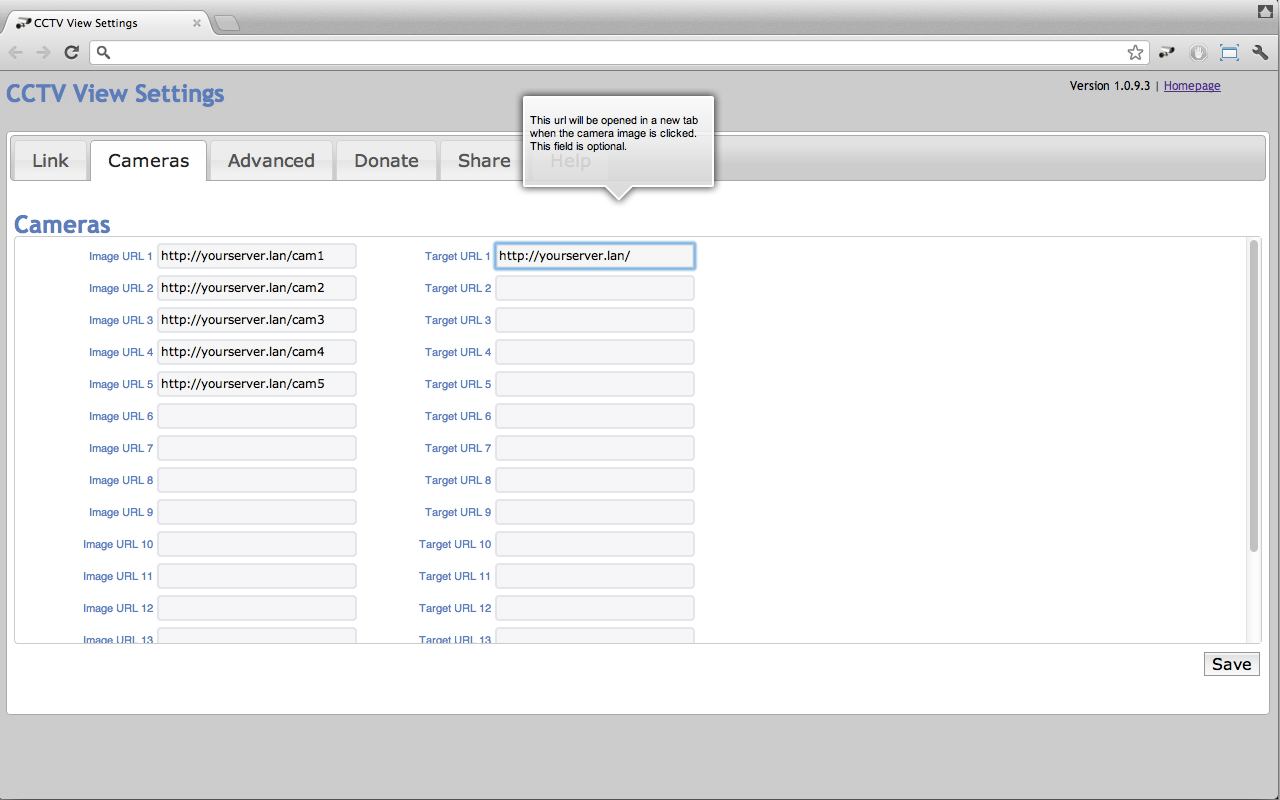
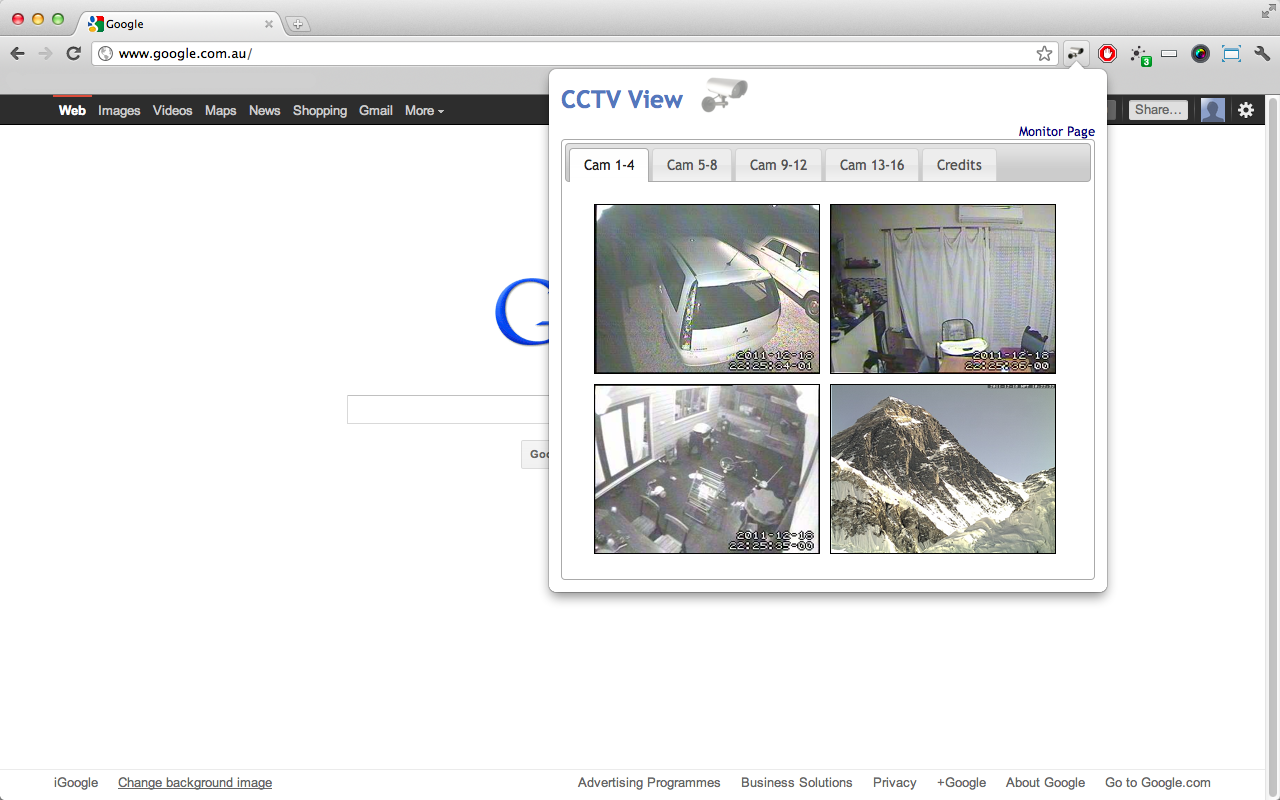
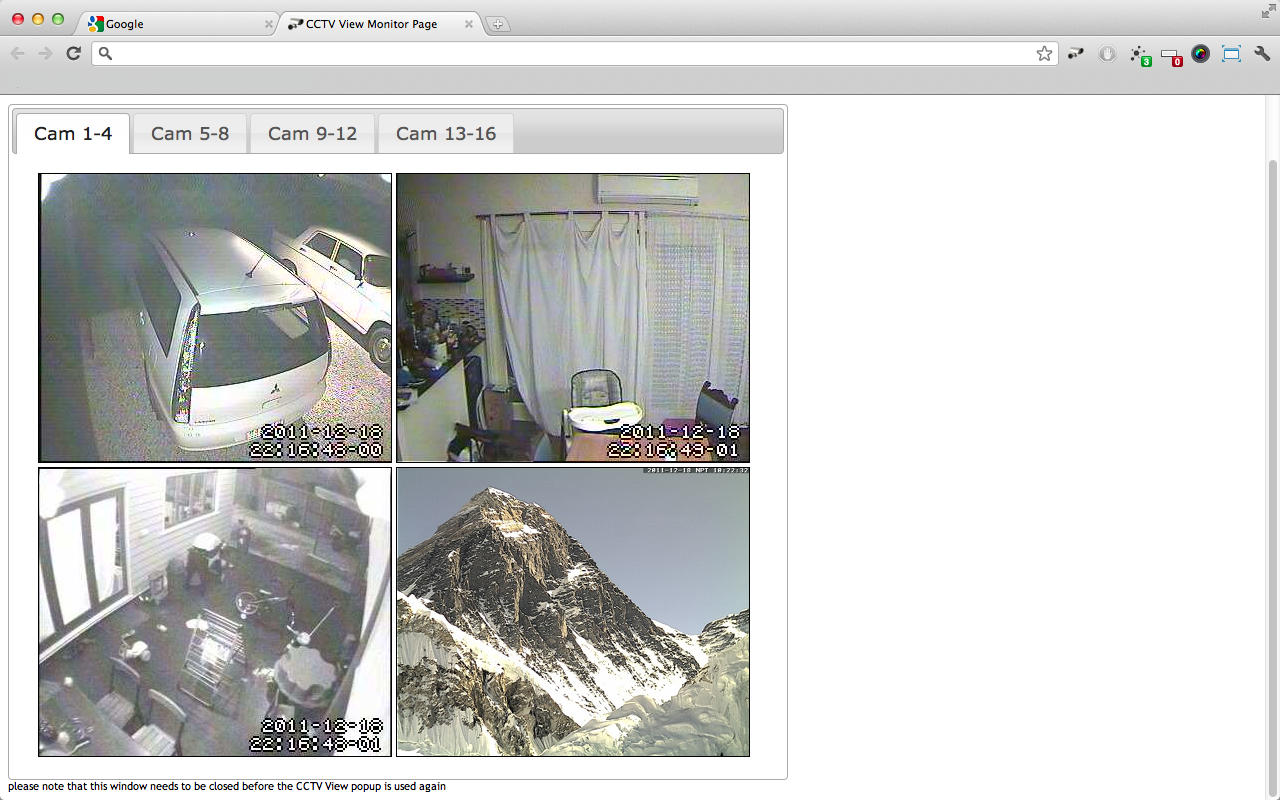
详细介绍
Watch up to 20 webcams or CCTV cams within your browser.
This extension allows you to define up to 16 cctv or webcam urls. Every time the toolbar button is clicked it will show an updated version of the image.
I wrote it to be able to look at my cctv cameras with the click of a button. I use Zoneminder (http://www.zoneminder.com), an open source cctv monitoring system. you can either use the image url from the watch window or the jpeg stream url from the montage window. For still images just copy the image url from the watch window (should look something like http://server/cgi-bin/nph-zms?mode=single&monitor=13&scale=100&connkey=193577&rand=1314794770 and paste this in the image url fields on the CCTV View options page.
For streaming jpeg images you'll need to copy the url parameter from the video stream on the montage window.
This extension needs access to connect.facebook.net to allow the facebook like button.
It also needs access to tabs which unfortunately includes browsing activity, this is needed to allow the monitor page to be loaded and for the target links you can set for each camera.
Also check out my CCTV View Mobile web app: http://i.cctvview.info
Changelog:
1.1.2.0
- Removed tab permission as it is not needed
1.1.1.0
- Added webm/ogg/mp4/3gp/flv support, please note that this is still in beta
1.1.0.9
- bug fix: somehow some javascript code was duplicated. this has been cleaned up.
1.1.0.8
- Textual change & removed some unused files
1.1.0.6
- Removed paypal donation button (Apparently Google doesn't like it...)
- Replaced minified jquery and jquery-ui by the non-minified versions (Another thing Google may not like)
1.1.0.5
- Updated jquery to 2.1.1
- Updated jquery-ui to 1.10.4
- Removed unused javascript and css files
1.1.0.1
- Added Rate Me link
- Code cleanup
- Minor bug fixes
1.1.0.0
- Settings are now synchronised to all your chrome instances on other computers when logged into chrome
- some minor layout changes and code improvements.
1.0.9.5
- Fixed manifest.json again.
- Fixed issue with html element creation (createElement('image') no longer works, should be createElement('img') now).
- Replaced background page with a script
- Updated jQuery to a more recent version
1.0.9.4
- updated manifest to version 2
- removed the 'Share' tab from the options page until I can work out how to make that work again
- moved all javascript to separate files as per Google's requirements
1.0.9.3
- Major overhaul of the options page
1.0.9.2
- Added tabbed support for up to 16 cameras
1.0.8.6
- Added Facebook like button to the options page
1.0.8.5
- Added fadeIn effect to images in popup
- Added 'Target Url' fields on the settings page. This allows you to add a url to each cam image. Clicking on the cam image will open a new tab to the Target Url.
- Added a Monitor Page, clicking the 'Monitor Page' link on the popup will open a new tab with all camera images, this allows you to keep your cameras open.
- Opens the CCTV View wiki page at first installation
1.0.8.4
- fixed layout issue with the homepage link
1.0.8.3
- Some javascript optimisations
- minor layout changes
1.0.8.2
- Added tool tips on the options page
- Fixed a javascript issue that caused 4 (broken) images to be displayed when less than 4 images were added on the option page
- Fixed scaling of the popup depending on the amount of images configured
- Added an option to display a link to your CCTV homepage in the popup. This option requires access to tabs.
1.0.8.1
- Cosmetic fixes
- Popup window scales to the amount of images
- Removed default image for empty image fields
- Added options to hide donation and help box on the options page
- Display Advanced Options is now persistent
1.0.7
- First release
Leave a comment with any bugs/requests
@Dai Saabaru: Authentication will be added in one of the next releases.
This extension allows you to define up to 16 cctv or webcam urls. Every time the toolbar button is clicked it will show an updated version of the image.
I wrote it to be able to look at my cctv cameras with the click of a button. I use Zoneminder (http://www.zoneminder.com), an open source cctv monitoring system. you can either use the image url from the watch window or the jpeg stream url from the montage window. For still images just copy the image url from the watch window (should look something like http://server/cgi-bin/nph-zms?mode=single&monitor=13&scale=100&connkey=193577&rand=1314794770 and paste this in the image url fields on the CCTV View options page.
For streaming jpeg images you'll need to copy the url parameter from the video stream on the montage window.
This extension needs access to connect.facebook.net to allow the facebook like button.
It also needs access to tabs which unfortunately includes browsing activity, this is needed to allow the monitor page to be loaded and for the target links you can set for each camera.
Also check out my CCTV View Mobile web app: http://i.cctvview.info
Changelog:
1.1.2.0
- Removed tab permission as it is not needed
1.1.1.0
- Added webm/ogg/mp4/3gp/flv support, please note that this is still in beta
1.1.0.9
- bug fix: somehow some javascript code was duplicated. this has been cleaned up.
1.1.0.8
- Textual change & removed some unused files
1.1.0.6
- Removed paypal donation button (Apparently Google doesn't like it...)
- Replaced minified jquery and jquery-ui by the non-minified versions (Another thing Google may not like)
1.1.0.5
- Updated jquery to 2.1.1
- Updated jquery-ui to 1.10.4
- Removed unused javascript and css files
1.1.0.1
- Added Rate Me link
- Code cleanup
- Minor bug fixes
1.1.0.0
- Settings are now synchronised to all your chrome instances on other computers when logged into chrome
- some minor layout changes and code improvements.
1.0.9.5
- Fixed manifest.json again.
- Fixed issue with html element creation (createElement('image') no longer works, should be createElement('img') now).
- Replaced background page with a script
- Updated jQuery to a more recent version
1.0.9.4
- updated manifest to version 2
- removed the 'Share' tab from the options page until I can work out how to make that work again
- moved all javascript to separate files as per Google's requirements
1.0.9.3
- Major overhaul of the options page
1.0.9.2
- Added tabbed support for up to 16 cameras
1.0.8.6
- Added Facebook like button to the options page
1.0.8.5
- Added fadeIn effect to images in popup
- Added 'Target Url' fields on the settings page. This allows you to add a url to each cam image. Clicking on the cam image will open a new tab to the Target Url.
- Added a Monitor Page, clicking the 'Monitor Page' link on the popup will open a new tab with all camera images, this allows you to keep your cameras open.
- Opens the CCTV View wiki page at first installation
1.0.8.4
- fixed layout issue with the homepage link
1.0.8.3
- Some javascript optimisations
- minor layout changes
1.0.8.2
- Added tool tips on the options page
- Fixed a javascript issue that caused 4 (broken) images to be displayed when less than 4 images were added on the option page
- Fixed scaling of the popup depending on the amount of images configured
- Added an option to display a link to your CCTV homepage in the popup. This option requires access to tabs.
1.0.8.1
- Cosmetic fixes
- Popup window scales to the amount of images
- Removed default image for empty image fields
- Added options to hide donation and help box on the options page
- Display Advanced Options is now persistent
1.0.7
- First release
Leave a comment with any bugs/requests
@Dai Saabaru: Authentication will be added in one of the next releases.