应用截图
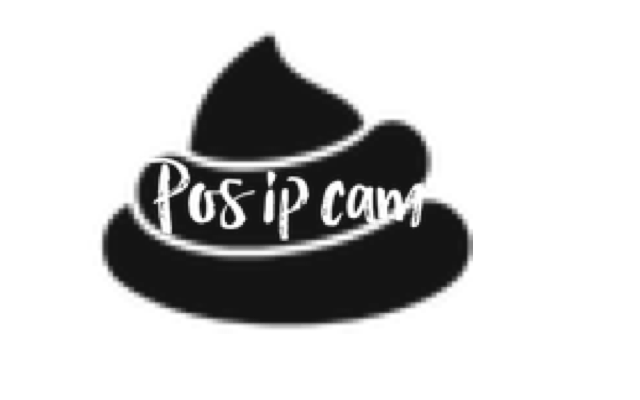
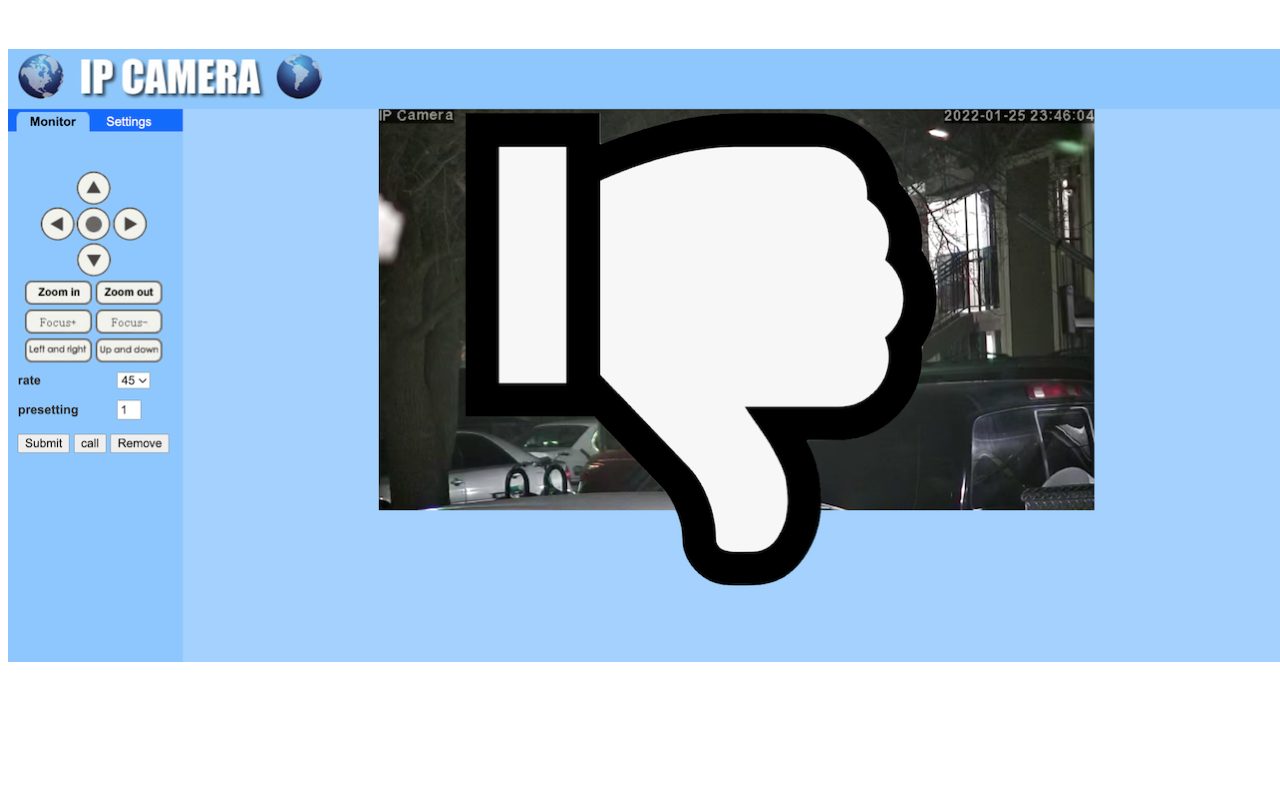
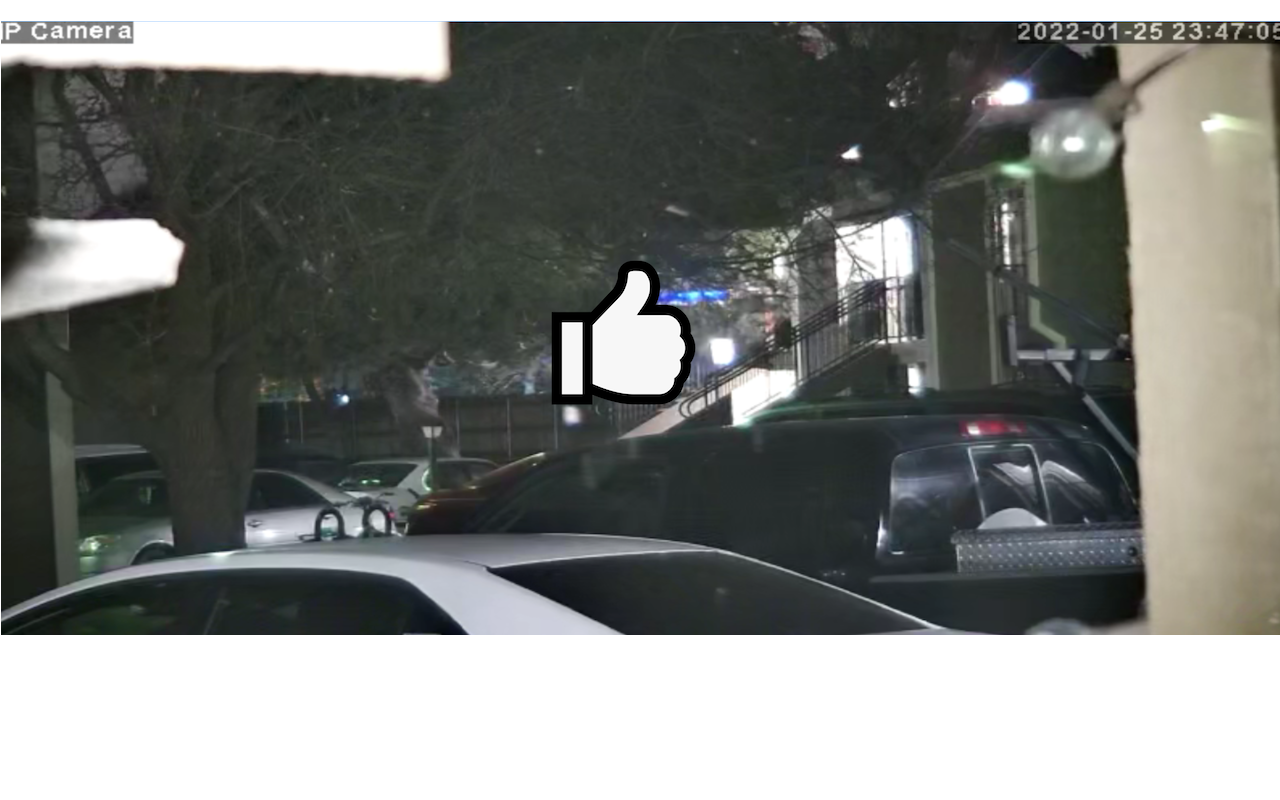
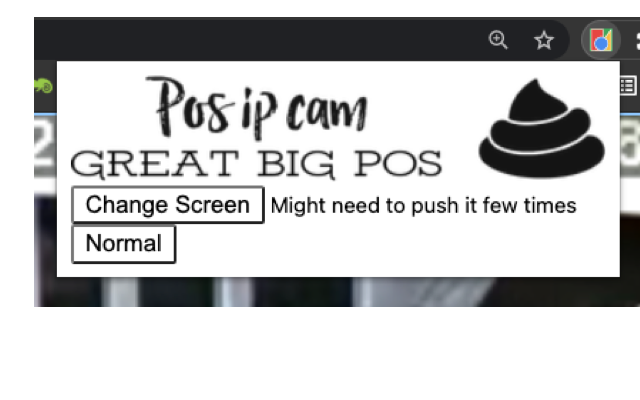
详细介绍
Improve the web interface for Chinese IP cameras based on HI3510 embedded web server. Hi3516, HI3518, etc
PTZ KEYBOARD CONTROLS:
Z = ZoomIn
X = ZoomOut
Arrows = Up/Down/Left/Right
Click screen to center camera focus on that position.
__________________________________________________________________________________________
Why?
The embedded web server for most Chinese based Camera are pure sh*t.
And if you're on a Mac, you don't even have the option to install the sketchy flash plugin for Internet Explorer.
I've managed to use the javascript libraries from the camera to render video on a canvas, but it's all done over http and ws, unsecured.
Every time I try to make something that will allow other people to use it, I run into road blocks. CORS, HTTPS, WSS, AUTH....
So, I made a simple chrome extension.
It will:
- work while you're logged into the camera's embedded web server. (192.168.xxx.xxx)
- protect your privacy - won't ask for your credentials
- make the video full screen
- enables PTZ control via keyboard (
PTZ KEYBOARD CONTROLS:
Z = ZoomIn
X = ZoomOut
Arrows = Up/Down/Left/Right
Click screen to center camera focus on that position.
__________________________________________________________________________________________
Why?
The embedded web server for most Chinese based Camera are pure sh*t.
And if you're on a Mac, you don't even have the option to install the sketchy flash plugin for Internet Explorer.
I've managed to use the javascript libraries from the camera to render video on a canvas, but it's all done over http and ws, unsecured.
Every time I try to make something that will allow other people to use it, I run into road blocks. CORS, HTTPS, WSS, AUTH....
So, I made a simple chrome extension.
It will:
- work while you're logged into the camera's embedded web server. (192.168.xxx.xxx)
- protect your privacy - won't ask for your credentials
- make the video full screen
- enables PTZ control via keyboard (