应用截图
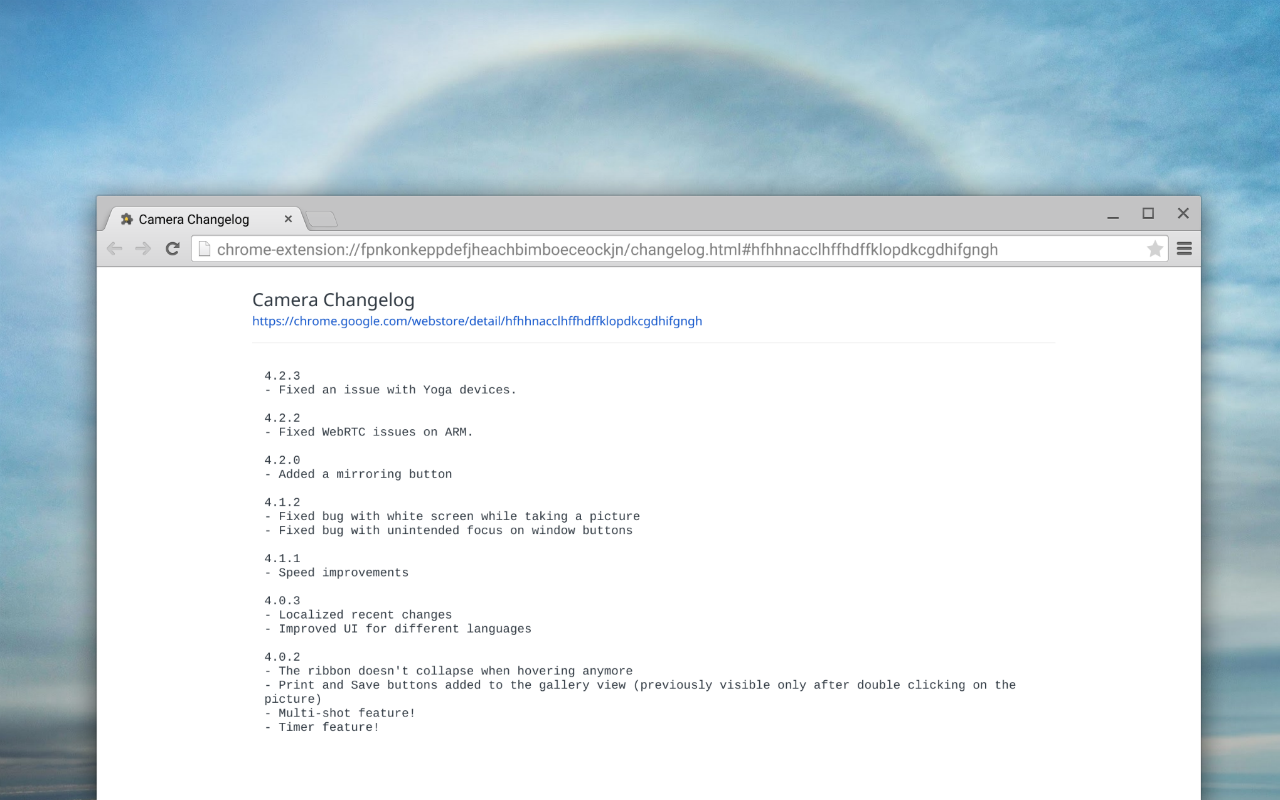
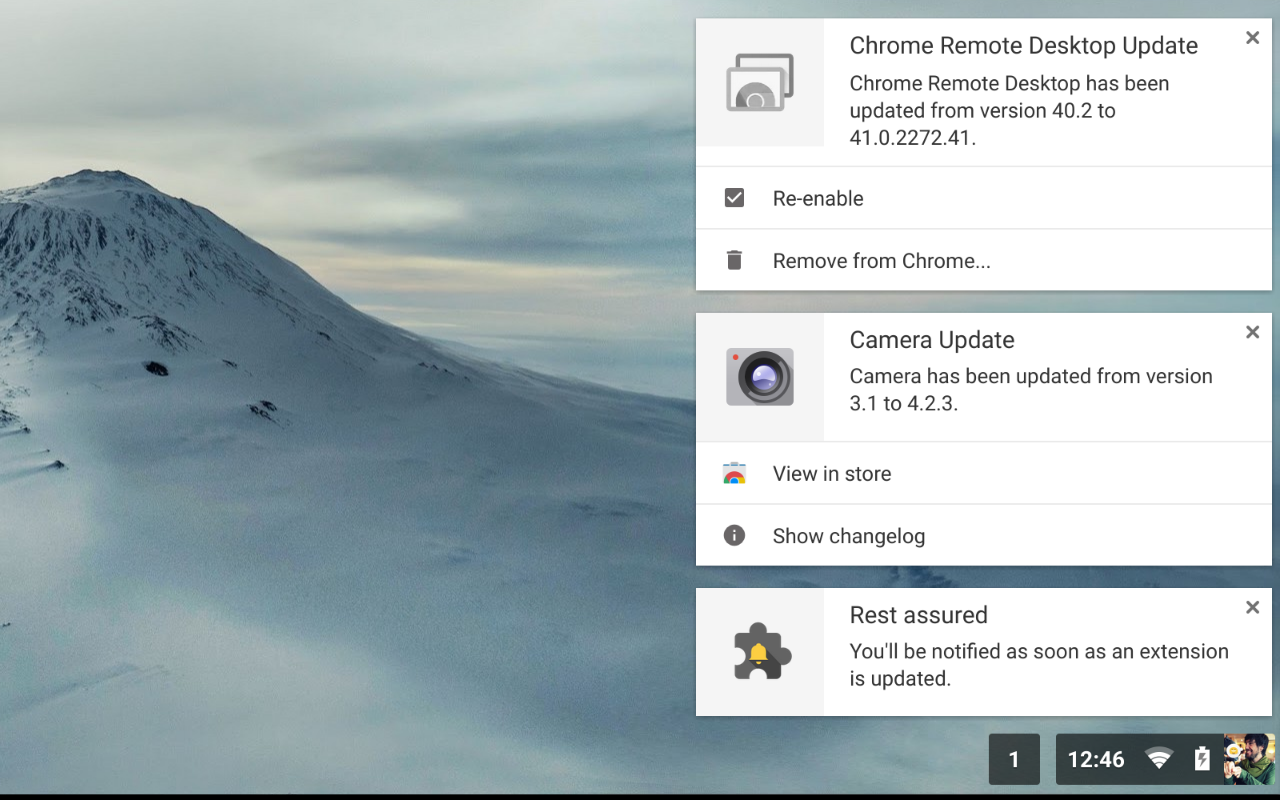
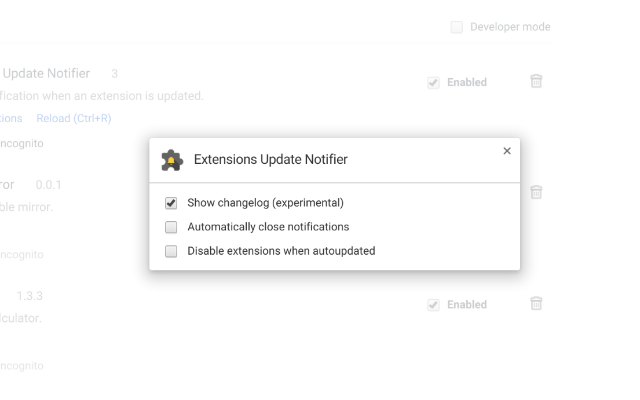
详细介绍
Show a notification when an extension is updated.
Google Chrome Extensions are auto-updated.
This is cool, no doubt about it, but how do you know when an extension is updated?
You don't until you install this extension.
▸ You will receive a notification when an extension is updated.
▸ If the updated extension has a log of records in its Chrome Web Store description, you can view it directly from the extension.
▸ And unlike other extensions, it also works with disabled extensions.
If you also think Google Chrome should provide an option to toggle extensions updates notifications, go star this issue at http://crbug.com/28556
------------------------------------------------
Changelog:
3.5:
- Notifications will now remain visible on screen until user activates or dismisses them.
3.4:
- Notifications will stay longer.
3.3:
- Clean stored data when extension is uninstalled.
3.2:
- Added spanish translation thanks to Oscar
- Clean up locally stored data at startup.
3.1:
- Display "Show changelog" only when it's relevant
- Linkify URLs in changelog
- Dismiss notification when extension is disabled
- Fixed german translation thanks to Norbert
- Fixed russian translation thanks to Timur
3.0:
- Added brand new Options page:
- "Automatically close notifications" option
- "Disable extensions when autoupdated" option
- "Show changelog (experimental)" option
- Added ability to uninstall extensions when they're disabled
- Updated icons
- Added HiDPI notification buttons
2.3.1:
- Improved changelog detection
- Added dutch translation thanks to Carlos
- Fixed a bug where tabs won't open if no windows were focused
- Added HiDPI notifications
2.3:
- Notifications are synced which means that if you close one on Device A, it won't be shown on Device B.
- Added Chrome WebStore URL to changelog page
2.2:
- Bug fix.
2.1:
- Improved changelog detection by looking for version number also
2.0:
- Take advantage of brand new Rich Notifications.
- Use event pages to co
Google Chrome Extensions are auto-updated.
This is cool, no doubt about it, but how do you know when an extension is updated?
You don't until you install this extension.
▸ You will receive a notification when an extension is updated.
▸ If the updated extension has a log of records in its Chrome Web Store description, you can view it directly from the extension.
▸ And unlike other extensions, it also works with disabled extensions.
If you also think Google Chrome should provide an option to toggle extensions updates notifications, go star this issue at http://crbug.com/28556
------------------------------------------------
Changelog:
3.5:
- Notifications will now remain visible on screen until user activates or dismisses them.
3.4:
- Notifications will stay longer.
3.3:
- Clean stored data when extension is uninstalled.
3.2:
- Added spanish translation thanks to Oscar
- Clean up locally stored data at startup.
3.1:
- Display "Show changelog" only when it's relevant
- Linkify URLs in changelog
- Dismiss notification when extension is disabled
- Fixed german translation thanks to Norbert
- Fixed russian translation thanks to Timur
3.0:
- Added brand new Options page:
- "Automatically close notifications" option
- "Disable extensions when autoupdated" option
- "Show changelog (experimental)" option
- Added ability to uninstall extensions when they're disabled
- Updated icons
- Added HiDPI notification buttons
2.3.1:
- Improved changelog detection
- Added dutch translation thanks to Carlos
- Fixed a bug where tabs won't open if no windows were focused
- Added HiDPI notifications
2.3:
- Notifications are synced which means that if you close one on Device A, it won't be shown on Device B.
- Added Chrome WebStore URL to changelog page
2.2:
- Bug fix.
2.1:
- Improved changelog detection by looking for version number also
2.0:
- Take advantage of brand new Rich Notifications.
- Use event pages to co