应用截图
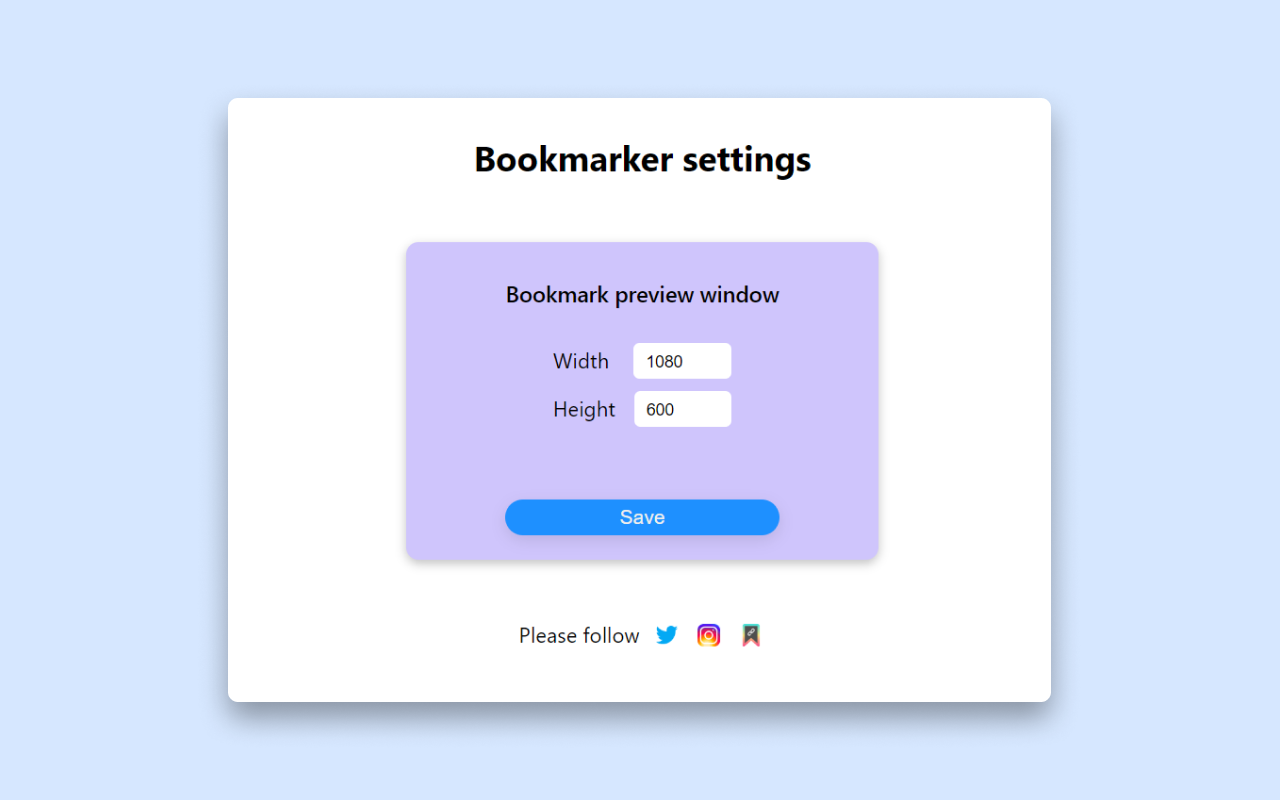
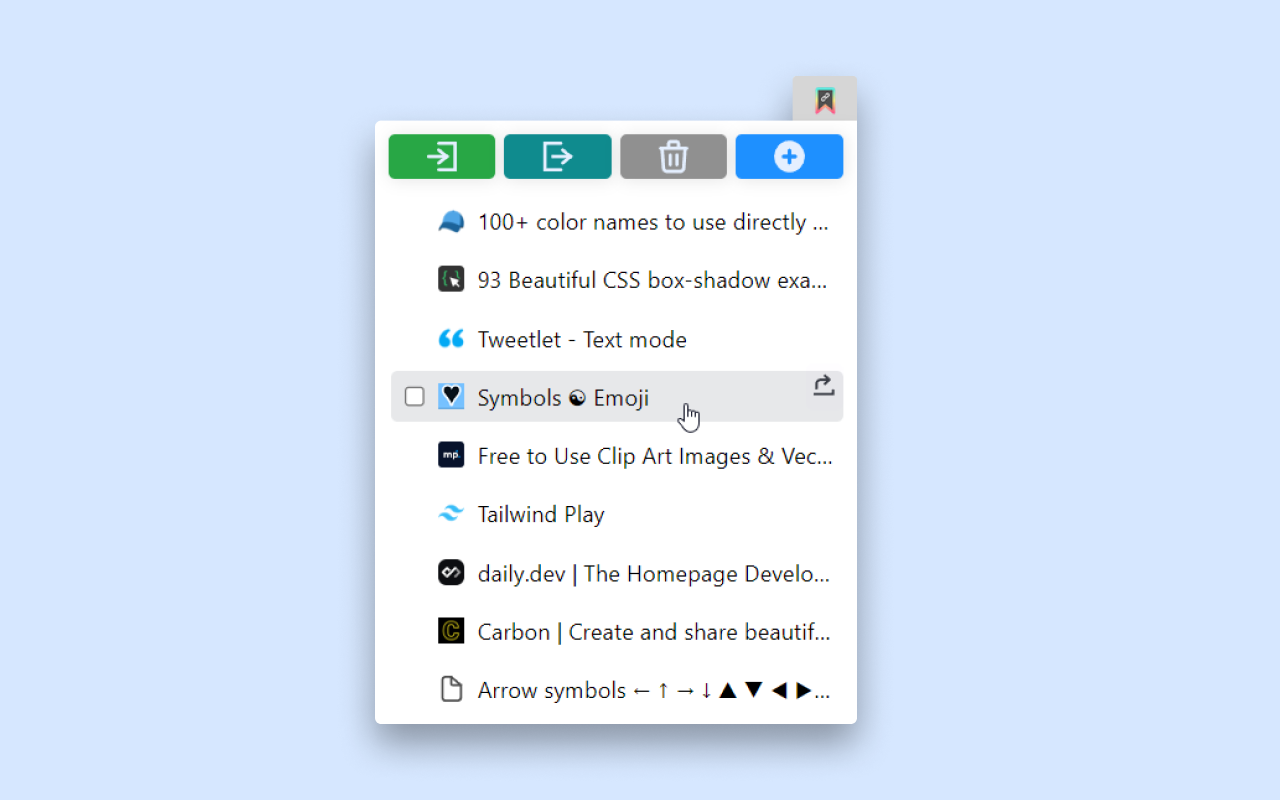
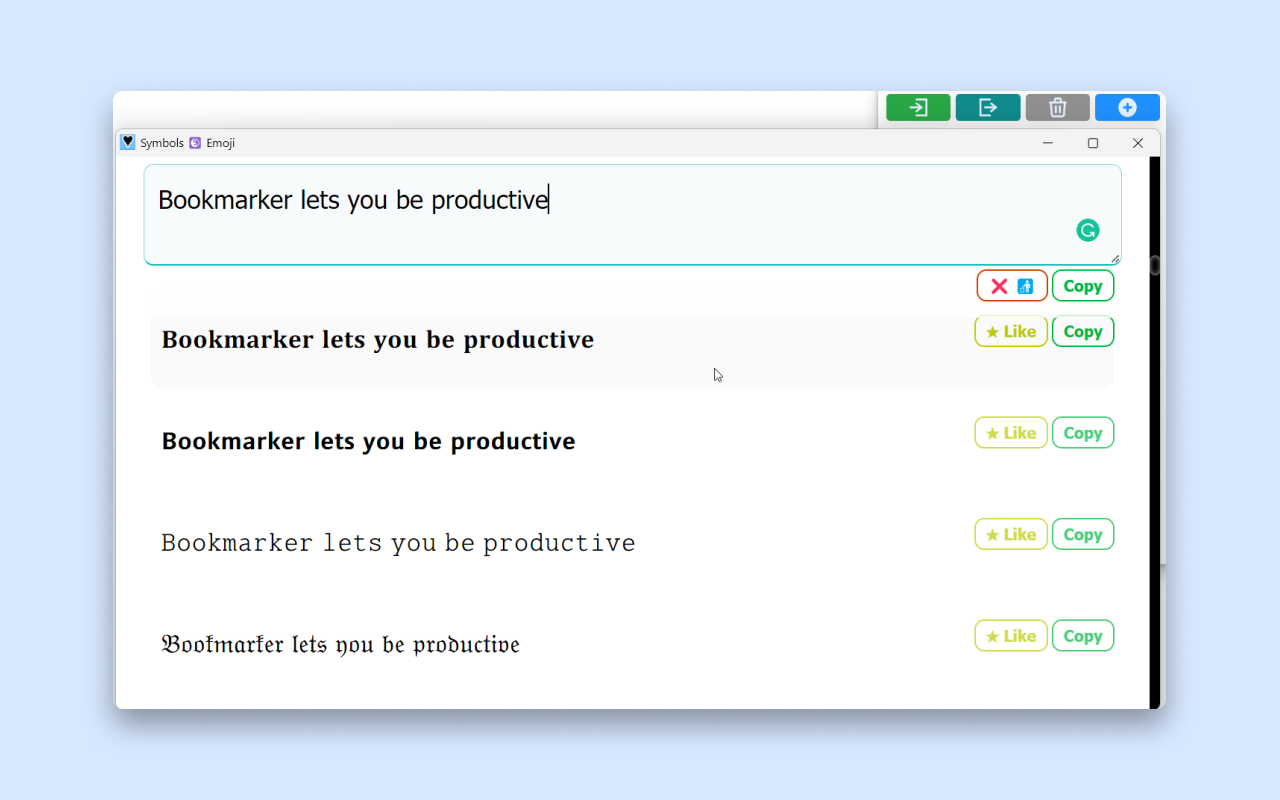


详细介绍
Search, organize, and manage your bookmarks the smart way. Instant results every time.
┈ ┈ ┈ ┈ ⋞ 〈 𝗕𝗼𝗼𝗸𝗺𝗮𝗿𝗸 𝗠𝗮𝗻𝗮𝗴𝗲𝗿 + 𝗤𝘂𝗶𝗰𝗸𝘆 𝗦𝗲𝗮𝗿𝗰𝗵 〉 ⋟ ┈ ┈ ┈ ┈ ┈
The bookmark manager built for power users. Lightning-fast spotlight search, smart matching, and advanced organization — all without leaving your current page.
🚀 𝗟𝗶𝗴𝗵𝘁𝗻𝗶𝗻𝗴-𝗙𝗮𝘀𝘁 𝗦𝗲𝗮𝗿𝗰𝗵
- Press Ctrl+Shift+K from any webpage to search your bookmarks instantly
- Smart intelligent search finds bookmarks even with typos or partial matches
- Search commands: Type "open: website.com" to instantly open any website
- Open bookmarks in preview windows or new tabs with keyboard shortcuts
- Advanced relevance scoring shows most relevant results first
📚 𝗣𝗼𝘄𝗲𝗿𝗳𝘂𝗹 𝗢𝗿𝗴𝗮𝗻𝗶𝘇𝗮𝘁𝗶𝗼𝗻
- Visual tree view with expand/collapse folders
- Smart sorting by name, date added, URL, or default order
- Drag & drop reordering for intuitive bookmark management
- Bulk operations for managing multiple bookmarks at once
- Right-click context menus for quick actions
- Auto-expand search results to show relevant folders
🎨 𝗖𝘂𝘀𝘁𝗼𝗺𝗶𝘇𝗮𝗯𝗹𝗲 𝗘𝘅𝗽𝗲𝗿𝗶𝗲𝗻𝗰𝗲
- Light, dark, or system theme support
- Customizable preview window sizes: Small, Medium, Large, or Custom size
- Position control: Left, center, or right placement
- Compact mode for power users
- Favicon display for visual bookmark identification
- Real-time bookmark and folder statistics
🎯 𝗣𝗲𝗿𝗳𝗲𝗰𝘁 𝗙𝗼𝗿 𝗣𝗼𝘄𝗲𝗿 𝗨𝘀𝗲𝗿𝘀
- Researchers and students managing large collections of resources
- Developers organizing documentation and tools
- Content creators tracking inspiration sources
- Business professionals managing industry resources
- Anyone with 100+ bookmarks who needs better organization
- Users who want to optimize their bookmark workflow
💡 𝗪𝗵𝘆 𝗖𝗵𝗼𝗼𝘀𝗲 𝗧𝗵𝗶𝘀 𝗘𝘅𝘁𝗲𝗻𝘀𝗶𝗼𝗻
- Built specifically for users with large bookmark collections
- Privacy-focused: All data stays in your Chrome profile
- Regular updates with new features based on user feedback
- Clean, modern interface that's easy to learn
- Smooth performance and responsive design
🚀 𝗚𝗲𝘁𝘁𝗶𝗻𝗴 𝗦𝘁𝗮𝗿𝘁𝗲𝗱
1. Install the extension and pin it to your toolbar
2. Click the extension icon to open the sidebar panel
3. Start organizing your bookmarks with drag & drop
4. Use Ctrl+Shift+K to search from any page
5. Customize settings to match your workflow
Transform how you manage bookmarks with the most powerful and intuitive bookmark manager now!
Love it? Leave a review so others can discover it!
┈ ┈ ┈ ┈ ⋞ 〈 𝗕𝗼𝗼𝗸𝗺𝗮𝗿𝗸 𝗠𝗮𝗻𝗮𝗴𝗲𝗿 + 𝗤𝘂𝗶𝗰𝗸𝘆 𝗦𝗲𝗮𝗿𝗰𝗵 〉 ⋟ ┈ ┈ ┈ ┈ ┈
The bookmark manager built for power users. Lightning-fast spotlight search, smart matching, and advanced organization — all without leaving your current page.
🚀 𝗟𝗶𝗴𝗵𝘁𝗻𝗶𝗻𝗴-𝗙𝗮𝘀𝘁 𝗦𝗲𝗮𝗿𝗰𝗵
- Press Ctrl+Shift+K from any webpage to search your bookmarks instantly
- Smart intelligent search finds bookmarks even with typos or partial matches
- Search commands: Type "open: website.com" to instantly open any website
- Open bookmarks in preview windows or new tabs with keyboard shortcuts
- Advanced relevance scoring shows most relevant results first
📚 𝗣𝗼𝘄𝗲𝗿𝗳𝘂𝗹 𝗢𝗿𝗴𝗮𝗻𝗶𝘇𝗮𝘁𝗶𝗼𝗻
- Visual tree view with expand/collapse folders
- Smart sorting by name, date added, URL, or default order
- Drag & drop reordering for intuitive bookmark management
- Bulk operations for managing multiple bookmarks at once
- Right-click context menus for quick actions
- Auto-expand search results to show relevant folders
🎨 𝗖𝘂𝘀𝘁𝗼𝗺𝗶𝘇𝗮𝗯𝗹𝗲 𝗘𝘅𝗽𝗲𝗿𝗶𝗲𝗻𝗰𝗲
- Light, dark, or system theme support
- Customizable preview window sizes: Small, Medium, Large, or Custom size
- Position control: Left, center, or right placement
- Compact mode for power users
- Favicon display for visual bookmark identification
- Real-time bookmark and folder statistics
🎯 𝗣𝗲𝗿𝗳𝗲𝗰𝘁 𝗙𝗼𝗿 𝗣𝗼𝘄𝗲𝗿 𝗨𝘀𝗲𝗿𝘀
- Researchers and students managing large collections of resources
- Developers organizing documentation and tools
- Content creators tracking inspiration sources
- Business professionals managing industry resources
- Anyone with 100+ bookmarks who needs better organization
- Users who want to optimize their bookmark workflow
💡 𝗪𝗵𝘆 𝗖𝗵𝗼𝗼𝘀𝗲 𝗧𝗵𝗶𝘀 𝗘𝘅𝘁𝗲𝗻𝘀𝗶𝗼𝗻
- Built specifically for users with large bookmark collections
- Privacy-focused: All data stays in your Chrome profile
- Regular updates with new features based on user feedback
- Clean, modern interface that's easy to learn
- Smooth performance and responsive design
🚀 𝗚𝗲𝘁𝘁𝗶𝗻𝗴 𝗦𝘁𝗮𝗿𝘁𝗲𝗱
1. Install the extension and pin it to your toolbar
2. Click the extension icon to open the sidebar panel
3. Start organizing your bookmarks with drag & drop
4. Use Ctrl+Shift+K to search from any page
5. Customize settings to match your workflow
Transform how you manage bookmarks with the most powerful and intuitive bookmark manager now!
Love it? Leave a review so others can discover it!