应用截图

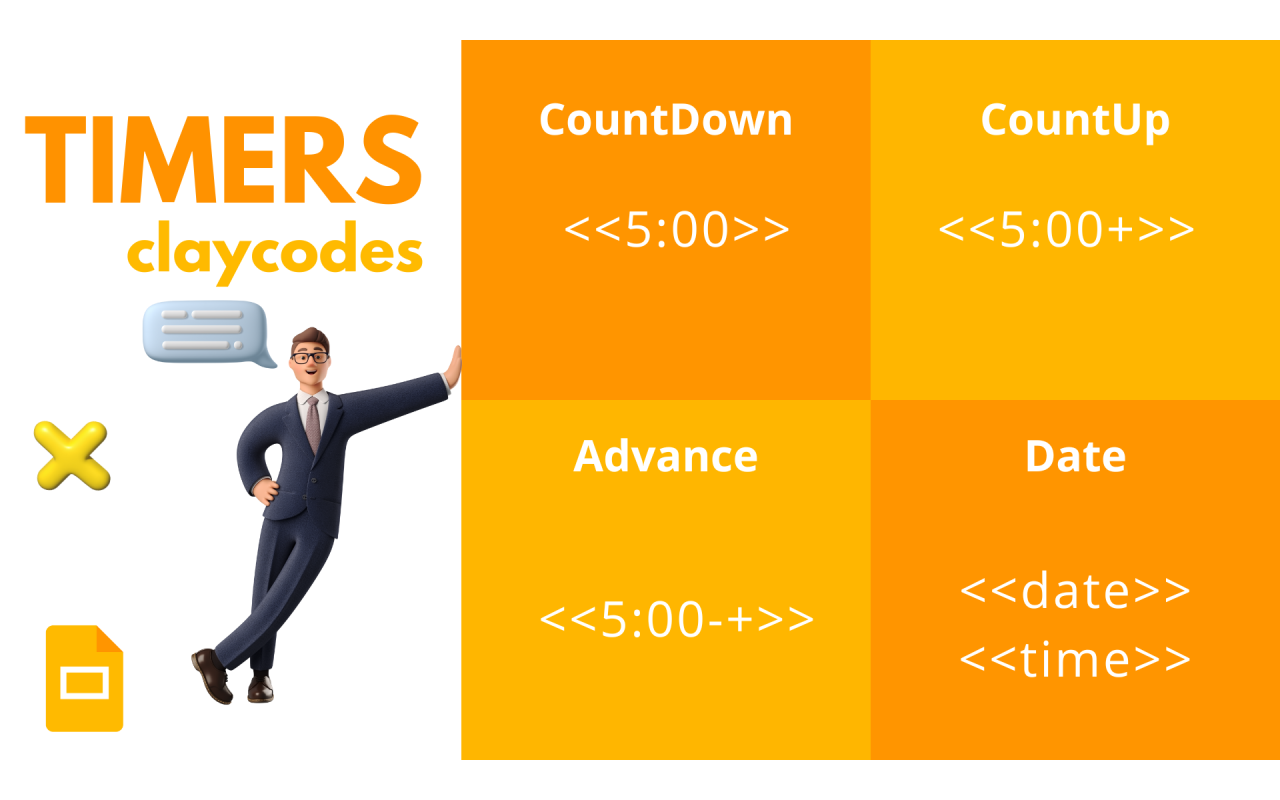

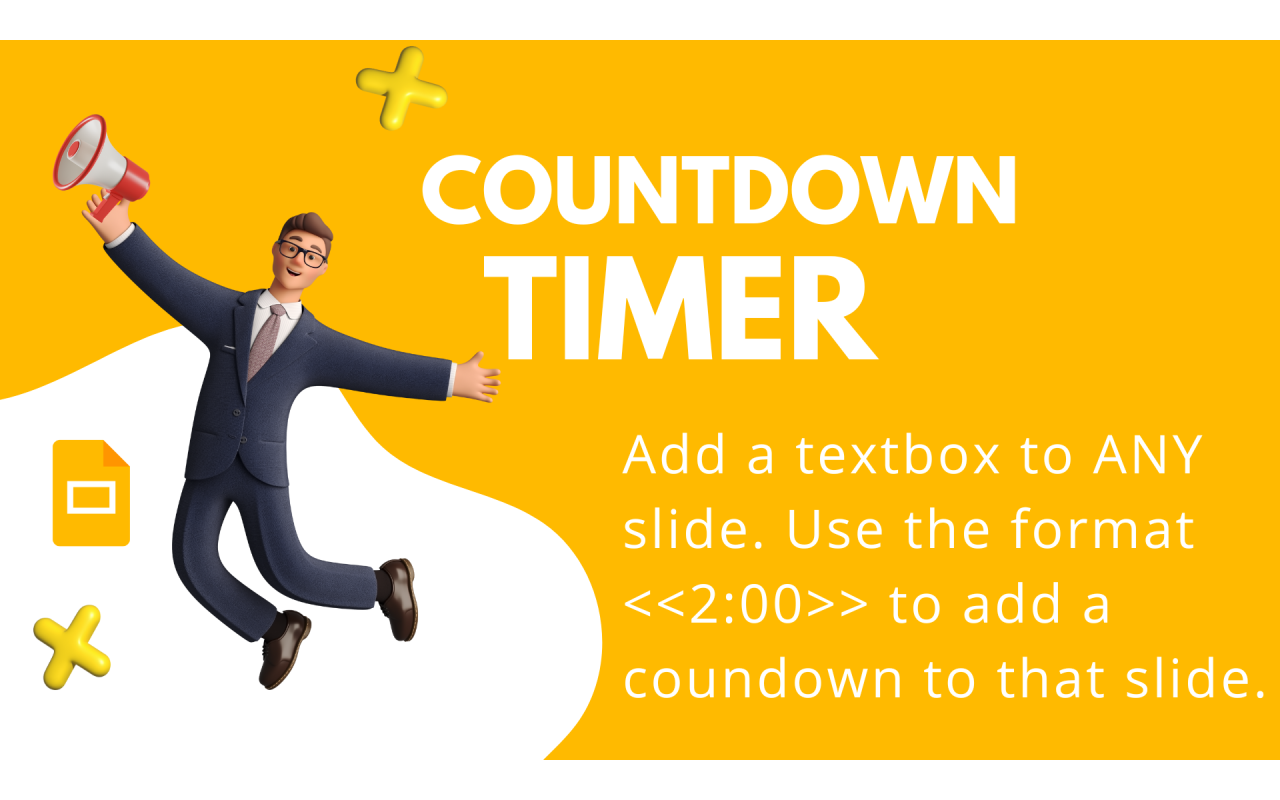
详细介绍
Create timers using placeholders. ie , , , , ,
Pause and restart timers with the d key. Reset timers with the e key. Add $ in a count down or up timer to start it in a paused state. More granular time formatting.
Be sure to refresh your slides after you install for the timer to work.
Slides Timer is an extension which will automatically bring timers to life in presented slides. Times placed between > will be replaced with a timer. Use - as the last character to count down from the specified time. Use + to count up from the specified time. use to display the current time.
Example:
will count down starting at 5 minutes.
will count up starting at 2 minutes
will display the current time
will display the current time without seconds
will display the current time without am/pm
will display the current time without seconds and am/pm
will display numeric dates in / format
will display abbreviated word date values
will display full word date values
will advance to the previous slide on countdown
will advance to the next slide on countdown
will trigger inserted audio on countdown
will trigger inserted video on countdown
will continuously countdown when navigating slides.
will continuously count-up when navigating slides.
and can now handle more granular formatting.
will format as hours minutes seconds
will format with day, month year
h - single digit 12 hour
hh - double digit 12 hour
H - single digit 24 hour
HH - double digit 24 hour
m - single digit minute
mm - double digit minute
s - single digit second
ss - double digit second
d - single digit day
dd - double digit day
ddd - short weekday
dddd - long weekday
M - single digit month
MM - double digit month
MMM - abbreviated month
MMMM - long month
yy - double digit year
yyyy - four digit year
This extension does not handle user data.
Pause and restart timers with the d key. Reset timers with the e key. Add $ in a count down or up timer to start it in a paused state. More granular time formatting.
Be sure to refresh your slides after you install for the timer to work.
Slides Timer is an extension which will automatically bring timers to life in presented slides. Times placed between > will be replaced with a timer. Use - as the last character to count down from the specified time. Use + to count up from the specified time. use to display the current time.
Example:
will count down starting at 5 minutes.
will count up starting at 2 minutes
will display the current time
will display the current time without seconds
will display the current time without am/pm
will display the current time without seconds and am/pm
will display numeric dates in / format
will display abbreviated word date values
will display full word date values
will advance to the previous slide on countdown
will advance to the next slide on countdown
will trigger inserted audio on countdown
will trigger inserted video on countdown
will continuously countdown when navigating slides.
will continuously count-up when navigating slides.
and can now handle more granular formatting.
will format as hours minutes seconds
will format with day, month year
h - single digit 12 hour
hh - double digit 12 hour
H - single digit 24 hour
HH - double digit 24 hour
m - single digit minute
mm - double digit minute
s - single digit second
ss - double digit second
d - single digit day
dd - double digit day
ddd - short weekday
dddd - long weekday
M - single digit month
MM - double digit month
MMM - abbreviated month
MMMM - long month
yy - double digit year
yyyy - four digit year
This extension does not handle user data.