应用截图
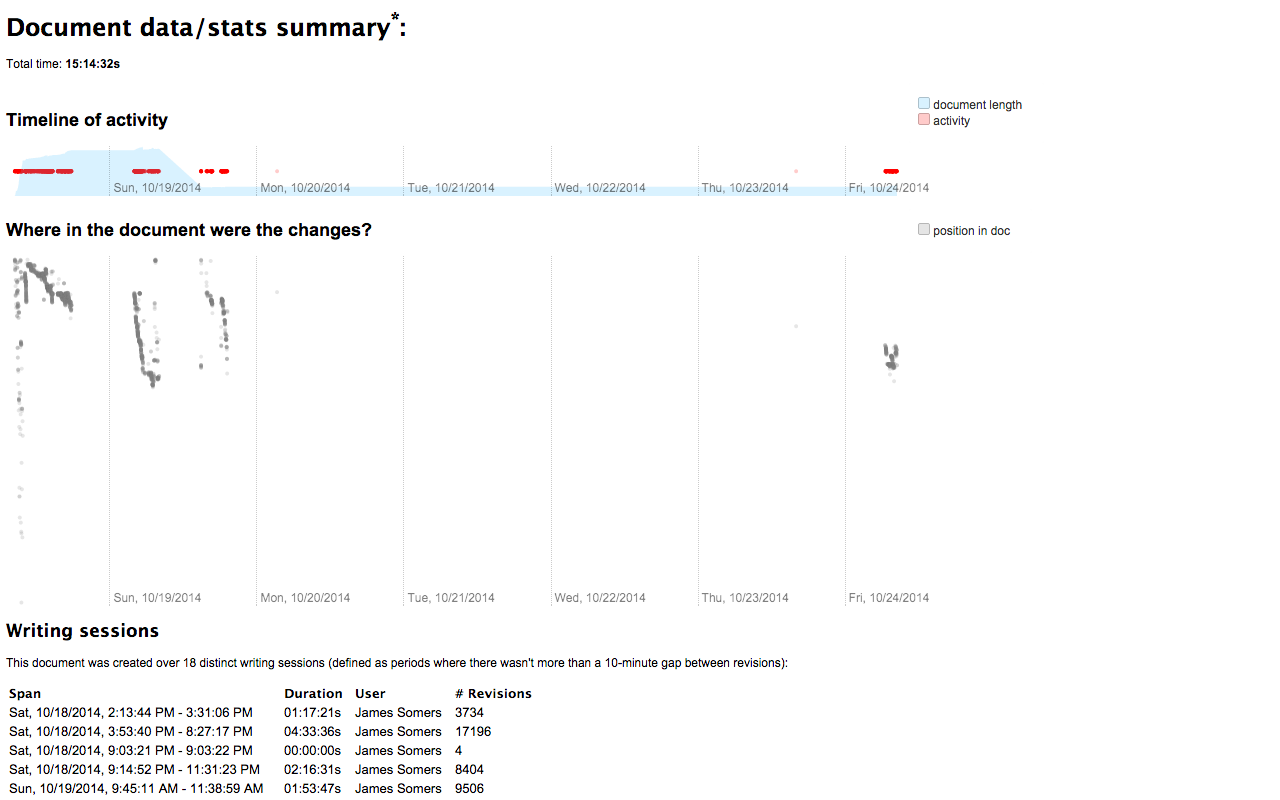
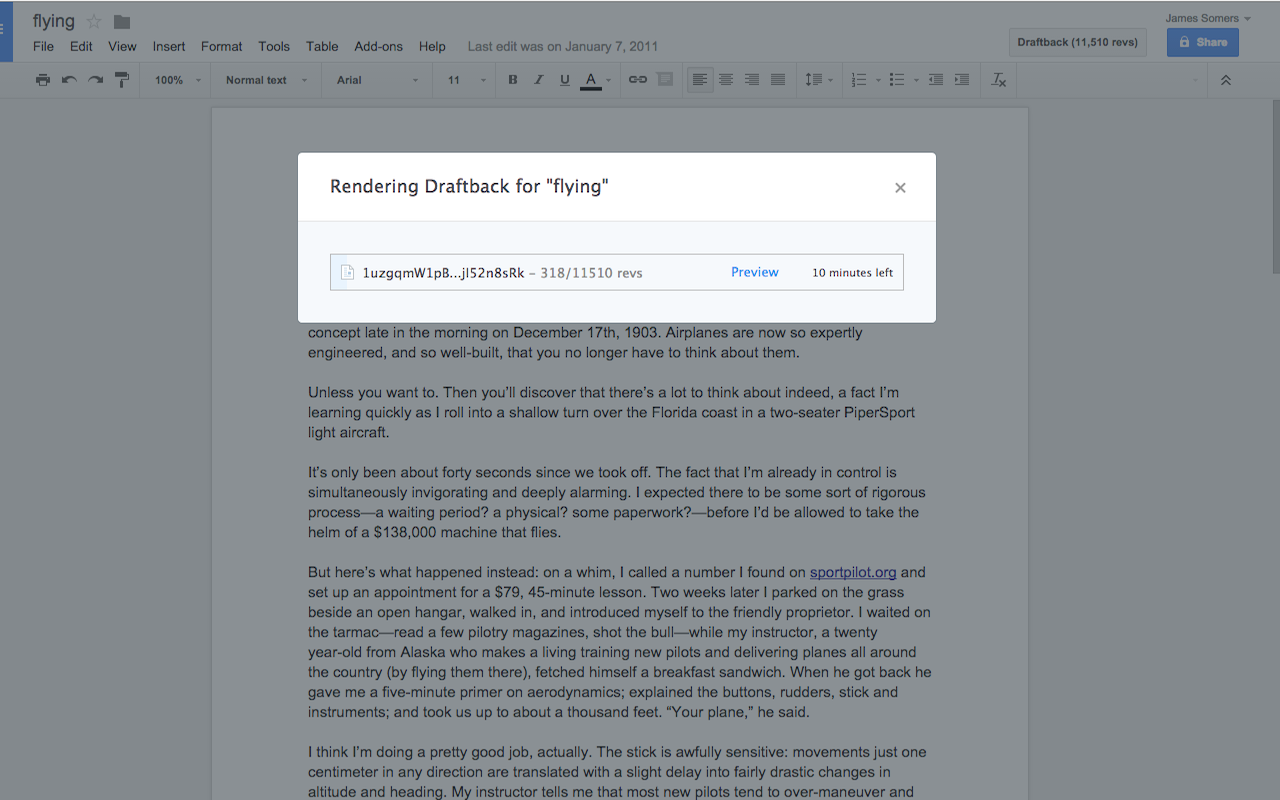
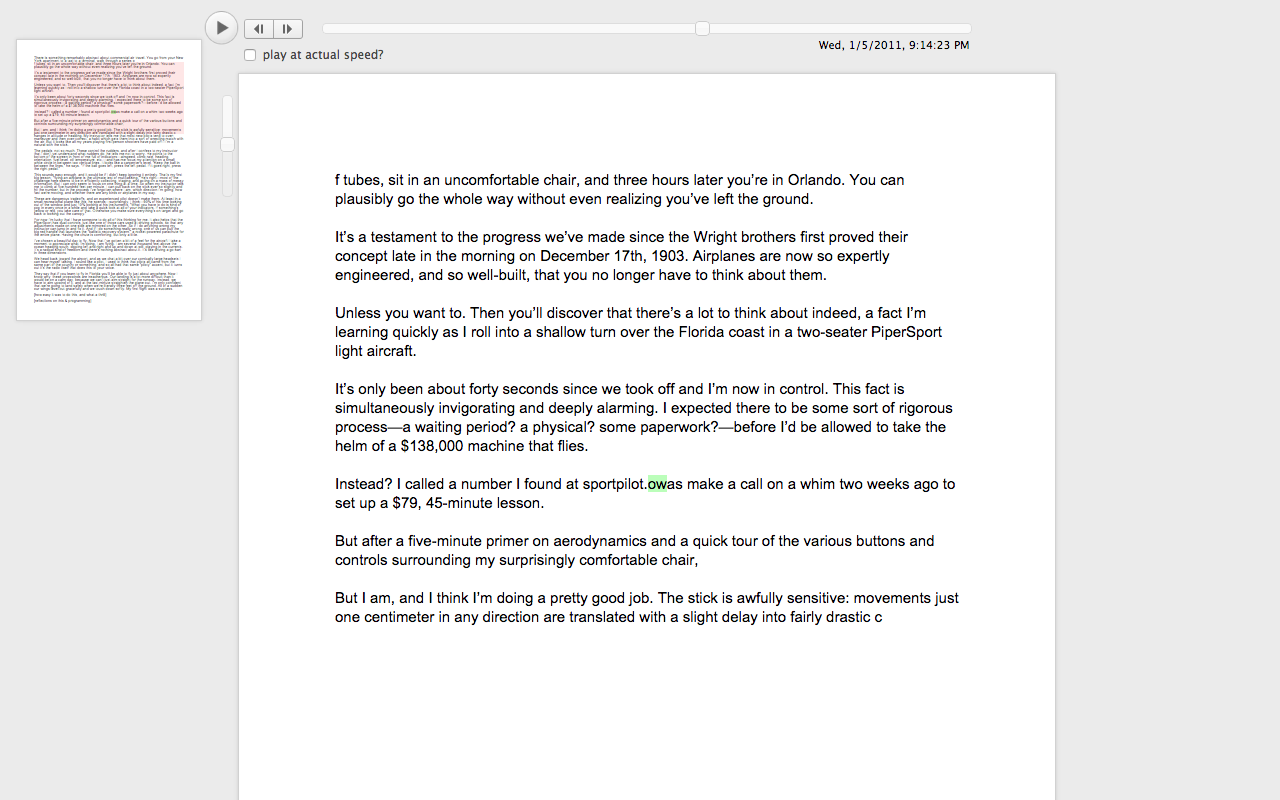
详细介绍
Watch the writing process unfold - play back a Google Doc as if it were a movie
Draftback is a Chrome extension that lets you replay the revision history of any Google Doc you can edit. It’s mostly used by teachers to detect plagiarism and to find out when students are using ChatGPT. It has more than 500,000 users.
* Draftback lets you play, pause, and rewind a Google Doc’s revision history. It can be used retroactively on existing documents.
* After you install the extension, a Draftback button appears in the toolbar in Google Docs. Click to see the doc's full replay. Pause, rewind, skip ahead—you can even play back at actual speed, as if looking over the author's shoulder.
* A page shows you at-a-glance insights into writing patterns and time spent.
For more information, see draftback.com
30 DAY FREE TRIAL - NO CREDIT CARD REQUIRED
You can try Draftback free for 30 days, with no credit card required. Just try it right away and take your time seeing whether it's useful to you.
WHAT EDUCATORS ARE SAYING
“I have been relying on draftback for the past couple of years as a tool to monitor my student writing - to say that this app has been a game changer, not just for me, but for my colleagues AND students, is not giving it enough credit. Students have become better writers as they realize that their work is being checked for AI use, and my colleagues and I have seen huge increases in their learning and skills as a result.”
— AP World History teacher, Allenton, PA
“My teachers, especially my English teachers, use your Draftback Chrome extension and it has become invaluable to their teaching and their student's learning. It is a wonderful way for them to keep up with students' writing to evaluate the writing process, not just the final outcome.”
— Technology Specialist, Birmingham, AL
“At the school where I teach, we have determined that it is the only tool we can find that allows us to determine if AI plagiarism using Grammarly or ChatGPT is taking place, by seeing whole blocks of text be replaced faster than they could be re-written. We are considering requiring all typed work to be submitted in the original Google Doc so Draftback can see the changes.
Congratulations on inventing exactly the tool every teacher needs now.”
— Private school administrator, Portland, OR
PRIVACY POLICY
Draftback was designed to be as careful as possible about user privacy. No document data is collected by or sent to any remote service by the extension. All such data is stored locally on the user’s own computer, by their Chrome browser, and is only stored there so that future replays of an already-replayed document will go faster.
(Draftback is a Chrome Extension instead of a standalone app specifically so that it doesn't get access to sensitive document data.)
No one, including the extension’s developer, has access to any document processed by Draftback or to its revision history.
The extension uses Google Analytics; this data is anonymized and doesn't include personally identifiable information.
To manage subscriptions and free trials, the extension does collect the active user’s email address and a unique id identifying their browser, but only after the user has explicitly consented to share their email. Draftback will then “phone home” when it loads to find out if the given email address / id is a subscriber or within a free trial window.
(Note that the extension does not collect the email address of document authors, if these are different from the active user.)
It's possible that Google itself collects some user data on every one of its extensions, in which case Draftback wouldn't be an exception.
OTHER NOTES
- With Draftback, your data is kept entirely private. Draftback was purposely designed so that you could play back your own docs without having to share them with a third party. This is -your- data; Draftback just lets you see it in a new way.
- Draftback only needs access to docs.google.com to get the revision data for playback—but that data never leaves your own browser. It also uses this access to get your email address from the Docs page if the regular "Sign in with Google" flow fails.
SUPPORT AND FEEDBACK
Contact support@draftback.com
Draftback is a Chrome extension that lets you replay the revision history of any Google Doc you can edit. It’s mostly used by teachers to detect plagiarism and to find out when students are using ChatGPT. It has more than 500,000 users.
* Draftback lets you play, pause, and rewind a Google Doc’s revision history. It can be used retroactively on existing documents.
* After you install the extension, a Draftback button appears in the toolbar in Google Docs. Click to see the doc's full replay. Pause, rewind, skip ahead—you can even play back at actual speed, as if looking over the author's shoulder.
* A page shows you at-a-glance insights into writing patterns and time spent.
For more information, see draftback.com
30 DAY FREE TRIAL - NO CREDIT CARD REQUIRED
You can try Draftback free for 30 days, with no credit card required. Just try it right away and take your time seeing whether it's useful to you.
WHAT EDUCATORS ARE SAYING
“I have been relying on draftback for the past couple of years as a tool to monitor my student writing - to say that this app has been a game changer, not just for me, but for my colleagues AND students, is not giving it enough credit. Students have become better writers as they realize that their work is being checked for AI use, and my colleagues and I have seen huge increases in their learning and skills as a result.”
— AP World History teacher, Allenton, PA
“My teachers, especially my English teachers, use your Draftback Chrome extension and it has become invaluable to their teaching and their student's learning. It is a wonderful way for them to keep up with students' writing to evaluate the writing process, not just the final outcome.”
— Technology Specialist, Birmingham, AL
“At the school where I teach, we have determined that it is the only tool we can find that allows us to determine if AI plagiarism using Grammarly or ChatGPT is taking place, by seeing whole blocks of text be replaced faster than they could be re-written. We are considering requiring all typed work to be submitted in the original Google Doc so Draftback can see the changes.
Congratulations on inventing exactly the tool every teacher needs now.”
— Private school administrator, Portland, OR
PRIVACY POLICY
Draftback was designed to be as careful as possible about user privacy. No document data is collected by or sent to any remote service by the extension. All such data is stored locally on the user’s own computer, by their Chrome browser, and is only stored there so that future replays of an already-replayed document will go faster.
(Draftback is a Chrome Extension instead of a standalone app specifically so that it doesn't get access to sensitive document data.)
No one, including the extension’s developer, has access to any document processed by Draftback or to its revision history.
The extension uses Google Analytics; this data is anonymized and doesn't include personally identifiable information.
To manage subscriptions and free trials, the extension does collect the active user’s email address and a unique id identifying their browser, but only after the user has explicitly consented to share their email. Draftback will then “phone home” when it loads to find out if the given email address / id is a subscriber or within a free trial window.
(Note that the extension does not collect the email address of document authors, if these are different from the active user.)
It's possible that Google itself collects some user data on every one of its extensions, in which case Draftback wouldn't be an exception.
OTHER NOTES
- With Draftback, your data is kept entirely private. Draftback was purposely designed so that you could play back your own docs without having to share them with a third party. This is -your- data; Draftback just lets you see it in a new way.
- Draftback only needs access to docs.google.com to get the revision data for playback—but that data never leaves your own browser. It also uses this access to get your email address from the Docs page if the regular "Sign in with Google" flow fails.
SUPPORT AND FEEDBACK
Contact support@draftback.com