应用截图
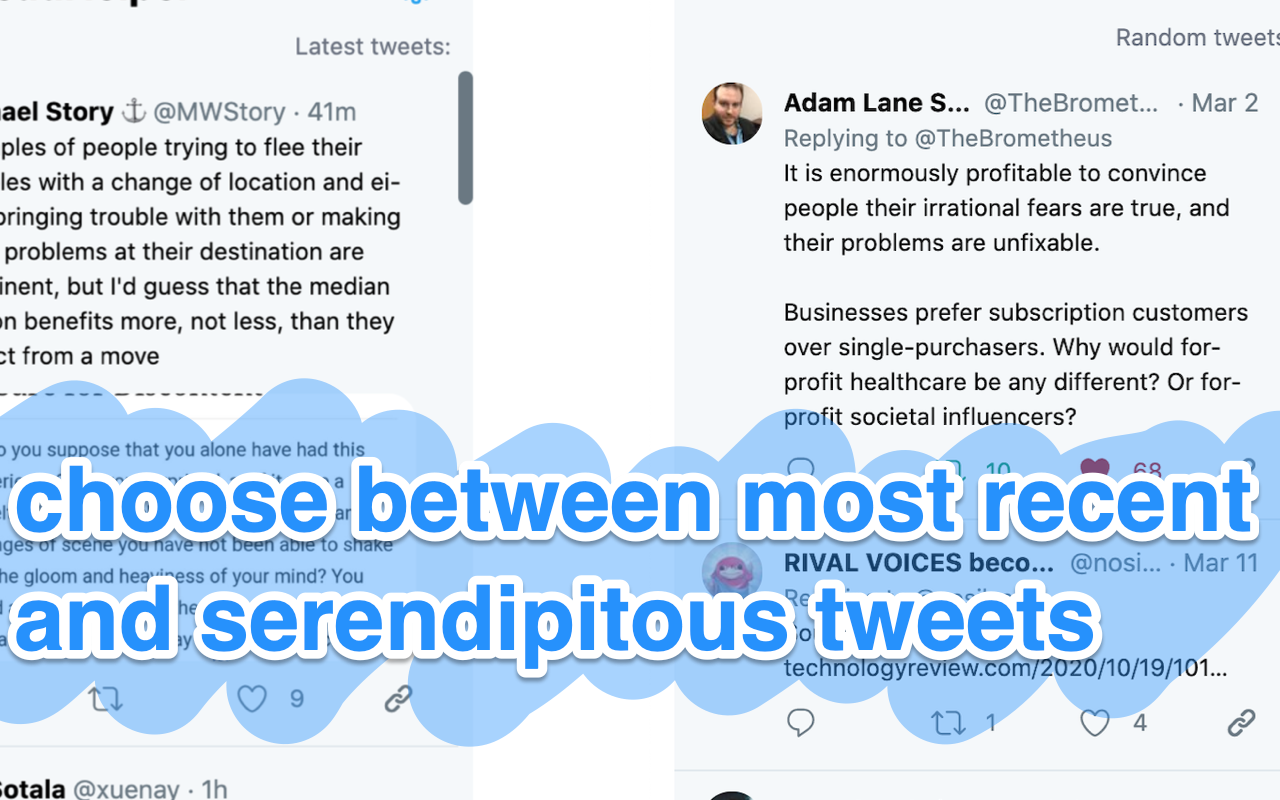

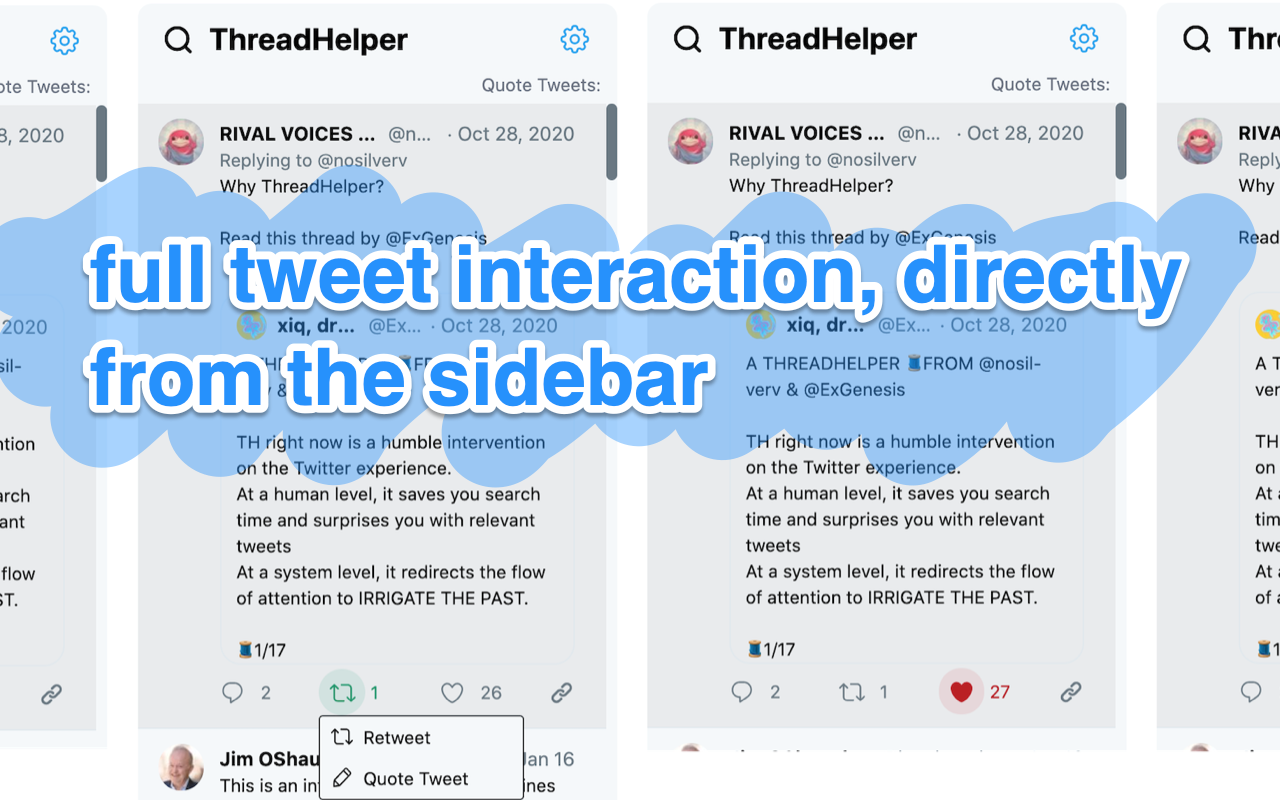
详细介绍
A serendipity engine on the Twitter sidebar.
ThreadHelper for Twitter™: More recall, less tabs.
ThreadHelper is the Twitter extension that finds the tweets you need.
ThreadHelper augments your Twitter experience by ambiently, automatically and instantly, finding the tweets you need.
How?
🌟 Instantaneous Full-text Search
ThreadHelper substitutes Twitter stock search bar with its own interface and search algorithm. As you type a new tweet it will, automatically and instantly, comb through yout tweets to find the ones most relevant to what you want to talk about at the moment, and present them to you on the sidebar widget.
⚙️ Full search customization
The algorithm is fully controlled by you. It can search over any combination of your past tweets, retweets, bookmarks, and replies. Maybe you’d like to include the tweets of your alts in those searches. Or maybe not. That’s also under your control.
🎮 Complete Control
Interact with sidebar tweets like with any other: reply, retweet, quote-tweet, and like, all directly from the side bar. You can copy and paste their url onto the tweet you’re currently composing to quote-tweet it, all without ever having to open a new tab.
💎 Search directly from the sidebar
ThreadHelper makes it that never need to open a new Twitter tab again, making your experience smoother than ever before. ThreadHelper shines when you don’t even know which tweet you need and it manages to find exactly that one.
However, sometimes, you do know what tweet you’re looking for. For those times you can search the whole of Twitter, directly from the ThreadHelper sidebar. You can interact with those search results the way you can interact with any tweet, never having to open a new tab, and never having to leave the page you’re on.
⌨️ Search commands
Because ThreadHelpers search bar results come from Twitter’s API, you can use all Twitter API search commands, directly on the sidebar, just as you could if you were u
ThreadHelper for Twitter™: More recall, less tabs.
ThreadHelper is the Twitter extension that finds the tweets you need.
ThreadHelper augments your Twitter experience by ambiently, automatically and instantly, finding the tweets you need.
How?
🌟 Instantaneous Full-text Search
ThreadHelper substitutes Twitter stock search bar with its own interface and search algorithm. As you type a new tweet it will, automatically and instantly, comb through yout tweets to find the ones most relevant to what you want to talk about at the moment, and present them to you on the sidebar widget.
⚙️ Full search customization
The algorithm is fully controlled by you. It can search over any combination of your past tweets, retweets, bookmarks, and replies. Maybe you’d like to include the tweets of your alts in those searches. Or maybe not. That’s also under your control.
🎮 Complete Control
Interact with sidebar tweets like with any other: reply, retweet, quote-tweet, and like, all directly from the side bar. You can copy and paste their url onto the tweet you’re currently composing to quote-tweet it, all without ever having to open a new tab.
💎 Search directly from the sidebar
ThreadHelper makes it that never need to open a new Twitter tab again, making your experience smoother than ever before. ThreadHelper shines when you don’t even know which tweet you need and it manages to find exactly that one.
However, sometimes, you do know what tweet you’re looking for. For those times you can search the whole of Twitter, directly from the ThreadHelper sidebar. You can interact with those search results the way you can interact with any tweet, never having to open a new tab, and never having to leave the page you’re on.
⌨️ Search commands
Because ThreadHelpers search bar results come from Twitter’s API, you can use all Twitter API search commands, directly on the sidebar, just as you could if you were u