应用截图
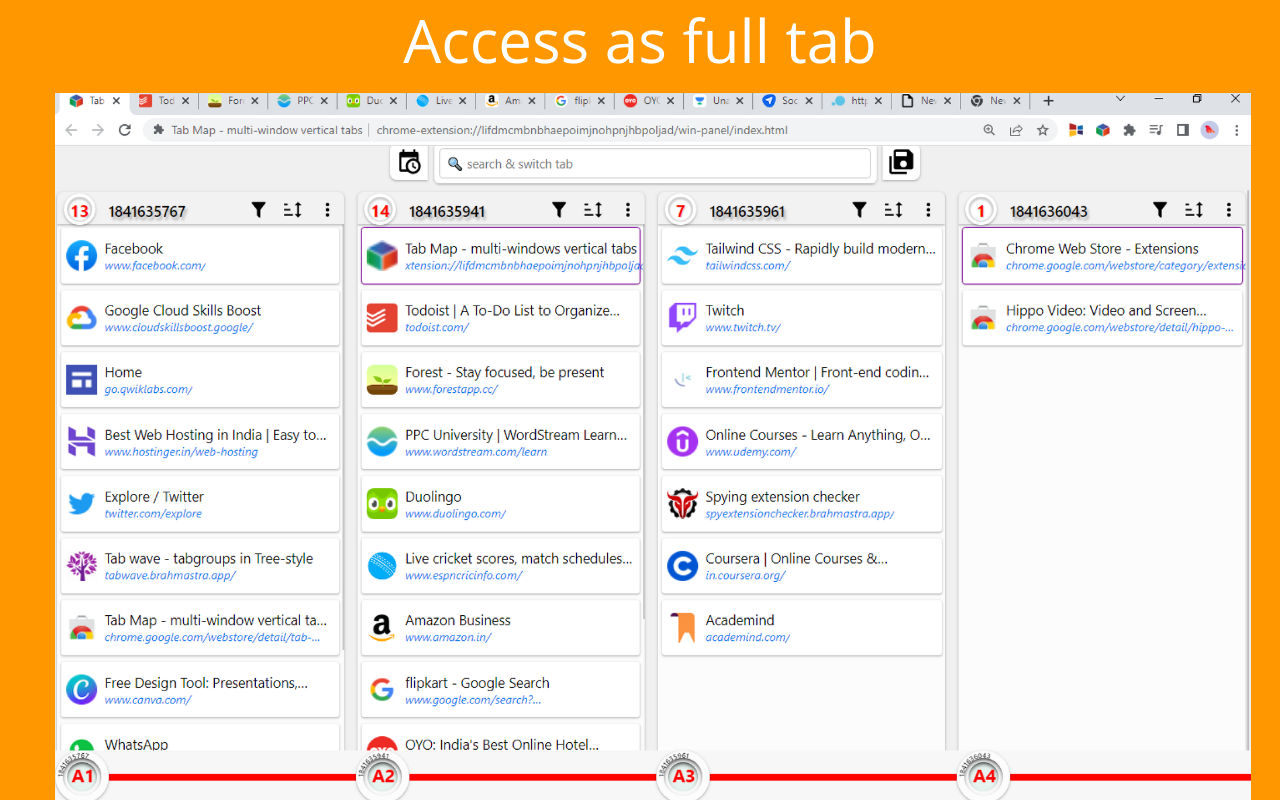

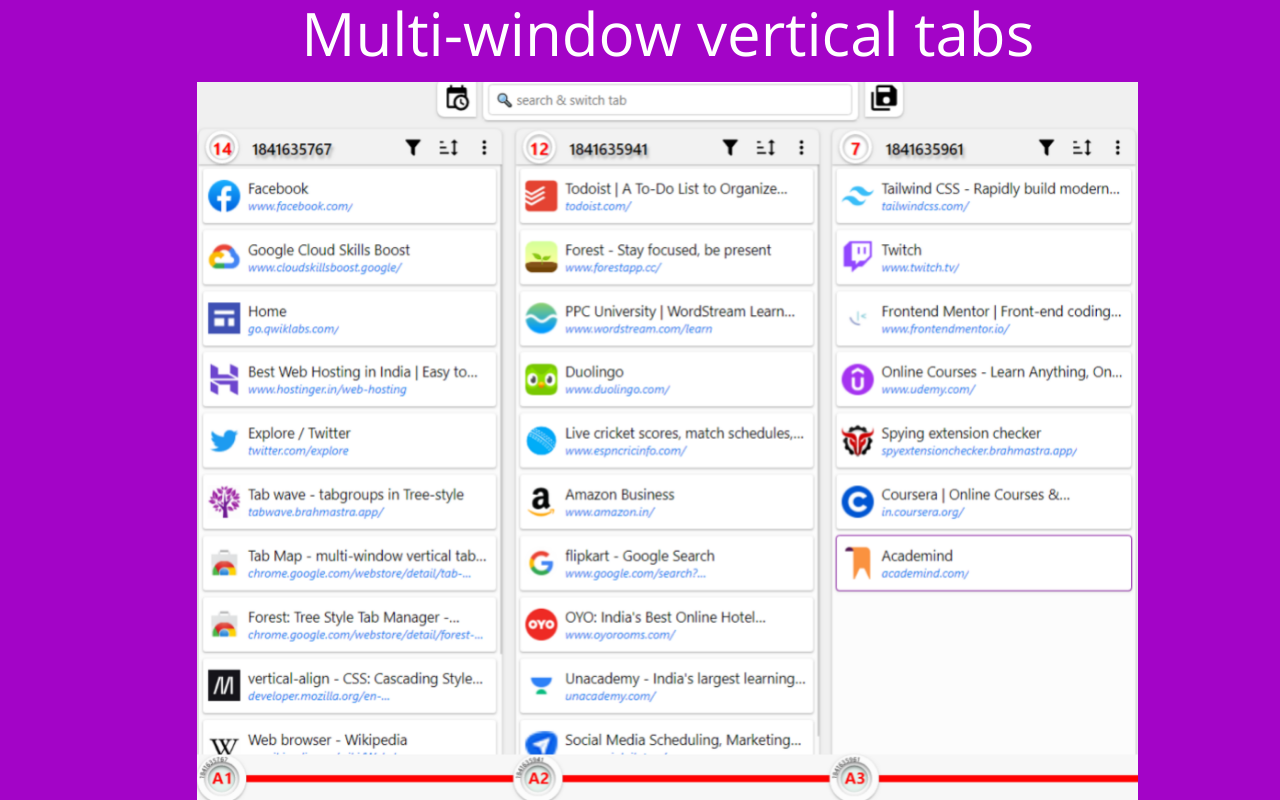
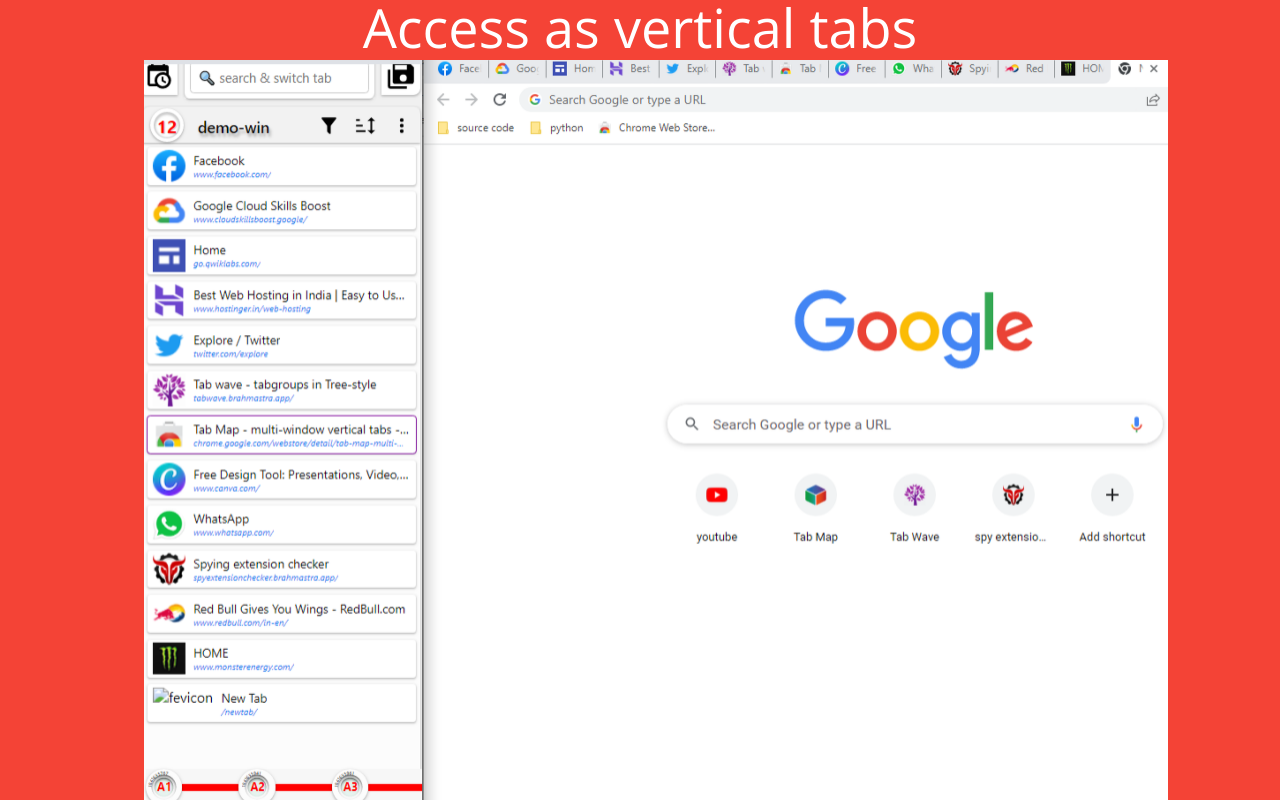
详细介绍
Multi-window vertical tab manager. save and restore tabs & windows with auto-saver. Never forget why this tab left open?
📢 Tab and window manager, organize your tabs with notes, cloud sync.
📌 Why you should consider this:
✪ Multi-window UI design.
✪ window-merger
✪ Set window's title.
✪ Switch window in one click (Alt + S).
✪ Filter tabs & remove duplicates.
✪ Fuzzy search & sort tabs
✪ Save and restore tab groups.
✪ Add note for tab opening reason.
✪ Dark mode.
✪ Cross-devices sync.
✪ Pure & clean code that powers fastest performance.
✪ No third-party library used.
✪ Negligible memory consumption.
✪ No tracking.
📌 == FEATURES ==
✅ Long-waited window manager:
Only window manager that let you set title of windows.
Convert your window into a web page and share & collaborate on it.
Do you feel bored while moving a one-one tab from one window to another? We feel same that's why we created - window merger.
You can move all tabs from one to another in one click.
✅Never Lose your important windows:
Save windows and its tabs in one click. When you restore saved windows, newly added tab will auto-save.
✅ Handy Drag and Drop ui:
Multi-window ui helps you to move tabs from one window to another quickly. Drag and drop tab from saved window to restore it. Drag and drop tab to saved window to save it.
✅ Custom tab manager that solve your clutter:
Save and close tabs in one click then later restore it.
✴️ FILTER TABS:
⇒ Filter by domain: Close all same domain tabs in one click.
⇒ Filter by group: Close all same group tabs in one click.
⇒ Remove duplicates : Remove all duplicates tab in one click.
✴️ SORT TABS:
⇒ Domain: Sort and organize tabs according to its domain.
⇒ Title: Sort and organize tabs according to its title.
⇒ Group:Sort and organize tabs according to its group.
✅ More tab manager Features:
✴️ Add reason: Add reason on tab for- why i left opened this tab?
✴️ Save tab:Save your
📢 Tab and window manager, organize your tabs with notes, cloud sync.
📌 Why you should consider this:
✪ Multi-window UI design.
✪ window-merger
✪ Set window's title.
✪ Switch window in one click (Alt + S).
✪ Filter tabs & remove duplicates.
✪ Fuzzy search & sort tabs
✪ Save and restore tab groups.
✪ Add note for tab opening reason.
✪ Dark mode.
✪ Cross-devices sync.
✪ Pure & clean code that powers fastest performance.
✪ No third-party library used.
✪ Negligible memory consumption.
✪ No tracking.
📌 == FEATURES ==
✅ Long-waited window manager:
Only window manager that let you set title of windows.
Convert your window into a web page and share & collaborate on it.
Do you feel bored while moving a one-one tab from one window to another? We feel same that's why we created - window merger.
You can move all tabs from one to another in one click.
✅Never Lose your important windows:
Save windows and its tabs in one click. When you restore saved windows, newly added tab will auto-save.
✅ Handy Drag and Drop ui:
Multi-window ui helps you to move tabs from one window to another quickly. Drag and drop tab from saved window to restore it. Drag and drop tab to saved window to save it.
✅ Custom tab manager that solve your clutter:
Save and close tabs in one click then later restore it.
✴️ FILTER TABS:
⇒ Filter by domain: Close all same domain tabs in one click.
⇒ Filter by group: Close all same group tabs in one click.
⇒ Remove duplicates : Remove all duplicates tab in one click.
✴️ SORT TABS:
⇒ Domain: Sort and organize tabs according to its domain.
⇒ Title: Sort and organize tabs according to its title.
⇒ Group:Sort and organize tabs according to its group.
✅ More tab manager Features:
✴️ Add reason: Add reason on tab for- why i left opened this tab?
✴️ Save tab:Save your