应用截图
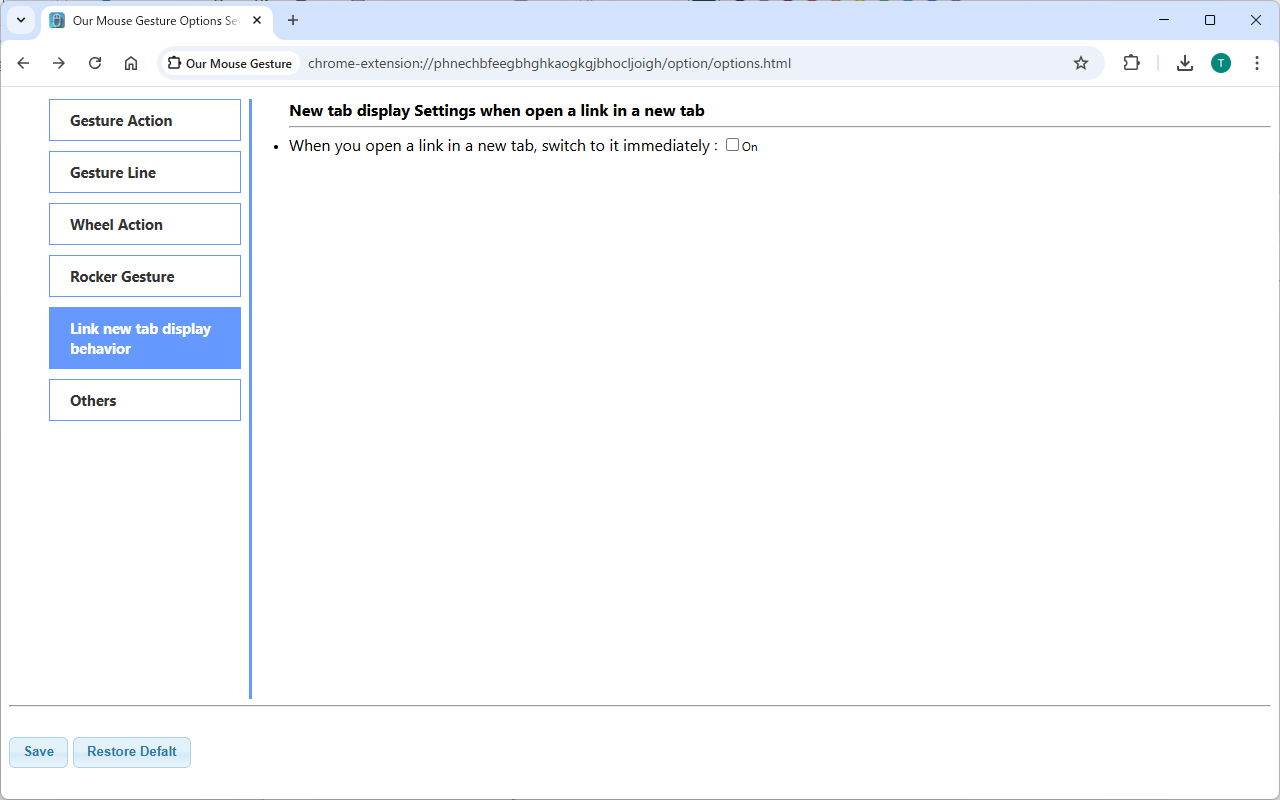
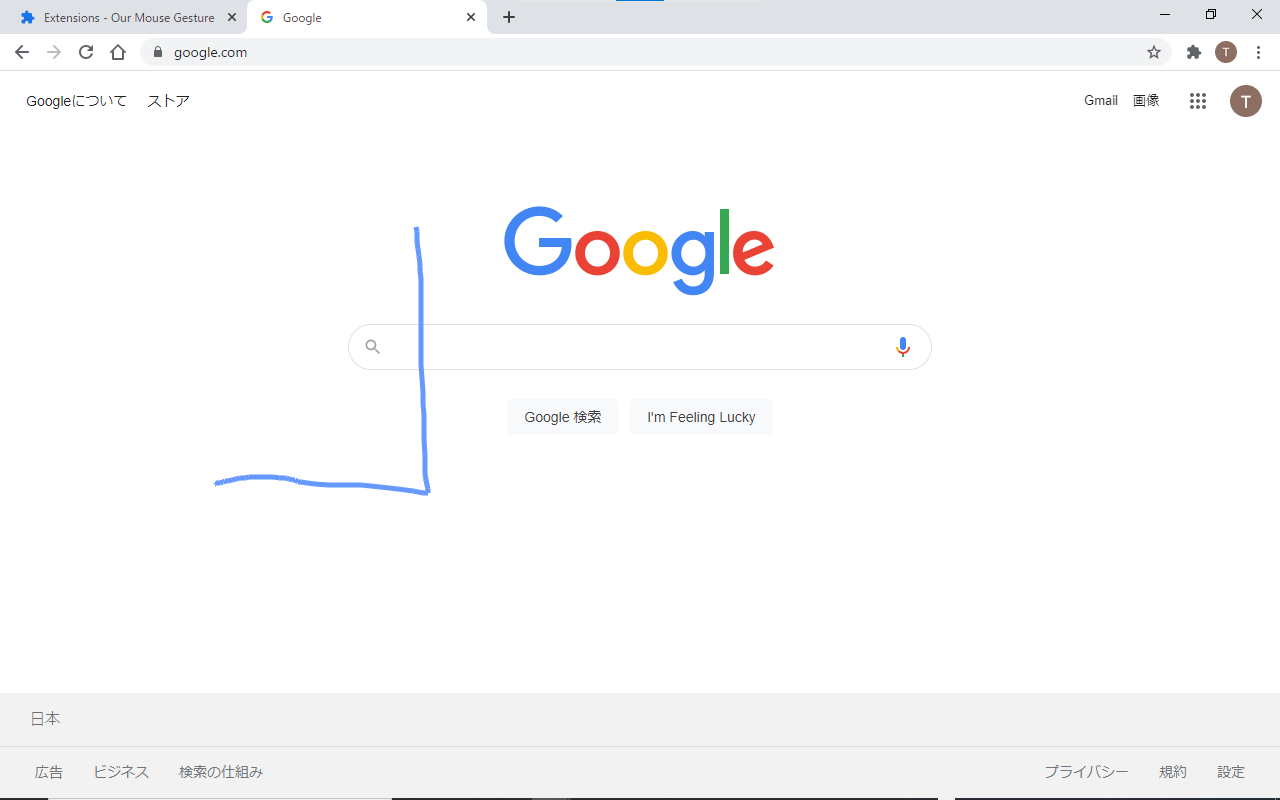
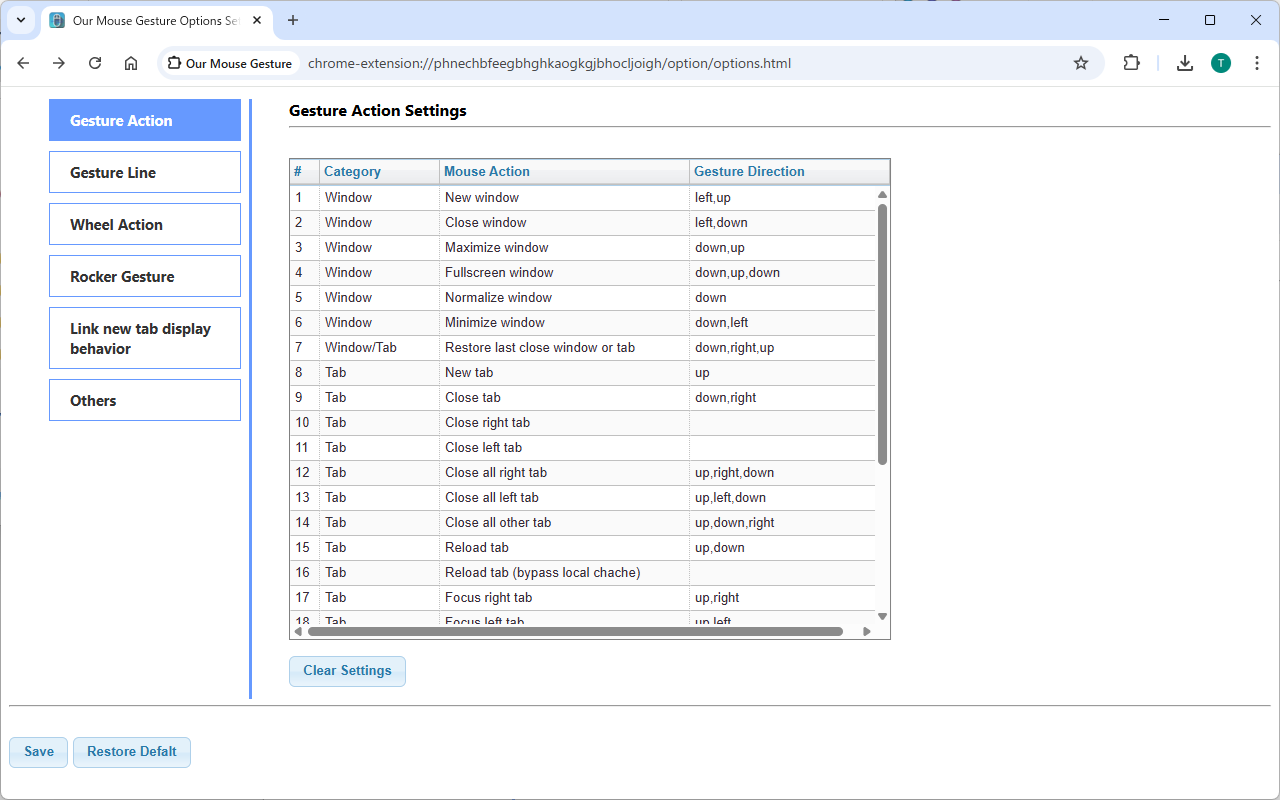
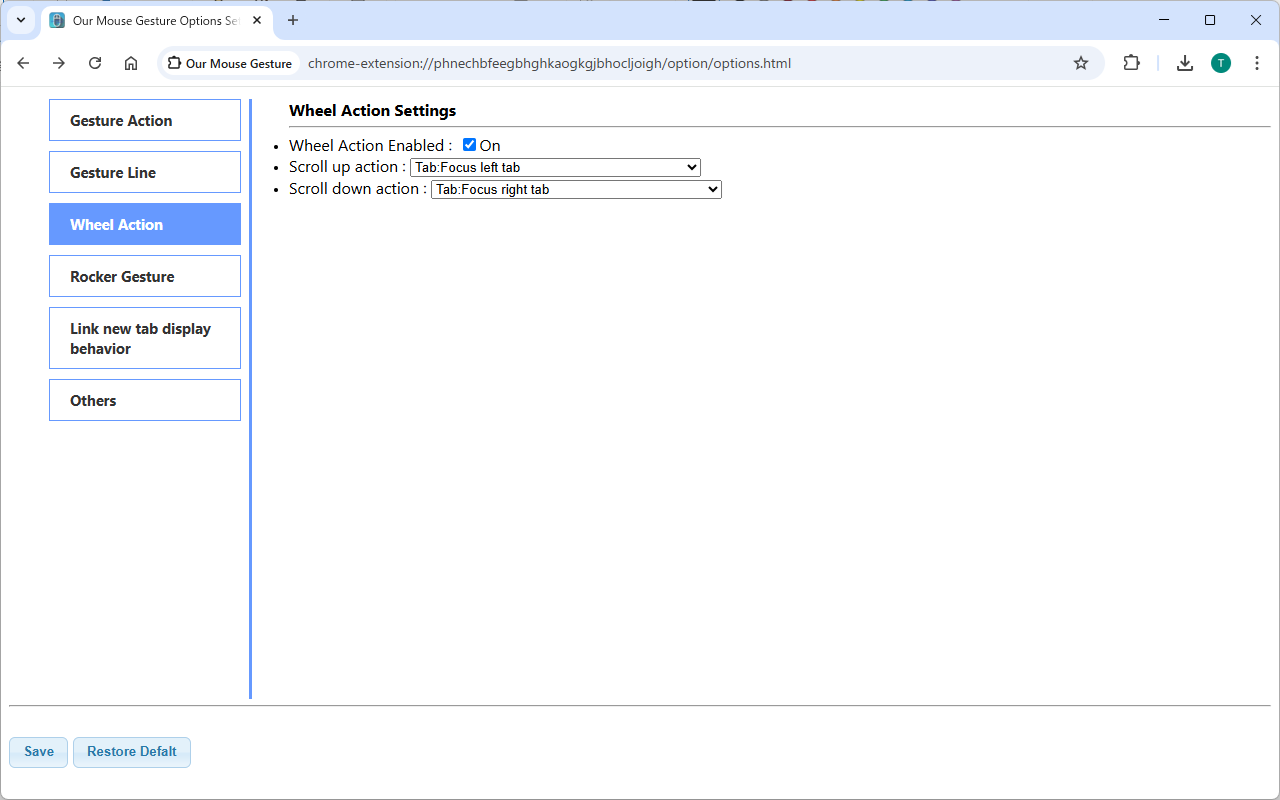
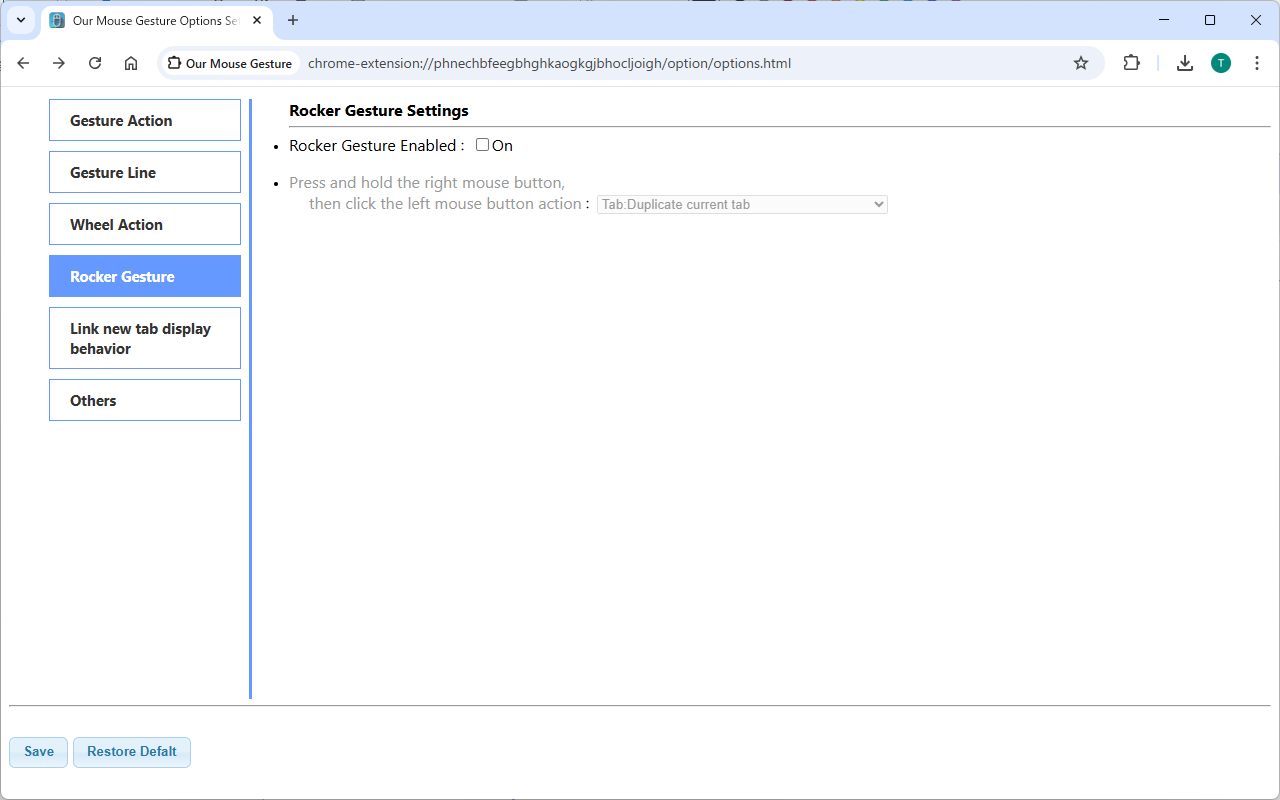
详细介绍
This is Mouse Gesture Extension. This has 31 gesture functions and "Mouse wheel" action and "Rocker Gesture" function.
【Feature Description 】
This is an extension of mouse gestures.
I tried various mouse gesture extensions, but none of them could minimize the window, so I created it myself.
It implements the following actions.
You can change the direction of the mouse gesture that triggers the action on the extension's options window.
■Mouse Action Function
(01)New window (left,up)
(02)Close window (left,down)
(03)Maximize window (down,up)
(04)Fullscreen window (down,up,down)
(05)Normalize window (down)
(06)Minimize window (down,left)
(07)Restore last close window or tab (down,right,up)
(08)New tab (up)
(09)New tab on right side of current tab (-)
(10)Close tab (-)
(11)Close tab and Focus left adjacent tab (down,right)
(12)Close right tab (-)
(13)Close left tab (-)
(14)Close all right tab (up,right,down)
(15)Close all left tab (up,left,down)
(16)Close all other tab (up,down,right)
(17)Reload tab (up,down)
(18)Reload tab bypass local chache (-)
(19)Focus right tab (up,right)
(20)Focus left tab (up,left)
(21)Focus rightmost tab (up,right,up)
(22)Focus leftmost tab (up,left,up)
(23)Duplicate current tab (up,down,up)
(24)Open link in new tab (-)
(25)Open link in new tab and focus it (-)
(26)Page back history (left)
(27)Page forward history (right)
(28)Scroll to the page top (right,up)
(29)Scroll to the page bottom (right,down)
(30)Scroll up one page (right,up,right)
(31)Scroll down one page (right,down,right)
*The values in parentheses are the default settings for mouse gestures.
You can also set the action when scrolling the mouse wheel up and down while right-clicking.
By default, left and right tab movement is set.
You can also change the settings on the extension option window.
Implemented FireFox's feature "When you open a link in a new tab, switch to it immediately". (* Default Settings : Disabled)
【Operation-verified OS/Browser】
・Windows 11 - Chrome
【User data handling and privacy 】
・This extension does not handle personal or confidential information.
In addition, no information is sent to the outside.
【Limitations】
・This extension doesn't work on Chrome's built-in pages such as "New Tab Page" and
chrome related pages such as "Chrome Web Store" because of Google's security restrictions.
・It may not work properly for an OS that has not been verified for operation.
【Copyright】
・The copyright of this extension belongs to me.
The copyright provisions shall be governed by the laws of Japan.
【Disclaimer】
・I am not responsible for any problems or damages caused by using this extension, regardless of their predictability.
Please use at your own risk.
【Revision history】
・v1.0.13 - Aug 11, 2025
Implemented the following features requested by user reviews:
- Open link in new tab
- Open link in new tab and focus it
・v1.0.12 - Aug 8, 2025
Implemented the following features requested by user reviews:
- Close tab and Focus left adjacent tab
・v1.0.11 - May 31, 2025
Implemented the following features requested by user reviews:
- New tab on right side of current tab
Fixed the following behavior based on user feedback:
- Fixed an issue where the context menu would not appear after releasing the right-click button if a page up/down was performed using "Wheel Action".
・v1.0.10 - May 11, 2025
Fixed the following issues pointed out by users:
- Fixed an issue where settings were cleared when OurMouseGesture is updated.
・v1.0.9 - May 5, 2025
Implemented the following features requested by user reviews:
- Rocker Gesture: Executes a gesture action when the left click is pressed while holding the right click. (※ Default: Disabled)
Settings Screen Updates:
- Added a new "Rocker Gesture" tab for configuring the newly introduced Rocker Gesture feature.
- Minor UI and behavior improvements.
・v1.0.8 - Aug 26, 2024
Fixed the following issues pointed out by users:
- Fixed the bug where "Page back history" and "Page forward history" functions would move more than one step at a time.
・v1.0.7 - Aug 17, 2024
Implemented the following features requested by user reviews:
- Implemented FireFox's feature "When you open a link in a new tab, switch to it immediately".
Changes to the Settings Screen
- The tabs previously located at the top of the screen have been moved to the left side.
- Added a new settings tab "Link new tab display behavior" which allows you to enable the feature "When you open a link in a new tab, switch to it immediately".
・v1.0.6 - July 21, 2024
Implemented the following features requested by user reviews:
- Duplicate current tab
- Scroll up one page
- Scroll down one page
Fixed an issue where lines could not be drawn over images on the webpage.
Fixed an issue where mouse gestures did not work on web pages structured with "frame" tags or within "iframe" tags.
・v1.0.5 - April 03, 2024
Implemented the following features requested by user reviews:
・Focus rightmost tab
・Focus leftmost tab
Changed the display of release notes during updates from a new tab to a new window.
・v1.0.4 - May 13, 2023
Implemented the following features requested by user reviews:
・Restore last close window or tab
・v1.0.3 - May 05, 2023
Implemented the following features requested by user reviews:
・Close all right tab
・Close all left tab
・Close all other tab
Display release notes when a new version is installed.
Added a menu to display release notes in the "Others" tab of the options screen.
・v1.0.2 - Apr 16, 2023
Fixed the problem that export settings error.
Added button to clear mouse gesture settings.
・v1.0.1 - Oct 10, 2022
Fixed the problem that settings are cleared when Chrome is updated.
・v1.0.0 - July 23, 2022
Supports Chrome Extension Manifest file v3.
・v0.4.5 - May 01, 2022
Implemented the following functions requested by user reviews.
・Disable mouse wheel action.
・Close right tab, Close left tab
・v0.4.4 - May 04, 2021
Minor renovation.
・v0.4.3 - Mar 18, 2021
Fixed mouse gestures to work even before the page load is complete.
【Feature Description 】
This is an extension of mouse gestures.
I tried various mouse gesture extensions, but none of them could minimize the window, so I created it myself.
It implements the following actions.
You can change the direction of the mouse gesture that triggers the action on the extension's options window.
■Mouse Action Function
(01)New window (left,up)
(02)Close window (left,down)
(03)Maximize window (down,up)
(04)Fullscreen window (down,up,down)
(05)Normalize window (down)
(06)Minimize window (down,left)
(07)Restore last close window or tab (down,right,up)
(08)New tab (up)
(09)New tab on right side of current tab (-)
(10)Close tab (-)
(11)Close tab and Focus left adjacent tab (down,right)
(12)Close right tab (-)
(13)Close left tab (-)
(14)Close all right tab (up,right,down)
(15)Close all left tab (up,left,down)
(16)Close all other tab (up,down,right)
(17)Reload tab (up,down)
(18)Reload tab bypass local chache (-)
(19)Focus right tab (up,right)
(20)Focus left tab (up,left)
(21)Focus rightmost tab (up,right,up)
(22)Focus leftmost tab (up,left,up)
(23)Duplicate current tab (up,down,up)
(24)Open link in new tab (-)
(25)Open link in new tab and focus it (-)
(26)Page back history (left)
(27)Page forward history (right)
(28)Scroll to the page top (right,up)
(29)Scroll to the page bottom (right,down)
(30)Scroll up one page (right,up,right)
(31)Scroll down one page (right,down,right)
*The values in parentheses are the default settings for mouse gestures.
You can also set the action when scrolling the mouse wheel up and down while right-clicking.
By default, left and right tab movement is set.
You can also change the settings on the extension option window.
Implemented FireFox's feature "When you open a link in a new tab, switch to it immediately". (* Default Settings : Disabled)
【Operation-verified OS/Browser】
・Windows 11 - Chrome
【User data handling and privacy 】
・This extension does not handle personal or confidential information.
In addition, no information is sent to the outside.
【Limitations】
・This extension doesn't work on Chrome's built-in pages such as "New Tab Page" and
chrome related pages such as "Chrome Web Store" because of Google's security restrictions.
・It may not work properly for an OS that has not been verified for operation.
【Copyright】
・The copyright of this extension belongs to me.
The copyright provisions shall be governed by the laws of Japan.
【Disclaimer】
・I am not responsible for any problems or damages caused by using this extension, regardless of their predictability.
Please use at your own risk.
【Revision history】
・v1.0.13 - Aug 11, 2025
Implemented the following features requested by user reviews:
- Open link in new tab
- Open link in new tab and focus it
・v1.0.12 - Aug 8, 2025
Implemented the following features requested by user reviews:
- Close tab and Focus left adjacent tab
・v1.0.11 - May 31, 2025
Implemented the following features requested by user reviews:
- New tab on right side of current tab
Fixed the following behavior based on user feedback:
- Fixed an issue where the context menu would not appear after releasing the right-click button if a page up/down was performed using "Wheel Action".
・v1.0.10 - May 11, 2025
Fixed the following issues pointed out by users:
- Fixed an issue where settings were cleared when OurMouseGesture is updated.
・v1.0.9 - May 5, 2025
Implemented the following features requested by user reviews:
- Rocker Gesture: Executes a gesture action when the left click is pressed while holding the right click. (※ Default: Disabled)
Settings Screen Updates:
- Added a new "Rocker Gesture" tab for configuring the newly introduced Rocker Gesture feature.
- Minor UI and behavior improvements.
・v1.0.8 - Aug 26, 2024
Fixed the following issues pointed out by users:
- Fixed the bug where "Page back history" and "Page forward history" functions would move more than one step at a time.
・v1.0.7 - Aug 17, 2024
Implemented the following features requested by user reviews:
- Implemented FireFox's feature "When you open a link in a new tab, switch to it immediately".
Changes to the Settings Screen
- The tabs previously located at the top of the screen have been moved to the left side.
- Added a new settings tab "Link new tab display behavior" which allows you to enable the feature "When you open a link in a new tab, switch to it immediately".
・v1.0.6 - July 21, 2024
Implemented the following features requested by user reviews:
- Duplicate current tab
- Scroll up one page
- Scroll down one page
Fixed an issue where lines could not be drawn over images on the webpage.
Fixed an issue where mouse gestures did not work on web pages structured with "frame" tags or within "iframe" tags.
・v1.0.5 - April 03, 2024
Implemented the following features requested by user reviews:
・Focus rightmost tab
・Focus leftmost tab
Changed the display of release notes during updates from a new tab to a new window.
・v1.0.4 - May 13, 2023
Implemented the following features requested by user reviews:
・Restore last close window or tab
・v1.0.3 - May 05, 2023
Implemented the following features requested by user reviews:
・Close all right tab
・Close all left tab
・Close all other tab
Display release notes when a new version is installed.
Added a menu to display release notes in the "Others" tab of the options screen.
・v1.0.2 - Apr 16, 2023
Fixed the problem that export settings error.
Added button to clear mouse gesture settings.
・v1.0.1 - Oct 10, 2022
Fixed the problem that settings are cleared when Chrome is updated.
・v1.0.0 - July 23, 2022
Supports Chrome Extension Manifest file v3.
・v0.4.5 - May 01, 2022
Implemented the following functions requested by user reviews.
・Disable mouse wheel action.
・Close right tab, Close left tab
・v0.4.4 - May 04, 2021
Minor renovation.
・v0.4.3 - Mar 18, 2021
Fixed mouse gestures to work even before the page load is complete.