应用截图
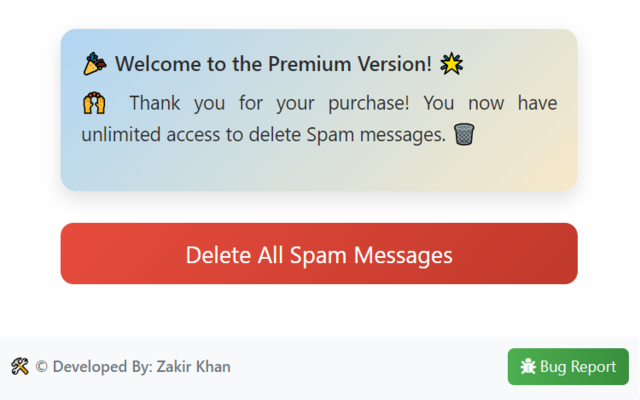
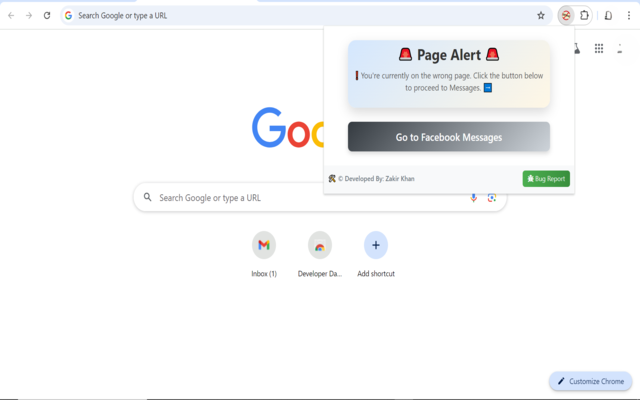
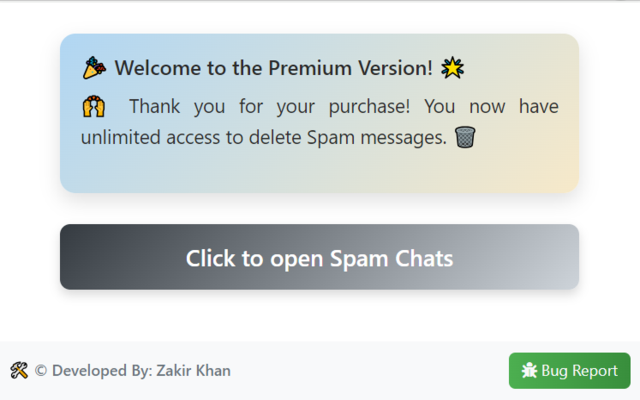
详细介绍
Bulk delete with one easy click!
Key Advantages:
* Efficient Cleanup: Quickly remove all spam messages with just a few clicks.
* User-Friendly: Simple and intuitive interface ensures an effortless experience.
* Free Trial: Test the extension’s features by deleting up to 5 messages at no cost.
* Time-Saving: Eliminate the need for manual deletion, saving you valuable time.
How to Use:
1. Install the Extension: Add it to your Chrome browser.
2. Click the Extension Icon: Open the extension by clicking its icon in your browser.
3. Navigate: Click the button "Go to Facebook Messages page" if
not already open.
4. Open spam chats: Click "click to open spam chats" to prepare the messages for deletion.
5. Start Deletion: Click "Delete all spam messages" to begin . You can
also click "Stop" in the bottom popup at any time if you wish to halt the process.
Key Advantages:
* Efficient Cleanup: Quickly remove all spam messages with just a few clicks.
* User-Friendly: Simple and intuitive interface ensures an effortless experience.
* Free Trial: Test the extension’s features by deleting up to 5 messages at no cost.
* Time-Saving: Eliminate the need for manual deletion, saving you valuable time.
How to Use:
1. Install the Extension: Add it to your Chrome browser.
2. Click the Extension Icon: Open the extension by clicking its icon in your browser.
3. Navigate: Click the button "Go to Facebook Messages page" if
not already open.
4. Open spam chats: Click "click to open spam chats" to prepare the messages for deletion.
5. Start Deletion: Click "Delete all spam messages" to begin . You can
also click "Stop" in the bottom popup at any time if you wish to halt the process.