应用截图
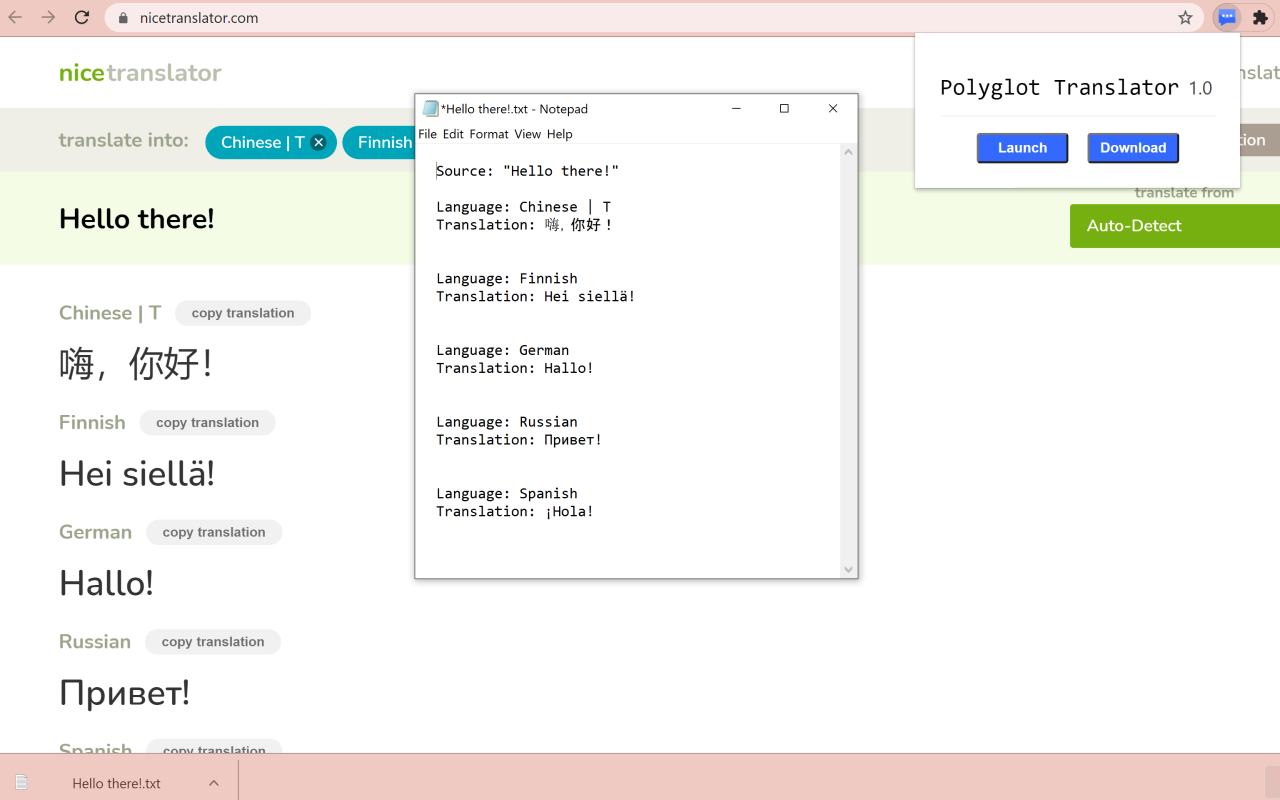
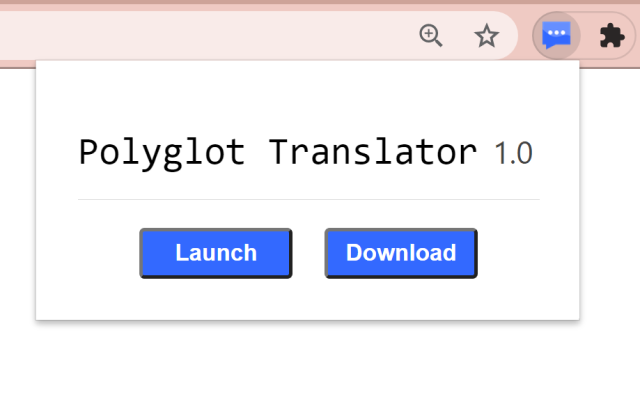
详细介绍
Download your translations as a text file.
Effortlessly download all of your translations produced by nicetranslator.com.
1. After installation, open the Polyglot Translator extension and click 'Launch.' This will open the nicetranslator website in a new tab.
2. Once you've used the nicetranslator site to produce all of your required translations, simply open the Polyglot Translator extension and click 'Download.'
Your translations will be downloaded into a single text file.
Effortlessly download all of your translations produced by nicetranslator.com.
1. After installation, open the Polyglot Translator extension and click 'Launch.' This will open the nicetranslator website in a new tab.
2. Once you've used the nicetranslator site to produce all of your required translations, simply open the Polyglot Translator extension and click 'Download.'
Your translations will be downloaded into a single text file.