应用截图
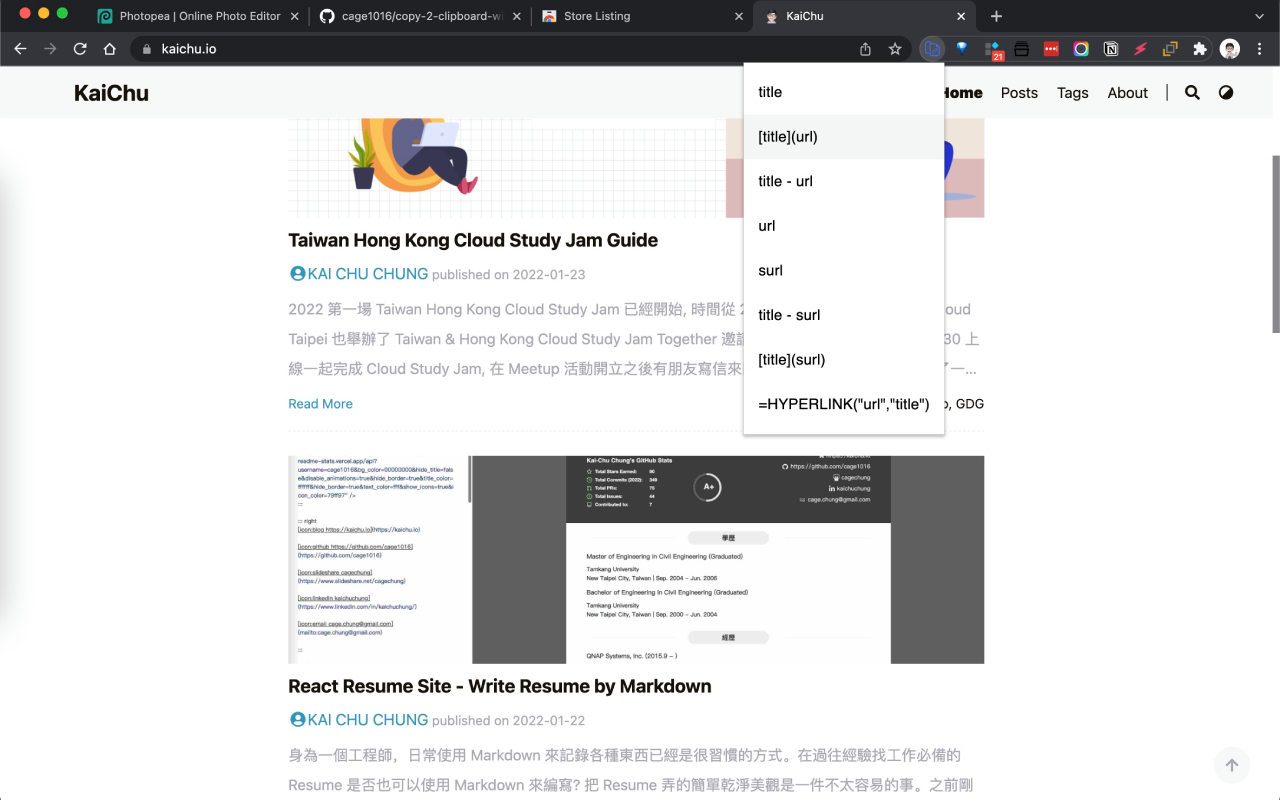
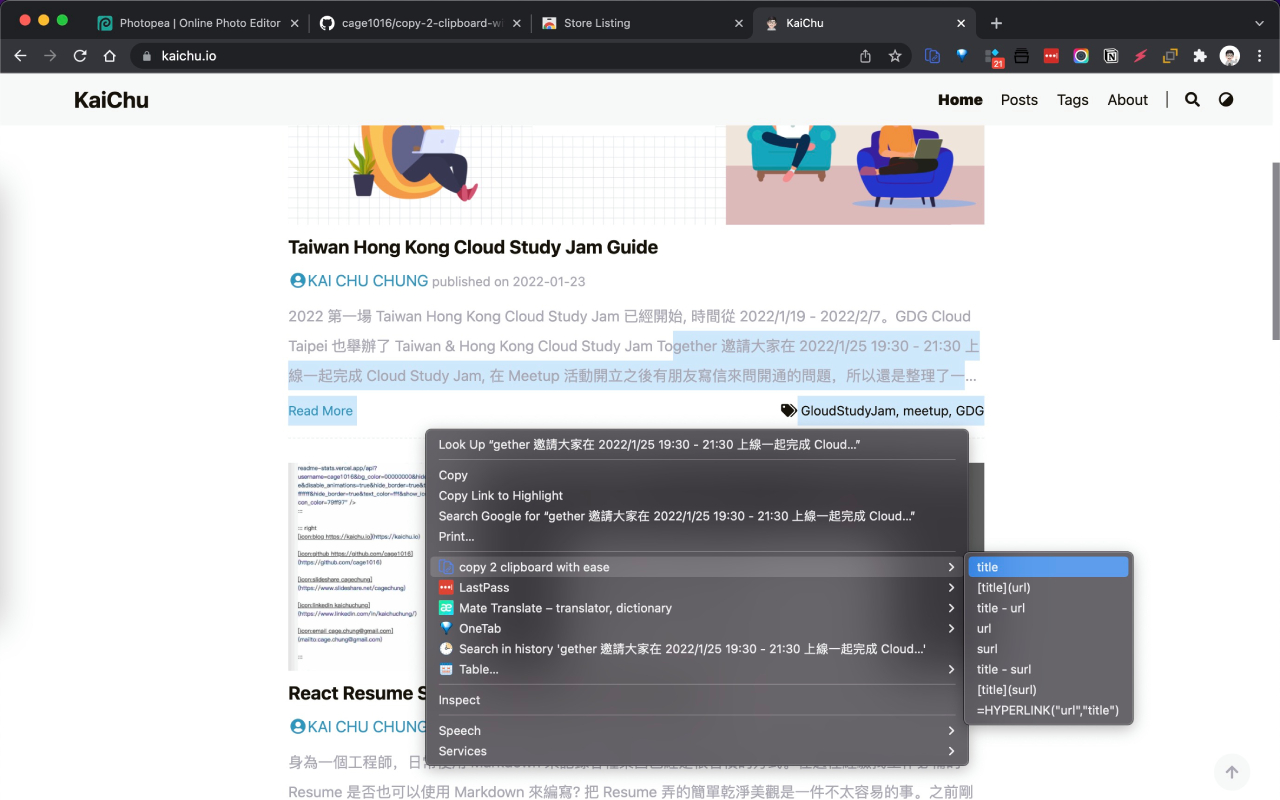
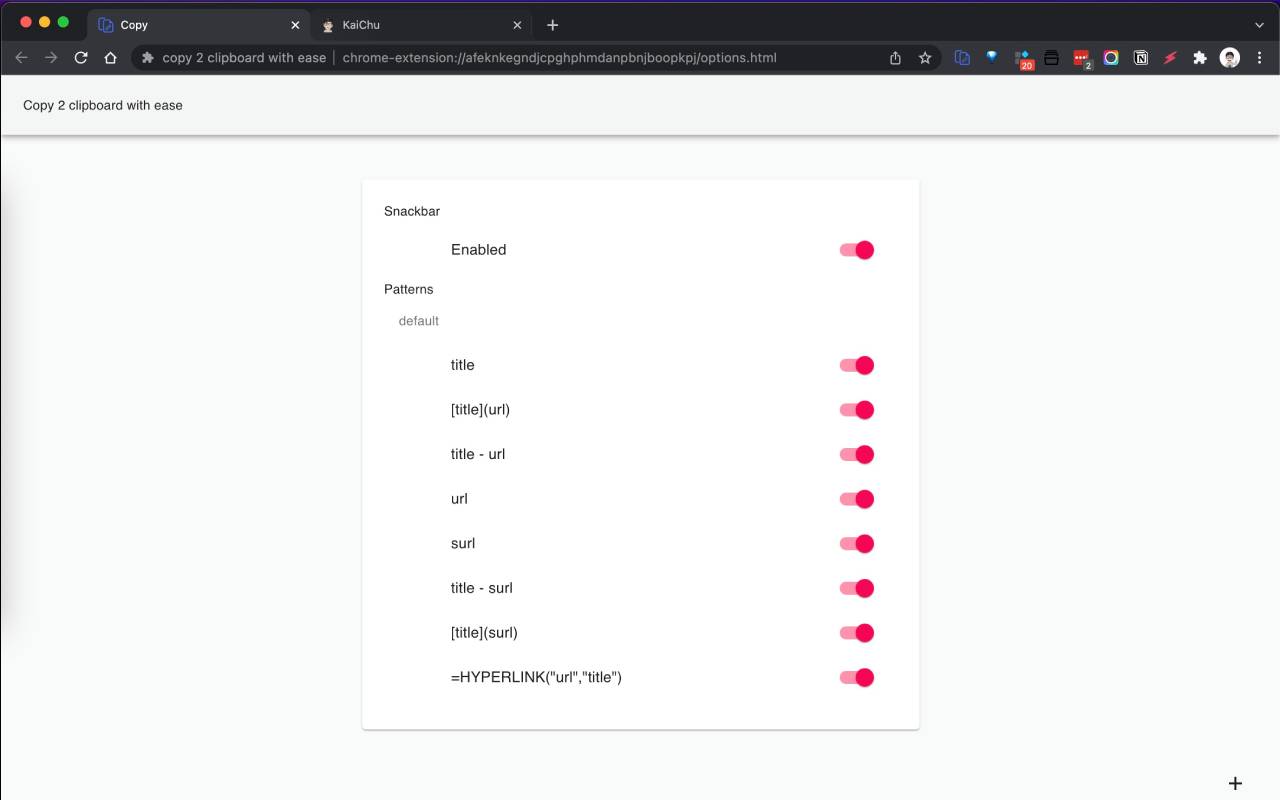
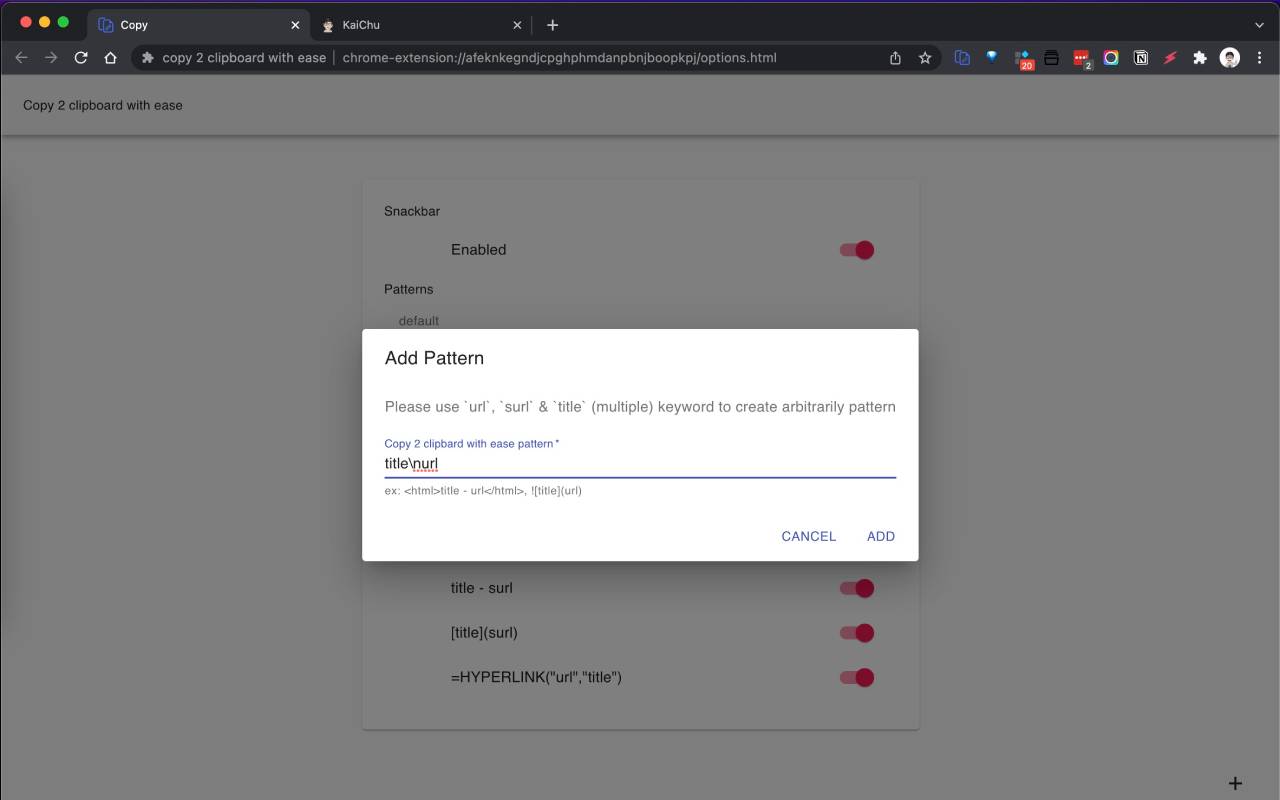
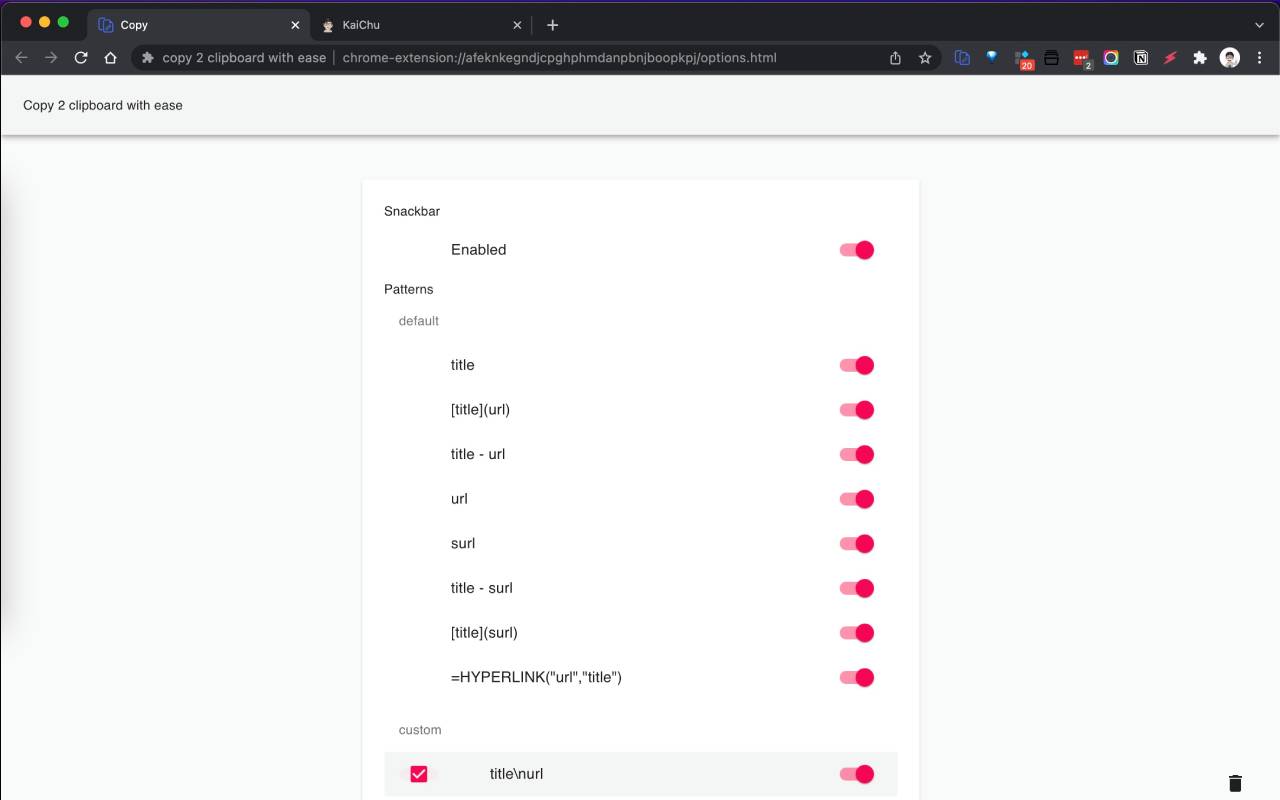
详细介绍
a simple way to copy tab title and url with ease
Features
A simple and quick way to copy title and url with ease in chrome browser.
* default has 8 copy pattern
* `title`
* `[title](url)`
* `title - url`
* `url`
* `surl`
* `title - surl`
* `[title](surl)`
* `=HYPERLINK("url","title")`
* create custom pattern with `url`, `surl` & `title` (multiple) keyword to create arbitrarily pattern
* enable/disable copy pattern you want
* contextMenu/Page auto detect selection Links
* enable/disable snackbar notification
Change log
2.1.0 / 2022-02-01
* fix material ui snackbar css conflict
* contextMenu/Page auto detect selection Links
* enable/disable snackbar notification
2.0.0 / 2018-08-29
==================
* totally rewrite with react, redux & material UI
* 8 default copy pattern
* enable/disable copy pattern
* create custom copy pattern you want
* contextMenu support page/link source
1.0.3 / 2016-11-06
==================
* modify permissions
1.0.2 / 2015-11-23
==================
* fix shorten API error.
1.0.1 / 2015-04-05
==================
* pattern input problem and other bug fixed.
1.0.0 / 2015-04-03
==================
* add options settings sync via Google account between different chrome browser. Change UI themes from Bootstrap to semantic-ui. minors bug fixed.
0.0.110
==================
* add copy link with name feature.
0.0.109
==================
* chrome shortcut support. Default extension is "Shift+Alt+C". You can setup shortcut you want to enable fast copy one option of 5.
0.0.104
==================
Features
A simple and quick way to copy title and url with ease in chrome browser.
* default has 8 copy pattern
* `title`
* `[title](url)`
* `title - url`
* `url`
* `surl`
* `title - surl`
* `[title](surl)`
* `=HYPERLINK("url","title")`
* create custom pattern with `url`, `surl` & `title` (multiple) keyword to create arbitrarily pattern
* enable/disable copy pattern you want
* contextMenu/Page auto detect selection Links
* enable/disable snackbar notification
Change log
2.1.0 / 2022-02-01
* fix material ui snackbar css conflict
* contextMenu/Page auto detect selection Links
* enable/disable snackbar notification
2.0.0 / 2018-08-29
==================
* totally rewrite with react, redux & material UI
* 8 default copy pattern
* enable/disable copy pattern
* create custom copy pattern you want
* contextMenu support page/link source
1.0.3 / 2016-11-06
==================
* modify permissions
1.0.2 / 2015-11-23
==================
* fix shorten API error.
1.0.1 / 2015-04-05
==================
* pattern input problem and other bug fixed.
1.0.0 / 2015-04-03
==================
* add options settings sync via Google account between different chrome browser. Change UI themes from Bootstrap to semantic-ui. minors bug fixed.
0.0.110
==================
* add copy link with name feature.
0.0.109
==================
* chrome shortcut support. Default extension is "Shift+Alt+C". You can setup shortcut you want to enable fast copy one option of 5.
0.0.104
==================