应用截图
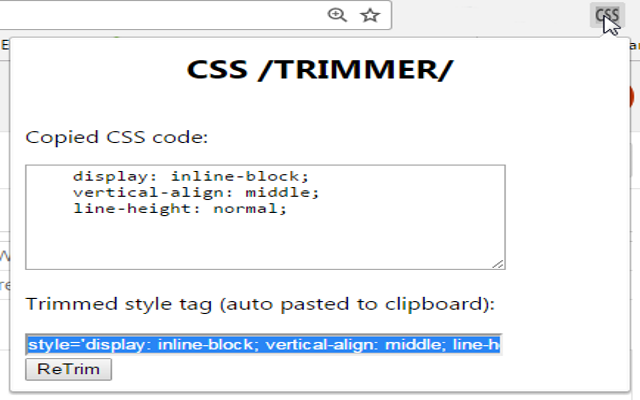
详细介绍
Creates a single line Style tag from Chrome's dev tools Styles menu
Quickly turns Dev Tools CSS Styles code to an inline style tag.
For example, turn:
display: block;
height: 14em;
resize: vertical;
To:
style='display: block; height: 14em; resize: vertical;'
In a single click.
How to use:
1- Copy any CSS code block from Chrome's Dev Tools Styles menu to the clipboard (CTRL+C).
2- Press the CSS icon in the extensions menu.
3- That's it, you're done, the inline style tag is auto copied to your clipboard (and also visible in the popup page).
4- You can modify the CSS code and press the 'ReTrim' button to create the style tag again, with your changes.
Quickly turns Dev Tools CSS Styles code to an inline style tag.
For example, turn:
display: block;
height: 14em;
resize: vertical;
To:
style='display: block; height: 14em; resize: vertical;'
In a single click.
How to use:
1- Copy any CSS code block from Chrome's Dev Tools Styles menu to the clipboard (CTRL+C).
2- Press the CSS icon in the extensions menu.
3- That's it, you're done, the inline style tag is auto copied to your clipboard (and also visible in the popup page).
4- You can modify the CSS code and press the 'ReTrim' button to create the style tag again, with your changes.