应用截图
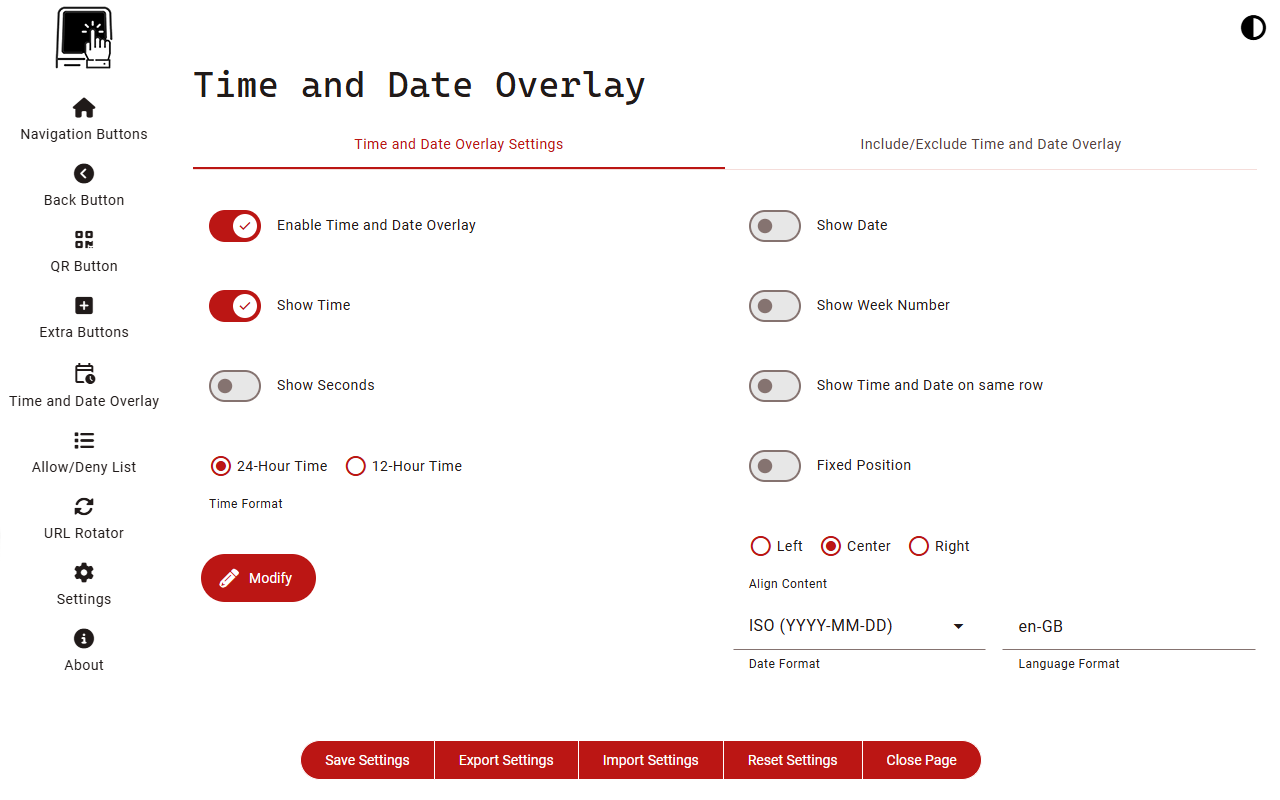
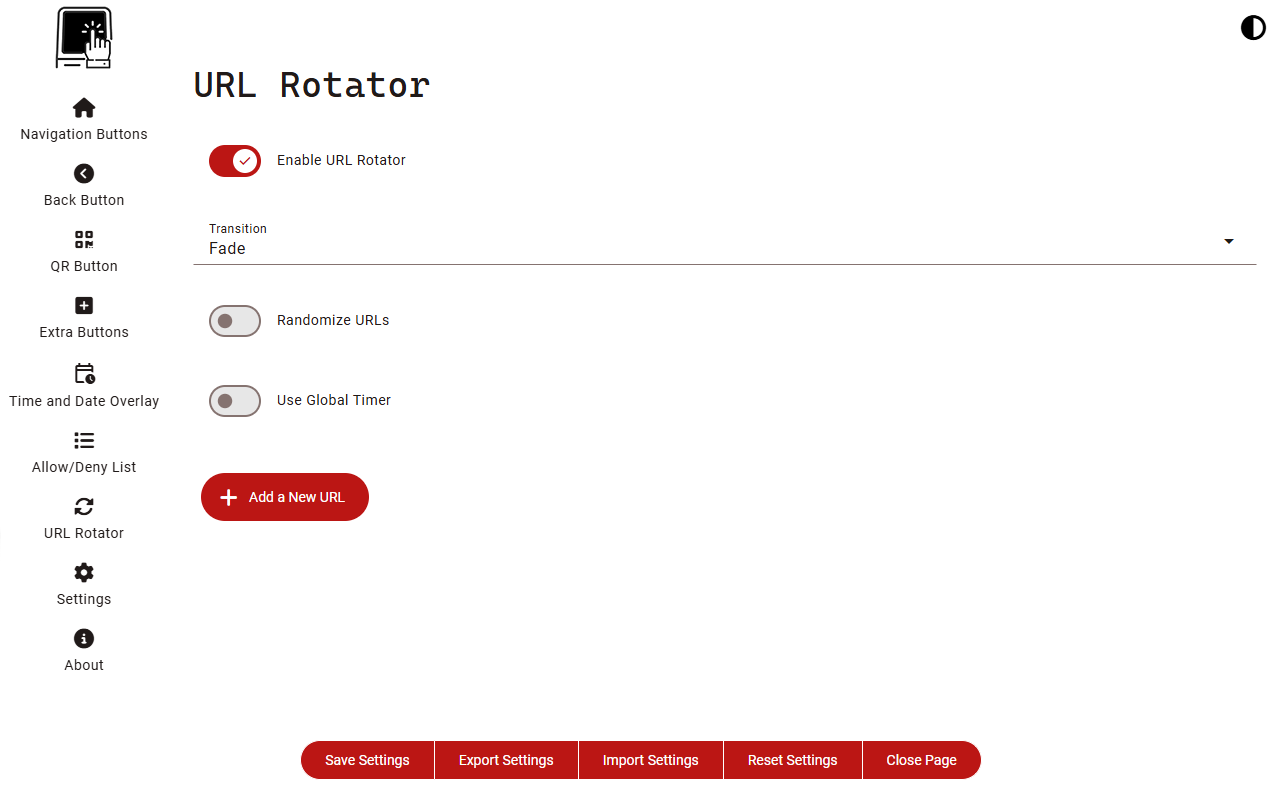
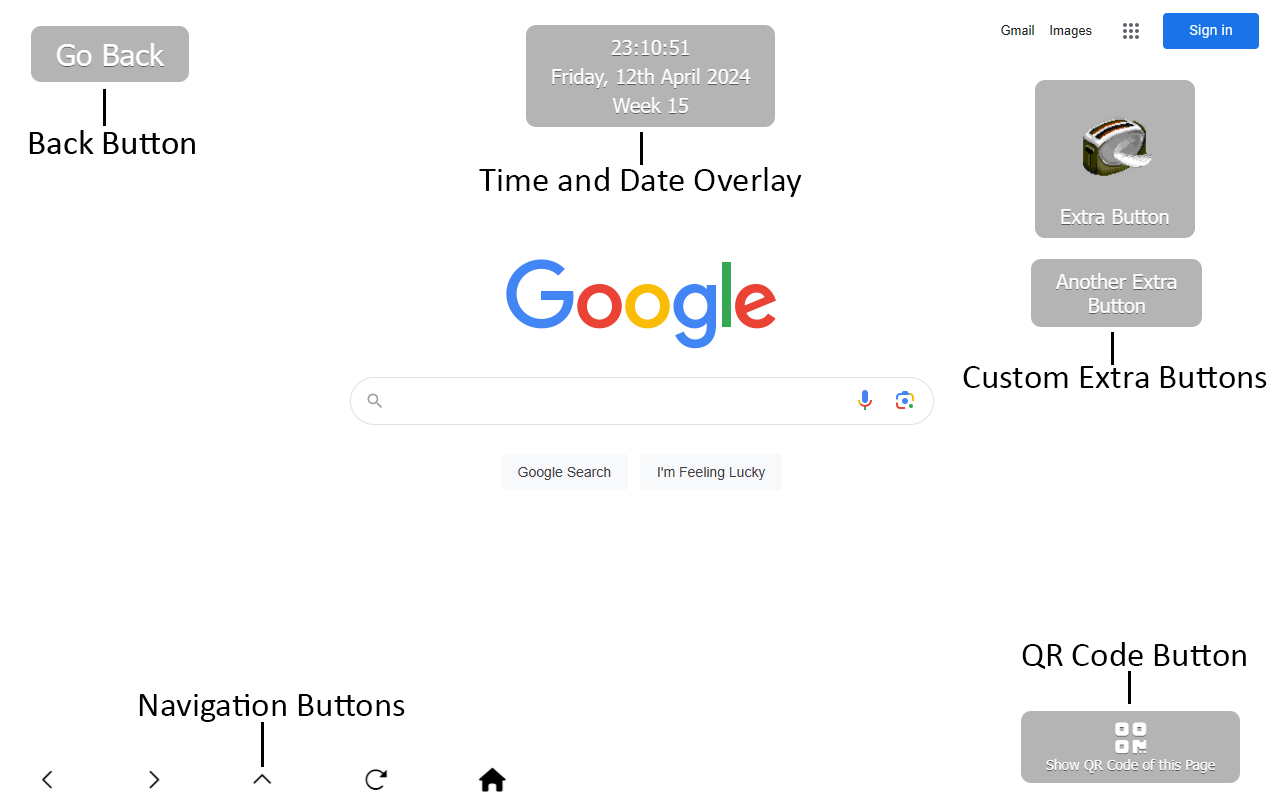
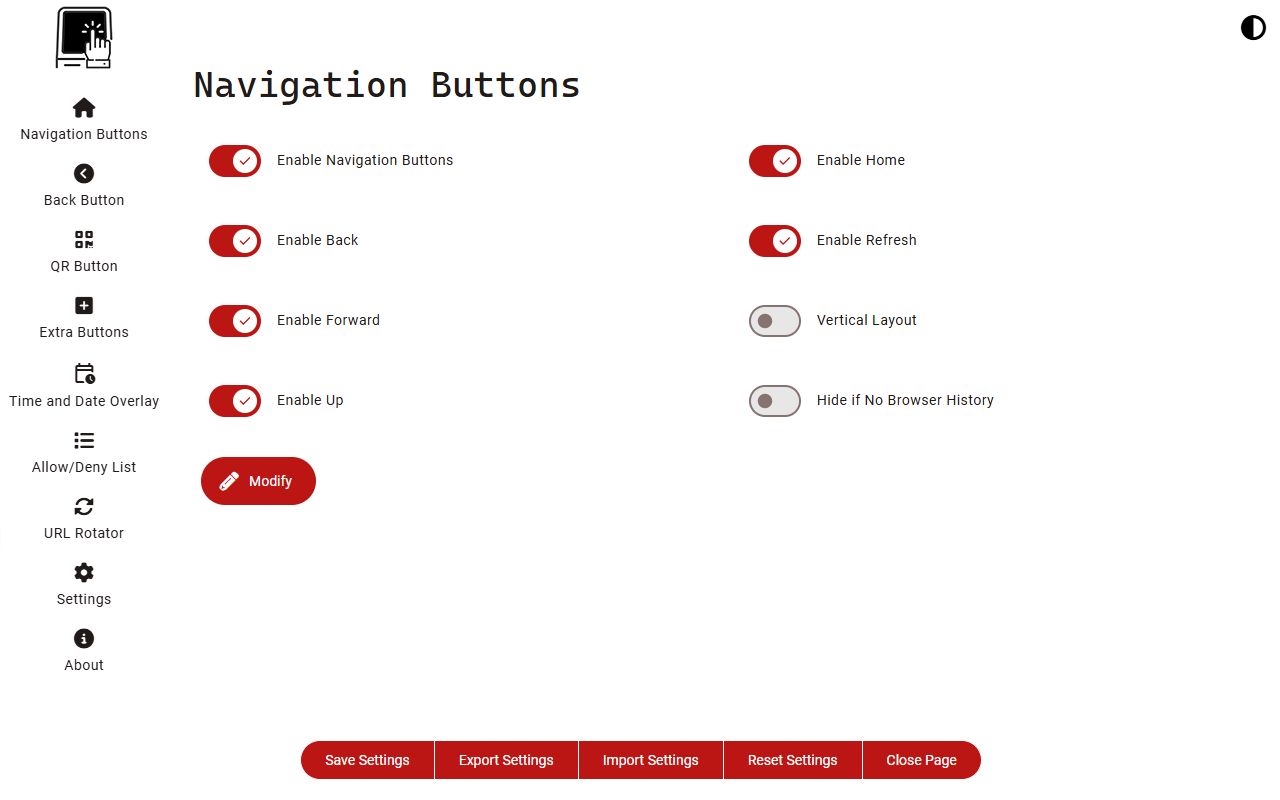
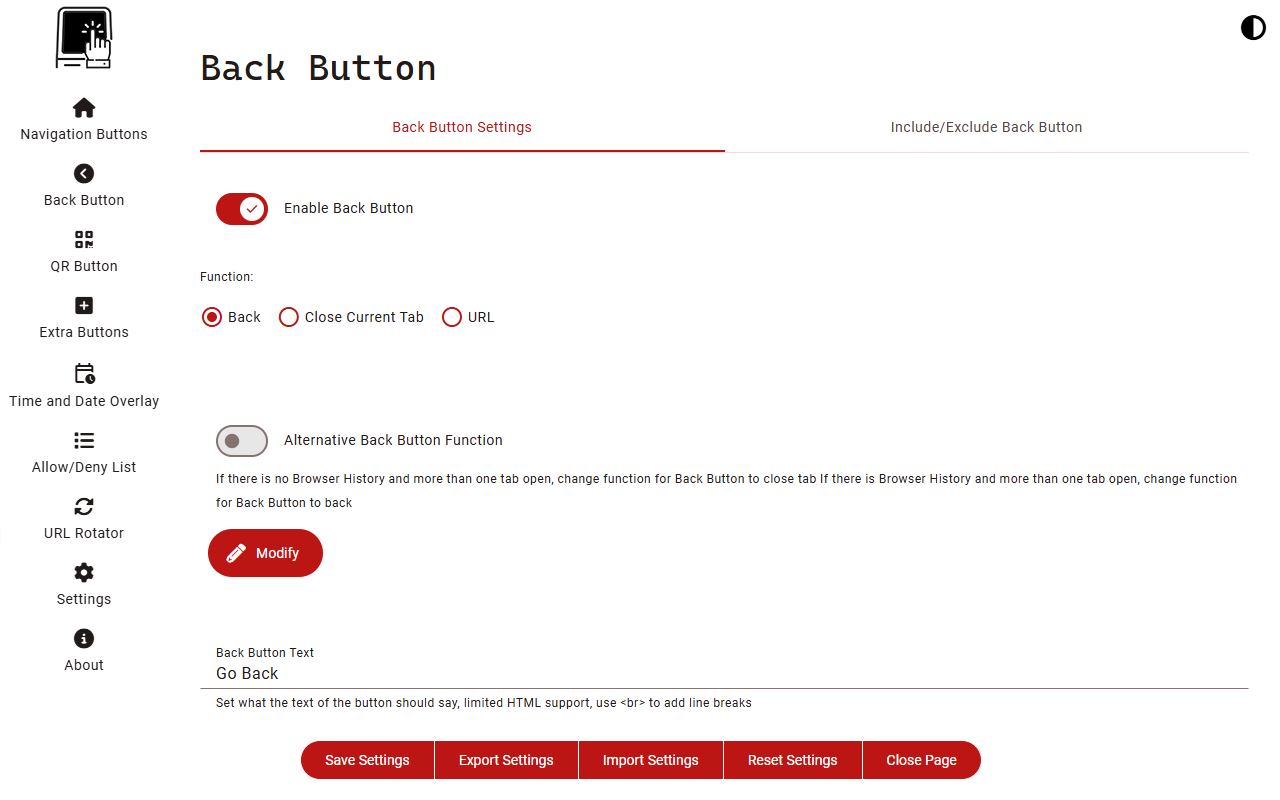
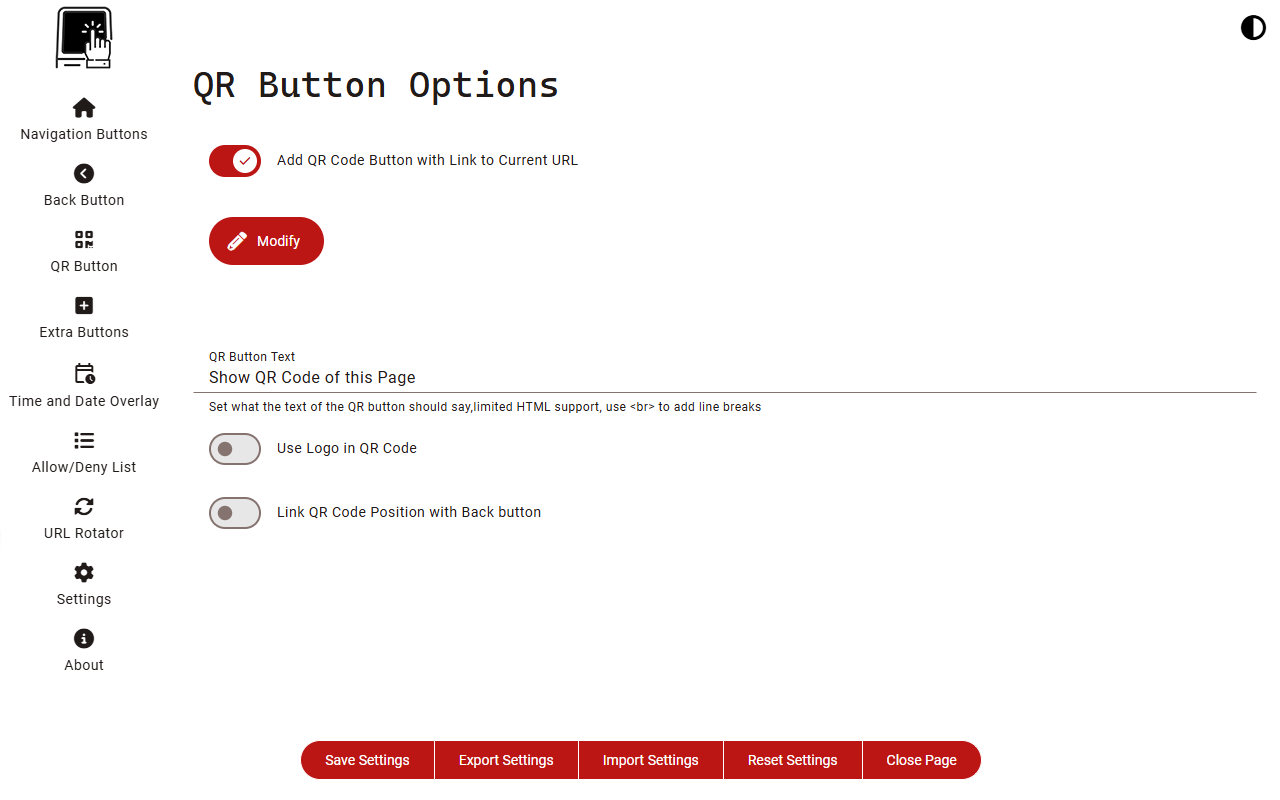
详细介绍
Enhance the Kiosk Experience
Add advanced browser controls for Chrome kiosk mode and Edge kiosk mode, designed to enhance the experience of touchscreen kiosks launched with the --kiosk flag.
Whether you're managing a public terminal, self-service station, or retail display, this extension offers a comprehensive set of features to improve usability, enforce security, and simplify administration.
🔧 Enterprise-Ready with Managed Settings
Now supports Managed Settings via Google Admin policy, allowing IT administrators to configure and deploy kiosk settings across multiple devices with ease. Ideal for Chrome enterprise kiosk environments.
See: https://www.chromium.org/administrators/configuring-policy-for-extensions
🛠️ Feature Highlights
🔙 Back-to-home button on all pages
🧭 Navigation buttons
➕ Custom extra buttons
🕒 Time and date overlay
🔁 URL rotator for dynamic content
🚫 Disable mailto: and tel: links
🔗 Force all links to open in the same tab/window
🎨 Apply custom CSS to all pages
✅ Allow/Deny page lists for content control
⌨️ Block common keys and keyboard shortcuts
📱 Add QR code overlay with current page URL
⏳ Auto-refresh page after idle timeout
🔐 Password-protected Options page
☁️ Sync settings via chrome.sync across kiosks using the same account
📌 Notes
Developed and maintained solely on my spare time.
Buttons is repositioned via drag-and-drop
Navigating to any URL containing kioskexit1337 will close the tab
Back button appears automatically on PDF/media URLs
Internal error pages (e.g. DNS_PROBE_FINISHED_NXDOMAIN) redirect to homepage
May require enabling in Incognito/InPrivate mode
📦 CHANGELOG
## [0.0.0.45] - 2025-11-10
### Changed
- Small bug fix
## [0.0.0.44] - 2025-11-08
### Added
- Custom Error Page when no Internet connection
- Added so you can choose to include or exclude pages to remove browser data from
## [0.0.0.43] - 2025-10-18
### Changed
- Fixed CSS for Fontawesome
- Replaced code so elements are not depented on the screen resolution used when setup
- Minor fixes
## [0.0.0.42] - 2025-09-22
### Added
- Managed settings can now be used and pushed via Google Admin, see: https://www.chromium.org/administrators/configuring-policy-for-extensions
### Changed
- Fixed Fontawesome bug
- CSS fix of Button elements
- Minor fixes
## [0.0.0.41] - 2025-07-23
### Changed
- Fixed small bug in URL Rotator
- Minor UI update of Options
## [0.0.0.40] - 2025-03-08
### Added
- Added URL Rotator function
## [0.0.0.39] - 2025-01-21
### Changed
- Fixed a bug regarding local storage not clearing from browser data
## [0.0.0.38] - 2025-01-16
### Added
- Option to exclude domains when clearing browsing data
### Changed
- Small bug fixes
## [0.0.0.37] - 2025-01-13
### Changed
- Fix for having a local file as homepage when idle refresh
- Small bug fixes
## [0.0.0.36] - 2024-12-12
### Added
- Option for logo in QR-code
### Changed
- Idle detection for mouse/key/touch input on other windows/tabs
- Changed QR Code library to by Intosoft
- Small bug fixes
## [0.0.0.35] - 2024-04-30
### Added
- Option to remove all BrowsingData on refresh
### Changed
- Small fix for z-index of Navigation Buttons
## [0.0.0.34] - 2024-04-17
### Changed
- Fixed bug when saving options for exclude/include different buttons
## [0.0.0.33] - 2024-04-13
### Added
- Time and Date Overlay
- Hidden Admin Button
- Ignore Idle Refresh when media is playing
- Refresh button for Navigation Buttons
- Include/Exclude for Backbutton, Time/Date and Extra Buttons
### Changed
- Changed CSS framework to beercss, completely new options layout
- Fixed bug when using display with high pixel ratio (macbook)
- Fixed a lot of small bugs in options
- Switched to shoelace as colorpicker
- Small changes to look of QR code
- Remove Username field for password
## [0.0.0.32] - 2023-11-30
### Changed
- Fixed a regex bug, * wasn't escaped correctly
## [0.0.0.31] - 2023-06-07
### Changed
- Excluded status code 401 (net::ERR_INVALID_AUTH_CREDENTIALS) from redirecting to homepage
## [0.0.0.30] - 2023-05-26
### Added
- New option to close the browser at a certain time, if the time has passed it will try the same time next day
- New option to set a zoom level to revert to
- You can now add edge://, chrome://, data: or javascript urls for buttons or homepage, note that chrome://restart can't be used but chrome://quit will close the browser
### Changed
- Small UI fixes in Options
- Small CSS fixes
## [0.0.0.29] - 2023-03-13
### Added
- You can now choose if an extra button should open in new tab
## [0.0.0.28] - 2022-12-30
### Changed
- Even smaller bugfix for opening all links in same tab/window :)
## [0.0.0.27] - 2022-12-29
### Changed
- Small bugfix for opening all links in same tab/window
## [0.0.0.26] - 2022-12-27
### Added
- Option to use alternative page for idle refresh
### Changed
- Rewrite of function for opening all links in same tab/window
- Updated Coloris to new version
- Updated materialize-css
- Small fixes on the options page, added Ko-fi link
## [0.0.0.25] - 2022-09-21
### Added
- Option to disable forced reload when URL changing
### Changed
- Updated Coloris to new version
- Small fixes on the options page
## [0.0.0.24] - 2022-06-17
### Added
- Option to hide Navigation Buttons if no history
- Option for Back Button to change function depending on browser history
### Changed
- Updated Coloris to new version
## [0.0.0.23] - 2022-05-25
### Changed
- Small bug fixes in options
- Newer versions off materialize-css and coloris
## [0.0.0.22] - 2022-04-28
### Added
- Option to hide Extra Buttons from homepage
- If you edit a button, you can press escape to exit editing
### Changed
- Some minor CSS changes
- Fixed a bug when importing settings
## [0.0.0.21] - 2022-04-05
### Added
- Option to reset position of buttons
### Changed
- Fixed a bug where the QR button text wasn't saved
## [0.0.0.20] - 2022-03-23
### Added
- Option to load a remote CSS-file as custom CSS
- Option to Show all Extra Buttons at once for easier placement
### Changed
- Replaced Back Button options with similar way like the extra buttons
- Replaced Navigation Buttons options with similar way like the extra buttons
- Replaced QR Button options with similar way like the extra buttons
- Fixed a bug when editing an extra button
- Fixed so you can move the extra buttons with touch
- Fixed a bug not showing the correct resized image in an extra button
Note! If you coming from earlier version and experience issues, reset settings!
## [0.0.0.19] - 2022-03-08
### Added
- Option to add custom extra buttons
## [0.0.0.18] - 2022-02-08
### Changed
- Fixed a redirection bug if navigated to a mp3 URL
### Added
- Option to change orientation of navigation buttons
## [0.0.0.17] - 2022-01-16
### Changed
- Updated the export/import function, JSON export now includes date and version
- Smaller fixes
## [0.0.0.16] - 2022-01-14
### Changed
- Fixed a bug where sometimes double sets of buttons appeared
- Updated logo
## [0.0.0.15] - 2022-01-12
### Changed
- Fixed a bug that stopped some number keys to work
## [0.0.0.14] - 2022-01-11
### Changed
- Updated About page
### Added
- Option to Block Common keys and keyboard shortcuts
## [0.0.0.13] - 2022-01-11
### Changed
- Fixed small bug when importing json-file
- Fixed the buttons on options page that sometimes didn't work when clicking on certain places
## [0.0.0.12] - 2022-01-10
### Changed
- Fixed a bug if not defined a back URL the back button didn't work
- Set a min limit to refresh if idle, 1 second is the lowest number now-
- Fixed a bug where "don't refresh homepage" wasn't working.
- Rewrite of the allow/deny rules, special characters in URLs are now working
- New logo
### Added
- Option to add navigation buttons: forward, backward, go to top, home
- Dark Mode
- Import/Export of settings
- Options to always Allow SAML Redirections
- About page
## [0.0.0.11] - 2021-12-09
### Changed
- Fixed a bug so "Do Not Refresh Homepage" now works
- Small changes to default CSS for Back button
### Added
- Option to change Text on the QR button
- Option to link the QR button with the back button
## [0.0.0.10] - 2021-12-01
### Changed
- Fixed bugs redirect loops when using allow list
- Fixed CSS for QR Code
## [0.0.0.9] - 2021-12-01
### Changed
- Divided the Option pages in tabs
- Switches instead of Checkboxes
- Included fonts and materializecss in the extension so it will work offline
- If navigate to a file, example .jpg, it will always display the back button
- Changed name of Black/White list to Allow/Deny list, NOTE: need to add the URLs again if upgraded from previous version!
### Added
- Option to Enable/Disable Back button
- Option to add a button that when clicked on will show a QR code with the current page's URL
- Option to stop refreshing homepage
- An exclusion list to be used with Allow/Deny list
## [0.0.0.8] - 2021-10-19
### Changed
- New icon and store graphics
## [0.0.0.7] - 2021-10-18
### Added
- If/When a chrome error page is loaded redirect to the homepage set in options
## [0.0.0.6] - 2021-10-11
### Changed
- Fixed some typos and added missing line breaks on options page.
### Added
- New option to open all links in same window/tab
- Reset button on options page to set default values, must save after clicking.
- Started a changelog :)
Add advanced browser controls for Chrome kiosk mode and Edge kiosk mode, designed to enhance the experience of touchscreen kiosks launched with the --kiosk flag.
Whether you're managing a public terminal, self-service station, or retail display, this extension offers a comprehensive set of features to improve usability, enforce security, and simplify administration.
🔧 Enterprise-Ready with Managed Settings
Now supports Managed Settings via Google Admin policy, allowing IT administrators to configure and deploy kiosk settings across multiple devices with ease. Ideal for Chrome enterprise kiosk environments.
See: https://www.chromium.org/administrators/configuring-policy-for-extensions
🛠️ Feature Highlights
🔙 Back-to-home button on all pages
🧭 Navigation buttons
➕ Custom extra buttons
🕒 Time and date overlay
🔁 URL rotator for dynamic content
🚫 Disable mailto: and tel: links
🔗 Force all links to open in the same tab/window
🎨 Apply custom CSS to all pages
✅ Allow/Deny page lists for content control
⌨️ Block common keys and keyboard shortcuts
📱 Add QR code overlay with current page URL
⏳ Auto-refresh page after idle timeout
🔐 Password-protected Options page
☁️ Sync settings via chrome.sync across kiosks using the same account
📌 Notes
Developed and maintained solely on my spare time.
Buttons is repositioned via drag-and-drop
Navigating to any URL containing kioskexit1337 will close the tab
Back button appears automatically on PDF/media URLs
Internal error pages (e.g. DNS_PROBE_FINISHED_NXDOMAIN) redirect to homepage
May require enabling in Incognito/InPrivate mode
📦 CHANGELOG
## [0.0.0.45] - 2025-11-10
### Changed
- Small bug fix
## [0.0.0.44] - 2025-11-08
### Added
- Custom Error Page when no Internet connection
- Added so you can choose to include or exclude pages to remove browser data from
## [0.0.0.43] - 2025-10-18
### Changed
- Fixed CSS for Fontawesome
- Replaced code so elements are not depented on the screen resolution used when setup
- Minor fixes
## [0.0.0.42] - 2025-09-22
### Added
- Managed settings can now be used and pushed via Google Admin, see: https://www.chromium.org/administrators/configuring-policy-for-extensions
### Changed
- Fixed Fontawesome bug
- CSS fix of Button elements
- Minor fixes
## [0.0.0.41] - 2025-07-23
### Changed
- Fixed small bug in URL Rotator
- Minor UI update of Options
## [0.0.0.40] - 2025-03-08
### Added
- Added URL Rotator function
## [0.0.0.39] - 2025-01-21
### Changed
- Fixed a bug regarding local storage not clearing from browser data
## [0.0.0.38] - 2025-01-16
### Added
- Option to exclude domains when clearing browsing data
### Changed
- Small bug fixes
## [0.0.0.37] - 2025-01-13
### Changed
- Fix for having a local file as homepage when idle refresh
- Small bug fixes
## [0.0.0.36] - 2024-12-12
### Added
- Option for logo in QR-code
### Changed
- Idle detection for mouse/key/touch input on other windows/tabs
- Changed QR Code library to by Intosoft
- Small bug fixes
## [0.0.0.35] - 2024-04-30
### Added
- Option to remove all BrowsingData on refresh
### Changed
- Small fix for z-index of Navigation Buttons
## [0.0.0.34] - 2024-04-17
### Changed
- Fixed bug when saving options for exclude/include different buttons
## [0.0.0.33] - 2024-04-13
### Added
- Time and Date Overlay
- Hidden Admin Button
- Ignore Idle Refresh when media is playing
- Refresh button for Navigation Buttons
- Include/Exclude for Backbutton, Time/Date and Extra Buttons
### Changed
- Changed CSS framework to beercss, completely new options layout
- Fixed bug when using display with high pixel ratio (macbook)
- Fixed a lot of small bugs in options
- Switched to shoelace as colorpicker
- Small changes to look of QR code
- Remove Username field for password
## [0.0.0.32] - 2023-11-30
### Changed
- Fixed a regex bug, * wasn't escaped correctly
## [0.0.0.31] - 2023-06-07
### Changed
- Excluded status code 401 (net::ERR_INVALID_AUTH_CREDENTIALS) from redirecting to homepage
## [0.0.0.30] - 2023-05-26
### Added
- New option to close the browser at a certain time, if the time has passed it will try the same time next day
- New option to set a zoom level to revert to
- You can now add edge://, chrome://, data: or javascript urls for buttons or homepage, note that chrome://restart can't be used but chrome://quit will close the browser
### Changed
- Small UI fixes in Options
- Small CSS fixes
## [0.0.0.29] - 2023-03-13
### Added
- You can now choose if an extra button should open in new tab
## [0.0.0.28] - 2022-12-30
### Changed
- Even smaller bugfix for opening all links in same tab/window :)
## [0.0.0.27] - 2022-12-29
### Changed
- Small bugfix for opening all links in same tab/window
## [0.0.0.26] - 2022-12-27
### Added
- Option to use alternative page for idle refresh
### Changed
- Rewrite of function for opening all links in same tab/window
- Updated Coloris to new version
- Updated materialize-css
- Small fixes on the options page, added Ko-fi link
## [0.0.0.25] - 2022-09-21
### Added
- Option to disable forced reload when URL changing
### Changed
- Updated Coloris to new version
- Small fixes on the options page
## [0.0.0.24] - 2022-06-17
### Added
- Option to hide Navigation Buttons if no history
- Option for Back Button to change function depending on browser history
### Changed
- Updated Coloris to new version
## [0.0.0.23] - 2022-05-25
### Changed
- Small bug fixes in options
- Newer versions off materialize-css and coloris
## [0.0.0.22] - 2022-04-28
### Added
- Option to hide Extra Buttons from homepage
- If you edit a button, you can press escape to exit editing
### Changed
- Some minor CSS changes
- Fixed a bug when importing settings
## [0.0.0.21] - 2022-04-05
### Added
- Option to reset position of buttons
### Changed
- Fixed a bug where the QR button text wasn't saved
## [0.0.0.20] - 2022-03-23
### Added
- Option to load a remote CSS-file as custom CSS
- Option to Show all Extra Buttons at once for easier placement
### Changed
- Replaced Back Button options with similar way like the extra buttons
- Replaced Navigation Buttons options with similar way like the extra buttons
- Replaced QR Button options with similar way like the extra buttons
- Fixed a bug when editing an extra button
- Fixed so you can move the extra buttons with touch
- Fixed a bug not showing the correct resized image in an extra button
Note! If you coming from earlier version and experience issues, reset settings!
## [0.0.0.19] - 2022-03-08
### Added
- Option to add custom extra buttons
## [0.0.0.18] - 2022-02-08
### Changed
- Fixed a redirection bug if navigated to a mp3 URL
### Added
- Option to change orientation of navigation buttons
## [0.0.0.17] - 2022-01-16
### Changed
- Updated the export/import function, JSON export now includes date and version
- Smaller fixes
## [0.0.0.16] - 2022-01-14
### Changed
- Fixed a bug where sometimes double sets of buttons appeared
- Updated logo
## [0.0.0.15] - 2022-01-12
### Changed
- Fixed a bug that stopped some number keys to work
## [0.0.0.14] - 2022-01-11
### Changed
- Updated About page
### Added
- Option to Block Common keys and keyboard shortcuts
## [0.0.0.13] - 2022-01-11
### Changed
- Fixed small bug when importing json-file
- Fixed the buttons on options page that sometimes didn't work when clicking on certain places
## [0.0.0.12] - 2022-01-10
### Changed
- Fixed a bug if not defined a back URL the back button didn't work
- Set a min limit to refresh if idle, 1 second is the lowest number now-
- Fixed a bug where "don't refresh homepage" wasn't working.
- Rewrite of the allow/deny rules, special characters in URLs are now working
- New logo
### Added
- Option to add navigation buttons: forward, backward, go to top, home
- Dark Mode
- Import/Export of settings
- Options to always Allow SAML Redirections
- About page
## [0.0.0.11] - 2021-12-09
### Changed
- Fixed a bug so "Do Not Refresh Homepage" now works
- Small changes to default CSS for Back button
### Added
- Option to change Text on the QR button
- Option to link the QR button with the back button
## [0.0.0.10] - 2021-12-01
### Changed
- Fixed bugs redirect loops when using allow list
- Fixed CSS for QR Code
## [0.0.0.9] - 2021-12-01
### Changed
- Divided the Option pages in tabs
- Switches instead of Checkboxes
- Included fonts and materializecss in the extension so it will work offline
- If navigate to a file, example .jpg, it will always display the back button
- Changed name of Black/White list to Allow/Deny list, NOTE: need to add the URLs again if upgraded from previous version!
### Added
- Option to Enable/Disable Back button
- Option to add a button that when clicked on will show a QR code with the current page's URL
- Option to stop refreshing homepage
- An exclusion list to be used with Allow/Deny list
## [0.0.0.8] - 2021-10-19
### Changed
- New icon and store graphics
## [0.0.0.7] - 2021-10-18
### Added
- If/When a chrome error page is loaded redirect to the homepage set in options
## [0.0.0.6] - 2021-10-11
### Changed
- Fixed some typos and added missing line breaks on options page.
### Added
- New option to open all links in same window/tab
- Reset button on options page to set default values, must save after clicking.
- Started a changelog :)