应用截图
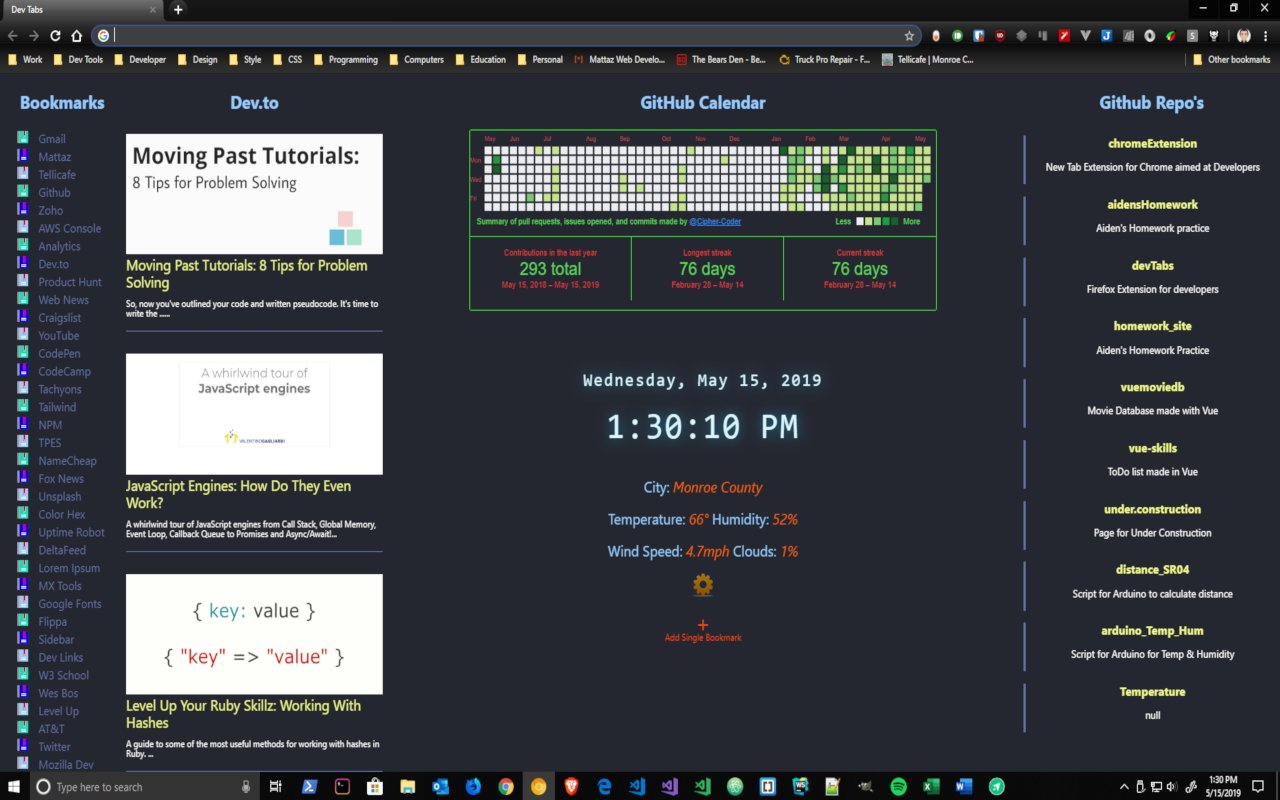
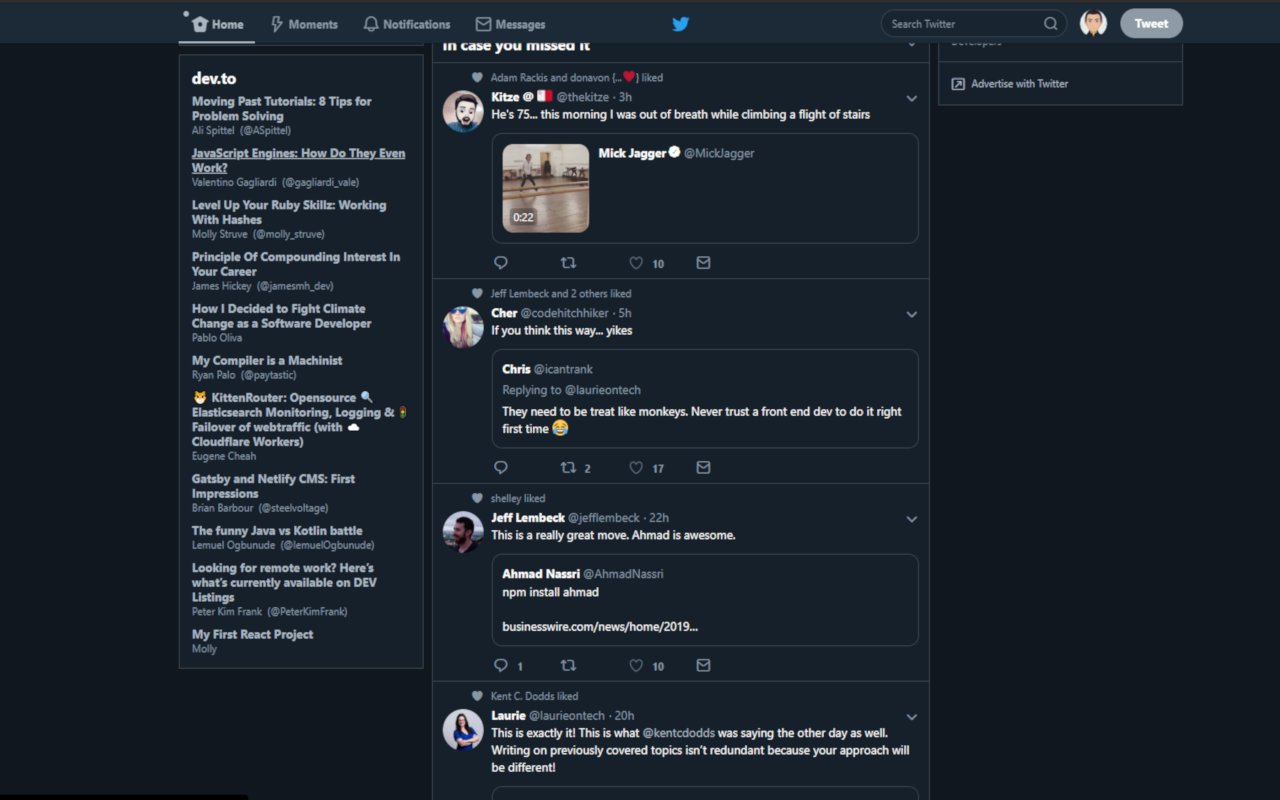
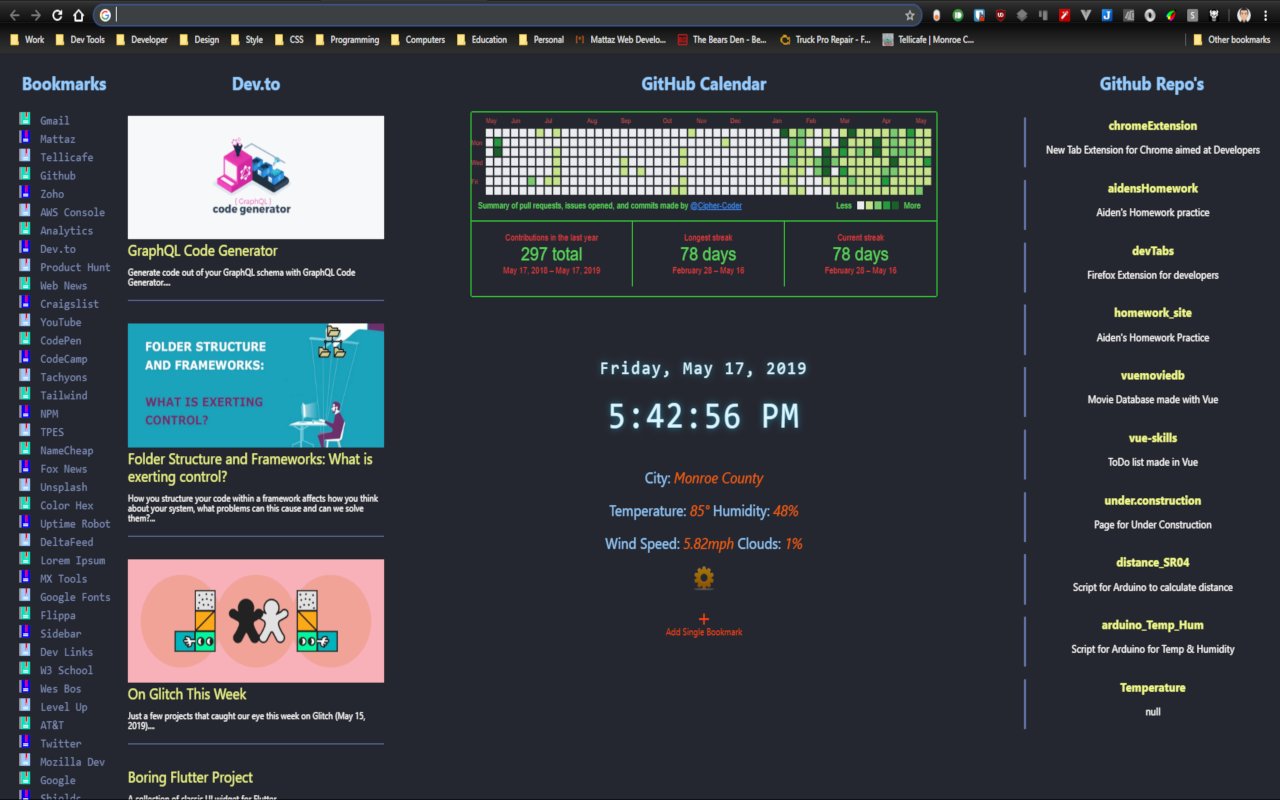
详细介绍
New Tab extension for Web Developers, Full Stack Developers, Software Engineers, GitHub users, and more.
Dev Tabs is a 'New Tab' page and your landing page for Chrome. This extension was created mostly for Developers, Software Engineers, and similar. For the longest time I looked for a new tab replacement and only found ones that were generic, not suited towards development work, full of ads, tracked me at every turn, or were just not my style. So I created Dev Tabs. I integrated space for regularly visited sites, development industry news, current weather conditions, GitHub, and I even put a small QR code generator in the extension. This has quickly become an important tool that I have come to rely on.
BOOKMARKS:
Starting on the left side of the page, I put a column of 'Bookmarks'. These are the sites that I regularly use. On a daily basis there are numerous sites that I visit throughout the day for work and pleasure. Email client, GitHub, different documentation websites, tutorials, and much much more. Instead of hunting through all the pages. You can add as many as you want and the column will scroll independently. These have nothing to do with the built in bookmarks and are entered separately. When you first visit the page, click on the settings cog in the middle of the page and you will be brought a few different selections. If you click on the 'Bookmarks' setting you will be presented with an input box. This is where you will input the initial group of sites you want to show up in the 'bookmarks' column. Using markdown format, [Name of Site](https://nameOfWebsite.com), [Name of Site](https://nameOfWebsite.com), separating each entry with a comma, enter all sites you want to be listed on the page. When you are done, and go back to the page, they will all be listed. Also, in the middle of the page under the settings cog, there is a '+' for adding single 'Bookmarks' as you may come across something you want to add as you go without having to re-input all the
Dev Tabs is a 'New Tab' page and your landing page for Chrome. This extension was created mostly for Developers, Software Engineers, and similar. For the longest time I looked for a new tab replacement and only found ones that were generic, not suited towards development work, full of ads, tracked me at every turn, or were just not my style. So I created Dev Tabs. I integrated space for regularly visited sites, development industry news, current weather conditions, GitHub, and I even put a small QR code generator in the extension. This has quickly become an important tool that I have come to rely on.
BOOKMARKS:
Starting on the left side of the page, I put a column of 'Bookmarks'. These are the sites that I regularly use. On a daily basis there are numerous sites that I visit throughout the day for work and pleasure. Email client, GitHub, different documentation websites, tutorials, and much much more. Instead of hunting through all the pages. You can add as many as you want and the column will scroll independently. These have nothing to do with the built in bookmarks and are entered separately. When you first visit the page, click on the settings cog in the middle of the page and you will be brought a few different selections. If you click on the 'Bookmarks' setting you will be presented with an input box. This is where you will input the initial group of sites you want to show up in the 'bookmarks' column. Using markdown format, [Name of Site](https://nameOfWebsite.com), [Name of Site](https://nameOfWebsite.com), separating each entry with a comma, enter all sites you want to be listed on the page. When you are done, and go back to the page, they will all be listed. Also, in the middle of the page under the settings cog, there is a '+' for adding single 'Bookmarks' as you may come across something you want to add as you go without having to re-input all the