应用截图
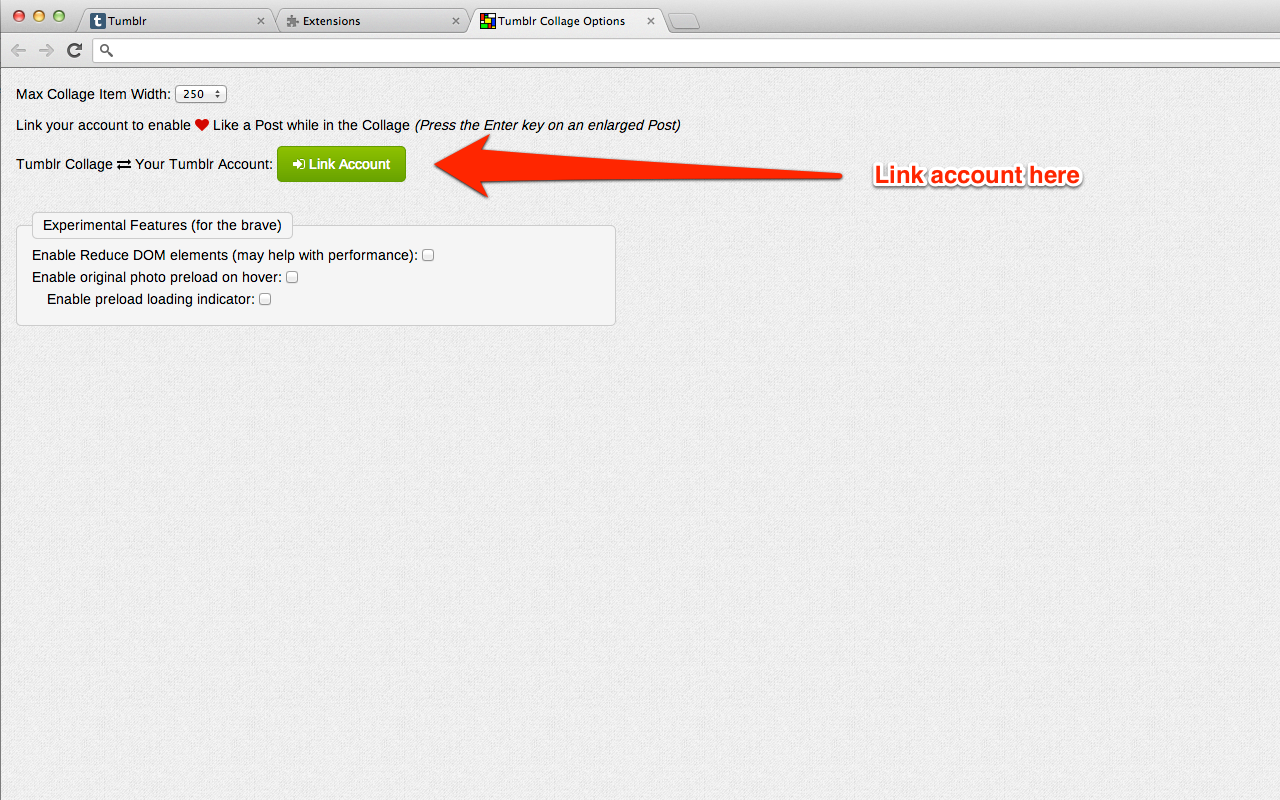
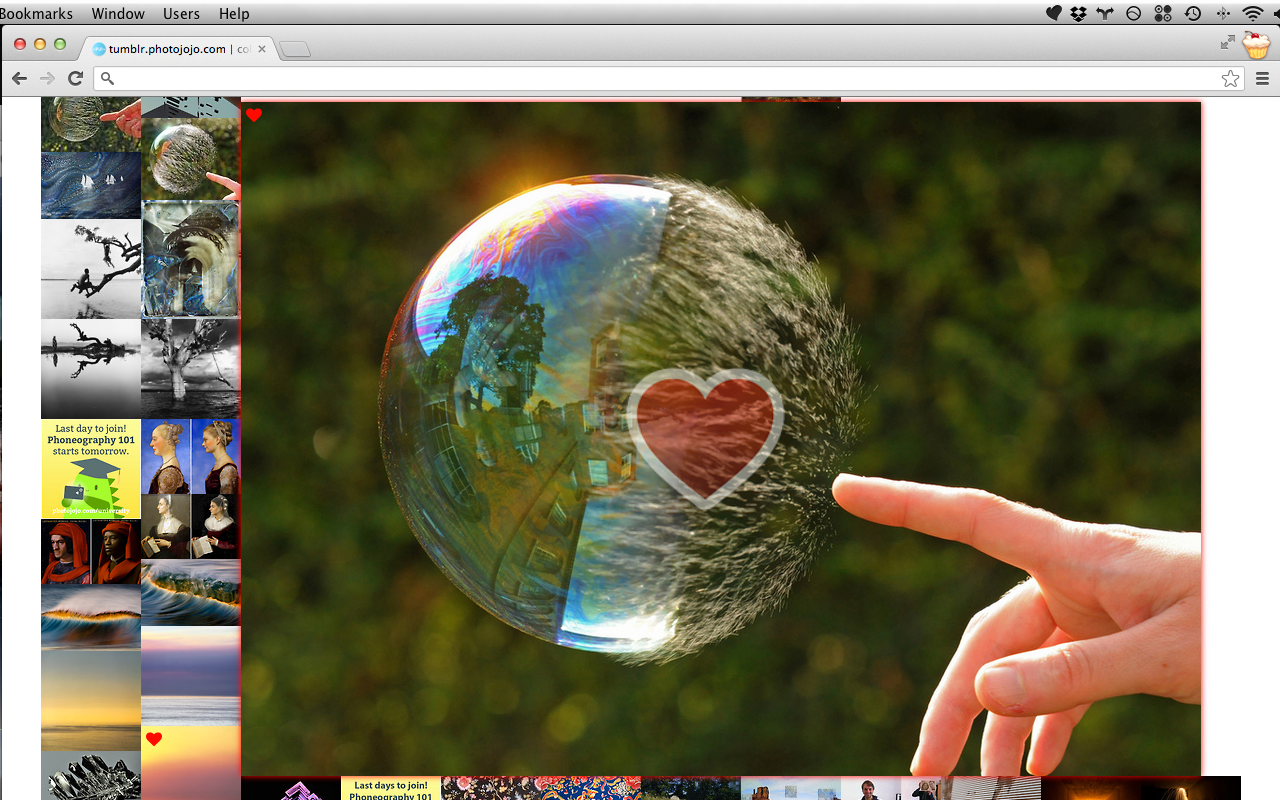
详细介绍
A revolutionary way to browse Tumblr photo blogs
A simple click displays the blog in a beautiful interactive photo collage. Nothing but photographs; no fluff, no text, and no weird layouts to slow you down.
INSTRUCTIONS: The Tumblr Collage icon appears on the right side of the address bar when you visit a Tumblr blog. Clicking on this icon will open a new tab displaying the blog's photos in a dynamic collage. Simply scroll down to see more.
Bugs or Suggestions? Use the "Send Feedback" button located on the Details tab.
New in 1.4.9
★ Received feedback what this extension is hard to use! Added a help page displayed for new installs.
New in 1.4.8
☂ Fixed issue with linking to tumblr account this may include viewing your Dashboard and Likes
New in 1.4.7
★ View the blog owner's Likes as a photo collage!
This feature can be switched on in the Extension's Options page. Change the behavior of the collage icon (appears to the right of the address bar) to view the Likes. Change the icon click to display shared Likes, blog posts only or be prompted to pick either.
*Note: Viewing a user's Likes depends on their privacy setting.
New in 1.4.6
★ Reblog or Like posts directly from collage view through the context menu (right click on an image). Linking with your tumblr account is required to use this feature.
New in 1.4.5.6
☂ Fixed issue with linking to tumblr account
New in 1.4.5.5
☂ Fixed issue with Link to tumblr button not appearing under Options. (Tumblr API now requires a callback url. Previously oob worked. They fixed that bug)
New in 1.4.5.4
☂ Trying to address some performance concerns with resume browsing.
New in 1.4.5.3
☂ Fixed issue where collage icon did not appear for some Tumblr blogs.
New in 1.4.5.2
☂ Fixed issue where zooming in on the image didn't zoom until the full image was loaded.
New in 1.4.5.1
☂ Fixed issue with updating the collage item width in options not reflecting on all open collages. And resumed collages s
A simple click displays the blog in a beautiful interactive photo collage. Nothing but photographs; no fluff, no text, and no weird layouts to slow you down.
INSTRUCTIONS: The Tumblr Collage icon appears on the right side of the address bar when you visit a Tumblr blog. Clicking on this icon will open a new tab displaying the blog's photos in a dynamic collage. Simply scroll down to see more.
Bugs or Suggestions? Use the "Send Feedback" button located on the Details tab.
New in 1.4.9
★ Received feedback what this extension is hard to use! Added a help page displayed for new installs.
New in 1.4.8
☂ Fixed issue with linking to tumblr account this may include viewing your Dashboard and Likes
New in 1.4.7
★ View the blog owner's Likes as a photo collage!
This feature can be switched on in the Extension's Options page. Change the behavior of the collage icon (appears to the right of the address bar) to view the Likes. Change the icon click to display shared Likes, blog posts only or be prompted to pick either.
*Note: Viewing a user's Likes depends on their privacy setting.
New in 1.4.6
★ Reblog or Like posts directly from collage view through the context menu (right click on an image). Linking with your tumblr account is required to use this feature.
New in 1.4.5.6
☂ Fixed issue with linking to tumblr account
New in 1.4.5.5
☂ Fixed issue with Link to tumblr button not appearing under Options. (Tumblr API now requires a callback url. Previously oob worked. They fixed that bug)
New in 1.4.5.4
☂ Trying to address some performance concerns with resume browsing.
New in 1.4.5.3
☂ Fixed issue where collage icon did not appear for some Tumblr blogs.
New in 1.4.5.2
☂ Fixed issue where zooming in on the image didn't zoom until the full image was loaded.
New in 1.4.5.1
☂ Fixed issue with updating the collage item width in options not reflecting on all open collages. And resumed collages s