应用截图
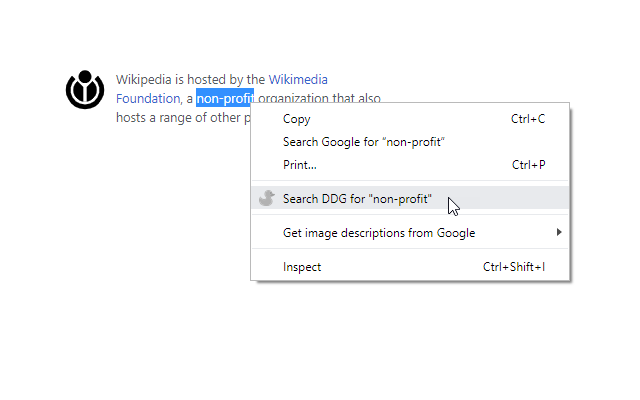
详细介绍
Search DuckDuckGo using the context menu option and omnibox.
1> Highlight text and right click on it. Select the option to search that text query with DuckDuckGo search engine in a new tab.
2> Type "ddg " in the address bar (omnibox), and type your search query and hit the enter key.
Simple and light-weight extension. Doesn't require any permission. Read more on our homepage: https://browsernative.com/duckduckgo-chrome-extension/
Extension created by BrowserNative, not affiliated with DuckDuckGo.
1> Highlight text and right click on it. Select the option to search that text query with DuckDuckGo search engine in a new tab.
2> Type "ddg " in the address bar (omnibox), and type your search query and hit the enter key.
Simple and light-weight extension. Doesn't require any permission. Read more on our homepage: https://browsernative.com/duckduckgo-chrome-extension/
Extension created by BrowserNative, not affiliated with DuckDuckGo.