应用截图
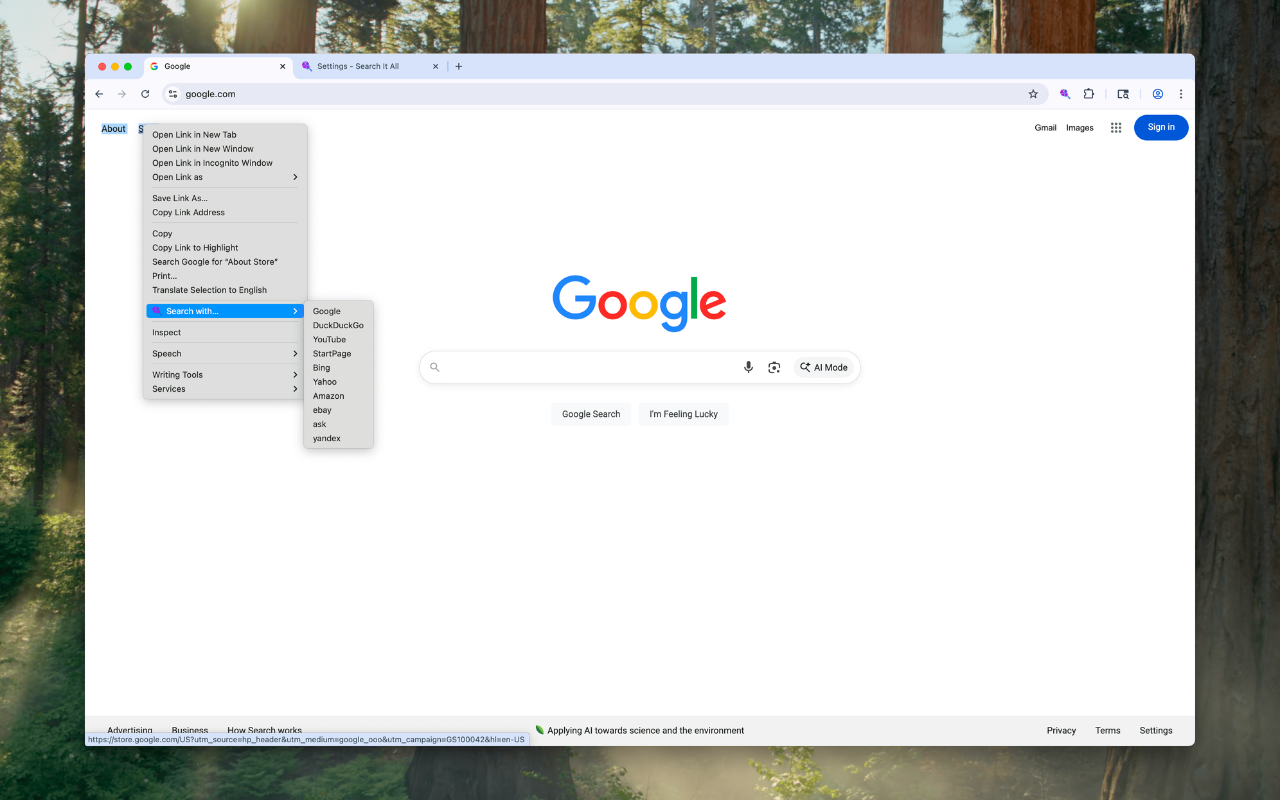
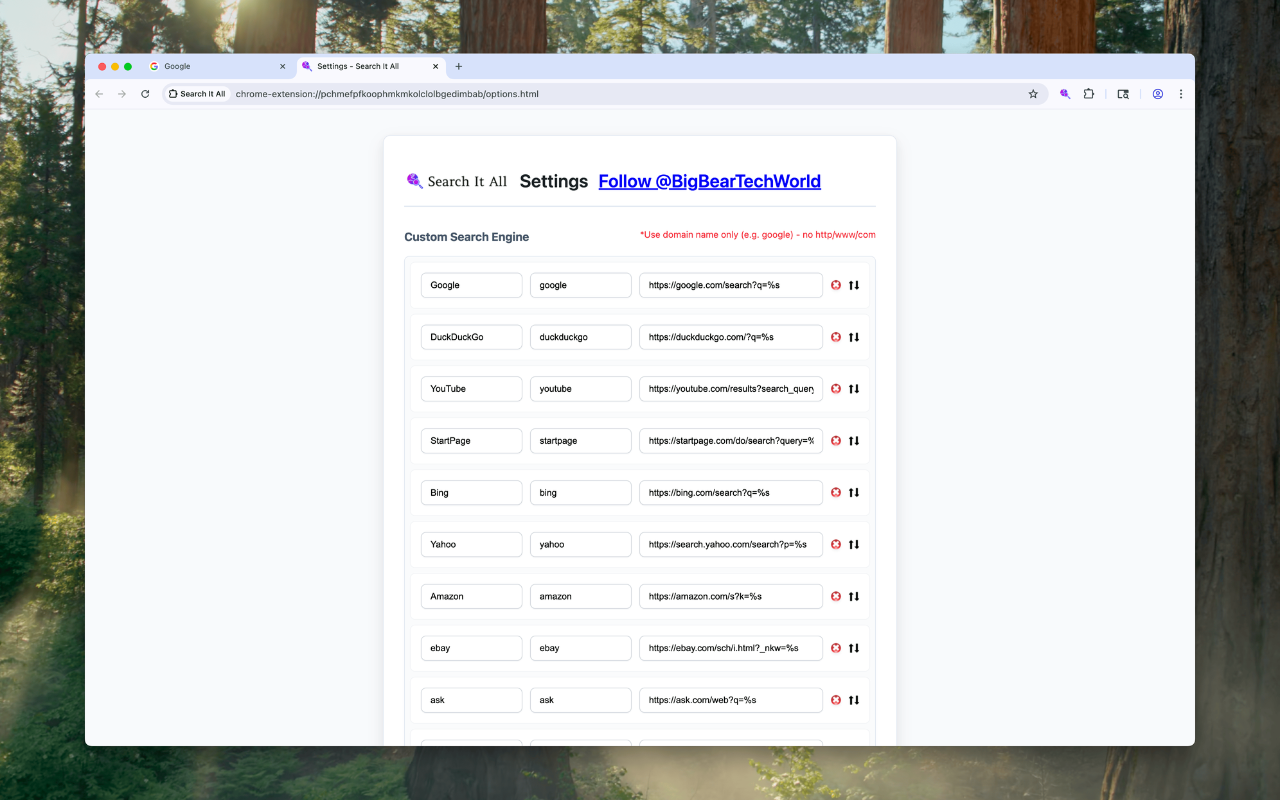
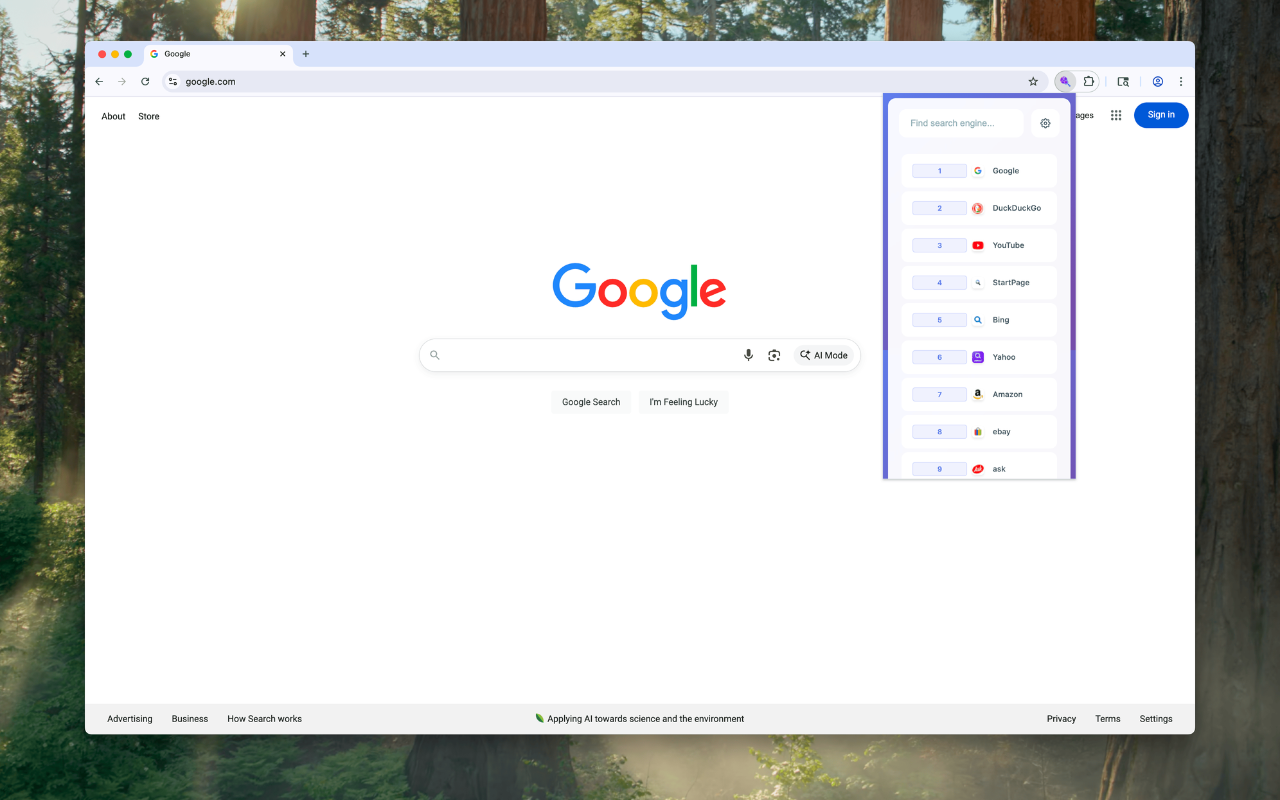
详细介绍
Search across multiple search engines with one click - no retyping needed
## 🔍 Search It All - The Ultimate Multi-Search Chrome Extension
**Transform your search experience!** Search across 10+ popular search engines with one click. No more retyping queries or opening multiple tabs.
---
## ✨ Key Features
🚀 **Multi-Engine Search** - Instantly search across 10+ popular search engines
⚡ **One-Click Switching** - Switch between search engines without retyping
⌨️ **Keyboard Shortcuts** - Quick access with Ctrl+Shift+S (Cmd+Shift+S on Mac)
🔢 **Number Keys** - Use 1-9, 0 keys for instant search engine selection
🌙 **Dark Mode** - Complete dark theme with system preference detection
🎯 **Smart Detection** - Automatically detects current search queries
🖱️ **Context Menu** - Right-click selected text to search instantly
📊 **Usage Analytics** - Search engines auto-reorder by frequency
🔧 **Customizable** - Add your own custom search engines
🌐 **Privacy Focused** - No data collection, everything stays local
---
## 🚀 How to Use
### Basic Usage
1. **Navigate** to any search engine (Google, Bing, DuckDuckGo, etc.)
2. **Perform a search** for your desired query
3. **Click the Search It All extension icon** in your toolbar
4. **Select any search engine** to search the same query instantly
### Keyboard Shortcuts
- **Ctrl+Shift+S** (Cmd+Shift+S on Mac) - Open extension popup
- **Number keys 1-9, 0** - Quick select search engines (when popup is open)
### Context Menu
1. **Select text** on any webpage
2. **Right-click** and choose "Search with..."
3. **Pick a search engine** from the submenu
### Advanced Features
- **Dark Mode**: Toggle in settings for complete UI theming
- **Custom Search Engines**: Add any search engine with custom URL patterns
- **Usage Analytics**: Frequently used engines automatically move to the top
- **Backup & Restore**: Save and restore your configurations
---
## 🔧 Wide Search Engine Support
Search It All works seamlessly with over 10 popular search platforms, giving you the flexibility to find exactly what you need:
**🔍 Web Search**: Access major search providers including the world's most popular engine, privacy-focused alternatives, and regional options. Switch between different search philosophies - from comprehensive results to private browsing.
**📺 Media & Video**: Find videos, channels, and playlists across video platforms with the same query, perfect for content creators and researchers.
**🛒 Shopping & Commerce**: Compare products and prices across major e-commerce platforms instantly. No need to manually search each marketplace separately.
**🔐 Privacy Options**: Choose from multiple privacy-respecting search alternatives that don't track your searches or build user profiles.
The extension supports traditional web search, specialized platforms, and privacy-focused alternatives, ensuring you have the right tool for every search need.
---
## 📞 Support
Need assistance? We're here to help!
- **Website**: Visit https://bigbeartechworld.com and use the chat in the lower right corner
- **GitHub Issues**: https://community.bigbeartechworld.com
- **Twitter**: https://x.com/bigbeartech
---
## 📋 Complete Changelog
### 2.1.0 ✨ Latest Release
- Added keyboard shortcuts (Ctrl+Shift+S / Command+Shift+S) to open popup
- Implemented numbered keyboard selection (1-9, 0 keys) for quick search engine access
- Added dark mode toggle with complete UI theming for both popup and options pages
- Implemented usage analytics to track and auto-reorder search engines by frequency
- Added context menu integration for searching selected text
- Visual shortcut number badges in popup interface
- Fixed dark mode persistence and storage synchronization issues
- Enhanced search engine sorting based on usage patterns
### 2.0.1
- Enhanced popup UI with modern glass morphism design and gradient backgrounds
- Added settings button with gear icon for direct access to options page
- Implemented responsive layout with smooth animations and hover effects
- Improved typography, spacing, and accessibility features
- Added shimmer animations and enhanced visual interactions
### 2.0.0
- Major UI overhaul of options page with modern responsive design
- Fully responsive layout supporting desktop, tablet, and mobile breakpoints
- Modern visual design with enhanced shadows, gradients, and animations
- Improved element alignment using flexbox layout system
- Enhanced typography and color scheme for better visual hierarchy
- Better user experience with smooth hover animations and optimized touch interactions
### 1.1.0
- New UI on options
- Added a search box on the popup
- When user is not on a search engine in database it shows disabled message
### 1.0.2
- New look & icon
- Add DuckDuckGo to default
- Change URL's to https
### 0.2.4
- Bug Fixes
### 0.2.3
- Added were you can sort the search engines in the options panel
- Fixed delete image in options panel and added updown image to options panel
### 0.2.2
- Fixed some bugs
- Minified assets
### 0.2.1
- Added YouTube.com
### 0.2
- Added Ask.com, Yandex.com
- Changed few other things
### 0.1
- Initial release
---
**Made with ❤️ by [BigBearTechWorld](https://bigbeartechworld.com)**
_Transform your browsing experience today! Install Search It All and never retype a search query again._
## 🔍 Search It All - The Ultimate Multi-Search Chrome Extension
**Transform your search experience!** Search across 10+ popular search engines with one click. No more retyping queries or opening multiple tabs.
---
## ✨ Key Features
🚀 **Multi-Engine Search** - Instantly search across 10+ popular search engines
⚡ **One-Click Switching** - Switch between search engines without retyping
⌨️ **Keyboard Shortcuts** - Quick access with Ctrl+Shift+S (Cmd+Shift+S on Mac)
🔢 **Number Keys** - Use 1-9, 0 keys for instant search engine selection
🌙 **Dark Mode** - Complete dark theme with system preference detection
🎯 **Smart Detection** - Automatically detects current search queries
🖱️ **Context Menu** - Right-click selected text to search instantly
📊 **Usage Analytics** - Search engines auto-reorder by frequency
🔧 **Customizable** - Add your own custom search engines
🌐 **Privacy Focused** - No data collection, everything stays local
---
## 🚀 How to Use
### Basic Usage
1. **Navigate** to any search engine (Google, Bing, DuckDuckGo, etc.)
2. **Perform a search** for your desired query
3. **Click the Search It All extension icon** in your toolbar
4. **Select any search engine** to search the same query instantly
### Keyboard Shortcuts
- **Ctrl+Shift+S** (Cmd+Shift+S on Mac) - Open extension popup
- **Number keys 1-9, 0** - Quick select search engines (when popup is open)
### Context Menu
1. **Select text** on any webpage
2. **Right-click** and choose "Search with..."
3. **Pick a search engine** from the submenu
### Advanced Features
- **Dark Mode**: Toggle in settings for complete UI theming
- **Custom Search Engines**: Add any search engine with custom URL patterns
- **Usage Analytics**: Frequently used engines automatically move to the top
- **Backup & Restore**: Save and restore your configurations
---
## 🔧 Wide Search Engine Support
Search It All works seamlessly with over 10 popular search platforms, giving you the flexibility to find exactly what you need:
**🔍 Web Search**: Access major search providers including the world's most popular engine, privacy-focused alternatives, and regional options. Switch between different search philosophies - from comprehensive results to private browsing.
**📺 Media & Video**: Find videos, channels, and playlists across video platforms with the same query, perfect for content creators and researchers.
**🛒 Shopping & Commerce**: Compare products and prices across major e-commerce platforms instantly. No need to manually search each marketplace separately.
**🔐 Privacy Options**: Choose from multiple privacy-respecting search alternatives that don't track your searches or build user profiles.
The extension supports traditional web search, specialized platforms, and privacy-focused alternatives, ensuring you have the right tool for every search need.
---
## 📞 Support
Need assistance? We're here to help!
- **Website**: Visit https://bigbeartechworld.com and use the chat in the lower right corner
- **GitHub Issues**: https://community.bigbeartechworld.com
- **Twitter**: https://x.com/bigbeartech
---
## 📋 Complete Changelog
### 2.1.0 ✨ Latest Release
- Added keyboard shortcuts (Ctrl+Shift+S / Command+Shift+S) to open popup
- Implemented numbered keyboard selection (1-9, 0 keys) for quick search engine access
- Added dark mode toggle with complete UI theming for both popup and options pages
- Implemented usage analytics to track and auto-reorder search engines by frequency
- Added context menu integration for searching selected text
- Visual shortcut number badges in popup interface
- Fixed dark mode persistence and storage synchronization issues
- Enhanced search engine sorting based on usage patterns
### 2.0.1
- Enhanced popup UI with modern glass morphism design and gradient backgrounds
- Added settings button with gear icon for direct access to options page
- Implemented responsive layout with smooth animations and hover effects
- Improved typography, spacing, and accessibility features
- Added shimmer animations and enhanced visual interactions
### 2.0.0
- Major UI overhaul of options page with modern responsive design
- Fully responsive layout supporting desktop, tablet, and mobile breakpoints
- Modern visual design with enhanced shadows, gradients, and animations
- Improved element alignment using flexbox layout system
- Enhanced typography and color scheme for better visual hierarchy
- Better user experience with smooth hover animations and optimized touch interactions
### 1.1.0
- New UI on options
- Added a search box on the popup
- When user is not on a search engine in database it shows disabled message
### 1.0.2
- New look & icon
- Add DuckDuckGo to default
- Change URL's to https
### 0.2.4
- Bug Fixes
### 0.2.3
- Added were you can sort the search engines in the options panel
- Fixed delete image in options panel and added updown image to options panel
### 0.2.2
- Fixed some bugs
- Minified assets
### 0.2.1
- Added YouTube.com
### 0.2
- Added Ask.com, Yandex.com
- Changed few other things
### 0.1
- Initial release
---
**Made with ❤️ by [BigBearTechWorld](https://bigbeartechworld.com)**
_Transform your browsing experience today! Install Search It All and never retype a search query again._