应用截图
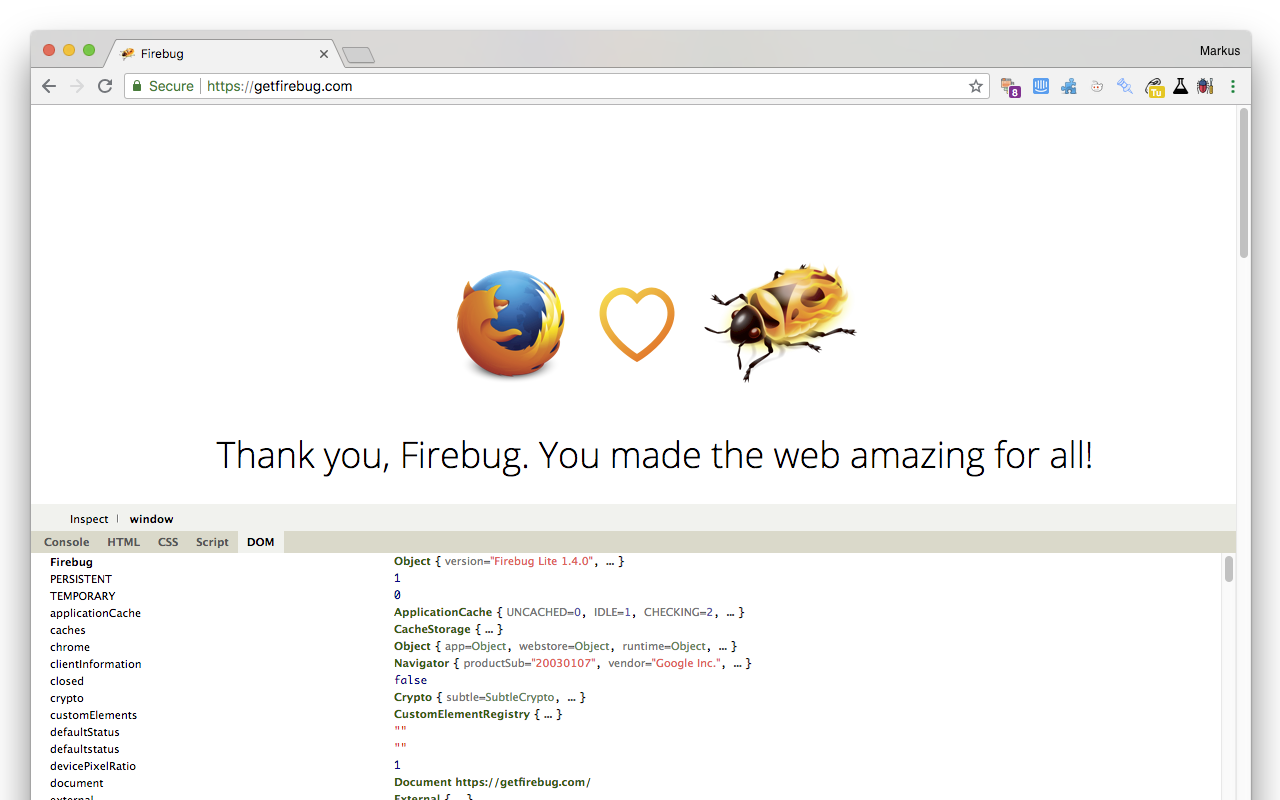
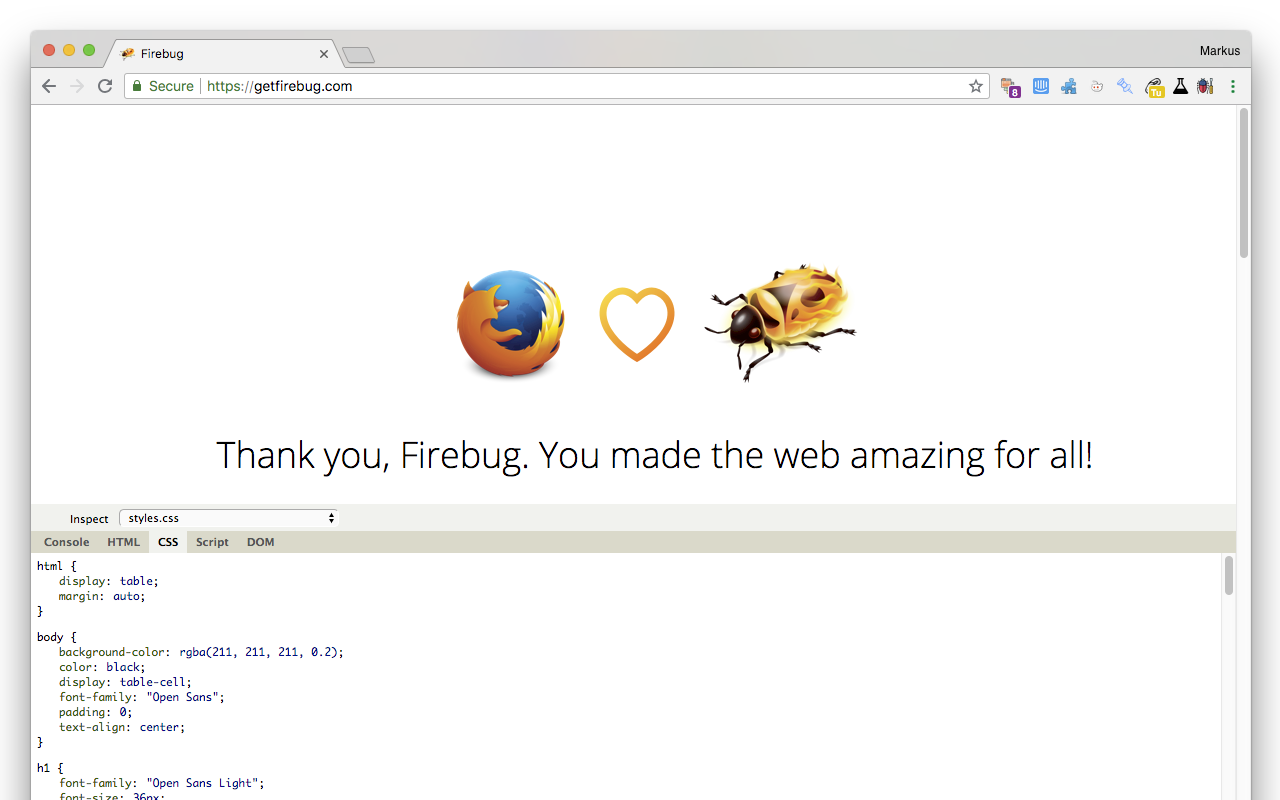
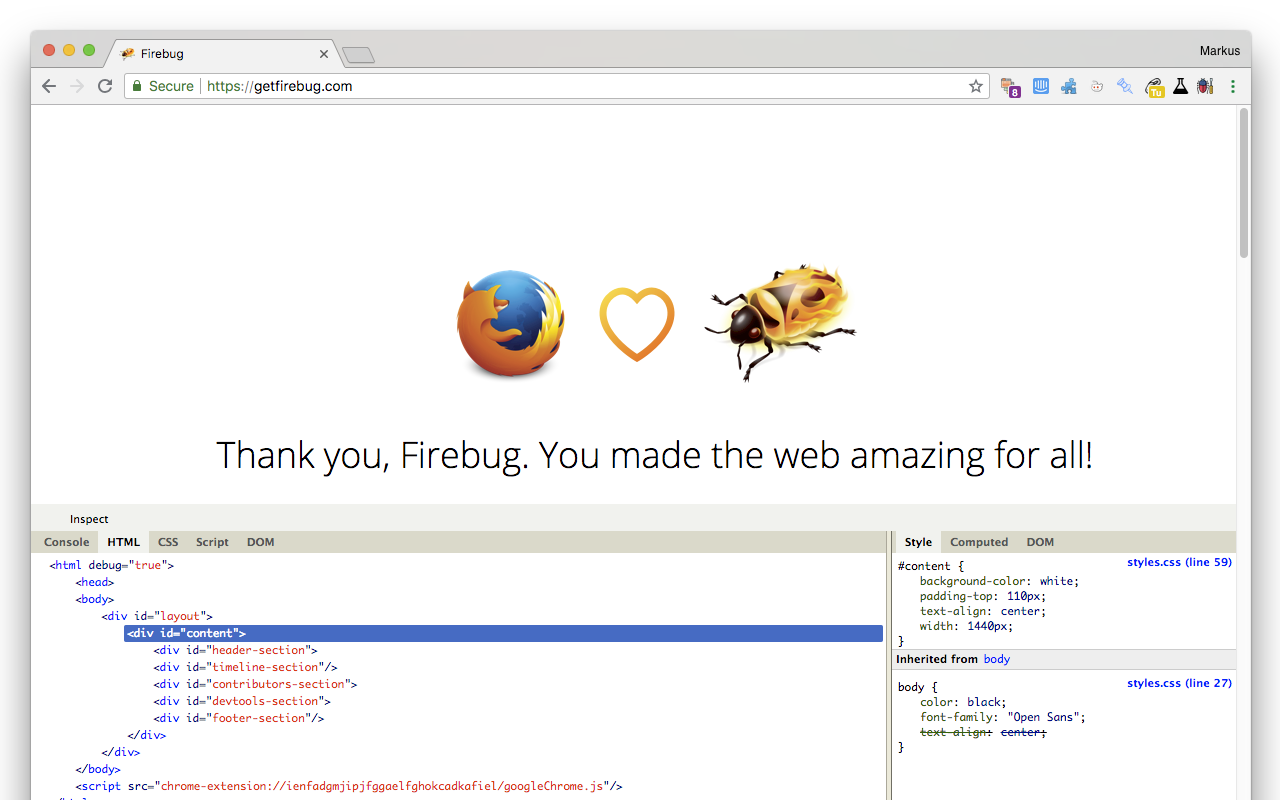
详细介绍
Firebug Lite - a port of the popular Firebug for Google Chrome.
*NOTE : This is a fork of Firebug Lite as the original version is not supported any longer by newer Chrome versions*
*If you didn't use this extension before, and only _think_ that you might need it - you're most likely better of with the Chrome Devtools ( press F12 or Control+Shift+I or Command+Option+I )*
If you like, please support us to keep old extensions alive by donating a beer, a coffee, a car - whatever you like. https://www.paypal.com/cgi-bin/webscr?cmd=_s-xclick&hosted_button_id=67TZLSEGYQFFW
Overview
-------------
Firebug Lite is not a substitute for Firebug, or Chrome Developer Tools. It is a tool to be used in conjunction with these tools. Firebug Lite provides the rich visual representation we are used to see in Firebug when it comes to HTML elements, DOM elements, and Box Model shading. It provides also some cool features like inspecting HTML elements with your mouse, and live editing CSS properties.
Updates
-------------
18th August 2019 :
* Better error messages when a security policy of a website prevents Firebug from being injected
* Better error messages when Firebug didn't load yet, and is being executed on a website before it was reloaded
* Fixed issue where clicking on "Inspect with Firebug Lite" on right click would do nothing
* Added donation and rate extension links in context menu - thank you for supporting old extensions
23th January 2019 :
* Fixes for newer Chrome versions
28th June 2018 :
* Updated to Firebug Lite 1.5
* Fixes to make it work with Angular
* Fixed missing images
* Small bugfixes
Benefits over Firebug Lite bookmarklet
-----------------------------------------------------
* Browser toolbar integration
* Able to activate Firebug Lite for a particular domain
* Firebug Lite will be loaded before all other scripts, allowing it to capture all console calls, and all XHR requests for that page
* It is faster to load, because all code and image
*NOTE : This is a fork of Firebug Lite as the original version is not supported any longer by newer Chrome versions*
*If you didn't use this extension before, and only _think_ that you might need it - you're most likely better of with the Chrome Devtools ( press F12 or Control+Shift+I or Command+Option+I )*
If you like, please support us to keep old extensions alive by donating a beer, a coffee, a car - whatever you like. https://www.paypal.com/cgi-bin/webscr?cmd=_s-xclick&hosted_button_id=67TZLSEGYQFFW
Overview
-------------
Firebug Lite is not a substitute for Firebug, or Chrome Developer Tools. It is a tool to be used in conjunction with these tools. Firebug Lite provides the rich visual representation we are used to see in Firebug when it comes to HTML elements, DOM elements, and Box Model shading. It provides also some cool features like inspecting HTML elements with your mouse, and live editing CSS properties.
Updates
-------------
18th August 2019 :
* Better error messages when a security policy of a website prevents Firebug from being injected
* Better error messages when Firebug didn't load yet, and is being executed on a website before it was reloaded
* Fixed issue where clicking on "Inspect with Firebug Lite" on right click would do nothing
* Added donation and rate extension links in context menu - thank you for supporting old extensions
23th January 2019 :
* Fixes for newer Chrome versions
28th June 2018 :
* Updated to Firebug Lite 1.5
* Fixes to make it work with Angular
* Fixed missing images
* Small bugfixes
Benefits over Firebug Lite bookmarklet
-----------------------------------------------------
* Browser toolbar integration
* Able to activate Firebug Lite for a particular domain
* Firebug Lite will be loaded before all other scripts, allowing it to capture all console calls, and all XHR requests for that page
* It is faster to load, because all code and image