应用截图
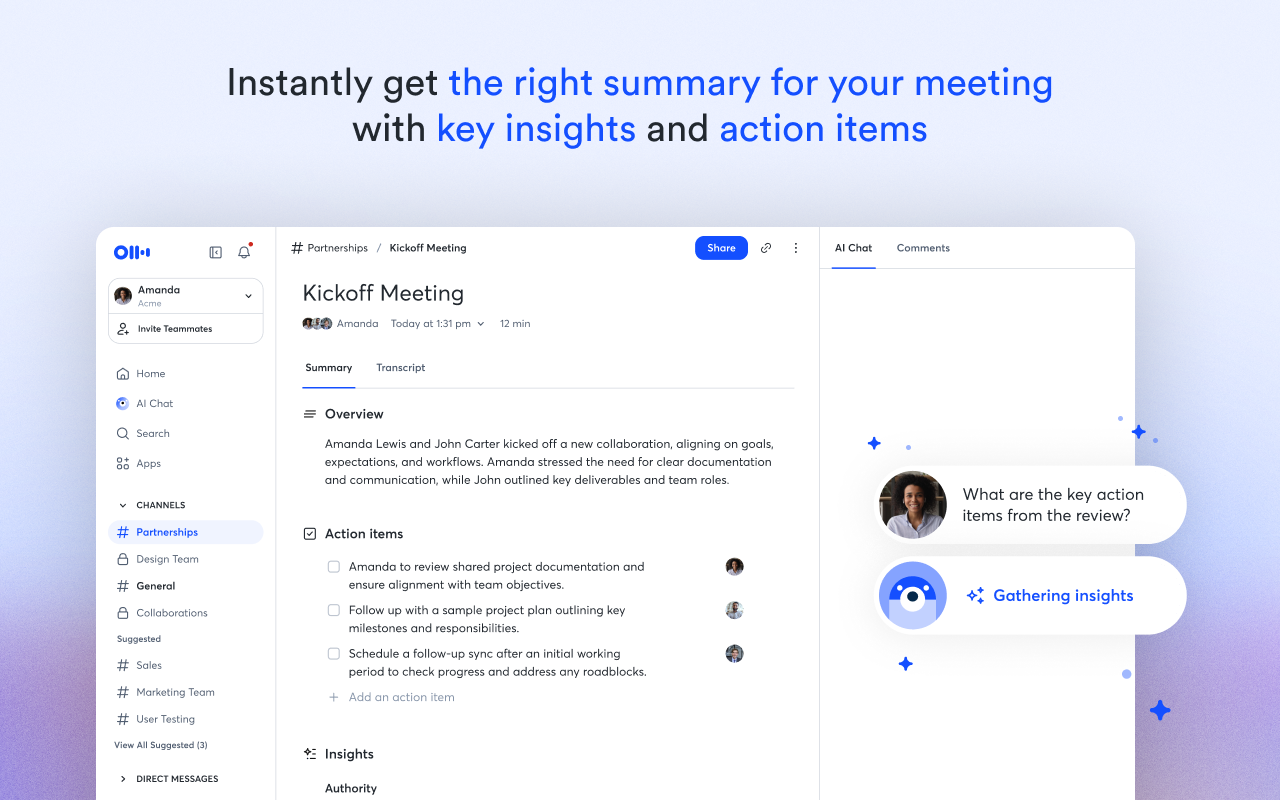

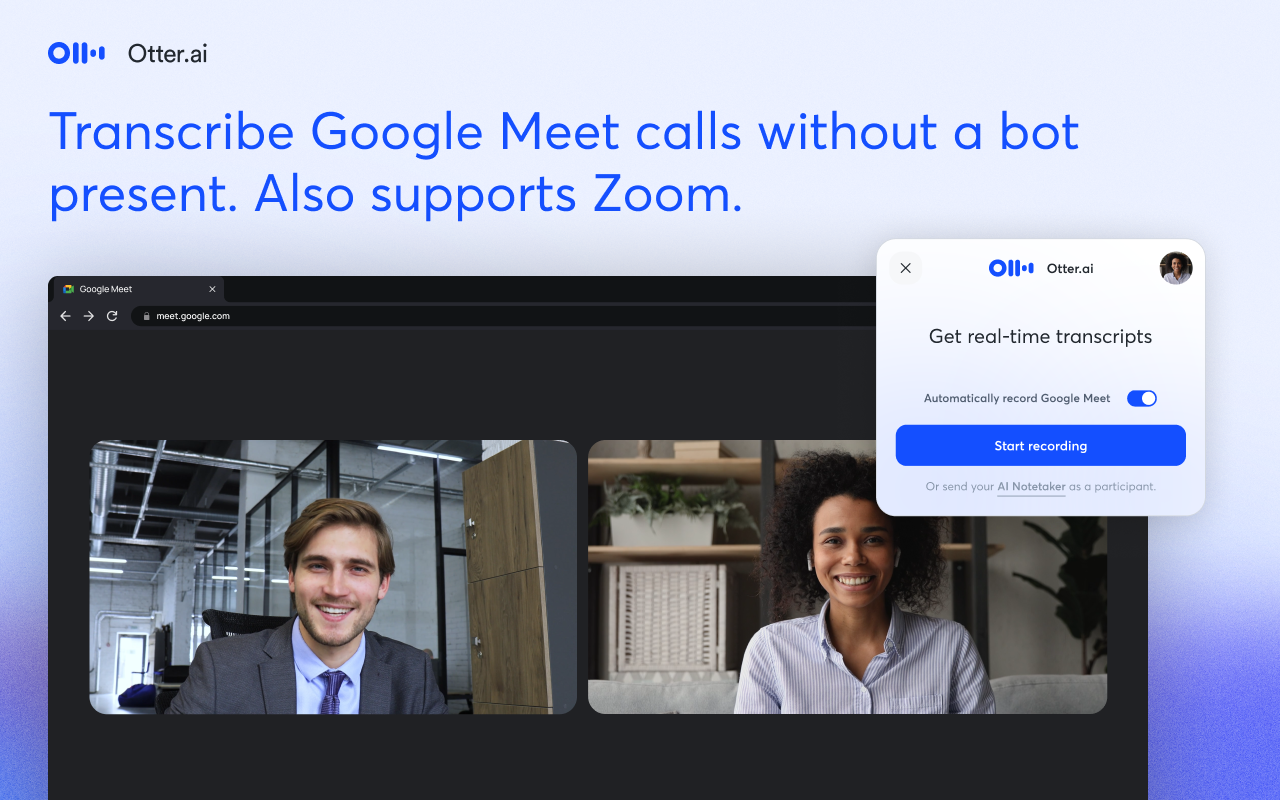
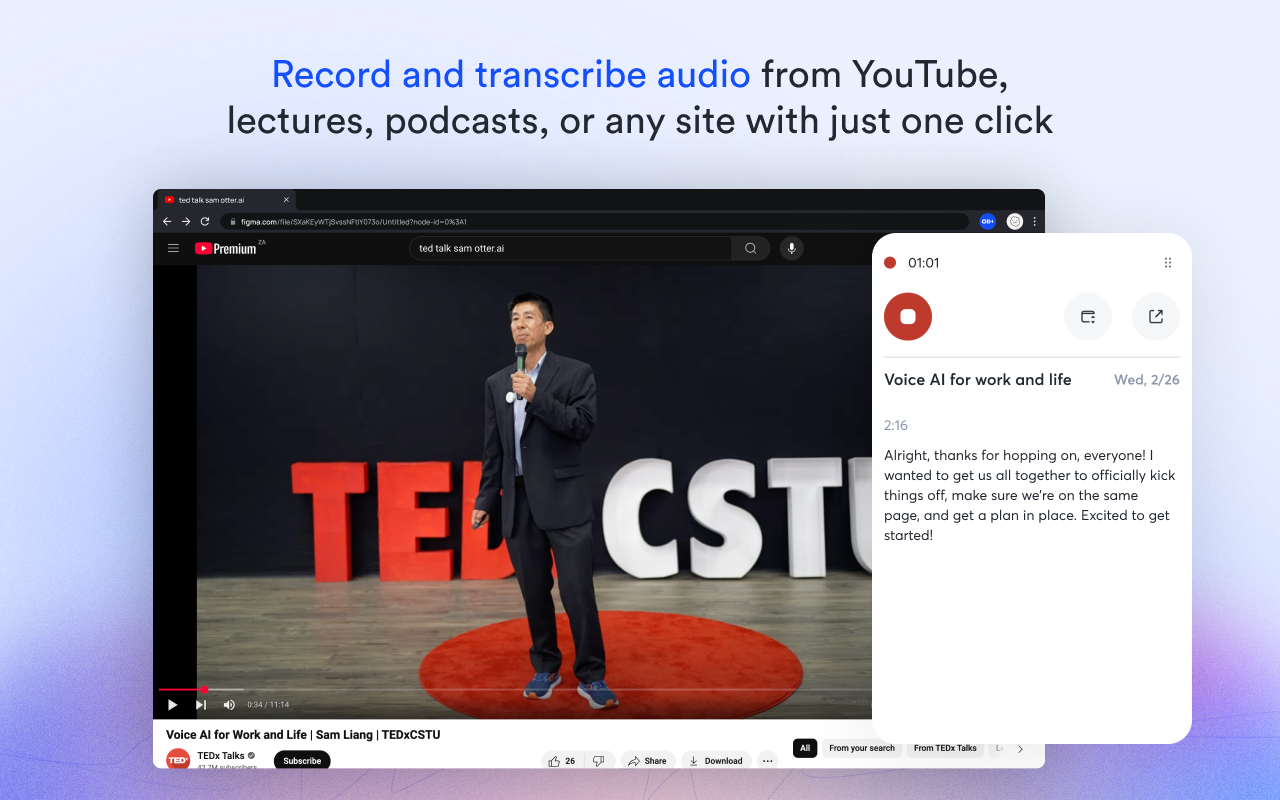

详细介绍
Live transcription, summary, AI chat for meetings or website audio — Zoom, YouTube, online lectures, and more. No bot in Google Meet
Otter.ai Chrome Extension offers real-time transcription, AI-powered summaries, and ChatGPT-style Chat to online meetings and any tab with audio—all inside Chrome.
Compatible with Zoom, Microsoft Teams, and Google Meet. No-bot in Teams or Google Meet.
Also compatible with YouTube, Coursera, online lectures, podcasts, and any website on Chrome browser.
KEY FEATURES
- Live transcription & captions – High accuracy so you never miss a word
- Smart meeting summaries – bullet points, action items, and insights after the call.
- AI chat with your meeting – Ask “What’s the deadline?” or “Summarize next steps” and get instant answers.
- No-bot in Google Meet – no extra participant joins your call.
- YouTube captions – Great for high-quality transcripts and language learning.
- Works everywhere – from webinars and online classes to Twitter/X Spaces and LinkedIn Live
- Search & share – locate any sentence later; export to Google Docs, Slack, CRM
HOW TO PIN THE EXTENSION AND LOG IN:
- After downloading, tap the extension icon, then tap the pin icon to add it to your browser bar.
- You need to log in to use Otter. Tap the pinned Otter logo in your browser bar to log in to or sign up for an Otter account.
HOW TO USE WITH GOOGLE MEET:
- Remain logged in to use Otter.
- After you join a Google Meet meeting, an Otter extension pop-up will open and ask if you want to
- Record the meeting on your device, with no bot in the meeting.
- Send AI Notetaker to the meeting as a normal participant.
- You can see live transcript in the meeting.
HOW TO USE WITH ZOOM:
- Open a Zoom URL in your Chrome browser.
- An Otter extension pop-up will open and ask if you want to send AI Notetaker the meeting to get an automatic meeting summary
- However, if AI Noteteker is already scheduled to attend the meeting, you will not receive this pop-up.
- You need to sync your calendar to enable Otter AI Notetaker to automatically join and record future meetings on your calendar.
HOW TO TRANSCRIBE AUDIO ON THE BROWSER:
- Open the website you want to transcribe the audio of, such as YouTube, online lectures, etc.
- On this website, open the Otter Chrome Extension, and click “Record”.
- If you mute or pause the audio or video you want to record and transcribe, the audio will not be recorded.
- An overlay with live transcript will appear on the website that is being recorded. You can minimize the overlay.
CONTACT US
- Support: https://help.otter.ai/
- Facebook: @OtterAI
- LinkedIn: Otter.ai
- Twitter: @Otter_ai
- Web: http://otter.ai/
Otter.ai Chrome Extension offers real-time transcription, AI-powered summaries, and ChatGPT-style Chat to online meetings and any tab with audio—all inside Chrome.
Compatible with Zoom, Microsoft Teams, and Google Meet. No-bot in Teams or Google Meet.
Also compatible with YouTube, Coursera, online lectures, podcasts, and any website on Chrome browser.
KEY FEATURES
- Live transcription & captions – High accuracy so you never miss a word
- Smart meeting summaries – bullet points, action items, and insights after the call.
- AI chat with your meeting – Ask “What’s the deadline?” or “Summarize next steps” and get instant answers.
- No-bot in Google Meet – no extra participant joins your call.
- YouTube captions – Great for high-quality transcripts and language learning.
- Works everywhere – from webinars and online classes to Twitter/X Spaces and LinkedIn Live
- Search & share – locate any sentence later; export to Google Docs, Slack, CRM
HOW TO PIN THE EXTENSION AND LOG IN:
- After downloading, tap the extension icon, then tap the pin icon to add it to your browser bar.
- You need to log in to use Otter. Tap the pinned Otter logo in your browser bar to log in to or sign up for an Otter account.
HOW TO USE WITH GOOGLE MEET:
- Remain logged in to use Otter.
- After you join a Google Meet meeting, an Otter extension pop-up will open and ask if you want to
- Record the meeting on your device, with no bot in the meeting.
- Send AI Notetaker to the meeting as a normal participant.
- You can see live transcript in the meeting.
HOW TO USE WITH ZOOM:
- Open a Zoom URL in your Chrome browser.
- An Otter extension pop-up will open and ask if you want to send AI Notetaker the meeting to get an automatic meeting summary
- However, if AI Noteteker is already scheduled to attend the meeting, you will not receive this pop-up.
- You need to sync your calendar to enable Otter AI Notetaker to automatically join and record future meetings on your calendar.
HOW TO TRANSCRIBE AUDIO ON THE BROWSER:
- Open the website you want to transcribe the audio of, such as YouTube, online lectures, etc.
- On this website, open the Otter Chrome Extension, and click “Record”.
- If you mute or pause the audio or video you want to record and transcribe, the audio will not be recorded.
- An overlay with live transcript will appear on the website that is being recorded. You can minimize the overlay.
CONTACT US
- Support: https://help.otter.ai/
- Facebook: @OtterAI
- LinkedIn: Otter.ai
- Twitter: @Otter_ai
- Web: http://otter.ai/