应用截图

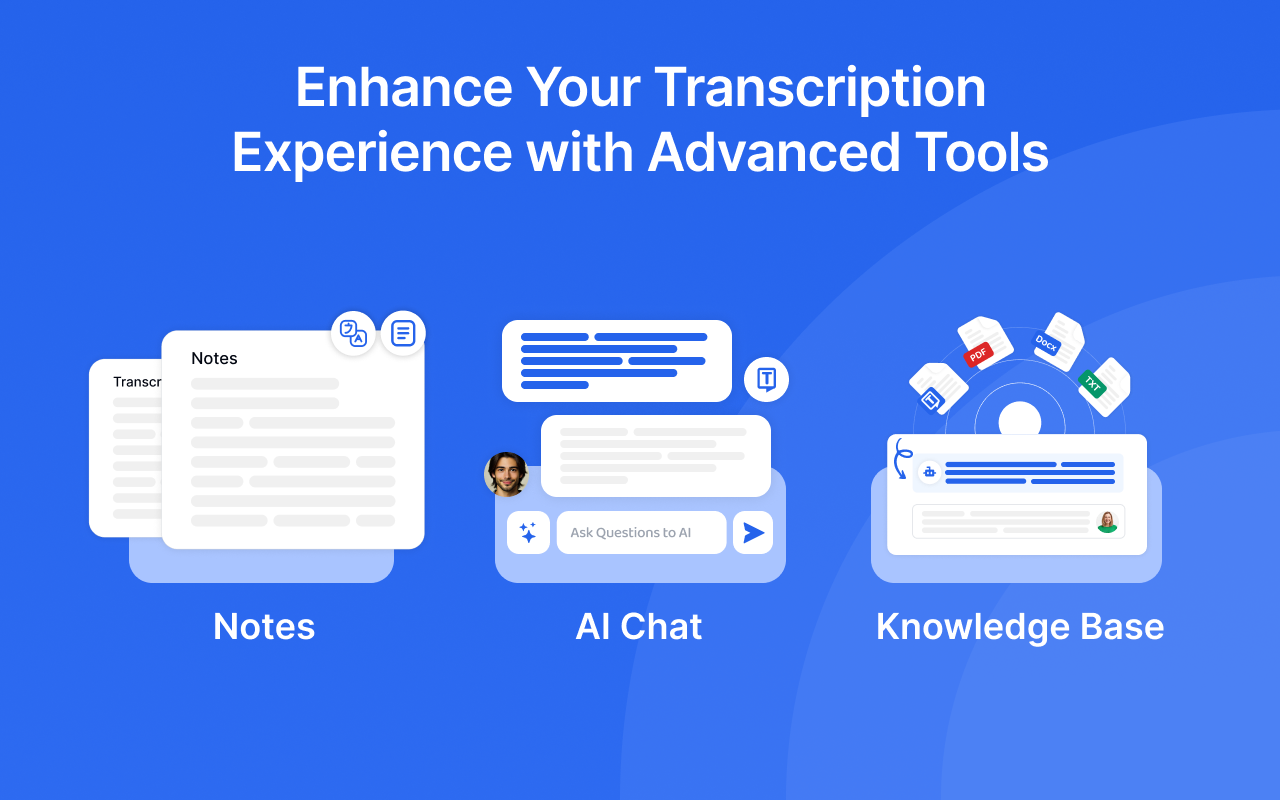



详细介绍
Convert audio to text. Automatically record and transcribe your meetings, and other conversations with Transkriptor.
Transkriptor: AI-Powered Chrome Extension that Converts Speech to Text
Transkriptor provides the best automatic transcription experience for your meetings. Transkriptor takes automatic notes for you in more than 100 languages and dialects, including English, French, German, Spanish, Chinese, and Portuguese. Transkriptor Chrome extension is easy to use. Press record before any virtual meeting, and let Transkriptor work its magic. You can use Transkriptor for any meeting in Google Meet, Microsoft Teams, and Cisco Webex. Transkriptor is also available across Web, iOS, and Android.
---
How to Use Transkriptor?
1. 📥 Download the Transkriptor Chrome Extension
2. 🔕 Turn off all other sounds and notifications on your computer
3. 🎧 Use a headset with a boom to speak directly into the mic and avoid sound echo
4. 🎙️ Test your microphone by talking and ensuring it picks up sound
5. ▶️ Press the record screen button in the extension
6. 📑 After the meeting, press "Transcribe" and get your transcript
7. ✍️ Edit your transcription by fixing punctuation and grammar mistakes
---
Use Transkriptor For:
★ 📄 Taking Automatic Notes for Remote Meetings
★ 🎓 Online Classes/Lectures
★ 📜 Transcribing Video Calls into Google Docs
★ 📊 Summarizing a Speech File
★ ⚡ Running Effective Scrum Meetings
---
🔒 Secure Transcriptions
Transkriptor is a transcription service that provides secure transcriptions. All transcriptions are securely stored in your browser or Google Drive. Transkriptor is the best transcription software and also offers a subtitle generator and voice-to-text online.
---
🎥 Transkriptor Extension Transcribes Your Audio and Video Recordings
Transkriptor is an AI-powered Chrome extension that converts speech to text files. It's a free online tool developed to make transcription faster and more efficient. The goal was to create something easy-to-use, affordable, reliable, and, most importantly - quick. Transkriptor does not require additional software or hardware for audio conversion; it can be used as soon as you install the extension in your browser.
---
📝 How to Record Meetings and Transcribe with Transkriptor Chrome Extension?
1. Download and install the Transkriptor Chrome Extension
2. Press the record button before starting your meeting
3. After the meeting ends, press “Transcribe”
4. Edit the transcription for punctuation and grammar
5. Export your transcription in your preferred format
---
❓ Why Should You Transcribe Your Recordings?
Transcriptions are often required by those who are deaf or have difficulty hearing. Manual transcription can be time-consuming, especially for lengthy recordings. Transkriptor simplifies the process by providing an automated solution that requires no human effort, making it faster and more efficient.
---
🚀 Benefits of Using Transkriptor Compared to Human Transcription Services
Transkriptor saves you time by providing an automatic solution that generates transcripts instantly. It eliminates the need to wait for a human transcriptionist and reduces the manual effort required to convert speech into text. It's a cost-effective option for individuals and businesses.
---
💼 Best Features of Transkriptor
★ 99% transcription accuracy
★ Supports all file formats (.mp3, .wav, .aiff)
★ Voice commands and keyboard shortcuts for faster editing
★ Works with any microphone; no additional hardware needed
★ Online transcription, no installation required
---
🧠 How to Make the Most of Transkriptor’s Intelligent Features
Make sure your recordings are clear and crisp for the best transcription accuracy. Transkriptor’s intelligent word detection automatically detects pauses and breaks in the recording, making the transcription easier to edit.
---
👥 Who Uses Transkriptor?
Transkriptor is ideal for students, meeting participants, journalists, and anyone who needs an accurate and fast way to transcribe audio to text. It helps users convert their presentations, interviews, and lectures into text effortlessly.
---
📑 Use Transkriptor to Create Content
Transkriptor allows you to transcribe audio or video files, making it an invaluable tool for content creators. It offers a highly accurate solution for generating written content from spoken words, even for users with different accents or speaking speeds.
---
📋 The Full List of Features of Transkriptor
★ Speech-to-text transcription for meetings, classes, and interviews
★ Supports over 100 languages
★ Convert audio and video files to text
★ 99% transcription accuracy
★ Integrated note-taking and in-line commenting
★ Subtitle generation and export options
★ Zapier integration for automated workflows
★ Secure storage in-browser or in the cloud
★ Available across Web, iOS, and Android
★ Collaborative editing for team projects
★ Free trial with 90 minutes of transcription
★ Export to TXT, SRT, and Word formats
Transkriptor: AI-Powered Chrome Extension that Converts Speech to Text
Transkriptor provides the best automatic transcription experience for your meetings. Transkriptor takes automatic notes for you in more than 100 languages and dialects, including English, French, German, Spanish, Chinese, and Portuguese. Transkriptor Chrome extension is easy to use. Press record before any virtual meeting, and let Transkriptor work its magic. You can use Transkriptor for any meeting in Google Meet, Microsoft Teams, and Cisco Webex. Transkriptor is also available across Web, iOS, and Android.
---
How to Use Transkriptor?
1. 📥 Download the Transkriptor Chrome Extension
2. 🔕 Turn off all other sounds and notifications on your computer
3. 🎧 Use a headset with a boom to speak directly into the mic and avoid sound echo
4. 🎙️ Test your microphone by talking and ensuring it picks up sound
5. ▶️ Press the record screen button in the extension
6. 📑 After the meeting, press "Transcribe" and get your transcript
7. ✍️ Edit your transcription by fixing punctuation and grammar mistakes
---
Use Transkriptor For:
★ 📄 Taking Automatic Notes for Remote Meetings
★ 🎓 Online Classes/Lectures
★ 📜 Transcribing Video Calls into Google Docs
★ 📊 Summarizing a Speech File
★ ⚡ Running Effective Scrum Meetings
---
🔒 Secure Transcriptions
Transkriptor is a transcription service that provides secure transcriptions. All transcriptions are securely stored in your browser or Google Drive. Transkriptor is the best transcription software and also offers a subtitle generator and voice-to-text online.
---
🎥 Transkriptor Extension Transcribes Your Audio and Video Recordings
Transkriptor is an AI-powered Chrome extension that converts speech to text files. It's a free online tool developed to make transcription faster and more efficient. The goal was to create something easy-to-use, affordable, reliable, and, most importantly - quick. Transkriptor does not require additional software or hardware for audio conversion; it can be used as soon as you install the extension in your browser.
---
📝 How to Record Meetings and Transcribe with Transkriptor Chrome Extension?
1. Download and install the Transkriptor Chrome Extension
2. Press the record button before starting your meeting
3. After the meeting ends, press “Transcribe”
4. Edit the transcription for punctuation and grammar
5. Export your transcription in your preferred format
---
❓ Why Should You Transcribe Your Recordings?
Transcriptions are often required by those who are deaf or have difficulty hearing. Manual transcription can be time-consuming, especially for lengthy recordings. Transkriptor simplifies the process by providing an automated solution that requires no human effort, making it faster and more efficient.
---
🚀 Benefits of Using Transkriptor Compared to Human Transcription Services
Transkriptor saves you time by providing an automatic solution that generates transcripts instantly. It eliminates the need to wait for a human transcriptionist and reduces the manual effort required to convert speech into text. It's a cost-effective option for individuals and businesses.
---
💼 Best Features of Transkriptor
★ 99% transcription accuracy
★ Supports all file formats (.mp3, .wav, .aiff)
★ Voice commands and keyboard shortcuts for faster editing
★ Works with any microphone; no additional hardware needed
★ Online transcription, no installation required
---
🧠 How to Make the Most of Transkriptor’s Intelligent Features
Make sure your recordings are clear and crisp for the best transcription accuracy. Transkriptor’s intelligent word detection automatically detects pauses and breaks in the recording, making the transcription easier to edit.
---
👥 Who Uses Transkriptor?
Transkriptor is ideal for students, meeting participants, journalists, and anyone who needs an accurate and fast way to transcribe audio to text. It helps users convert their presentations, interviews, and lectures into text effortlessly.
---
📑 Use Transkriptor to Create Content
Transkriptor allows you to transcribe audio or video files, making it an invaluable tool for content creators. It offers a highly accurate solution for generating written content from spoken words, even for users with different accents or speaking speeds.
---
📋 The Full List of Features of Transkriptor
★ Speech-to-text transcription for meetings, classes, and interviews
★ Supports over 100 languages
★ Convert audio and video files to text
★ 99% transcription accuracy
★ Integrated note-taking and in-line commenting
★ Subtitle generation and export options
★ Zapier integration for automated workflows
★ Secure storage in-browser or in the cloud
★ Available across Web, iOS, and Android
★ Collaborative editing for team projects
★ Free trial with 90 minutes of transcription
★ Export to TXT, SRT, and Word formats