应用截图
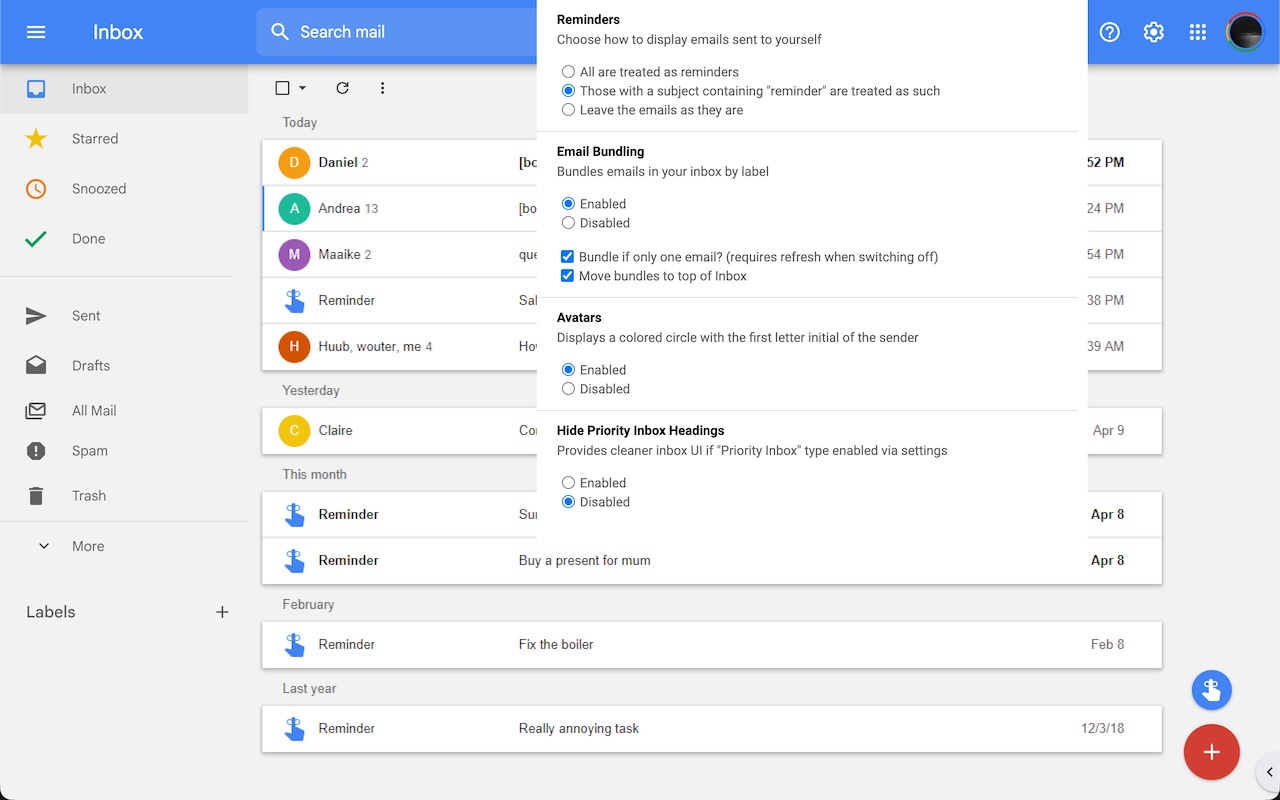
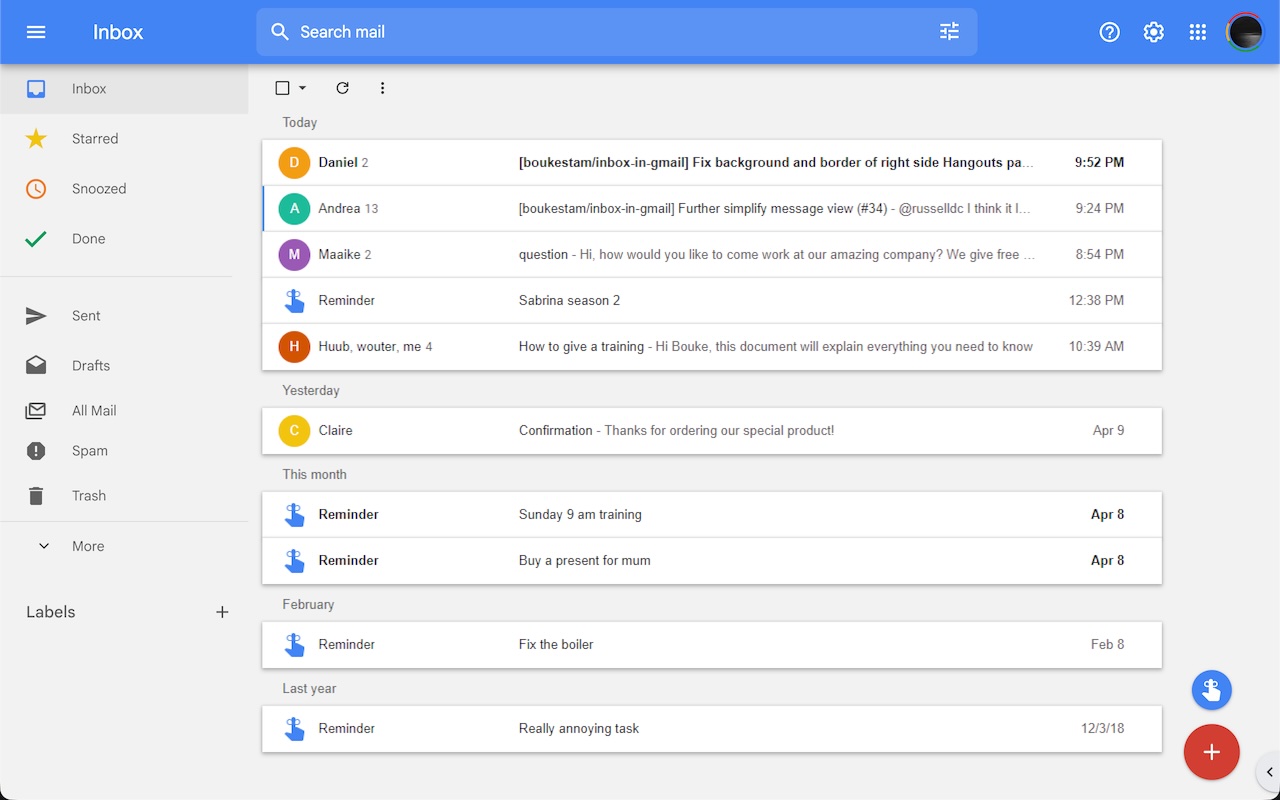
详细介绍
Adds features like reminders, email bundling, and Inbox's minimalistic style to Gmail™
ABOUT
_________________________________________________________
Inbox Reborn theme for Gmail™ is an extension created by multiple developers all over the world wanting to bring back the look and feel of Google Inbox. This extension was created to keep those amazing features alive through simplistic code to beautify Gmail™.
VERSION 2.1.1
_________________________________________________________
The current version of Inbox Reborn is listed in the Chrome Extensions page after installation. We regularly release updates to improve stability, add features, and maintain compatibility with Gmail™.
• Ensure consistent avatar appearance across themes
• Fix search area background transparency in dark mode
RECOMMENDED GMAIL™ SETTINGS
_________________________________________________________
Using these settings will more closely replicate the visual style of Inbox:
• Settings → Inbox → Categories: Leave only Primary ticked
• Settings → Inbox → Inbox Type: Default or Starred First
• Settings → Advanced → Multiple Inbox: Disabled
• Settings → Advanced → Preview Pane: Disabled
• Settings → General → Maximum Page Size: Show 100 conversations per page
• Settings → General → Personal level indicators: No indicators
• Settings → Inbox → Importance markers: No markers
PRIVACY POLICY
_________________________________________________________
Inbox Reborn theme for Gmail™ has no ads, no analytics, no trackers, no cookies, and does not send or receive personal information from this extension. All our code is open source and can be viewed on our GitHub (https://github.com/team-inbox/inbox-reborn).
HAVE FEEDBACK OR QUESTIONS?
_________________________________________________________
If you have any issues with this extension or see bugs or features you would like us to add, please post on our GitHub page (https://github.com/team-inbox/inbox-reborn/issues).
ABOUT
_________________________________________________________
Inbox Reborn theme for Gmail™ is an extension created by multiple developers all over the world wanting to bring back the look and feel of Google Inbox. This extension was created to keep those amazing features alive through simplistic code to beautify Gmail™.
VERSION 2.1.1
_________________________________________________________
The current version of Inbox Reborn is listed in the Chrome Extensions page after installation. We regularly release updates to improve stability, add features, and maintain compatibility with Gmail™.
• Ensure consistent avatar appearance across themes
• Fix search area background transparency in dark mode
RECOMMENDED GMAIL™ SETTINGS
_________________________________________________________
Using these settings will more closely replicate the visual style of Inbox:
• Settings → Inbox → Categories: Leave only Primary ticked
• Settings → Inbox → Inbox Type: Default or Starred First
• Settings → Advanced → Multiple Inbox: Disabled
• Settings → Advanced → Preview Pane: Disabled
• Settings → General → Maximum Page Size: Show 100 conversations per page
• Settings → General → Personal level indicators: No indicators
• Settings → Inbox → Importance markers: No markers
PRIVACY POLICY
_________________________________________________________
Inbox Reborn theme for Gmail™ has no ads, no analytics, no trackers, no cookies, and does not send or receive personal information from this extension. All our code is open source and can be viewed on our GitHub (https://github.com/team-inbox/inbox-reborn).
HAVE FEEDBACK OR QUESTIONS?
_________________________________________________________
If you have any issues with this extension or see bugs or features you would like us to add, please post on our GitHub page (https://github.com/team-inbox/inbox-reborn/issues).