应用截图
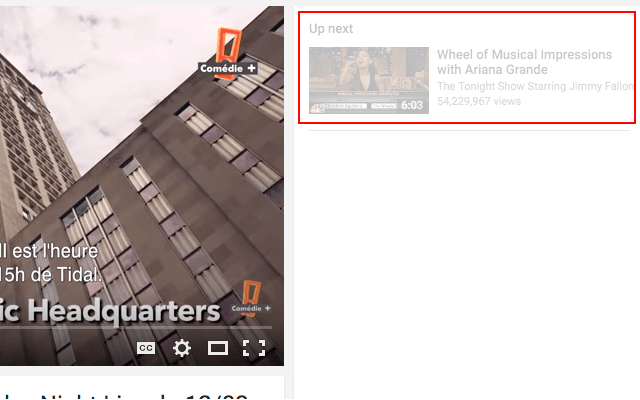
详细介绍
停止YouTube播放下一曲目,并自动导航到下一个建议(又称禁用自动播放按钮)。
The "Stop AutoPlay Next for YouTube" extension permanently disables YouTube from auto-playing the next suggested track by rejecting access to a module that is responsible for loading the next suggested tracks. It also dims the next playing item in the right sidebar area of the YouTube pages. The extension also turns the auto-play button off in the player area.
Note that after installing this extension, the next track suggestion box is blurred out and there will be no more slider button in the box. You can change the opacity of this box or hide it by setting the opacity value to zero.
For FAQs please visit:
https://add0n.com/stop-autoplay.html
For bug reports please visit:
https://github.com/james-fray/youtube-stop-autoplay/
The "Stop AutoPlay Next for YouTube" extension permanently disables YouTube from auto-playing the next suggested track by rejecting access to a module that is responsible for loading the next suggested tracks. It also dims the next playing item in the right sidebar area of the YouTube pages. The extension also turns the auto-play button off in the player area.
Note that after installing this extension, the next track suggestion box is blurred out and there will be no more slider button in the box. You can change the opacity of this box or hide it by setting the opacity value to zero.
For FAQs please visit:
https://add0n.com/stop-autoplay.html
For bug reports please visit:
https://github.com/james-fray/youtube-stop-autoplay/