应用截图
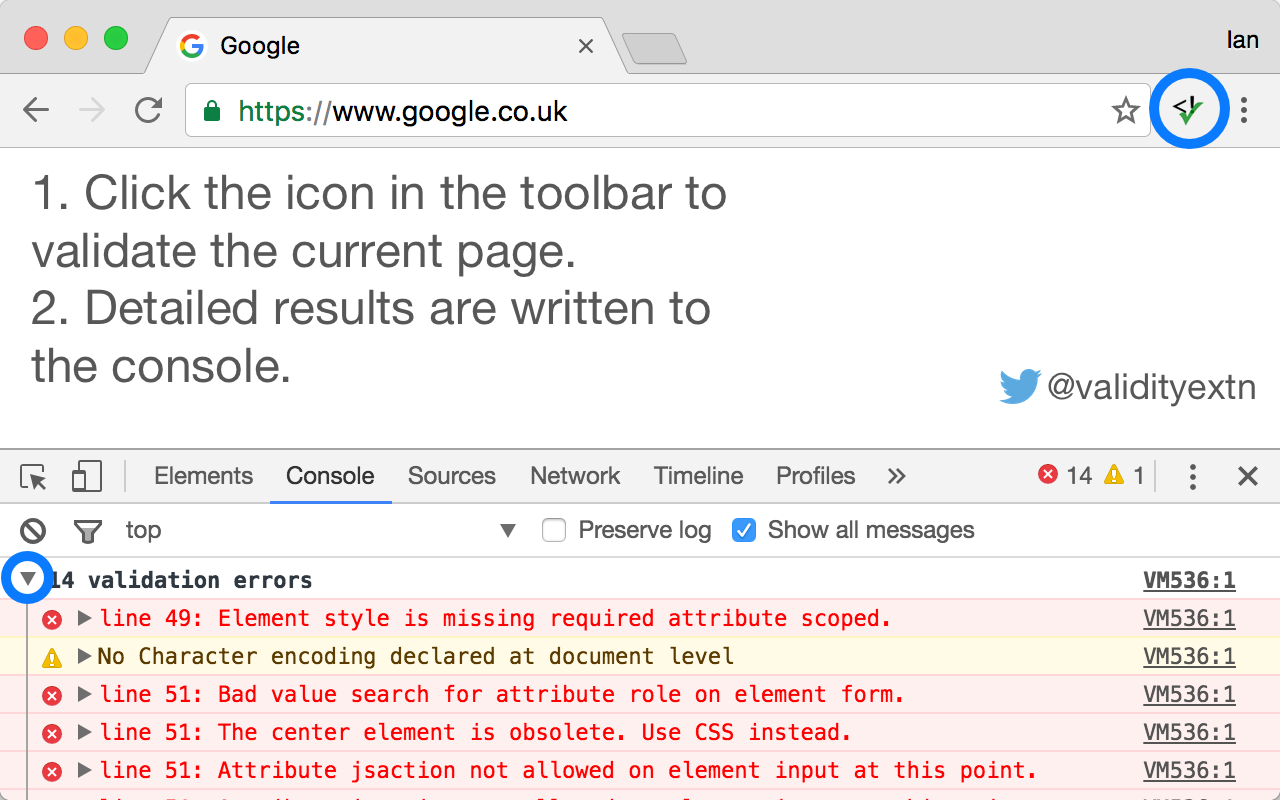
详细介绍
Click the icon in the address bar or press Alt+Shift+V to validate the current page. Results can be seen in Chrome's JS console.
Validity can be used to quickly validate your HTML documents from the toolbar.
Just click the icon in the toolbar to validate the current document without leaving the page. The number of validation errors can be seen in the tool tip and the detail can be seen in the console tab of Chrome's developer tools.
Validity also gives you the option to use your own installation of the W3C Validation Service. (For more information on installing the W3C Validation Service see the documentation at http://validator.w3.org/docs/install.html).
*** PLEASE DO NOT POST BUG REPORTS AND FEATURE REQUESTS IN THE REVIEWS ON THIS PAGE as they are unlikely to be actioned, use the GitHub issue system instead (https://github.com/renyard/validity/issues). ***
Change Log:
4.1.0 (05/11/2022)
* Correctly label info messages. (Thanks to Eugene - https://github.com/chefranov)
4.0.2 (12/10/2021)
* Removed unused permission.
4.0.0 (06/11/2016)
* Validity now uses the Nu Validator (https://validator.w3.org/nu/) by default.
* Added option to use legacy W3C Validator for custom instances.
3.3.1 (29/09/2016)
* Added developer info to options dialog.
3.3.0 (28/09/2016)
* Warnings are now shown for valid documents. (#70)
3.2.2 (23/08/2016)
* Changed default validator, due to breaking change in W3C hosted instance.
3.2.1 (07/08/2016)
* Corrected the default validator in the options UI.
3.2.0 (31/07/2016)
* Changed default validator to W3C hosted instance.
* Fixed #68 error pages (response other then 200) cannot be validated.
3.1.0 (17/01/2016)
* Suppressed the "This interface to HTML5 document checking is obsolete." message.
3.0.1 (26/04/2015)
* Changed the default validator to an instance run specifically for Validity.
* The validator uses SSL encryption by default, scoring an A on SSL Check (https://sslcheck.globalsign.com/en_GB/sslcheck/?host=html.validity.org.uk
Validity can be used to quickly validate your HTML documents from the toolbar.
Just click the icon in the toolbar to validate the current document without leaving the page. The number of validation errors can be seen in the tool tip and the detail can be seen in the console tab of Chrome's developer tools.
Validity also gives you the option to use your own installation of the W3C Validation Service. (For more information on installing the W3C Validation Service see the documentation at http://validator.w3.org/docs/install.html).
*** PLEASE DO NOT POST BUG REPORTS AND FEATURE REQUESTS IN THE REVIEWS ON THIS PAGE as they are unlikely to be actioned, use the GitHub issue system instead (https://github.com/renyard/validity/issues). ***
Change Log:
4.1.0 (05/11/2022)
* Correctly label info messages. (Thanks to Eugene - https://github.com/chefranov)
4.0.2 (12/10/2021)
* Removed unused permission.
4.0.0 (06/11/2016)
* Validity now uses the Nu Validator (https://validator.w3.org/nu/) by default.
* Added option to use legacy W3C Validator for custom instances.
3.3.1 (29/09/2016)
* Added developer info to options dialog.
3.3.0 (28/09/2016)
* Warnings are now shown for valid documents. (#70)
3.2.2 (23/08/2016)
* Changed default validator, due to breaking change in W3C hosted instance.
3.2.1 (07/08/2016)
* Corrected the default validator in the options UI.
3.2.0 (31/07/2016)
* Changed default validator to W3C hosted instance.
* Fixed #68 error pages (response other then 200) cannot be validated.
3.1.0 (17/01/2016)
* Suppressed the "This interface to HTML5 document checking is obsolete." message.
3.0.1 (26/04/2015)
* Changed the default validator to an instance run specifically for Validity.
* The validator uses SSL encryption by default, scoring an A on SSL Check (https://sslcheck.globalsign.com/en_GB/sslcheck/?host=html.validity.org.uk