应用截图
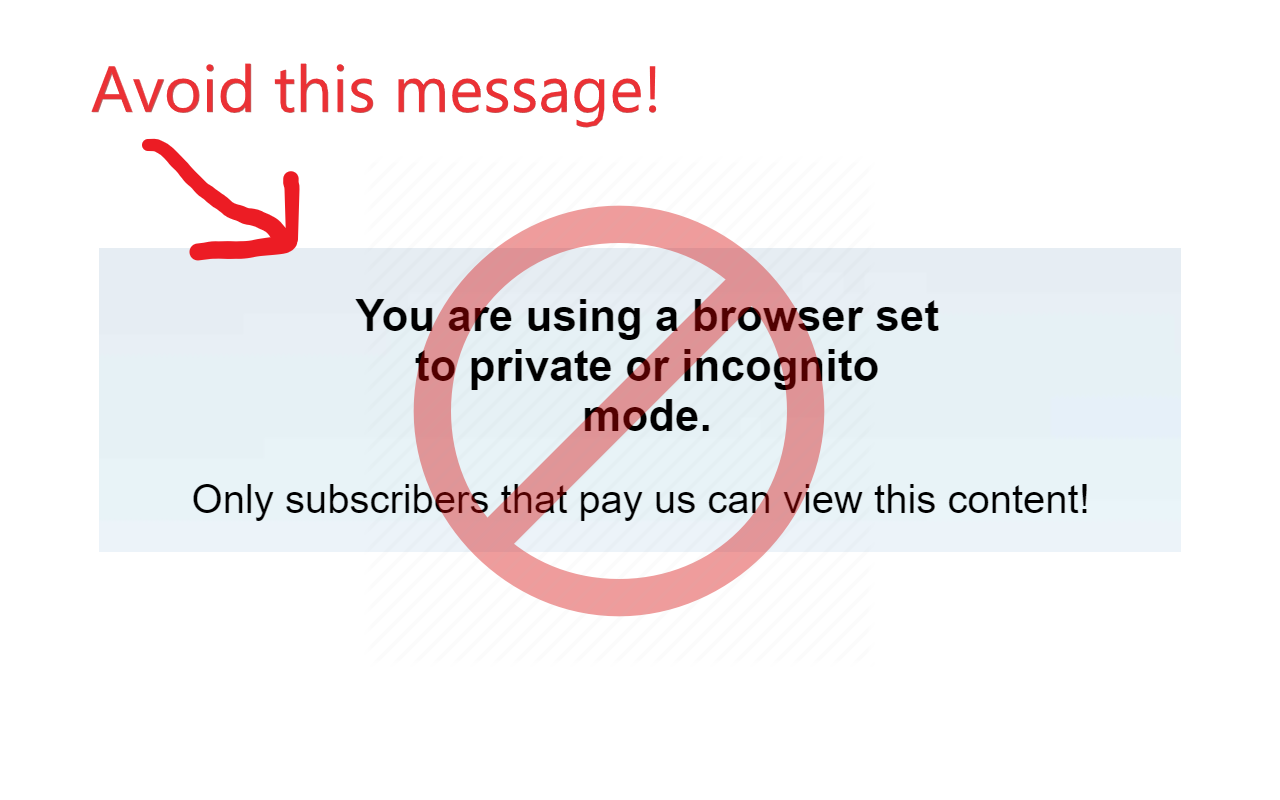
详细介绍
This extension helps you avoid some incognito mode detection methods, allowing you to view certain web pages in incognito mode.
====================================
What This Extension Does
====================================
This tiny and efficient extension can help you use certain websites which don't allow incognito mode. These websites usually let you read a few pages per month for free, but charge for unlimited access. If you try to use incognito mode, they may tell you that they don't allow using incognito mode. This extension can help you fool them into thinking that you're NOT using incognito mode, even though you actually ARE!
- This will not work on all websites, but should work on most websites **IF they tell you they do not allow private or incognito mode**.
- This will not magically give you access to web pages that require a subscription to view a member-only section. It does however, help with many web sites that will let you view 5 or so pages per month for free, because by going incognito, you can reset your 5 per month counter.
- This extension will only activate the incognito-cloaking behavior on incognito browser tabs.
- You must still activate incognito tabs yourself.
====================================
Installation
====================================
IMPORTANT!!! - This extension requires special installation.
You install it from the Chrome Web Store the same way as any other extension, but after you install it you MUST change the extension configuration to allow this extension to operate inside incognito tabs. If you don't do this, it won't work at all.
To configure it:
1) in Chrome goto Menu > More Tools > Extensions (the Menu button icon looks like ⋮ or ☰).
2) Find the entry for this extension (the name is "Hide Incognito Mode") and click the "More Details" button.
3) Enable the "Allow in incognito" setting (sometimes they say allow in private window, instead of incognito).
See a short video of these steps at http://rehfeld.u
====================================
What This Extension Does
====================================
This tiny and efficient extension can help you use certain websites which don't allow incognito mode. These websites usually let you read a few pages per month for free, but charge for unlimited access. If you try to use incognito mode, they may tell you that they don't allow using incognito mode. This extension can help you fool them into thinking that you're NOT using incognito mode, even though you actually ARE!
- This will not work on all websites, but should work on most websites **IF they tell you they do not allow private or incognito mode**.
- This will not magically give you access to web pages that require a subscription to view a member-only section. It does however, help with many web sites that will let you view 5 or so pages per month for free, because by going incognito, you can reset your 5 per month counter.
- This extension will only activate the incognito-cloaking behavior on incognito browser tabs.
- You must still activate incognito tabs yourself.
====================================
Installation
====================================
IMPORTANT!!! - This extension requires special installation.
You install it from the Chrome Web Store the same way as any other extension, but after you install it you MUST change the extension configuration to allow this extension to operate inside incognito tabs. If you don't do this, it won't work at all.
To configure it:
1) in Chrome goto Menu > More Tools > Extensions (the Menu button icon looks like ⋮ or ☰).
2) Find the entry for this extension (the name is "Hide Incognito Mode") and click the "More Details" button.
3) Enable the "Allow in incognito" setting (sometimes they say allow in private window, instead of incognito).
See a short video of these steps at http://rehfeld.u