应用截图
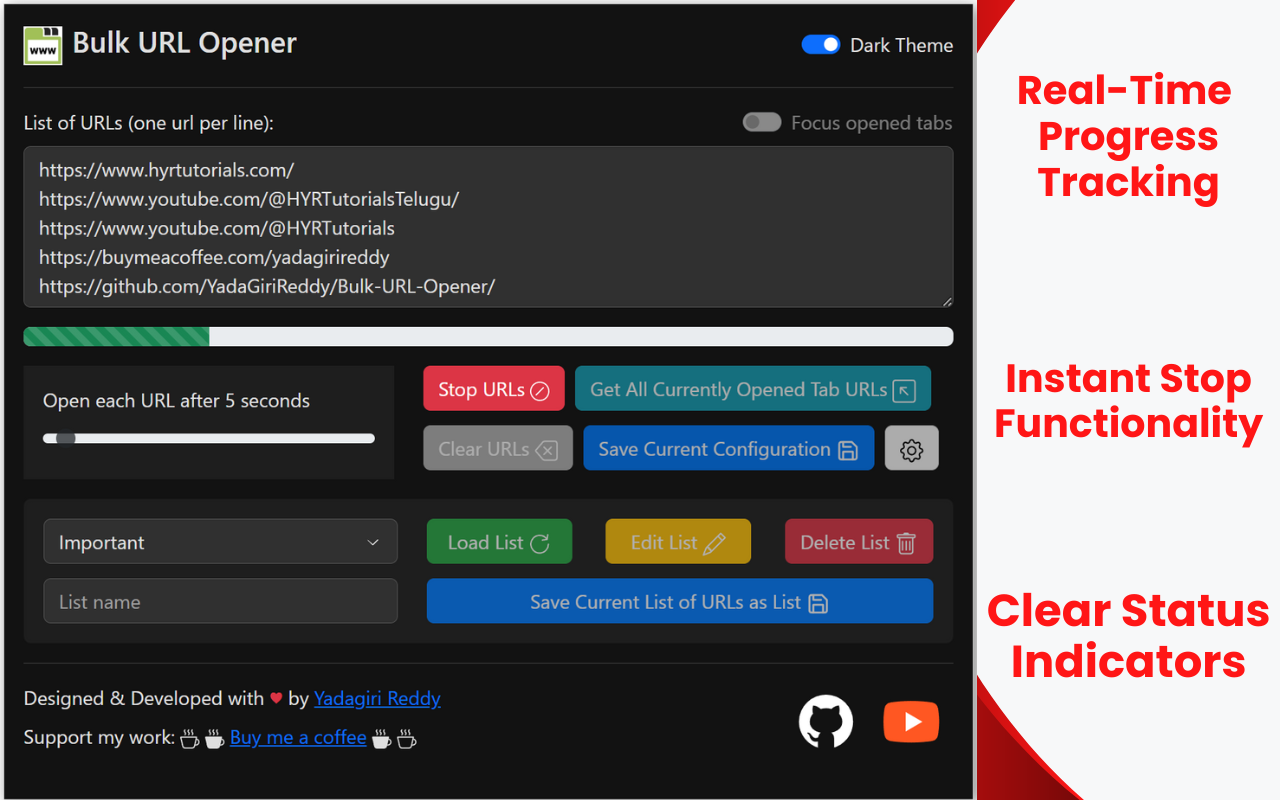
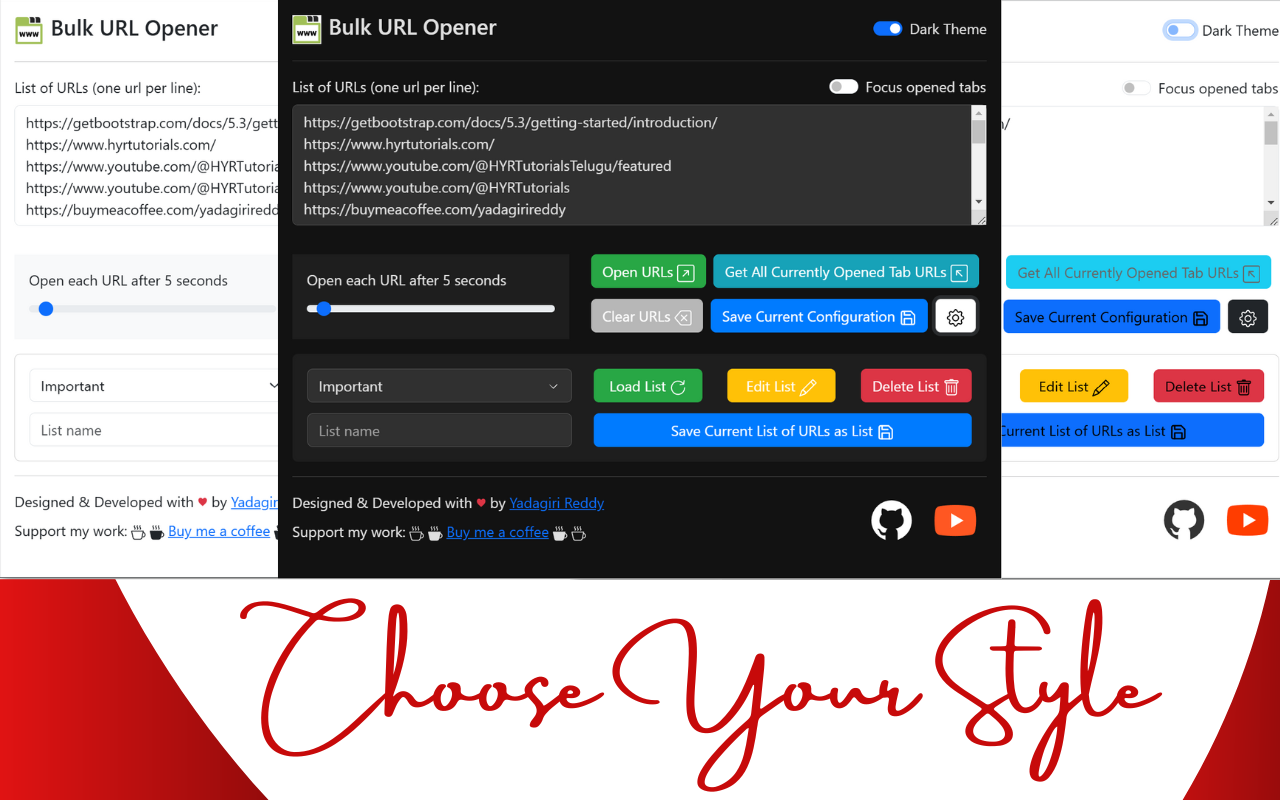
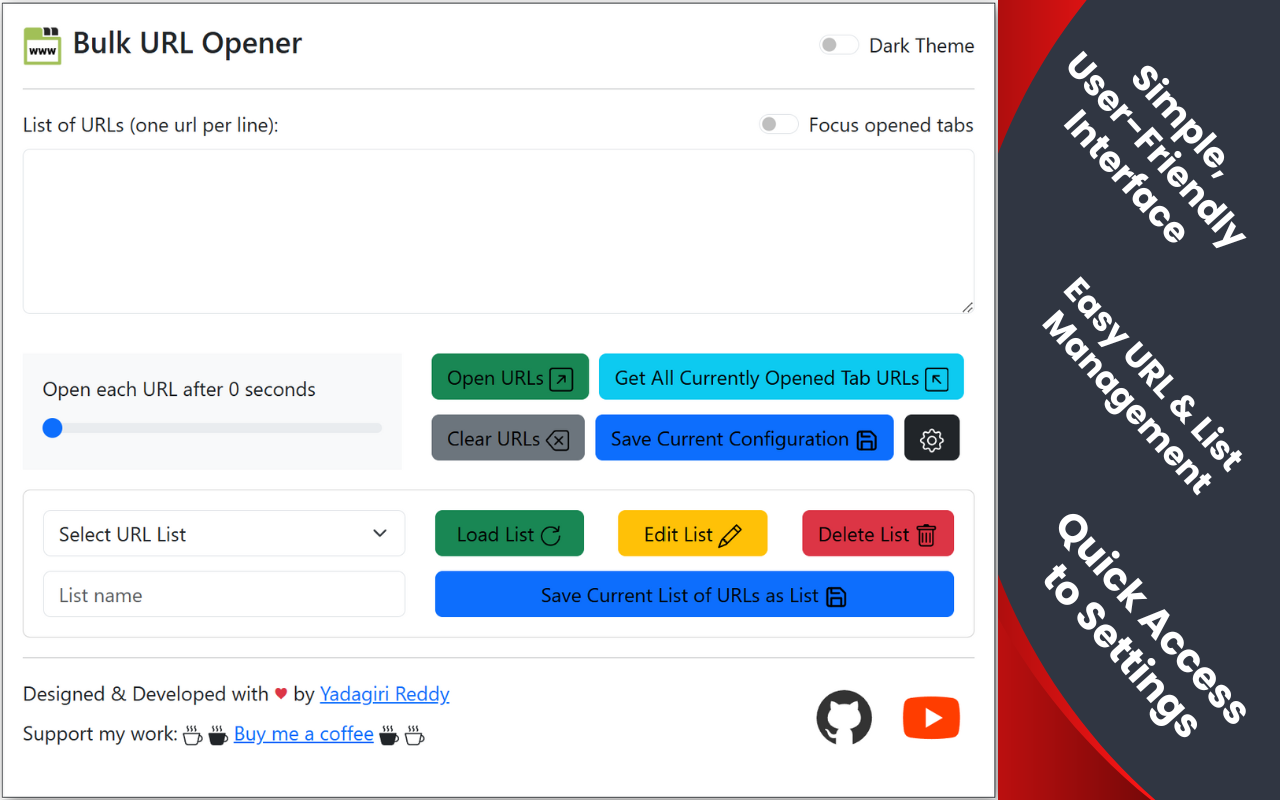
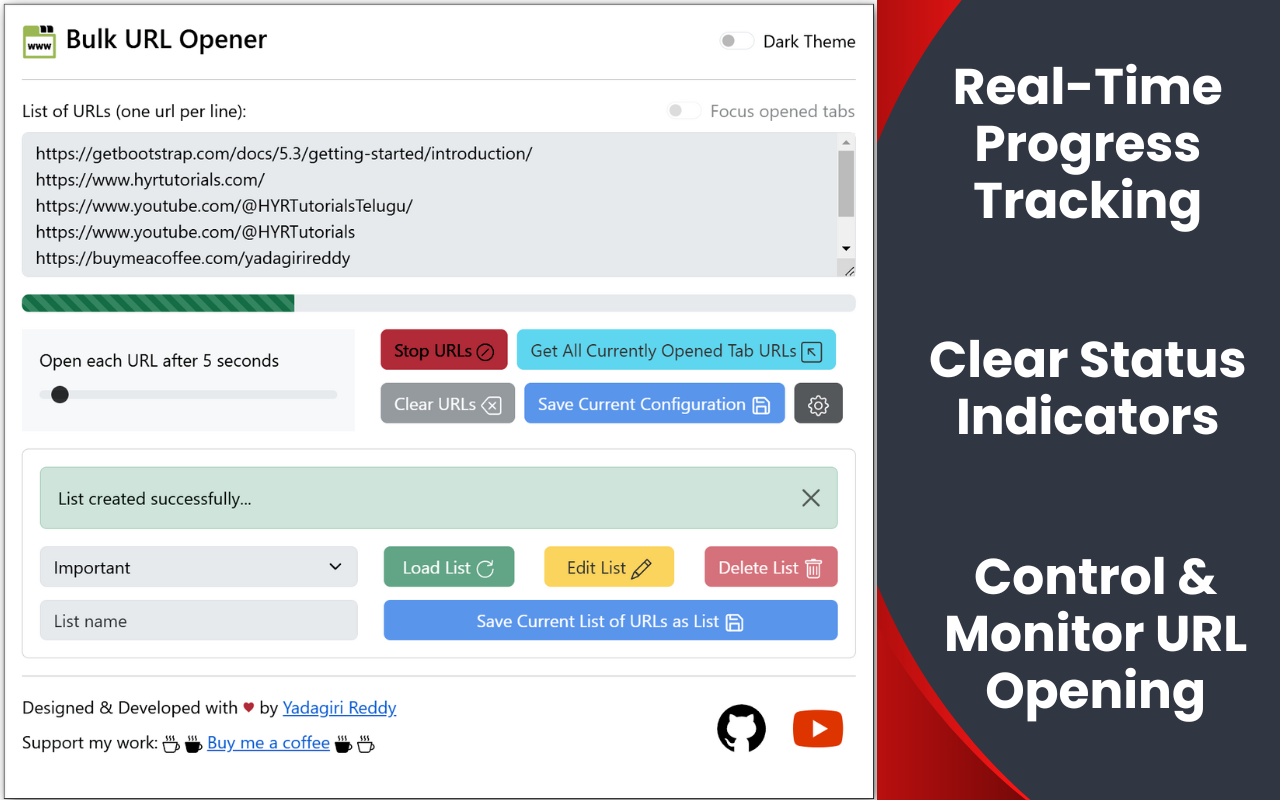
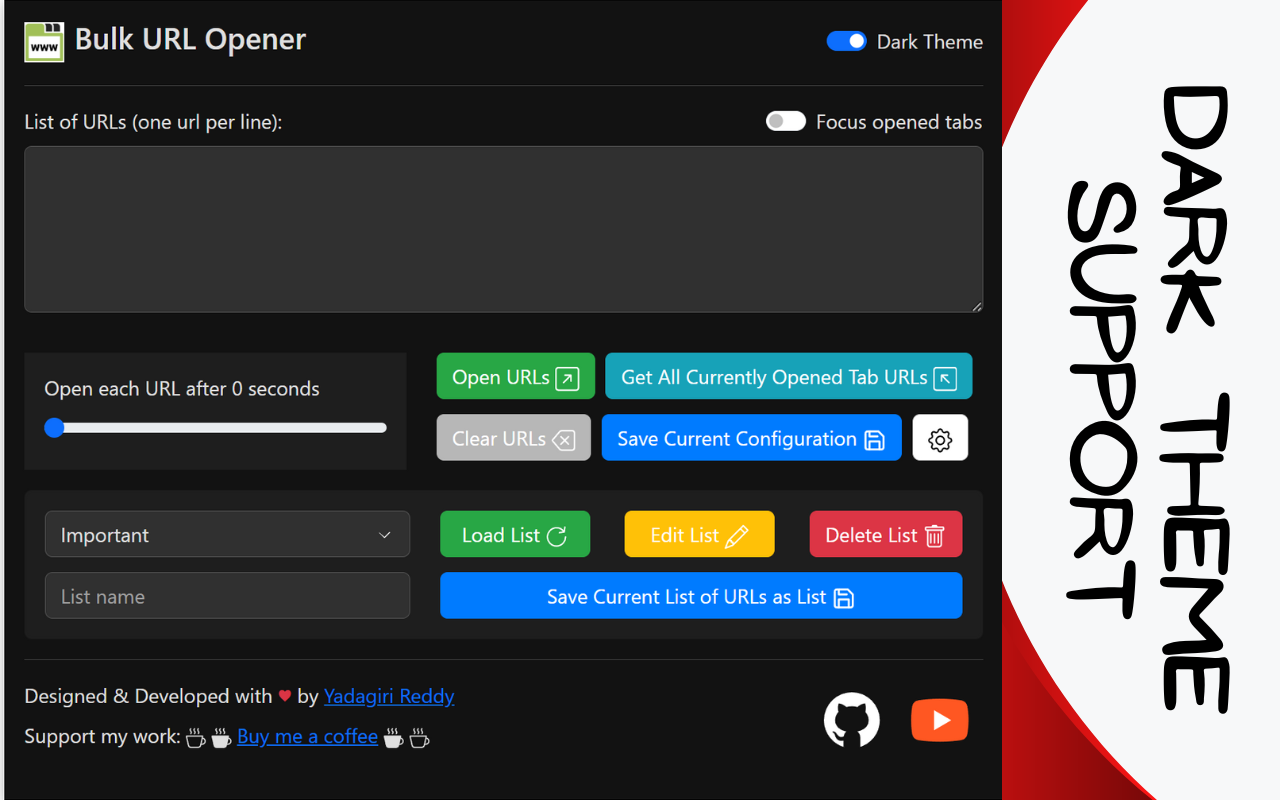
详细介绍
Opens multiple URLs in one click
Bulk URL Opener is a powerful Chrome extension designed to revolutionize how you manage and access multiple web pages. With a single click, you can effortlessly open a list of URLs in new tabs, significantly boosting your productivity and saving you valuable time.
Key Features:
- Open multiple URLs in new tabs with a single click.
- Capture URLs from currently open tabs.
- Save, load, edit, update, and delete URL lists.
- Set a custom delay between URL openings.
- Focus on newly opened tabs or open in the background.
- Stop the URL opening process at any time.
- Enable a comfortable dark theme.
- Save your preferred extension configuration.
- Customize URL opening delay and tab focus options.
- Experience a smoother and faster URL opening process.
- Protect your data and ensure a safe browsing experience.
- Ensure that only valid URLs are processed and opened.
- Organize URLs into categories for efficient management.
Usage Instructions:
1. Enter URLs: Input your list of URLs into the text area, ensuring each URL is on a new line. Alternatively, use the "Get All Currently Opened Tab URLs" button to populate the text area with your current tabs.
2. Customize Settings (Optional):
-- Set a delay between URL openings.
-- Enable or disable the "Focus opened tabs" option.
-- Enable or disable the dark theme.
3. Open URLs: Click the "Open URLs" button to initiate the bulk opening process.
4. Stop URLs: If needed, click the "Stop URLs" button to halt the process.
5. Manage URL Lists: Use the provided buttons to save, load, edit, update, or delete your URL lists.
6. Save configuration: Use the save configuration button to save your settings, including the dark mode setting.
Key Enhancements Over Previous Versions:
This updated version of Bulk URL Opener introduces significant improvements, focusing on enhanced user control, performance, security, and customization.
- Stop URL Opening: Gain complete control over the URL opening process. You can now halt the opening of URLs at any time, preventing unnecessary tabs from cluttering your browser.
- Dark Theme Support: Embrace a comfortable browsing experience with the newly added dark theme. Reduce eye strain and enjoy a visually appealing interface, especially during extended use or in low-light environments.
- Performance Optimization: Experience a smoother and faster URL opening process. We've implemented numerous performance enhancements to minimize delays and ensure efficient tab management.
- Security Improvements: Your browsing security is paramount. We've reinforced the extension's security measures to protect your data and ensure a safe browsing experience.
- Robust URL Validation: The extension now employs a more reliable and efficient URL validation method, ensuring that only valid URLs are processed and opened.
Bulk URL Opener is an indispensable tool for anyone who needs to manage and access multiple web pages efficiently. Whether you're a researcher, a developer, or simply a power user, this extension will streamline your browsing experience and save you valuable time.
Bulk URL Opener is a powerful Chrome extension designed to revolutionize how you manage and access multiple web pages. With a single click, you can effortlessly open a list of URLs in new tabs, significantly boosting your productivity and saving you valuable time.
Key Features:
- Open multiple URLs in new tabs with a single click.
- Capture URLs from currently open tabs.
- Save, load, edit, update, and delete URL lists.
- Set a custom delay between URL openings.
- Focus on newly opened tabs or open in the background.
- Stop the URL opening process at any time.
- Enable a comfortable dark theme.
- Save your preferred extension configuration.
- Customize URL opening delay and tab focus options.
- Experience a smoother and faster URL opening process.
- Protect your data and ensure a safe browsing experience.
- Ensure that only valid URLs are processed and opened.
- Organize URLs into categories for efficient management.
Usage Instructions:
1. Enter URLs: Input your list of URLs into the text area, ensuring each URL is on a new line. Alternatively, use the "Get All Currently Opened Tab URLs" button to populate the text area with your current tabs.
2. Customize Settings (Optional):
-- Set a delay between URL openings.
-- Enable or disable the "Focus opened tabs" option.
-- Enable or disable the dark theme.
3. Open URLs: Click the "Open URLs" button to initiate the bulk opening process.
4. Stop URLs: If needed, click the "Stop URLs" button to halt the process.
5. Manage URL Lists: Use the provided buttons to save, load, edit, update, or delete your URL lists.
6. Save configuration: Use the save configuration button to save your settings, including the dark mode setting.
Key Enhancements Over Previous Versions:
This updated version of Bulk URL Opener introduces significant improvements, focusing on enhanced user control, performance, security, and customization.
- Stop URL Opening: Gain complete control over the URL opening process. You can now halt the opening of URLs at any time, preventing unnecessary tabs from cluttering your browser.
- Dark Theme Support: Embrace a comfortable browsing experience with the newly added dark theme. Reduce eye strain and enjoy a visually appealing interface, especially during extended use or in low-light environments.
- Performance Optimization: Experience a smoother and faster URL opening process. We've implemented numerous performance enhancements to minimize delays and ensure efficient tab management.
- Security Improvements: Your browsing security is paramount. We've reinforced the extension's security measures to protect your data and ensure a safe browsing experience.
- Robust URL Validation: The extension now employs a more reliable and efficient URL validation method, ensuring that only valid URLs are processed and opened.
Bulk URL Opener is an indispensable tool for anyone who needs to manage and access multiple web pages efficiently. Whether you're a researcher, a developer, or simply a power user, this extension will streamline your browsing experience and save you valuable time.