应用截图
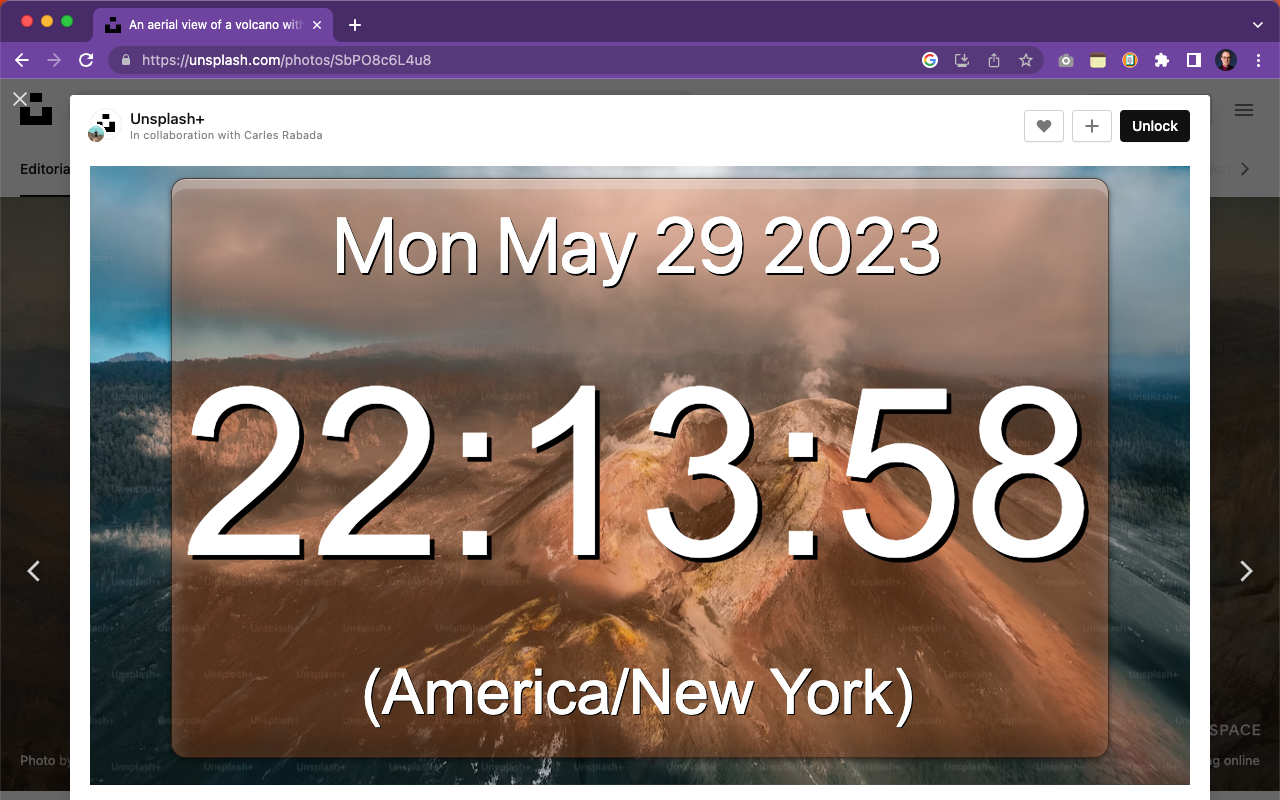
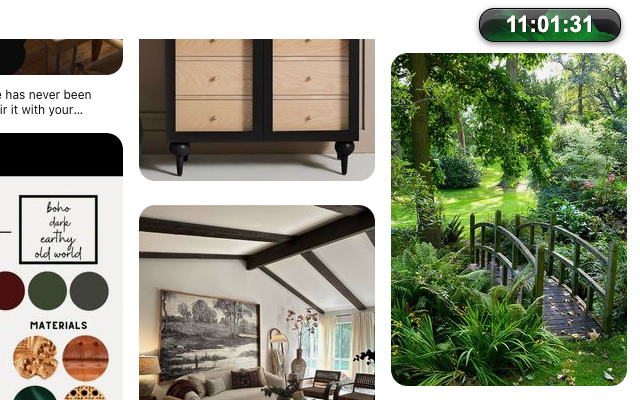
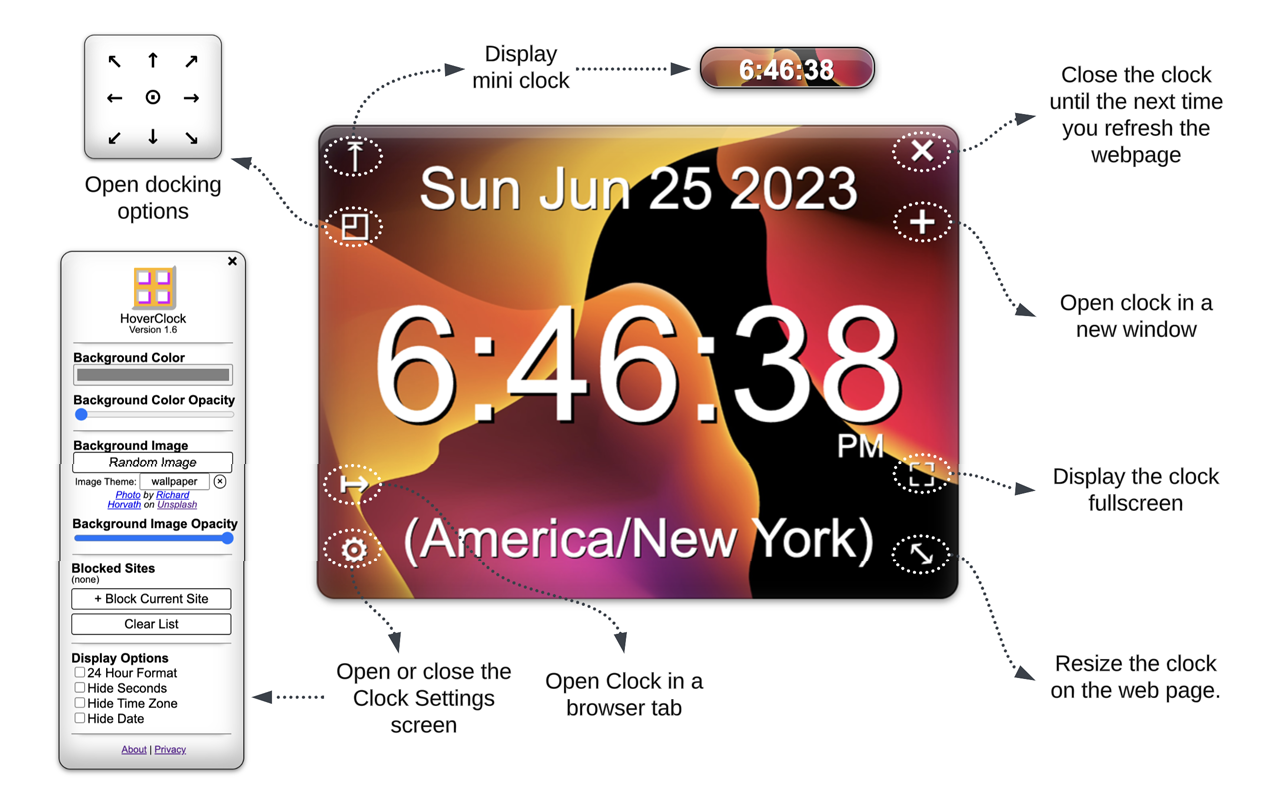
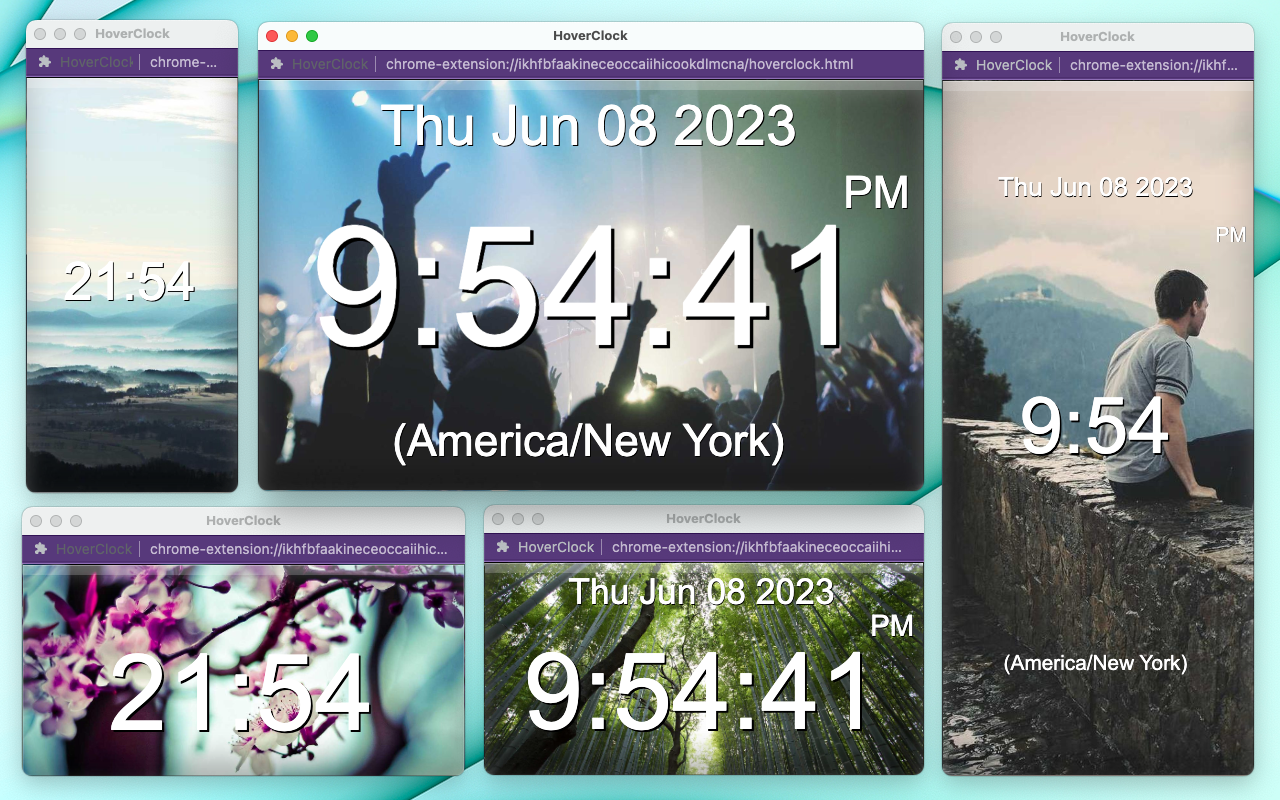


详细介绍
Hover Clock is a beautiful, customizable digital clock for any web page.
Hover Clock Features:
• Clocks settings can be…
Hover Clock is a beautiful, customizable digital clock for any web page.
Hover Clock Features:
• Clocks settings can be customized for every web page.
• Change size and position by simply dragging the clock anywhere on your screen.
• Open the settings menu to browse millions of background images.
• Control which sites the clock appears on.
• Each site you visit can have a custom clock size, color, and background.
• Settings are automatically saved for each web page.
• Minimize the clock into a mini "time capsule".
• Clocks can be opened into new browser window for use anywhere on your computer desktop.
• Clock can be opened into a new browser tab.
• Clock can be instantly docked to preset locations (top left, top right, etc).
How to use:
• Once installed, the clock will automatically appear on every webpage. You can drag the clock by clicking and holding the mouse on it, and resize it by dragging the lower right corner.
• Click the minimize button in the upper left corner to enable a tiny "time capsule" version of the clock.
• Click the "New Window" button (+) in the upper right to pop open the current clock into it's own browser window that you place anywhere on your computer.
• Click the "Full Screen" button in the upper right corner to fill the current web page, or as a new window for a true full screen experience.
• To customize the clock's appearance and manage blocked domains, click on the settings icon in the bottom left corner of the clock. This will open settings where you can change the font size, background color and opacity, and load random background images. You can also toggle the display of date, time zone, and seconds. Click the Save button to remember your settings.
• If you want to hide the clock for a specific domain, simply open the settings and click the block button. This will add the domain to a blocked list which you can also manage in settings (from any other site that isn't blocked).
• To minimize the clock into a small "time capsule", simply press the corner arrow in the upper left of the clock.
• Click the dock icon to select from preset locations on the screen: top left, top center, top right, bottom left, bottom center, bottom right, and screen center.
• Click the New Tab button to open full-page the clock in a new browser tab.
- - - - - - -
Privacy:
The HoverClock Extension only saves your settings locally on your browser using Chrome's sync storage. No data is collected or shared externally.
- - - - - - -
New in Version 1.61
Minor bug fixes
New in Version 1.6
Open clock in a new tab
Docking buttons for sides and corners of screen
Update action icons
Multiple frontend and backend optimizations
New in Version 1.5.1
Removed unused ActiveTab permission
New in Version 1.5
Millions of background images via Unsplash API
Image Links and Attributions
Image loading indicator spinner
Auto-saving indicator spinner
Random Image Themes
Separate Opacity Settings for Image and Color
All settings auto-save
Free resize (aspect ratio not constrained)
Multiple frontend and backend optimizations
New in Version 1.4
Button to pop out into it's own window
'Minimized' state is saved across sessions
Full screen button
Clock will always remain on-screen when moving/resizing
New in Version 1.3
Minimized Time Capsule
Encapsulated in Shadow DOM
Clips long blocked site names
Moved block button to settings
Clock settings unique to each domain
New in Version 1.2
Standardized Style across domains
Hide without blocking domain
Random Background Image
12/24 Hours Format
Hide TimeZone
Hide Seconds
Hide Date
- - - - - - -
Known issue:
Some web sites use CSP (Content Security Policy) settings that prevent the random background images from loading. On these sites, you will only be able to change the background color and opacity.
- - - - - - -
Acknowledgments
Background Image Photos Courtesy of Unsplash
Loading/Saving Spinners Courtesy of Loading.IO
Coding Assitance from ChatGPT-4
Hover Clock Features:
• Clocks settings can be…
Hover Clock is a beautiful, customizable digital clock for any web page.
Hover Clock Features:
• Clocks settings can be customized for every web page.
• Change size and position by simply dragging the clock anywhere on your screen.
• Open the settings menu to browse millions of background images.
• Control which sites the clock appears on.
• Each site you visit can have a custom clock size, color, and background.
• Settings are automatically saved for each web page.
• Minimize the clock into a mini "time capsule".
• Clocks can be opened into new browser window for use anywhere on your computer desktop.
• Clock can be opened into a new browser tab.
• Clock can be instantly docked to preset locations (top left, top right, etc).
How to use:
• Once installed, the clock will automatically appear on every webpage. You can drag the clock by clicking and holding the mouse on it, and resize it by dragging the lower right corner.
• Click the minimize button in the upper left corner to enable a tiny "time capsule" version of the clock.
• Click the "New Window" button (+) in the upper right to pop open the current clock into it's own browser window that you place anywhere on your computer.
• Click the "Full Screen" button in the upper right corner to fill the current web page, or as a new window for a true full screen experience.
• To customize the clock's appearance and manage blocked domains, click on the settings icon in the bottom left corner of the clock. This will open settings where you can change the font size, background color and opacity, and load random background images. You can also toggle the display of date, time zone, and seconds. Click the Save button to remember your settings.
• If you want to hide the clock for a specific domain, simply open the settings and click the block button. This will add the domain to a blocked list which you can also manage in settings (from any other site that isn't blocked).
• To minimize the clock into a small "time capsule", simply press the corner arrow in the upper left of the clock.
• Click the dock icon to select from preset locations on the screen: top left, top center, top right, bottom left, bottom center, bottom right, and screen center.
• Click the New Tab button to open full-page the clock in a new browser tab.
- - - - - - -
Privacy:
The HoverClock Extension only saves your settings locally on your browser using Chrome's sync storage. No data is collected or shared externally.
- - - - - - -
New in Version 1.61
Minor bug fixes
New in Version 1.6
Open clock in a new tab
Docking buttons for sides and corners of screen
Update action icons
Multiple frontend and backend optimizations
New in Version 1.5.1
Removed unused ActiveTab permission
New in Version 1.5
Millions of background images via Unsplash API
Image Links and Attributions
Image loading indicator spinner
Auto-saving indicator spinner
Random Image Themes
Separate Opacity Settings for Image and Color
All settings auto-save
Free resize (aspect ratio not constrained)
Multiple frontend and backend optimizations
New in Version 1.4
Button to pop out into it's own window
'Minimized' state is saved across sessions
Full screen button
Clock will always remain on-screen when moving/resizing
New in Version 1.3
Minimized Time Capsule
Encapsulated in Shadow DOM
Clips long blocked site names
Moved block button to settings
Clock settings unique to each domain
New in Version 1.2
Standardized Style across domains
Hide without blocking domain
Random Background Image
12/24 Hours Format
Hide TimeZone
Hide Seconds
Hide Date
- - - - - - -
Known issue:
Some web sites use CSP (Content Security Policy) settings that prevent the random background images from loading. On these sites, you will only be able to change the background color and opacity.
- - - - - - -
Acknowledgments
Background Image Photos Courtesy of Unsplash
Loading/Saving Spinners Courtesy of Loading.IO
Coding Assitance from ChatGPT-4