应用截图
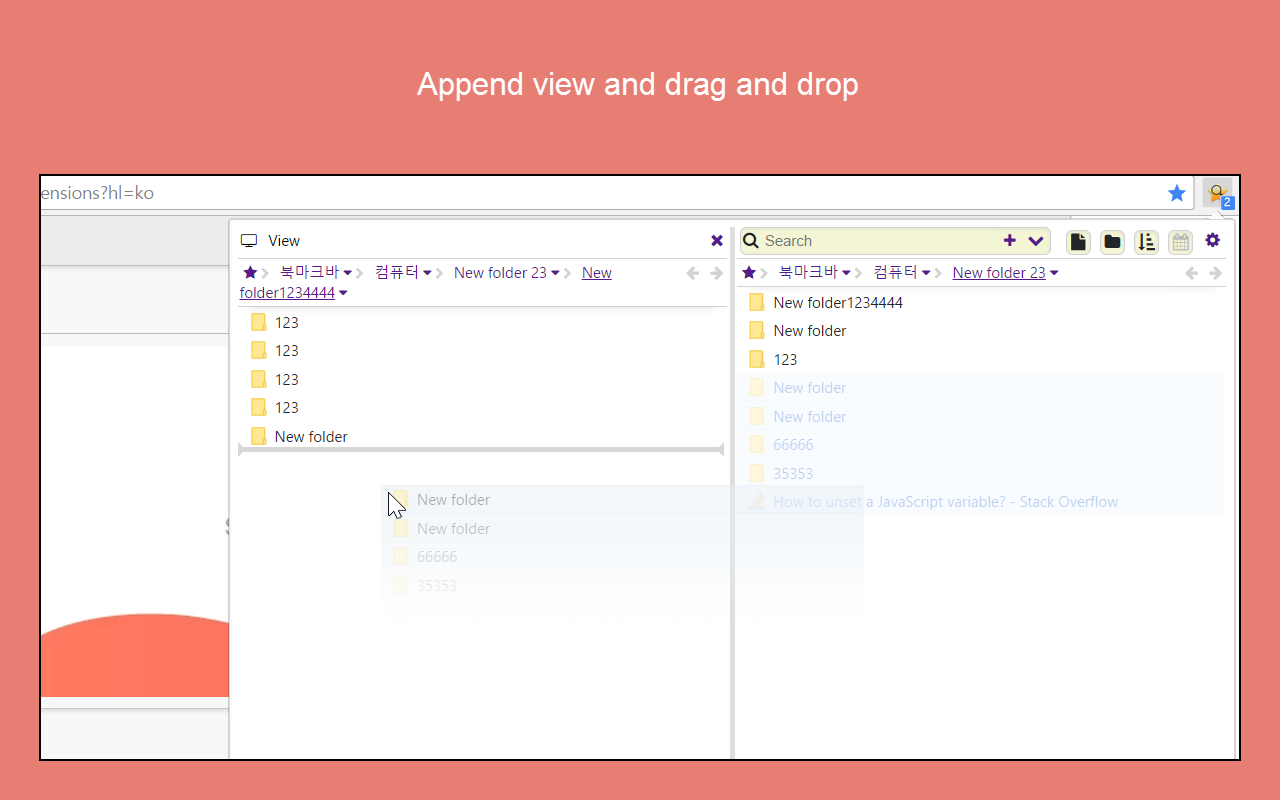
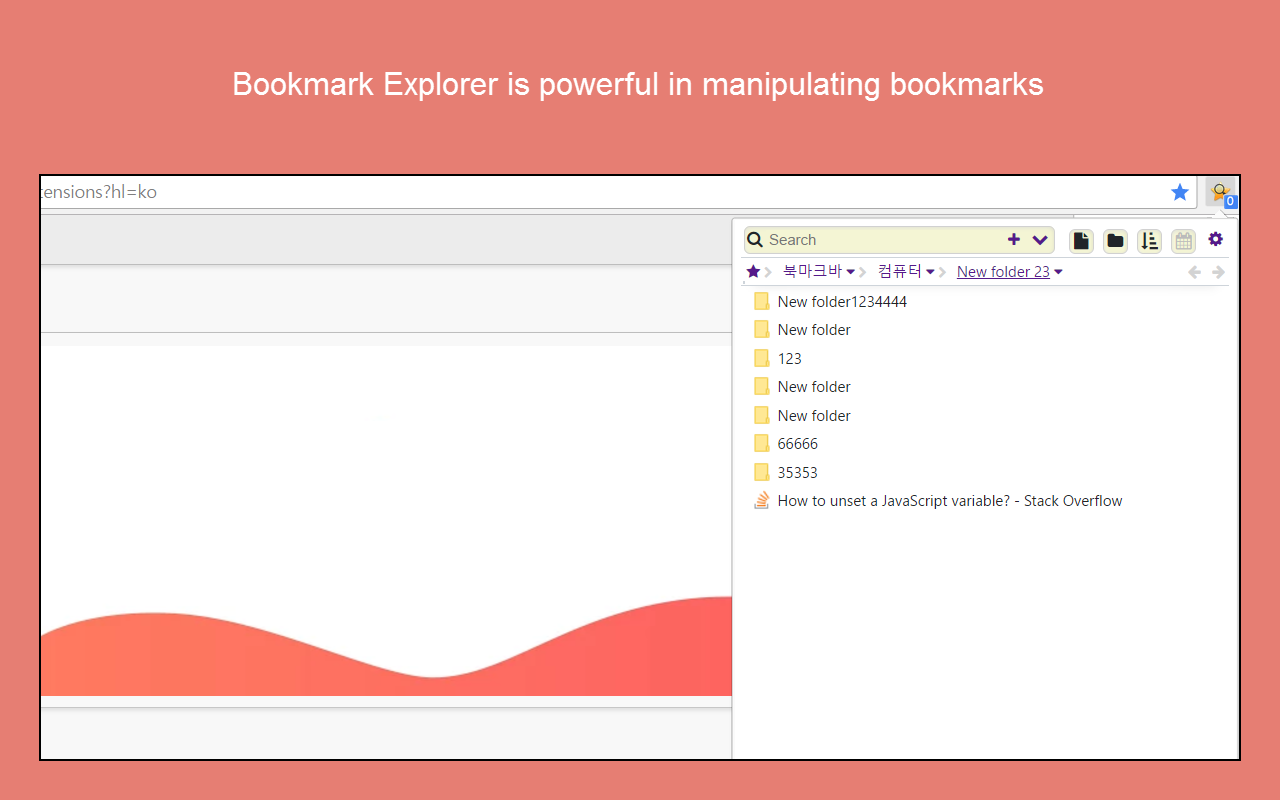
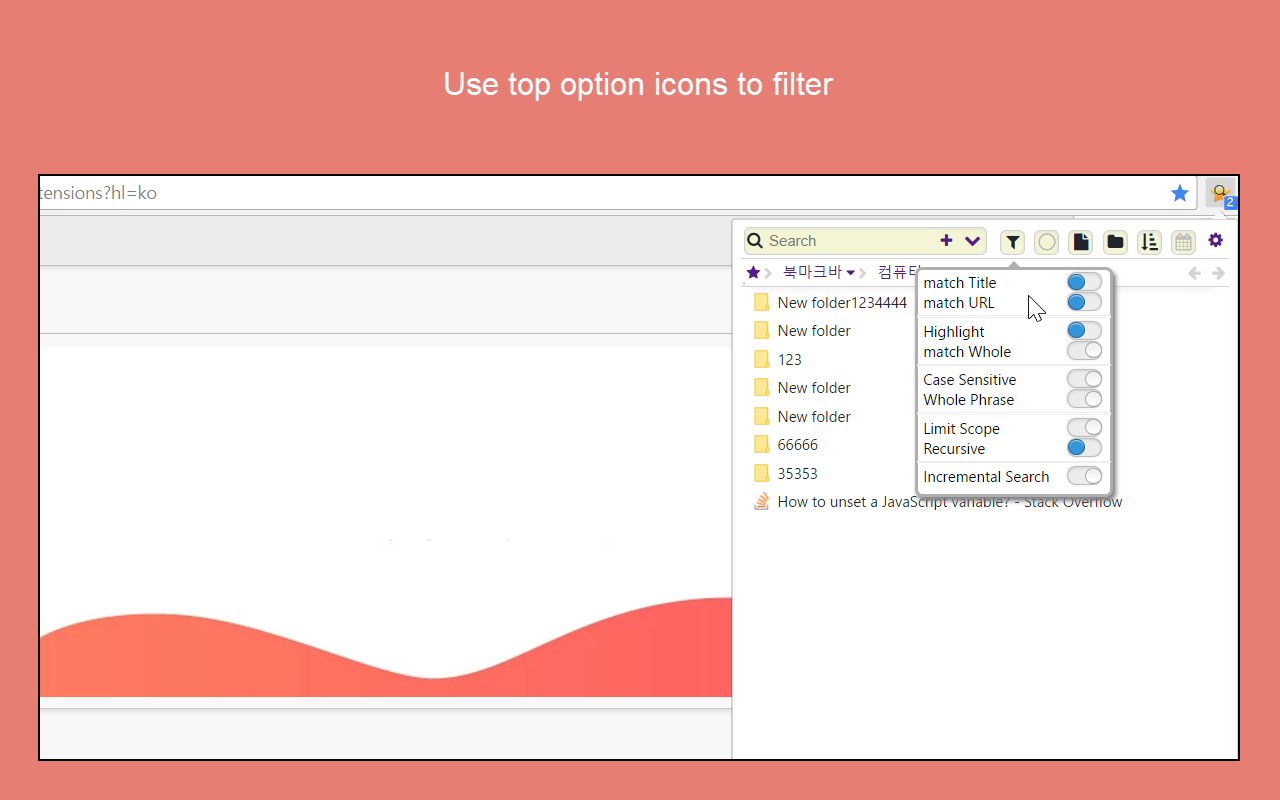
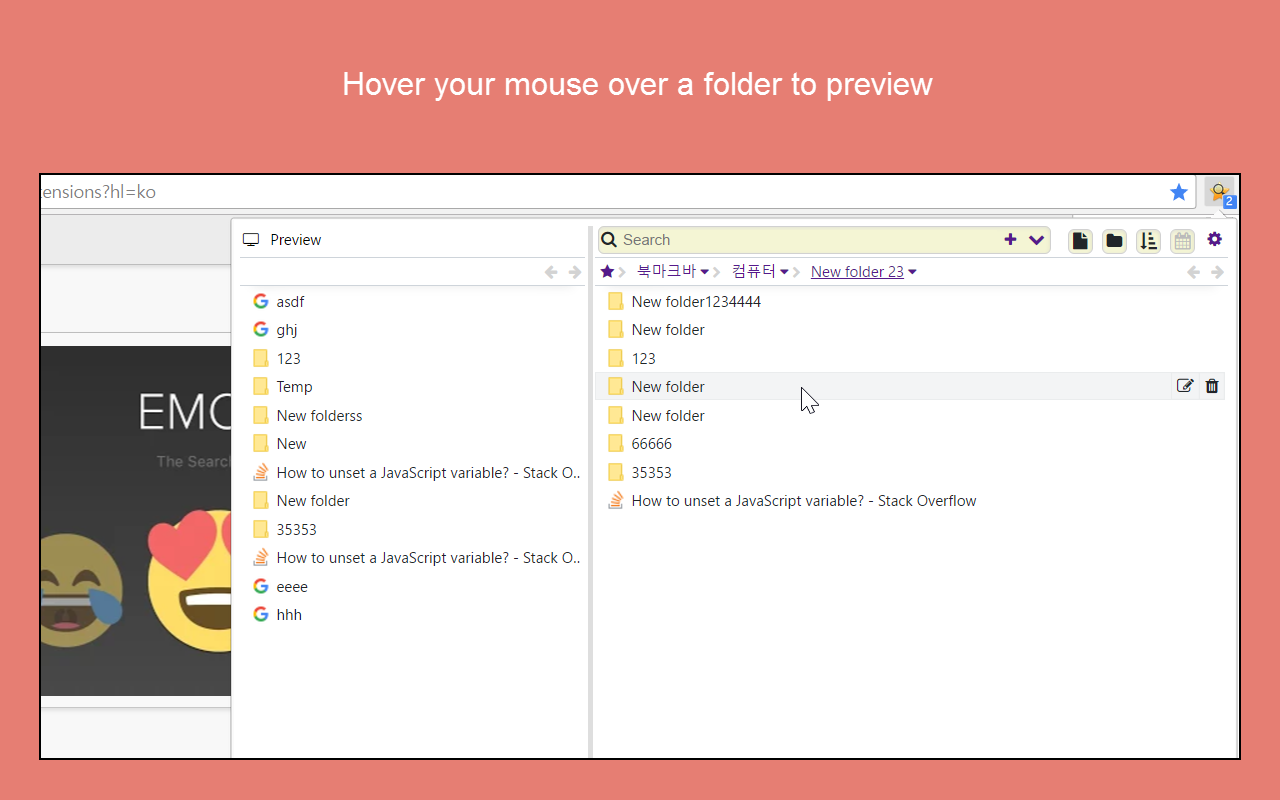
详细介绍
Search bookmarks and do whatever you can imagine.
This extension focuses on searching. If you have many bookmarks and folders, you can easily access by searching. Of course, beside searching, It's full of useful functions.
This extension stems from my extensive experience of Chrome bookmarks. Since Using it, I found myself struggling with missing functions such as searching for special characters.
I'm not sure there might be someone like me using thousands of bookmarks. If you're a bookmarkholic like me, I bet you'll find how powerful this could be.
I hope many of you find usefulness in this extension.
[GitHub]
https://github.com/HyunWooBro/Bookmark-Manager-Plus
====================================
Features:
====================================
Basic filter options
- Filter by page or folder visibility
- Sort by hierarchy, title, url, added date
- Search by date
Advanced search options
- Highlights queries in result items
- Case sensitive
- Limit scope
- more ...
Badge Display (you can select in option)
- Same Domain Bookmark Number
- Total Bookmark Number
- Today Bookmark Number
Contextmenu
Providing additional view for preview or dnd(drag and drop)
Can search with any special characters
Search history
====================================
Summary of keyboard shortcuts
====================================
- Ctrl + a : select all
- Ctrl + c : copy
- Ctrl + x : cut
- Ctrl + v : paste
- Ctrl + s : edit search box
- Ctrl + e : edit item
- Ctrl + f : add folder
- Ctrl + b : add page
- Ctrl + Shift + a : append/remove view
- Ctrl + r : reset icon toolbar options
- Delete : delete item
- Left arrow / Backspace : explore backward
- Right arrow : explore forward
====================================
Tips
====================================
- Clicking a page icon opens the page in the current tab
- Clicking a page icon with Ctrl key opens the page in another tab
- Clicking a page icon with Shift key opens the page in another window
- Clicking a folder icon opens th
This extension focuses on searching. If you have many bookmarks and folders, you can easily access by searching. Of course, beside searching, It's full of useful functions.
This extension stems from my extensive experience of Chrome bookmarks. Since Using it, I found myself struggling with missing functions such as searching for special characters.
I'm not sure there might be someone like me using thousands of bookmarks. If you're a bookmarkholic like me, I bet you'll find how powerful this could be.
I hope many of you find usefulness in this extension.
[GitHub]
https://github.com/HyunWooBro/Bookmark-Manager-Plus
====================================
Features:
====================================
Basic filter options
- Filter by page or folder visibility
- Sort by hierarchy, title, url, added date
- Search by date
Advanced search options
- Highlights queries in result items
- Case sensitive
- Limit scope
- more ...
Badge Display (you can select in option)
- Same Domain Bookmark Number
- Total Bookmark Number
- Today Bookmark Number
Contextmenu
Providing additional view for preview or dnd(drag and drop)
Can search with any special characters
Search history
====================================
Summary of keyboard shortcuts
====================================
- Ctrl + a : select all
- Ctrl + c : copy
- Ctrl + x : cut
- Ctrl + v : paste
- Ctrl + s : edit search box
- Ctrl + e : edit item
- Ctrl + f : add folder
- Ctrl + b : add page
- Ctrl + Shift + a : append/remove view
- Ctrl + r : reset icon toolbar options
- Delete : delete item
- Left arrow / Backspace : explore backward
- Right arrow : explore forward
====================================
Tips
====================================
- Clicking a page icon opens the page in the current tab
- Clicking a page icon with Ctrl key opens the page in another tab
- Clicking a page icon with Shift key opens the page in another window
- Clicking a folder icon opens th