应用截图
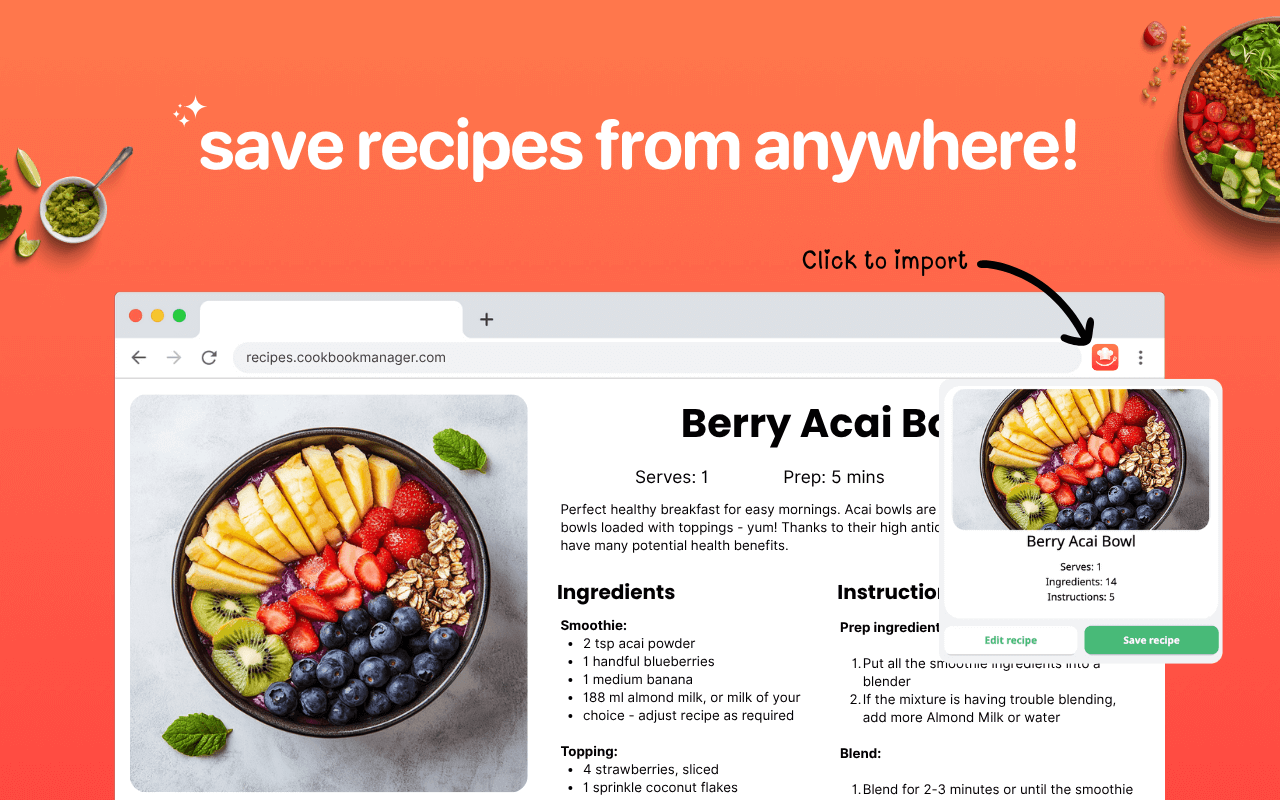
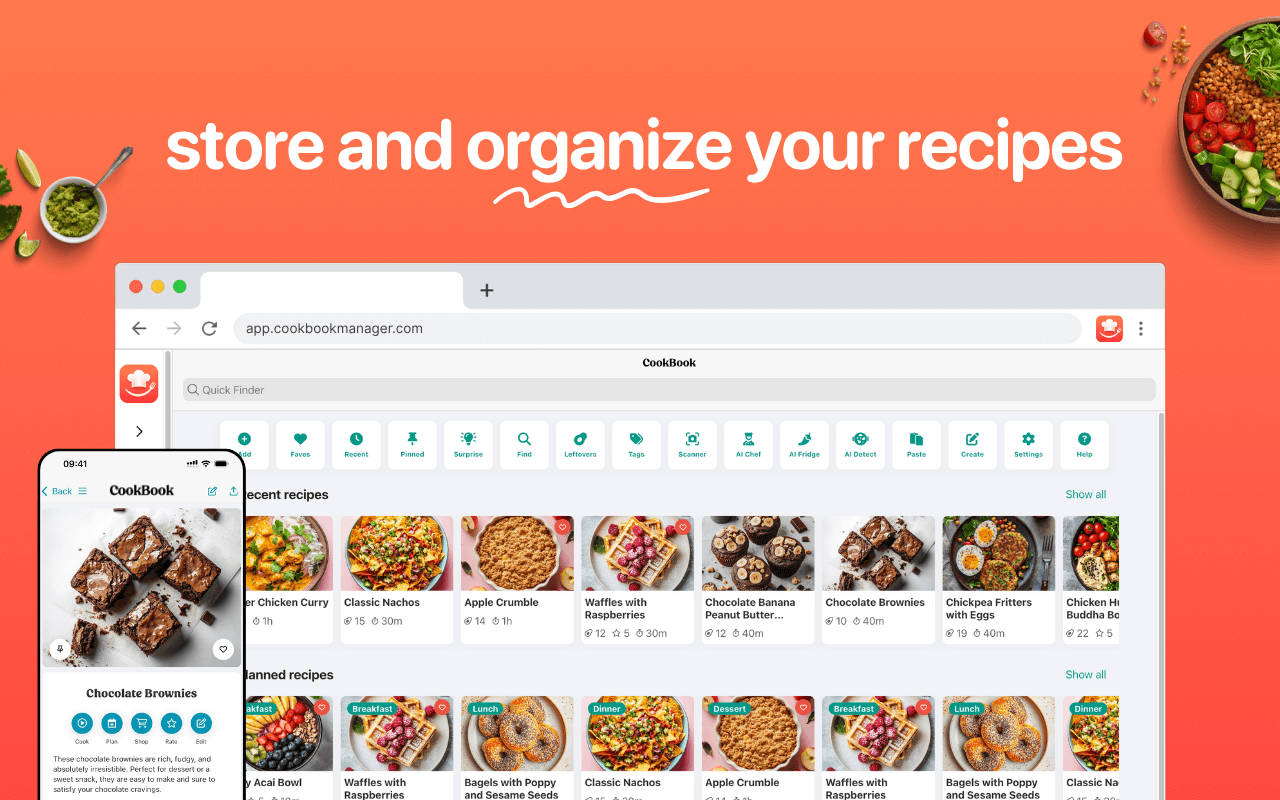
详细介绍
Import recipes to your CookBook Manager App account from Chrome!
CookBook Recipe Clipper for Chrome
Save any recipe you find online straight to your CookBook library with one click. The CookBook extension turns your browser into the fastest recipe collector so you never lose a dish again.
KEY FEATURES
• One‑click capture: grabs ingredients, instructions, images and nutrition data while you browse.
• Import from anywhere: clip recipes from Instagram, TikTok, Facebook, Pinterest, your cookbooks and more!
• AI smart import: cleans up formatting and links ingredient amounts
• AI Chef: generate new recipe ideas, variations and ingredient swaps in seconds.
• Sync everywhere: recipes appear instantly in your CookBook iPhone, iPad, Android and web apps.
• Meal planning and grocery lists: send saved recipes to your meal planner and create a smart shopping list that syncs across devices.
• Macros and nutrition tracking: view calories, protein, carbs and fats for each recipe, then track daily totals in the planner.
• Organise your way: tag by cuisine, course or diet, create custom tag collections and mark family favourites.
HOW TO USE
1. Click “Add to Chrome” and pin the CookBook icon to your toolbar.
2. Log in with your CookBook account or start a free 7‑day trial.
3. When you are on a recipe page, click the CookBook icon.
4. Either click Save or Edit.
FAQ
Q: Is it free?
A: We offer limited use for free. Unlimited clipping needs an active CookBook subscription.
Q: Does my subscription work on mobile and web?
A: Yes. Sign in with the same CookBook account on any device.
SUPPORT
Questions or feedback? Email team@cookbookmanager.com and we will help.
Terms of Use: https://www.cookbook.company/policies/terms
Privacy Policy: https://www.cookbook.company/policies/privacy
CookBook Recipe Clipper for Chrome
Save any recipe you find online straight to your CookBook library with one click. The CookBook extension turns your browser into the fastest recipe collector so you never lose a dish again.
KEY FEATURES
• One‑click capture: grabs ingredients, instructions, images and nutrition data while you browse.
• Import from anywhere: clip recipes from Instagram, TikTok, Facebook, Pinterest, your cookbooks and more!
• AI smart import: cleans up formatting and links ingredient amounts
• AI Chef: generate new recipe ideas, variations and ingredient swaps in seconds.
• Sync everywhere: recipes appear instantly in your CookBook iPhone, iPad, Android and web apps.
• Meal planning and grocery lists: send saved recipes to your meal planner and create a smart shopping list that syncs across devices.
• Macros and nutrition tracking: view calories, protein, carbs and fats for each recipe, then track daily totals in the planner.
• Organise your way: tag by cuisine, course or diet, create custom tag collections and mark family favourites.
HOW TO USE
1. Click “Add to Chrome” and pin the CookBook icon to your toolbar.
2. Log in with your CookBook account or start a free 7‑day trial.
3. When you are on a recipe page, click the CookBook icon.
4. Either click Save or Edit.
FAQ
Q: Is it free?
A: We offer limited use for free. Unlimited clipping needs an active CookBook subscription.
Q: Does my subscription work on mobile and web?
A: Yes. Sign in with the same CookBook account on any device.
SUPPORT
Questions or feedback? Email team@cookbookmanager.com and we will help.
Terms of Use: https://www.cookbook.company/policies/terms
Privacy Policy: https://www.cookbook.company/policies/privacy