应用截图
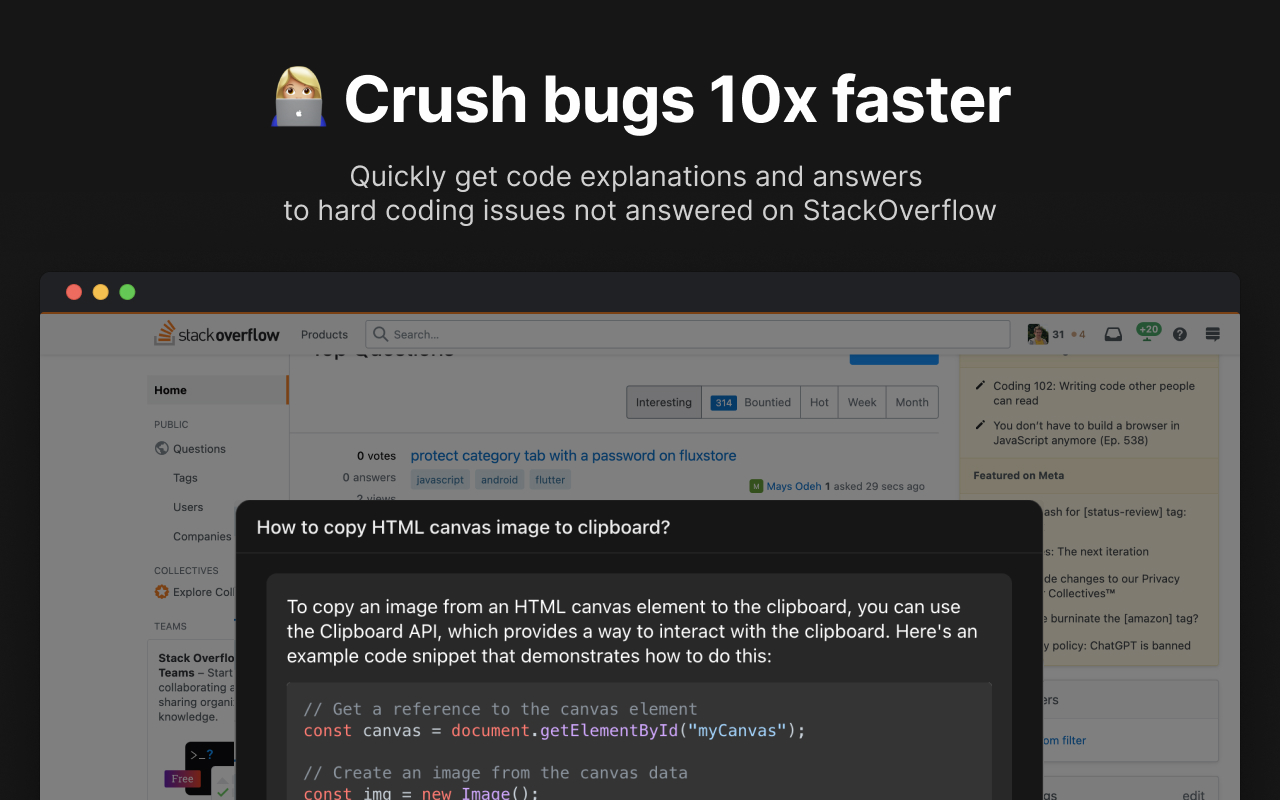
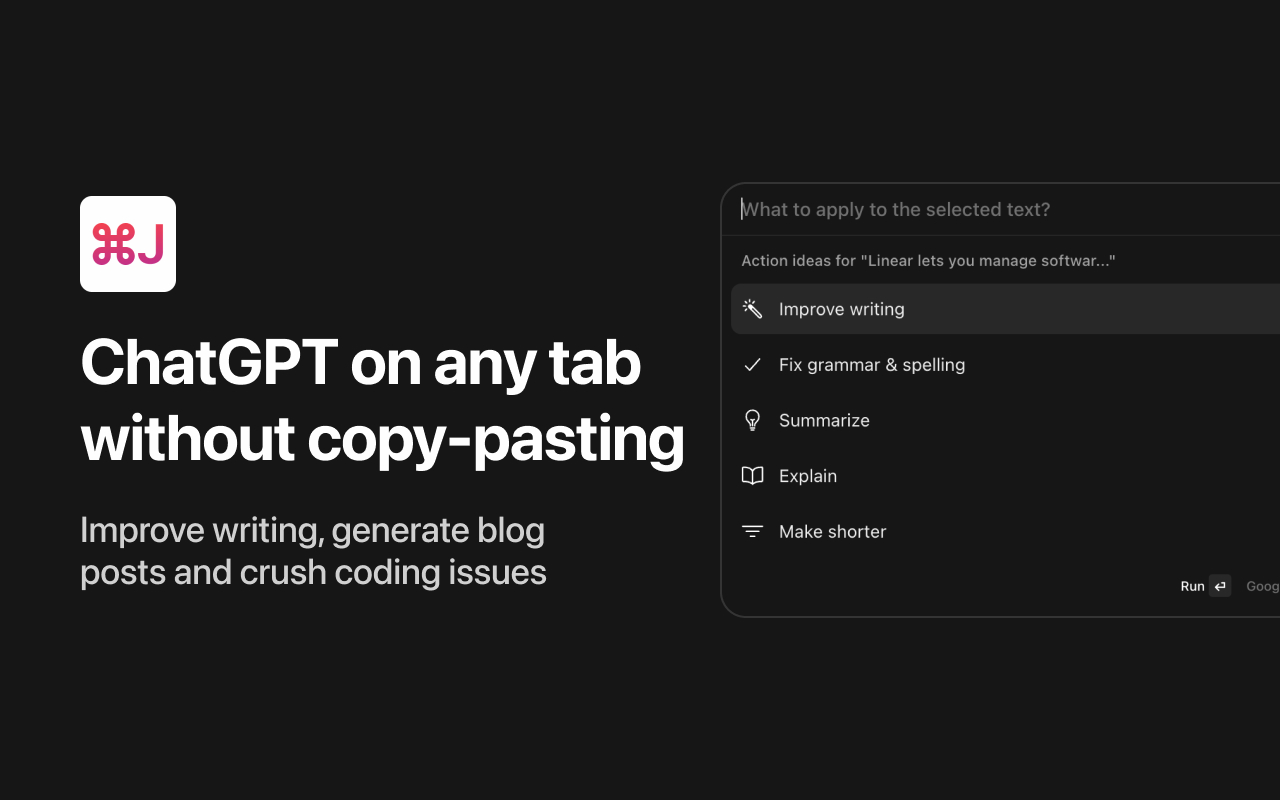
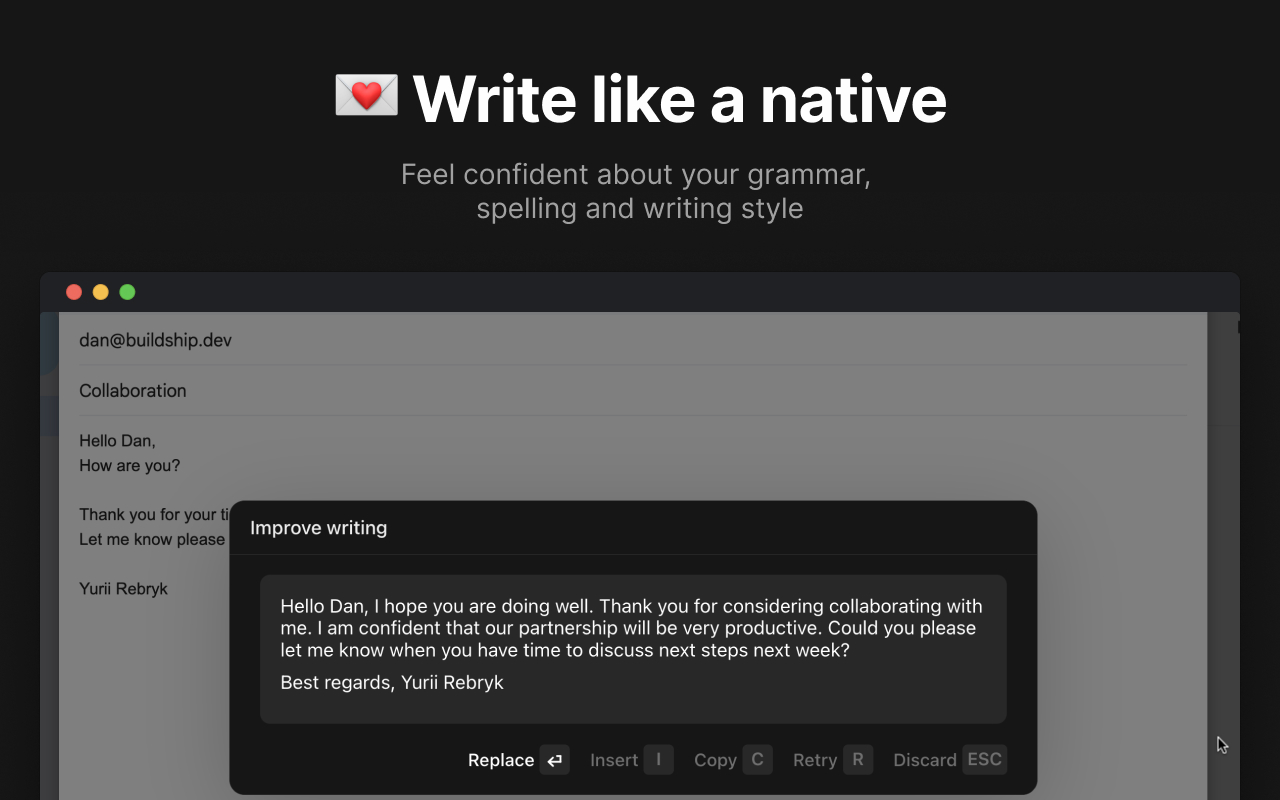
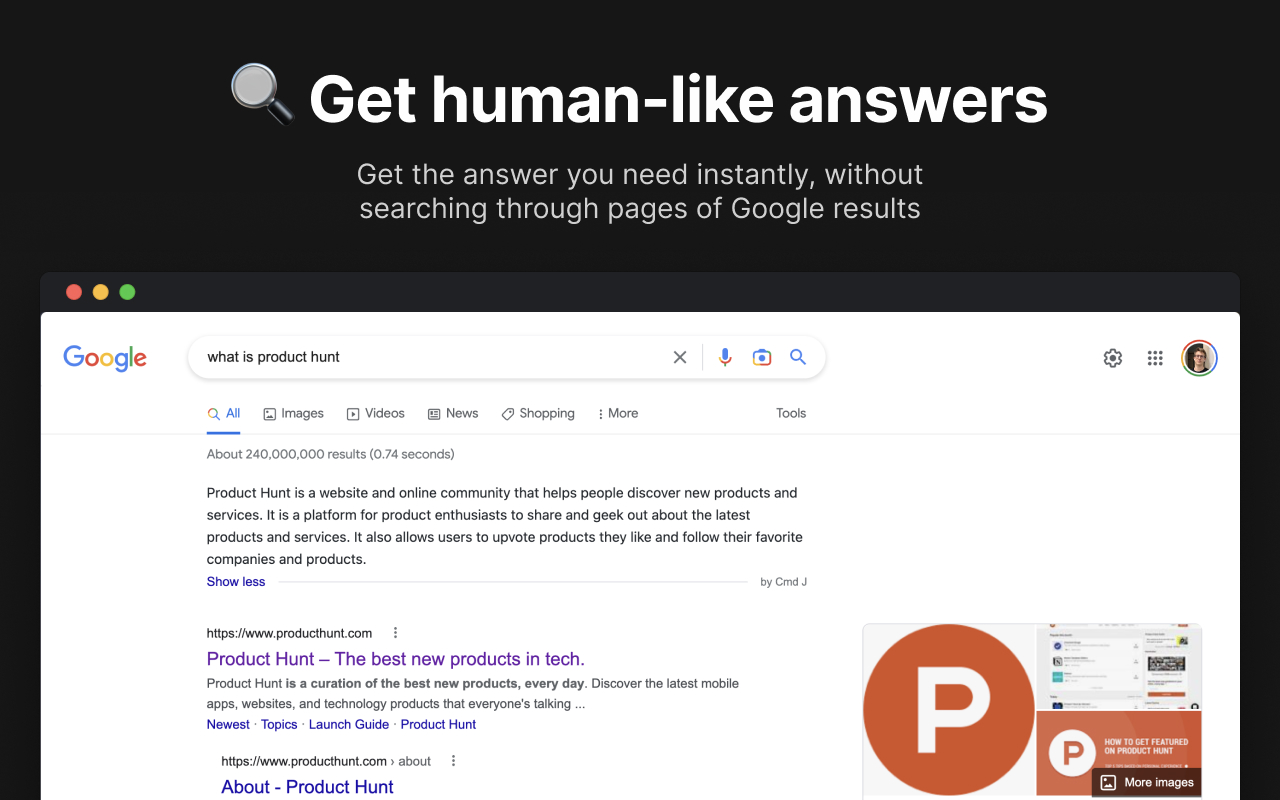
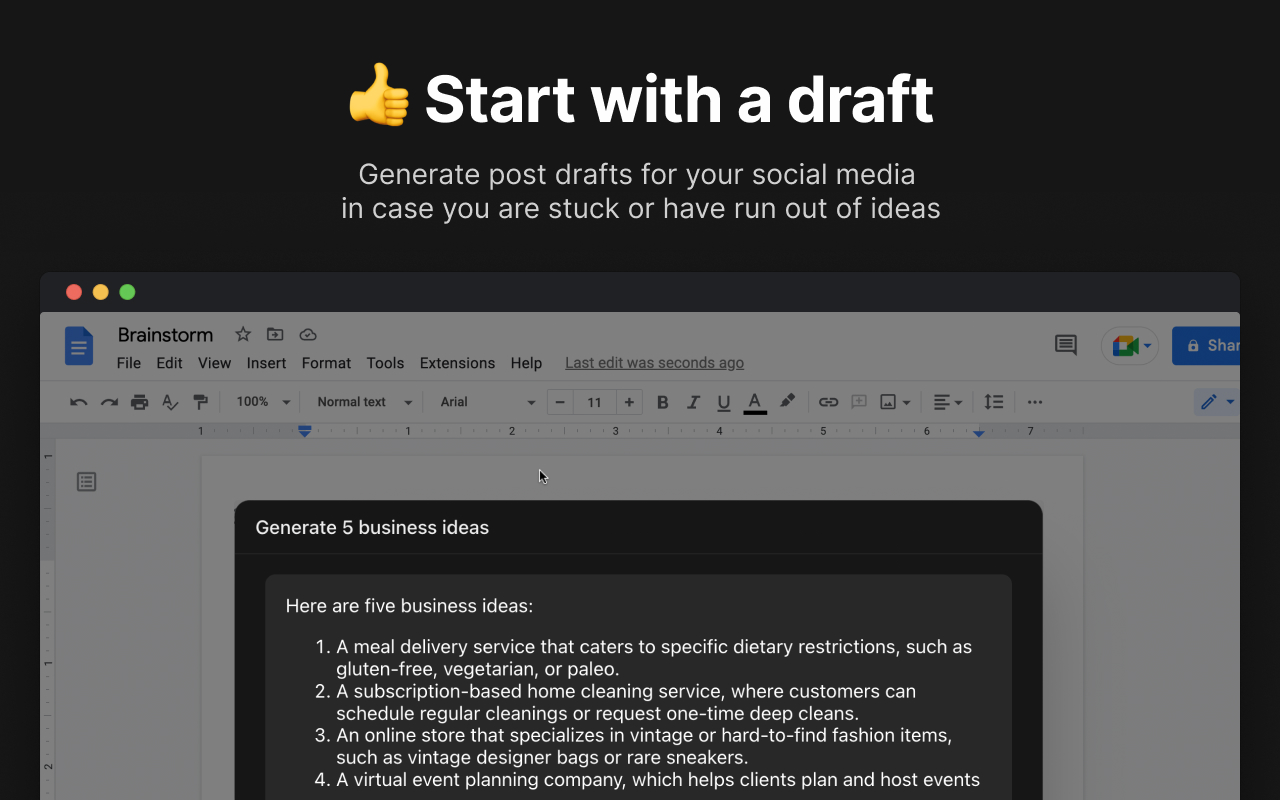
详细介绍
Use ChatGPT on any tab without copy-pasting
Supercharge your productivity by using ChatGPT on any tab without hassle of copy-pasting with our easy-to-use Chrome extension.
Improve your writing, generate blog posts and crush coding issues with ChatGPT keyboard shortcut.
💌 Write emails like a native speaker
Feel confident about your grammar, spelling and writing style. Simply select the text and press Cmd/Alt + J 🤯
🔍 Get human-like answers to your searches
Get the answer you need instantly, without searching through pages of Google results. Don't press anything. We've got you covered 👌
👍 Boost your social engagement
Generate post drafts for your social media in case you are stuck or have run out of ideas. Simply press Cmd/Alt + J 😎
👩🏼💻 Fix code bugs 10x faster
Quickly get code explanations and answers to hard coding issues not answered on StackOverflow. Right, again press Cmd/Alt + J 🪄
💡 Do you have any cool prompts in mind?
Drop us a line at https://cmdj.app/support
Supercharge your productivity by using ChatGPT on any tab without hassle of copy-pasting with our easy-to-use Chrome extension.
Improve your writing, generate blog posts and crush coding issues with ChatGPT keyboard shortcut.
💌 Write emails like a native speaker
Feel confident about your grammar, spelling and writing style. Simply select the text and press Cmd/Alt + J 🤯
🔍 Get human-like answers to your searches
Get the answer you need instantly, without searching through pages of Google results. Don't press anything. We've got you covered 👌
👍 Boost your social engagement
Generate post drafts for your social media in case you are stuck or have run out of ideas. Simply press Cmd/Alt + J 😎
👩🏼💻 Fix code bugs 10x faster
Quickly get code explanations and answers to hard coding issues not answered on StackOverflow. Right, again press Cmd/Alt + J 🪄
💡 Do you have any cool prompts in mind?
Drop us a line at https://cmdj.app/support