应用截图
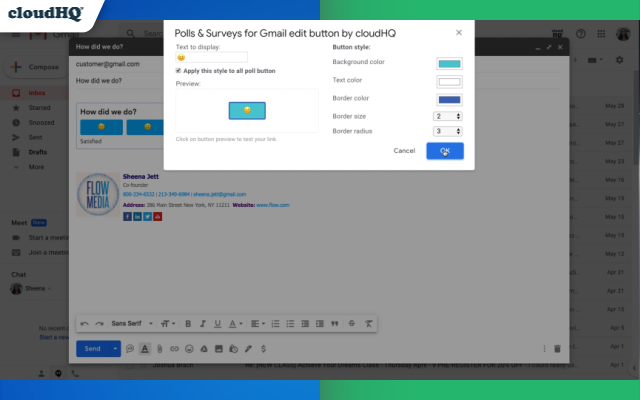
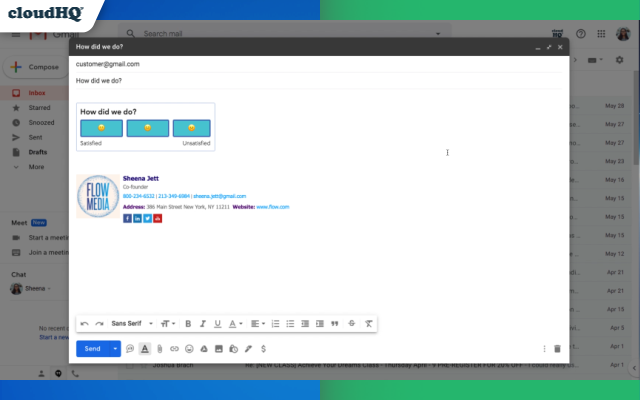
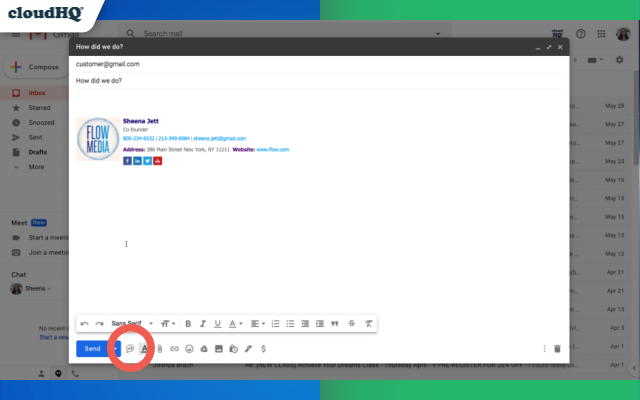
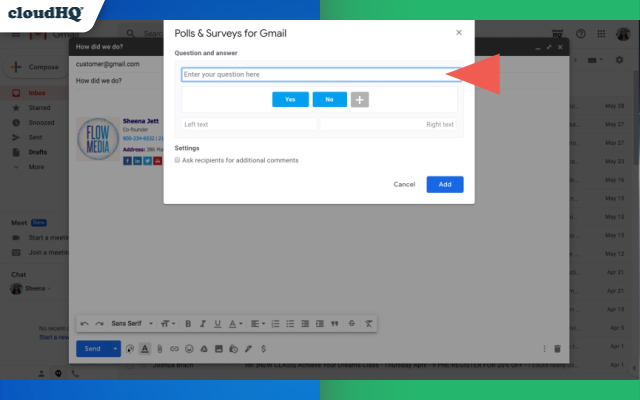
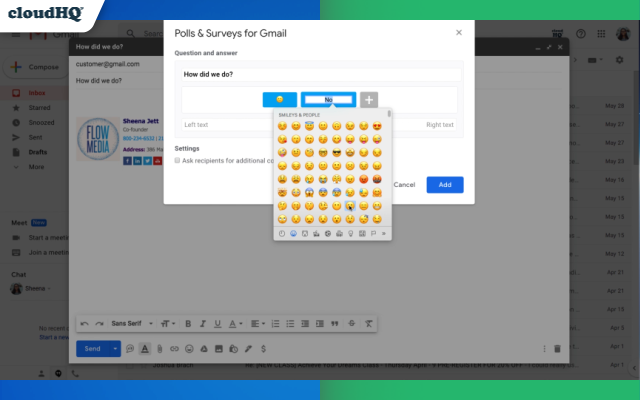
详细介绍
直接从您的 Gmail 中轻松免费的在线投票和调查
❗Polls and surveys can increase email response rates by 20-25%❗
Use this Chrome extension to embed a poll or a survey right into your email.
Top Features:
- Polls and surveys have open-ended feedback
- Save polls or surveys as your personal template to use again in 1 click
- Receive multiple answers to your question
- Export all your responses into an organized Google Sheet, where you can easily share it with others and delegate responsibilities.
- Customize the design of your polls and surveys (colors, button borders, etc.)
- Embed your poll or survey into your email signature to make sure that you adequately answered someone's inquiry.
Online polls are great for your business. Let's break down the top 7 ways you'll want to start using free online polls and surveys in your business emails:
1) Upgrade customer experience:
Brand follow-up is a major part of a customer's experience, but it's often forgotten. Fortunately, when you round out your customer experience by explicitly allowing for customer feedback, you complete the sales cycle, which leaves your customers feeling complete, too. Consequently, you'll increase customer loyalty.
2) Identify areas for product/service growth/development:
Do you want to speed along product development? Let your customers tell you what they want. You'll save time and money listening to them directly. Find out which products are most popular with your customers; how they're using those products; and what they want to see next.
3) Improve customer service:
Polls are a streamlined, automated method for collecting feedback from your customers on their experience. Customer polls encourage your customers to engage with you honestly. You'll be able to tell what they really think, and when they express themselves, you'll have the chance to follow up with them or make them feel heard in a variety of ways. It's a massive first step toward superior customer service.
4) Troubleshooting:
Polling your base, you'll learn faster what bugs and/or hassles exist in your product or service. Plus, you'll retain customers that would have simply deserted you because, when they experienced a snag, they didn't have an easy way to tell you.
5) Marketing Surveys:
Looking for the next way to grab the attention of your consumer base? When you embed online polls and surveys within your email campaigns, you'll substantially raise your click-through rates, all the while gathering important data about your customers. Then, you can target your next campaign based on customer responses to your survey. Learn your customers' preferences, and then tailor your approach.
6) Validation of helpfulness:
When you answer someone's question, ask if your response helped them. It always helps to understand if you've been helpful or not. If you haven't, you'll have a chance to redeem yourself. If you haven't, you'll be able to get validation so that when you need to have a question answered, that person is highly likely to help you in return.
7) RSVP
Get confirmation of who's coming to your event! Simple and easy way to see who's a yay, nay, or maybe.
Once you're done, you can even export all the responses you get into an organized Google Sheet, where you can share it and delegate responsibilities.
cloudHQ. Helping your productivity, 1 click at a time.
❗Polls and surveys can increase email response rates by 20-25%❗
Use this Chrome extension to embed a poll or a survey right into your email.
Top Features:
- Polls and surveys have open-ended feedback
- Save polls or surveys as your personal template to use again in 1 click
- Receive multiple answers to your question
- Export all your responses into an organized Google Sheet, where you can easily share it with others and delegate responsibilities.
- Customize the design of your polls and surveys (colors, button borders, etc.)
- Embed your poll or survey into your email signature to make sure that you adequately answered someone's inquiry.
Online polls are great for your business. Let's break down the top 7 ways you'll want to start using free online polls and surveys in your business emails:
1) Upgrade customer experience:
Brand follow-up is a major part of a customer's experience, but it's often forgotten. Fortunately, when you round out your customer experience by explicitly allowing for customer feedback, you complete the sales cycle, which leaves your customers feeling complete, too. Consequently, you'll increase customer loyalty.
2) Identify areas for product/service growth/development:
Do you want to speed along product development? Let your customers tell you what they want. You'll save time and money listening to them directly. Find out which products are most popular with your customers; how they're using those products; and what they want to see next.
3) Improve customer service:
Polls are a streamlined, automated method for collecting feedback from your customers on their experience. Customer polls encourage your customers to engage with you honestly. You'll be able to tell what they really think, and when they express themselves, you'll have the chance to follow up with them or make them feel heard in a variety of ways. It's a massive first step toward superior customer service.
4) Troubleshooting:
Polling your base, you'll learn faster what bugs and/or hassles exist in your product or service. Plus, you'll retain customers that would have simply deserted you because, when they experienced a snag, they didn't have an easy way to tell you.
5) Marketing Surveys:
Looking for the next way to grab the attention of your consumer base? When you embed online polls and surveys within your email campaigns, you'll substantially raise your click-through rates, all the while gathering important data about your customers. Then, you can target your next campaign based on customer responses to your survey. Learn your customers' preferences, and then tailor your approach.
6) Validation of helpfulness:
When you answer someone's question, ask if your response helped them. It always helps to understand if you've been helpful or not. If you haven't, you'll have a chance to redeem yourself. If you haven't, you'll be able to get validation so that when you need to have a question answered, that person is highly likely to help you in return.
7) RSVP
Get confirmation of who's coming to your event! Simple and easy way to see who's a yay, nay, or maybe.
Once you're done, you can even export all the responses you get into an organized Google Sheet, where you can share it and delegate responsibilities.
cloudHQ. Helping your productivity, 1 click at a time.