应用截图
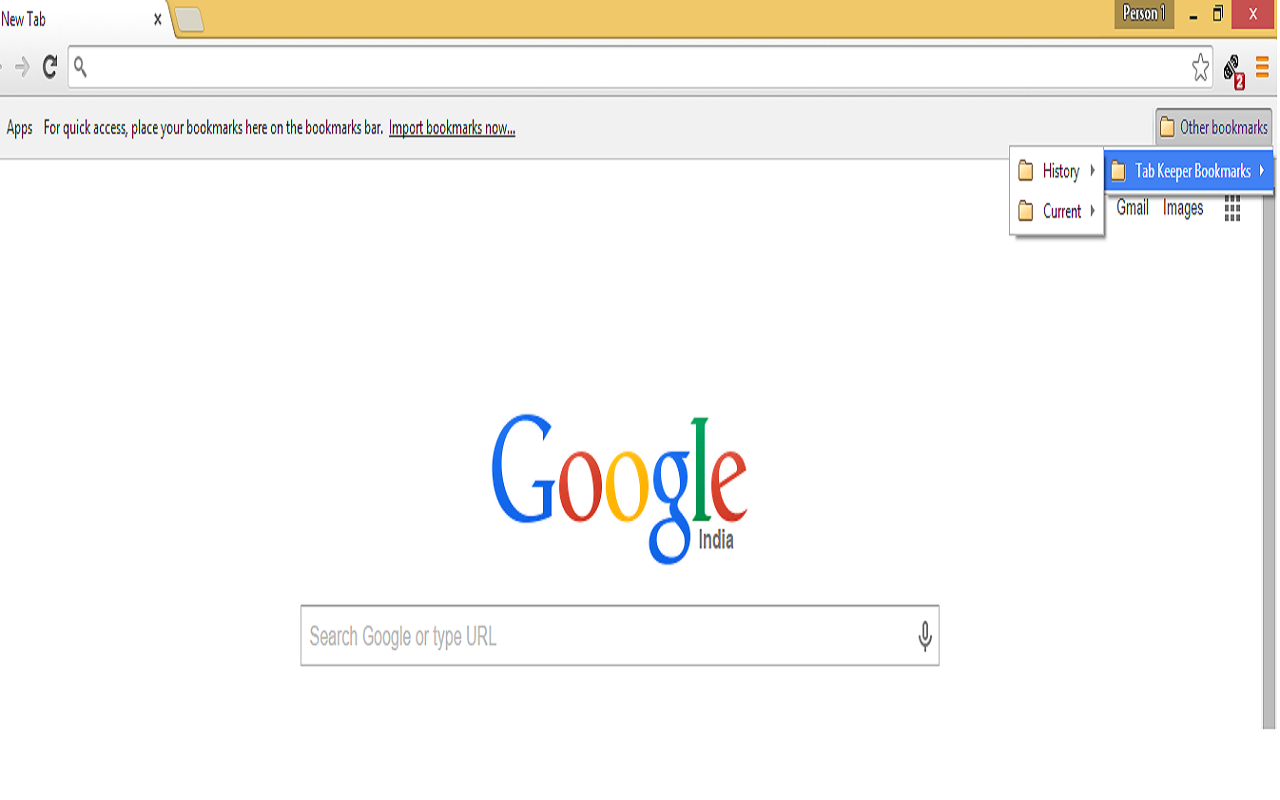
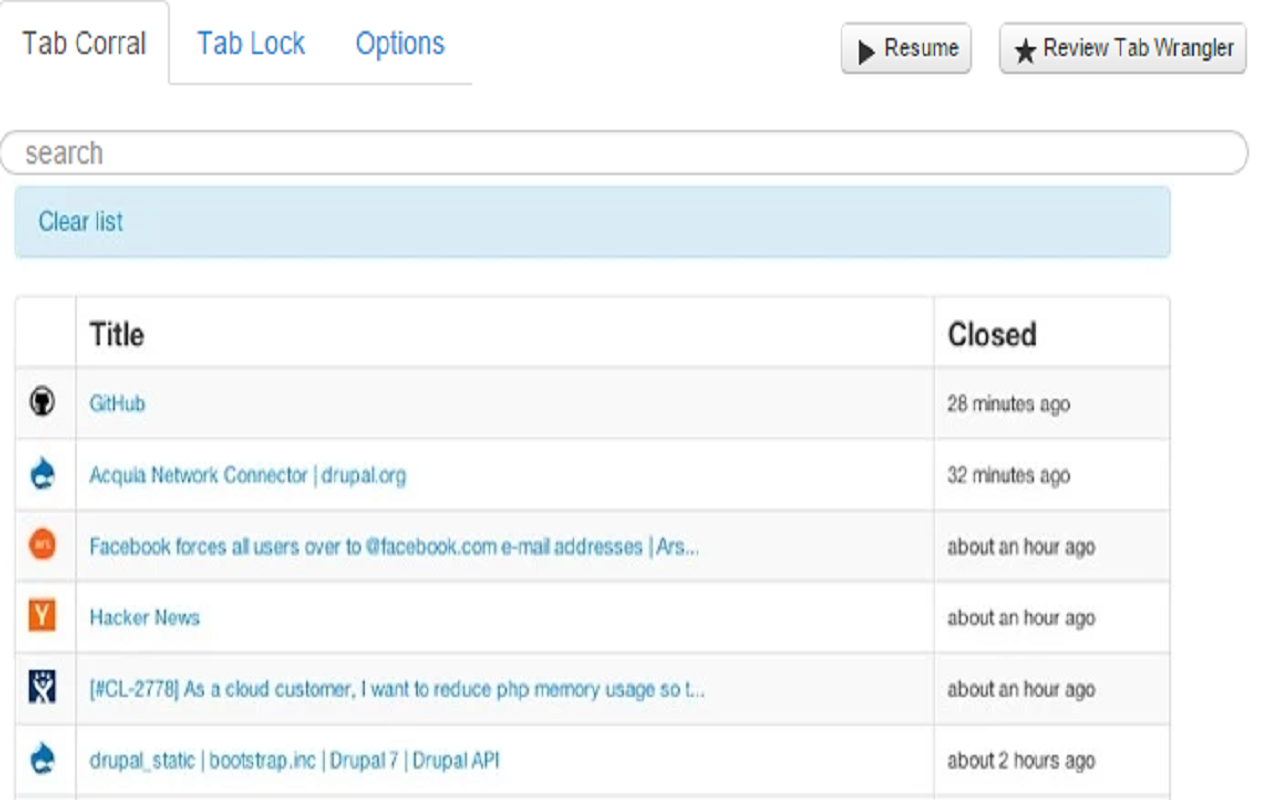
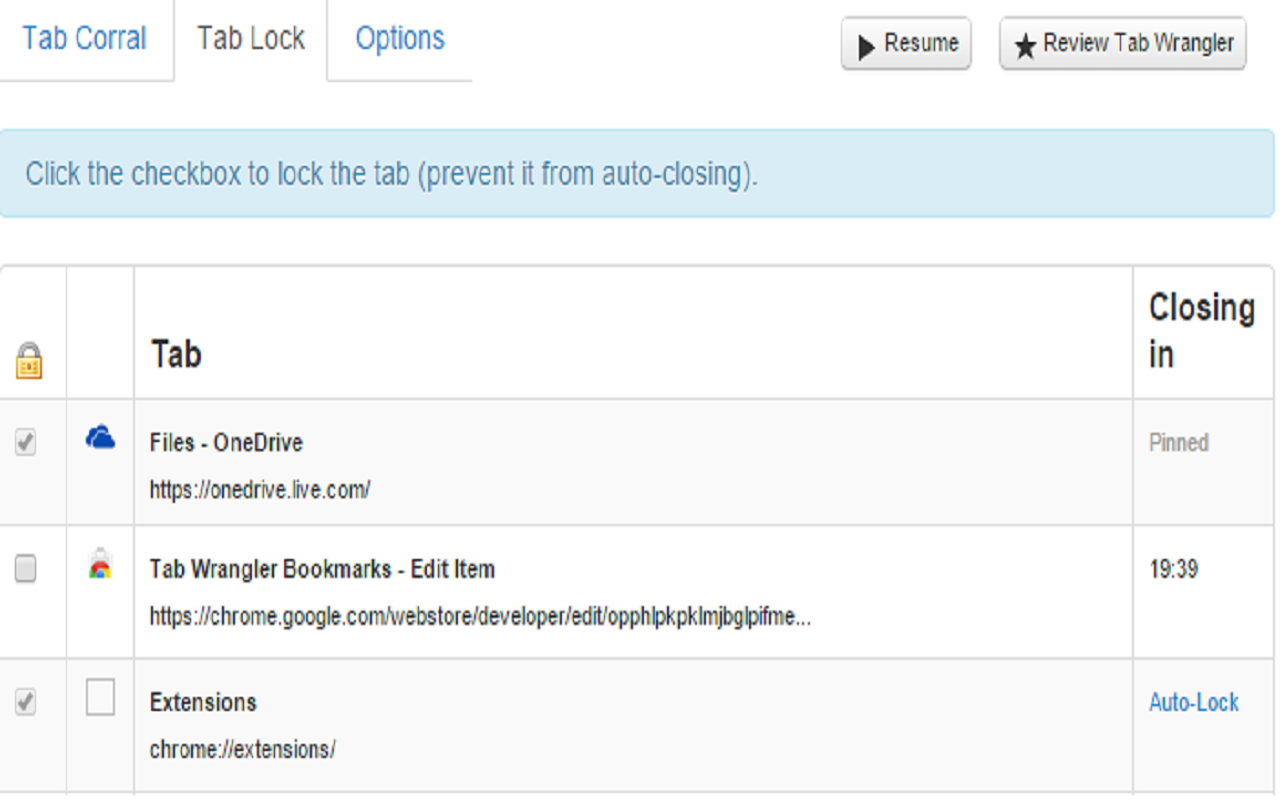
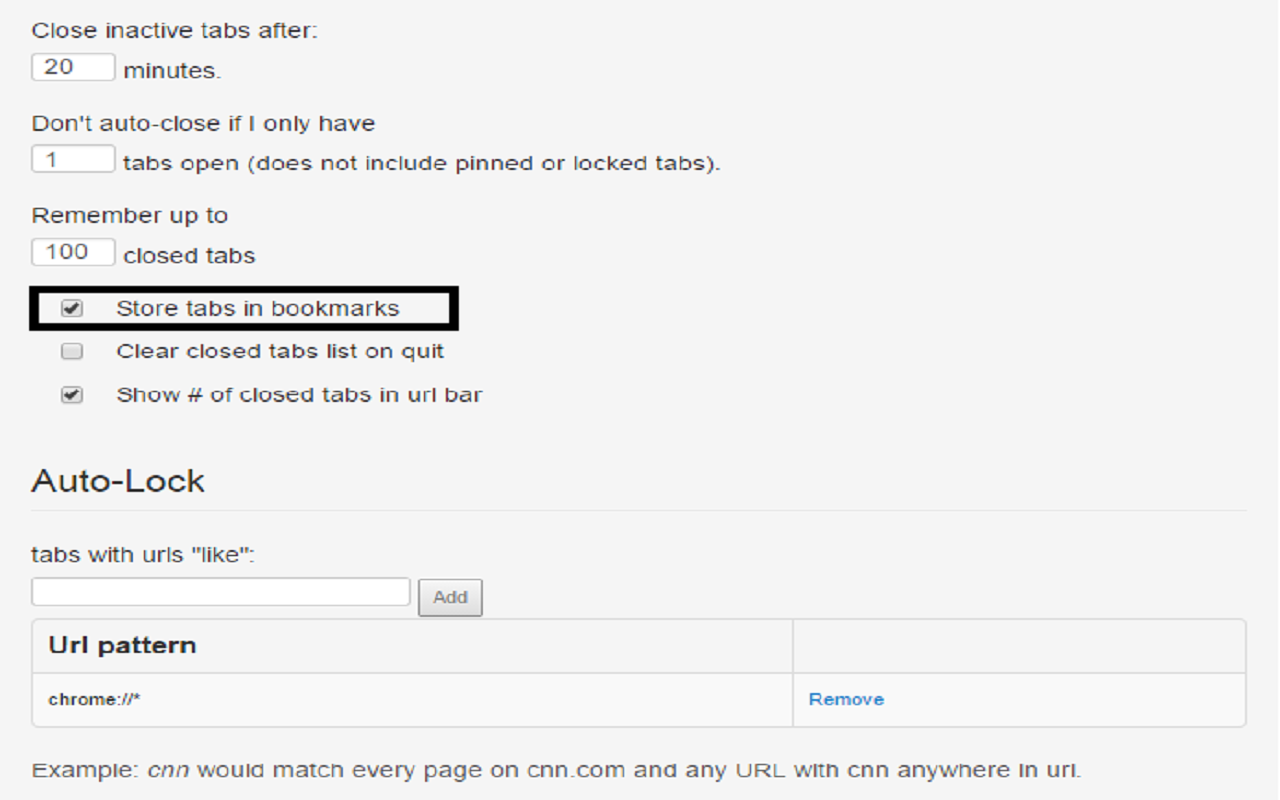
详细介绍
Automatically closes inactive tabs and makes it easy to get them back.
## Tab Keeper 1.4
--------------------------------------------------------------
Too many tabs? Do you have a tab addiction?
Tab Keeper automatically closes inactive tabs after designated time. But don't worry, auto-closed tabs are stored safe and sound, and makes it easy to get them back. It will save your computer.
Similar to AutoClose Tabs, Auto Close Tabs for Firefox. Icons from Fat Cow / famfam fam.
If you find the extension useful, then please consider a contribution to help me continue to develop and maintain it, using Paypal button in the options tab.
Help:
http://jayaramjinaga.blogspot.in/2015/03/chrome-extension-tab-wrangler-bookmarks_8.html
Support:
http://jayaramjinaga.blogspot.in/2015/03/chrome-extension-tab-wrangler-bookmarks_8.html
## Features:
--------------------------------------------------------------
*The Corral*: Stores tabs which have been auto-closed so you can re-open as required.
*Bookmarks*: Can save to Other bookmarks folder in chrome. A new folder called Tab Keeper Bookmarks is created under it. Again under tha folder, recent items are stored in Current folder, and older items are archived based on max tabs setting, to History folder within different timestamp folders, each containing previous sets of archived tabs.
*Sync*: Chrome sync saves settings and data between computers.
*Highly Configurable*: Pick how long a tab should be considered ready to close, how many tabs should be open at a minimum, how many tabs to store, and whether to store in bookmarks.
*Exclude list*: Provide the urls or domain names of the sites you never want auto-closed.
*Tab Lock*: Pick open tabs to "lock". Locked tabs will not be auto-closed.
*Smart*: Doesn't auto close pinned tabs, doesn't close all your tabs, just enough to make your browser usable.
Notice: Doesn't save the state of the page. It's just like history, when the page is closed, anything you were doing with it
## Tab Keeper 1.4
--------------------------------------------------------------
Too many tabs? Do you have a tab addiction?
Tab Keeper automatically closes inactive tabs after designated time. But don't worry, auto-closed tabs are stored safe and sound, and makes it easy to get them back. It will save your computer.
Similar to AutoClose Tabs, Auto Close Tabs for Firefox. Icons from Fat Cow / famfam fam.
If you find the extension useful, then please consider a contribution to help me continue to develop and maintain it, using Paypal button in the options tab.
Help:
http://jayaramjinaga.blogspot.in/2015/03/chrome-extension-tab-wrangler-bookmarks_8.html
Support:
http://jayaramjinaga.blogspot.in/2015/03/chrome-extension-tab-wrangler-bookmarks_8.html
## Features:
--------------------------------------------------------------
*The Corral*: Stores tabs which have been auto-closed so you can re-open as required.
*Bookmarks*: Can save to Other bookmarks folder in chrome. A new folder called Tab Keeper Bookmarks is created under it. Again under tha folder, recent items are stored in Current folder, and older items are archived based on max tabs setting, to History folder within different timestamp folders, each containing previous sets of archived tabs.
*Sync*: Chrome sync saves settings and data between computers.
*Highly Configurable*: Pick how long a tab should be considered ready to close, how many tabs should be open at a minimum, how many tabs to store, and whether to store in bookmarks.
*Exclude list*: Provide the urls or domain names of the sites you never want auto-closed.
*Tab Lock*: Pick open tabs to "lock". Locked tabs will not be auto-closed.
*Smart*: Doesn't auto close pinned tabs, doesn't close all your tabs, just enough to make your browser usable.
Notice: Doesn't save the state of the page. It's just like history, when the page is closed, anything you were doing with it