应用截图
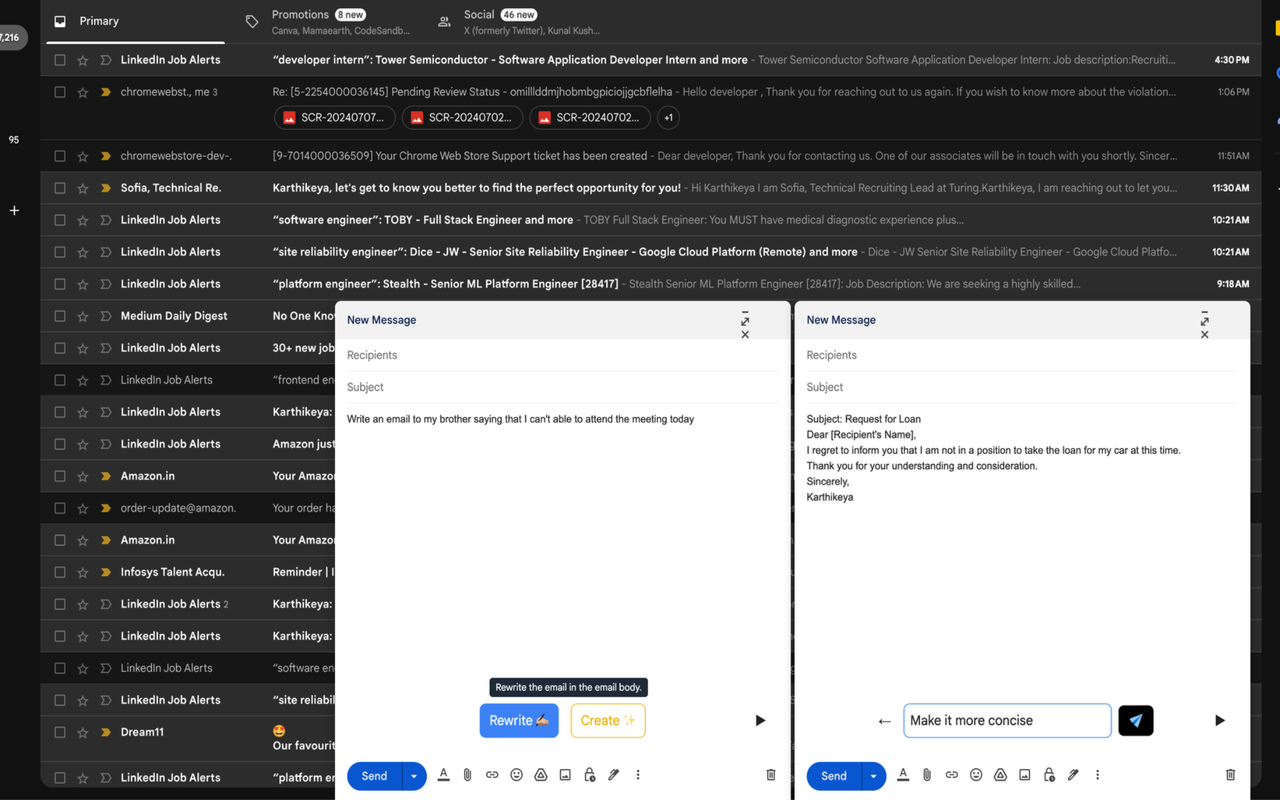
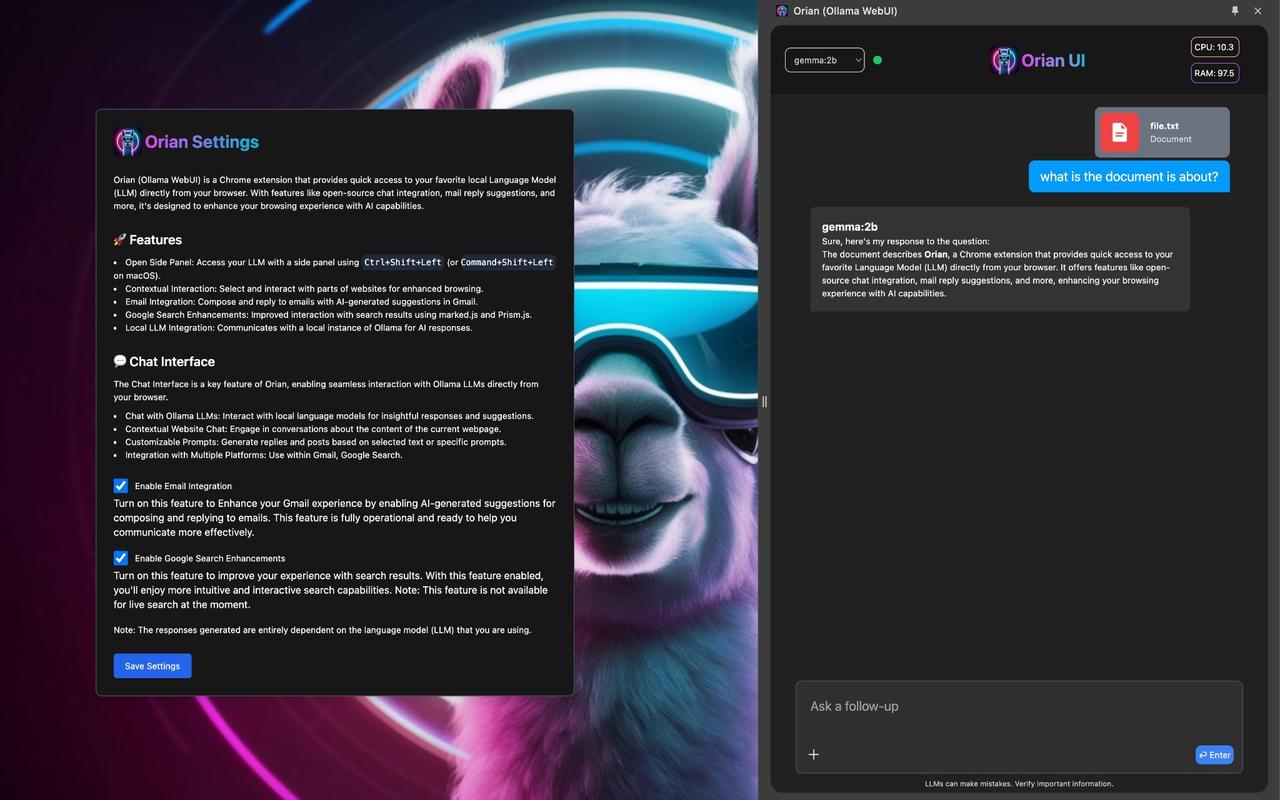
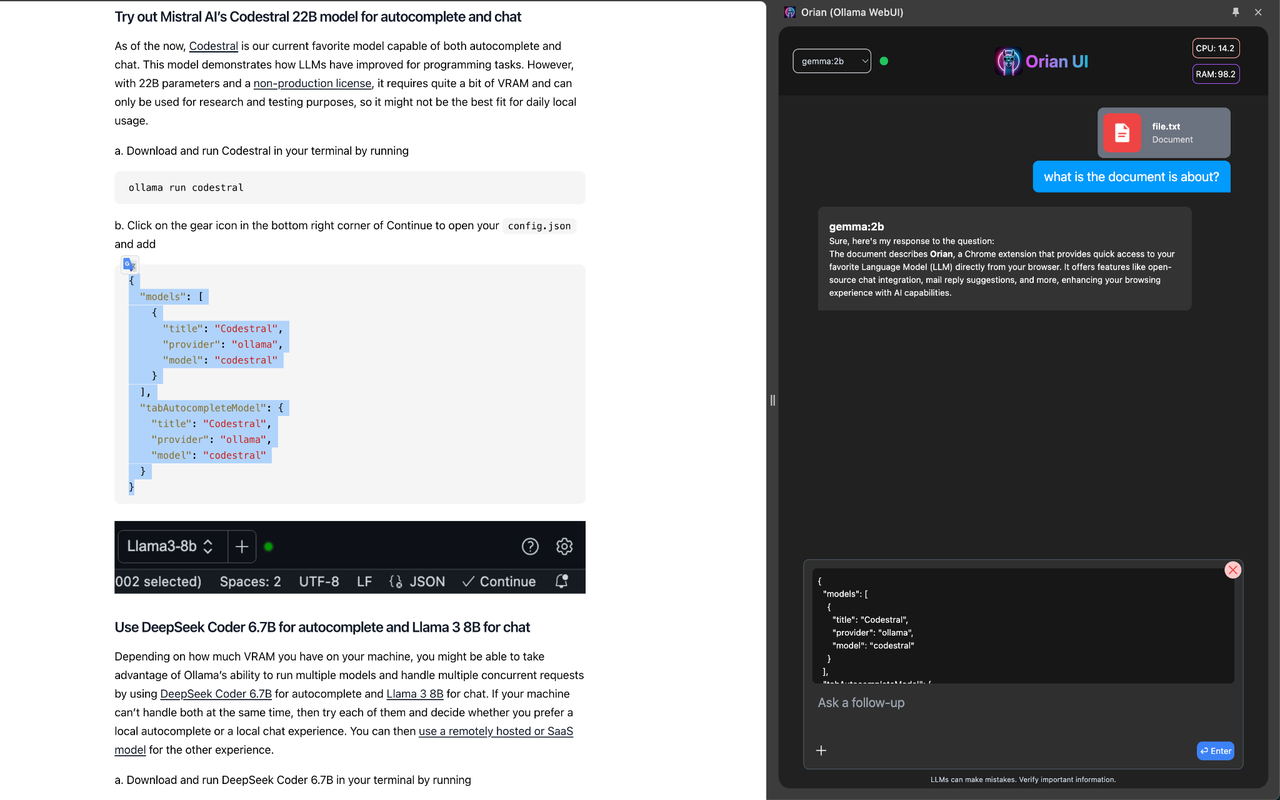
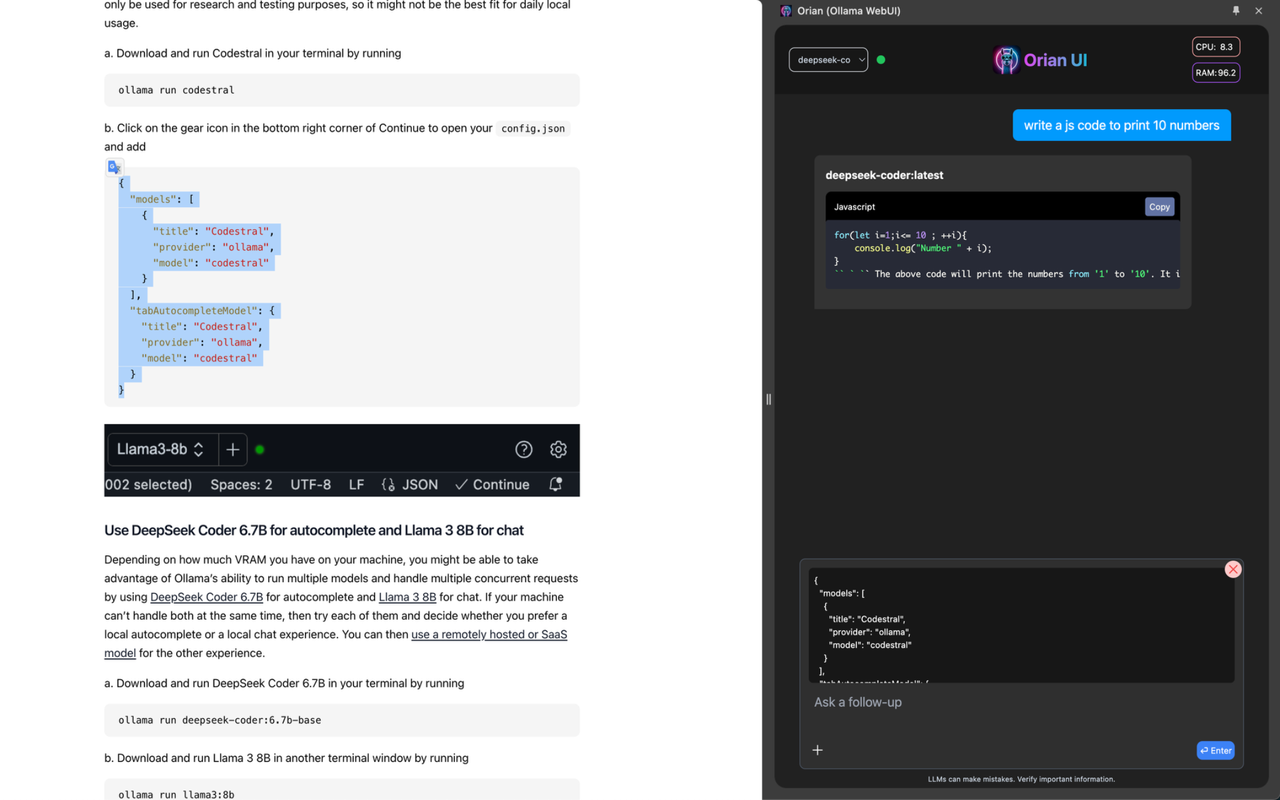
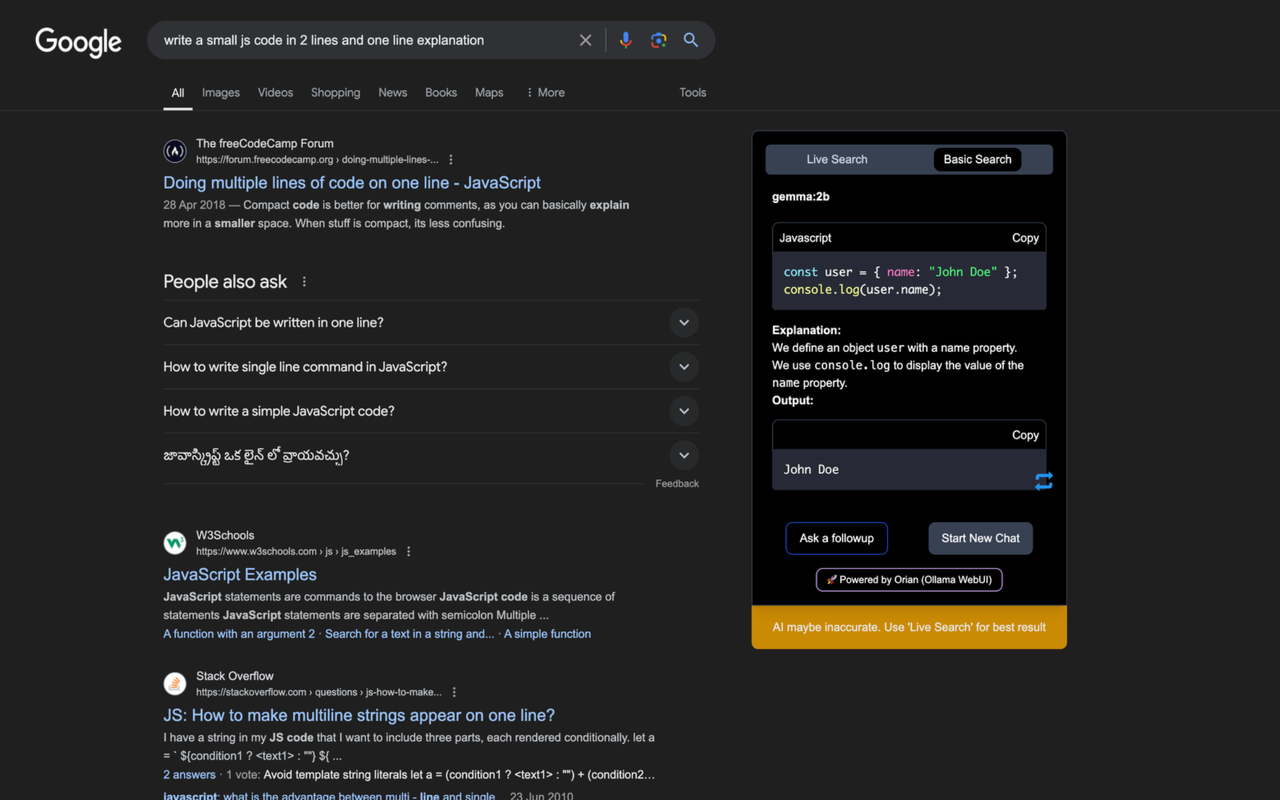
详细介绍
Quick access to your favorite local LLM from your browser (Ollama).
Orian (Ollama WebUI) is a groundbreaking Chrome extension that transforms your browsing experience by seamlessly integrating advanced AI capabilities directly into your web interface. Here's what makes Orian truly exceptional:
Key Features
Versatile Chat System:
Engage with an open-source chat system that provides insightful responses powered by your local Language Model (Ollama LLM).
Gmail Integration:
Email Interaction: Chat with your emails for personalized and seamless communication.
Quick Replies: Effortlessly reply to emails with AI-generated suggestions (currently limited to yes or no).
Email Composition: Rewrite and compose new emails with prompts directly from your inbox. You can further tailor the email by clicking the create button to generate a prompt that will adjust the email as you expect.
Google Search Enhancement:
LLM Responses: Receive AI-generated responses for your Google search queries. (Note: Live search functionality is currently under maintenance and will be released soon.)
Note: Initially, the Gmail Integration and Google Search Enhancement features are turned off. To enable them, click the + icon in the input box of the side panel to go to settings, and then navigate to the settings page to turn them on and save the settings.
Also, the model used for generation is the one set in the side panel. Ensure you change the model there to suit your needs.
We are also working on including features for LinkedIn integration.
Contextual Website Interaction:
Select specific parts of web pages to interact with, enabling more tailored and relevant AI assistance. When the side panel is open, you can select text from any website and chat with the selected part.
If not working, reloading the website will fix the issue. Otherwise, this feature may not be compatible with that specific website.
AI-Powered Side Panel:
1 .Panel:
Access an intelligent side panel using a simple keyboard shortcut Crtl+Shift+Left on windows (or Cmd+Shift+Left on mac), providing quick AI assistance and interaction without leaving your current web page. This includes the ability to chat with documents like PDFs and coding language files, provided they contain text.
Code Generation:
Generate visually appealing code snippets
2. Settings Customization:
Easily enable or disable email and Google search features through the settings page.
3. Website Chat:
Engage in conversations with entire websites to get tailored responses and obtain exactly what you need from the website.
Benefits
Effortless Integration:
Seamlessly connect with your local Ollama LLM to leverage advanced AI capabilities within your browser.
Improved Communication:
Enhance your email interactions with intelligent, context-aware responses and composition tools.
Innovative Web Interaction:
Interact with web content in new and intuitive ways, making your browsing experience more productive and enjoyable.
Orian (Ollama WebUI) transforms your browser into an AI-powered workspace, merging the capabilities of Open WebUI with the convenience of a Chrome extension. Experience the future of browsing with Orian, the ultimate web UI for Ollama models.
Note: The AI results depend entirely on the model you are using. For example, using a deepseekcoder model for email generation may not yield the expected results. Ensure that the Ollama app is running locally, as the extension will not function without it.
We are continuously improving our product. If you encounter any issues or notice features not working as expected, please contact us. Reloading the extension in the extensions page will fix some of the issues if encountered. Please note that the document chatting is not RAG (Retrieval-Augmented Generation).
Orian (Ollama WebUI) is a groundbreaking Chrome extension that transforms your browsing experience by seamlessly integrating advanced AI capabilities directly into your web interface. Here's what makes Orian truly exceptional:
Key Features
Versatile Chat System:
Engage with an open-source chat system that provides insightful responses powered by your local Language Model (Ollama LLM).
Gmail Integration:
Email Interaction: Chat with your emails for personalized and seamless communication.
Quick Replies: Effortlessly reply to emails with AI-generated suggestions (currently limited to yes or no).
Email Composition: Rewrite and compose new emails with prompts directly from your inbox. You can further tailor the email by clicking the create button to generate a prompt that will adjust the email as you expect.
Google Search Enhancement:
LLM Responses: Receive AI-generated responses for your Google search queries. (Note: Live search functionality is currently under maintenance and will be released soon.)
Note: Initially, the Gmail Integration and Google Search Enhancement features are turned off. To enable them, click the + icon in the input box of the side panel to go to settings, and then navigate to the settings page to turn them on and save the settings.
Also, the model used for generation is the one set in the side panel. Ensure you change the model there to suit your needs.
We are also working on including features for LinkedIn integration.
Contextual Website Interaction:
Select specific parts of web pages to interact with, enabling more tailored and relevant AI assistance. When the side panel is open, you can select text from any website and chat with the selected part.
If not working, reloading the website will fix the issue. Otherwise, this feature may not be compatible with that specific website.
AI-Powered Side Panel:
1 .Panel:
Access an intelligent side panel using a simple keyboard shortcut Crtl+Shift+Left on windows (or Cmd+Shift+Left on mac), providing quick AI assistance and interaction without leaving your current web page. This includes the ability to chat with documents like PDFs and coding language files, provided they contain text.
Code Generation:
Generate visually appealing code snippets
2. Settings Customization:
Easily enable or disable email and Google search features through the settings page.
3. Website Chat:
Engage in conversations with entire websites to get tailored responses and obtain exactly what you need from the website.
Benefits
Effortless Integration:
Seamlessly connect with your local Ollama LLM to leverage advanced AI capabilities within your browser.
Improved Communication:
Enhance your email interactions with intelligent, context-aware responses and composition tools.
Innovative Web Interaction:
Interact with web content in new and intuitive ways, making your browsing experience more productive and enjoyable.
Orian (Ollama WebUI) transforms your browser into an AI-powered workspace, merging the capabilities of Open WebUI with the convenience of a Chrome extension. Experience the future of browsing with Orian, the ultimate web UI for Ollama models.
Note: The AI results depend entirely on the model you are using. For example, using a deepseekcoder model for email generation may not yield the expected results. Ensure that the Ollama app is running locally, as the extension will not function without it.
We are continuously improving our product. If you encounter any issues or notice features not working as expected, please contact us. Reloading the extension in the extensions page will fix some of the issues if encountered. Please note that the document chatting is not RAG (Retrieval-Augmented Generation).