应用截图
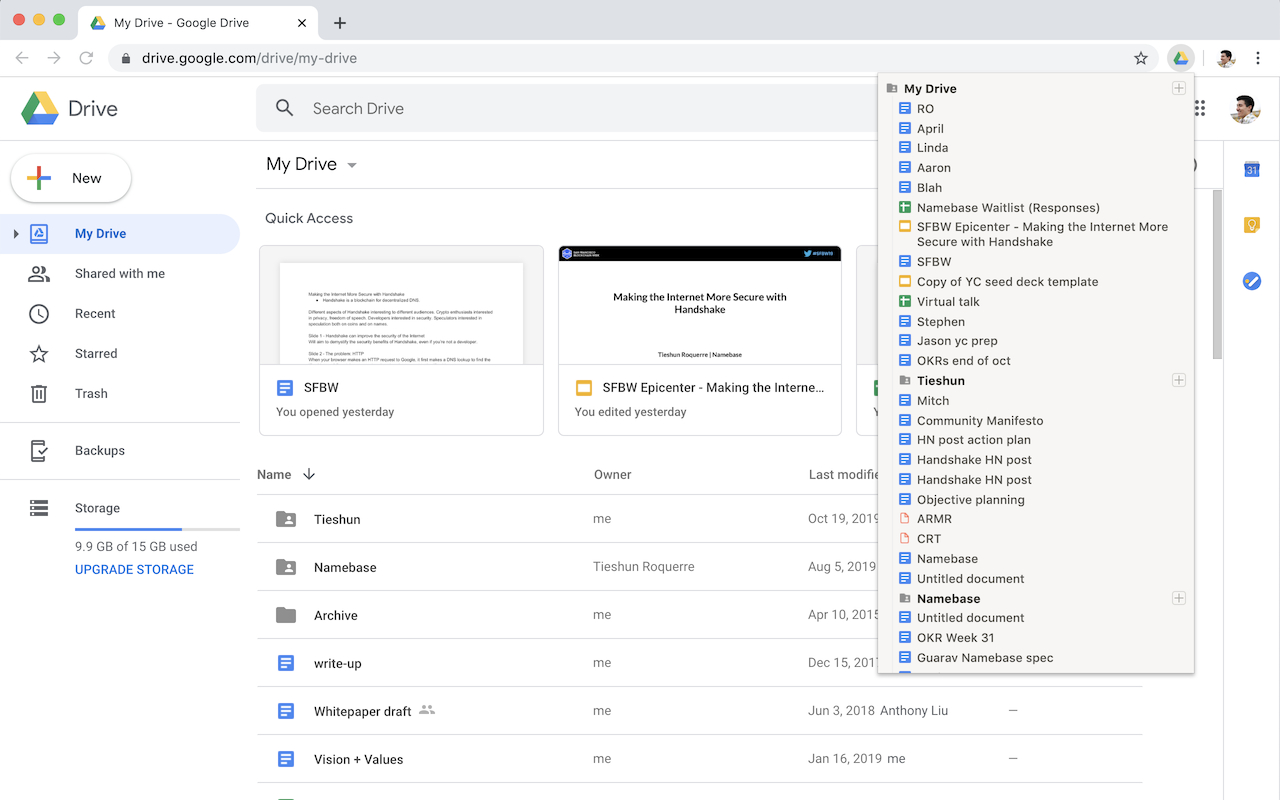
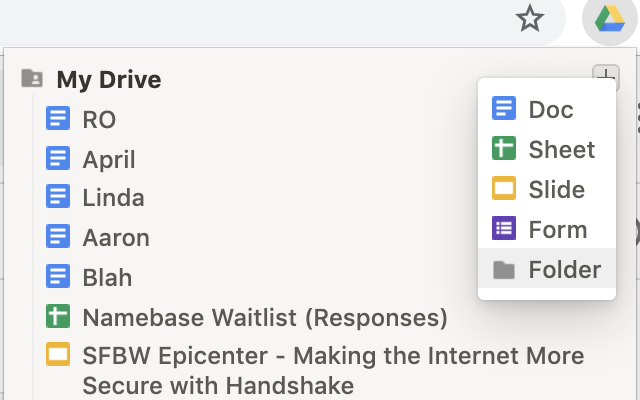
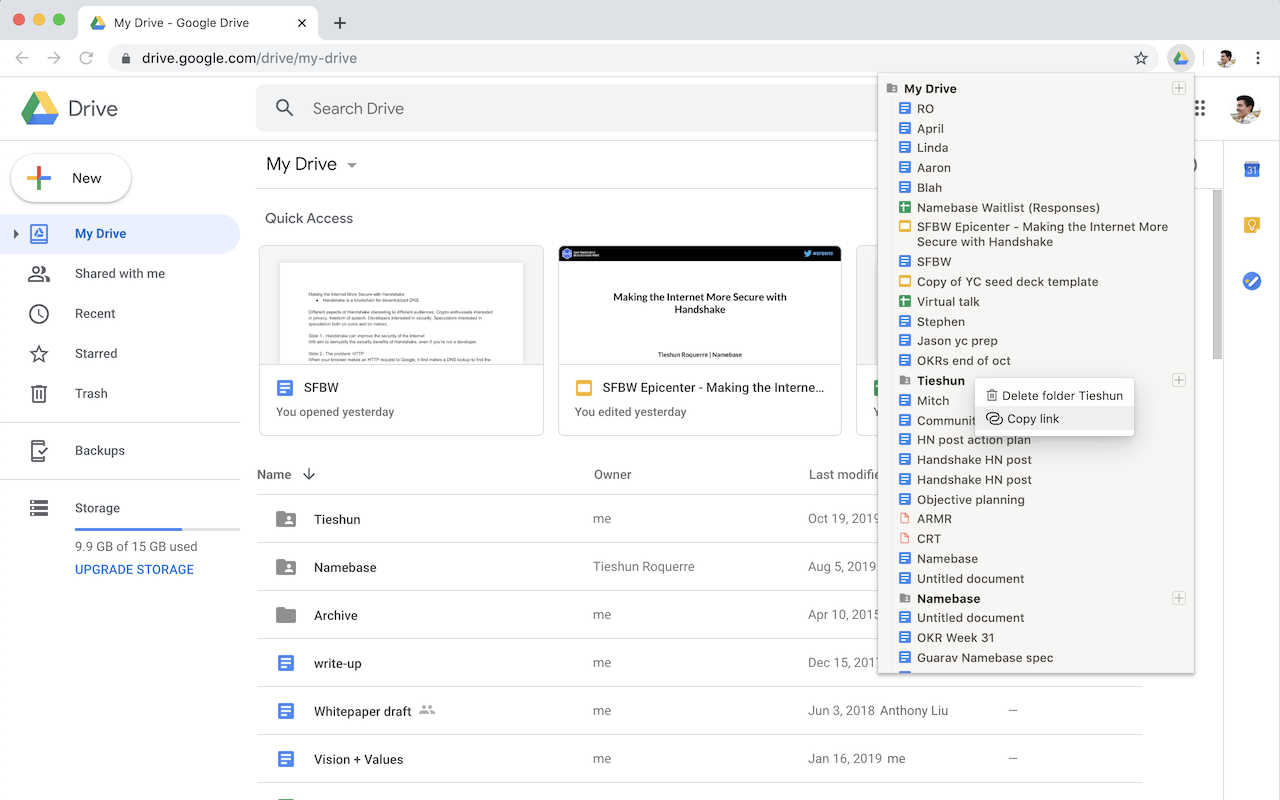
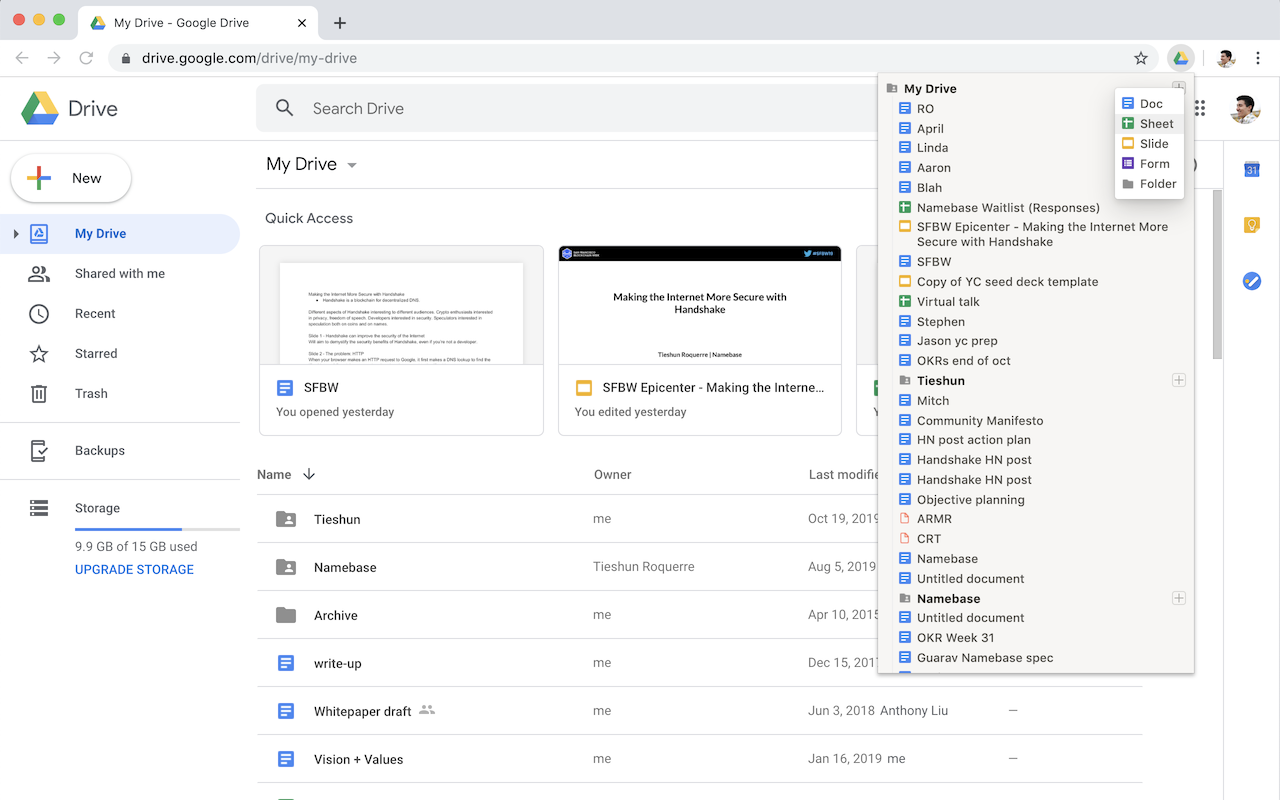
详细介绍
File explorer for Google Drive
- Browse and open files in one click
- Quickly create Docs, Sheets, Slides, Forms, and Folders in any location (My Drive, subfolders, etc)
- Right click any file/folder to copy its address or delete it
- Drag and drop files/folders to move them
You can open Drively by clicking on the extension icon, or by using the keyboard shortcut CTRL-D (configurable).
*NOTE* Drively never talks to any servers and does absolutely nothing with your data. Read the open source code if you're curious.
For more information, read the source code at https://github.com/troq/drively or ping me on Twitter @TieshunR
- Browse and open files in one click
- Quickly create Docs, Sheets, Slides, Forms, and Folders in any location (My Drive, subfolders, etc)
- Right click any file/folder to copy its address or delete it
- Drag and drop files/folders to move them
You can open Drively by clicking on the extension icon, or by using the keyboard shortcut CTRL-D (configurable).
*NOTE* Drively never talks to any servers and does absolutely nothing with your data. Read the open source code if you're curious.
For more information, read the source code at https://github.com/troq/drively or ping me on Twitter @TieshunR