应用截图
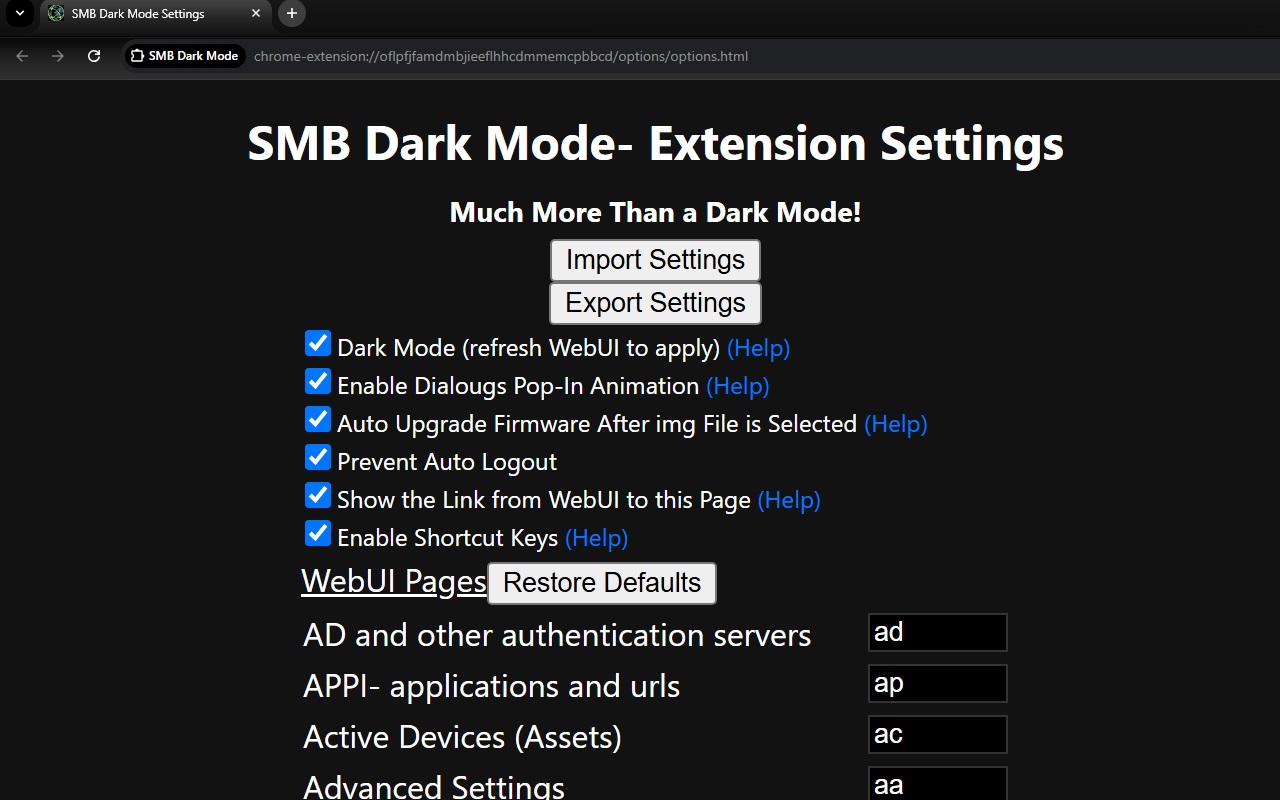
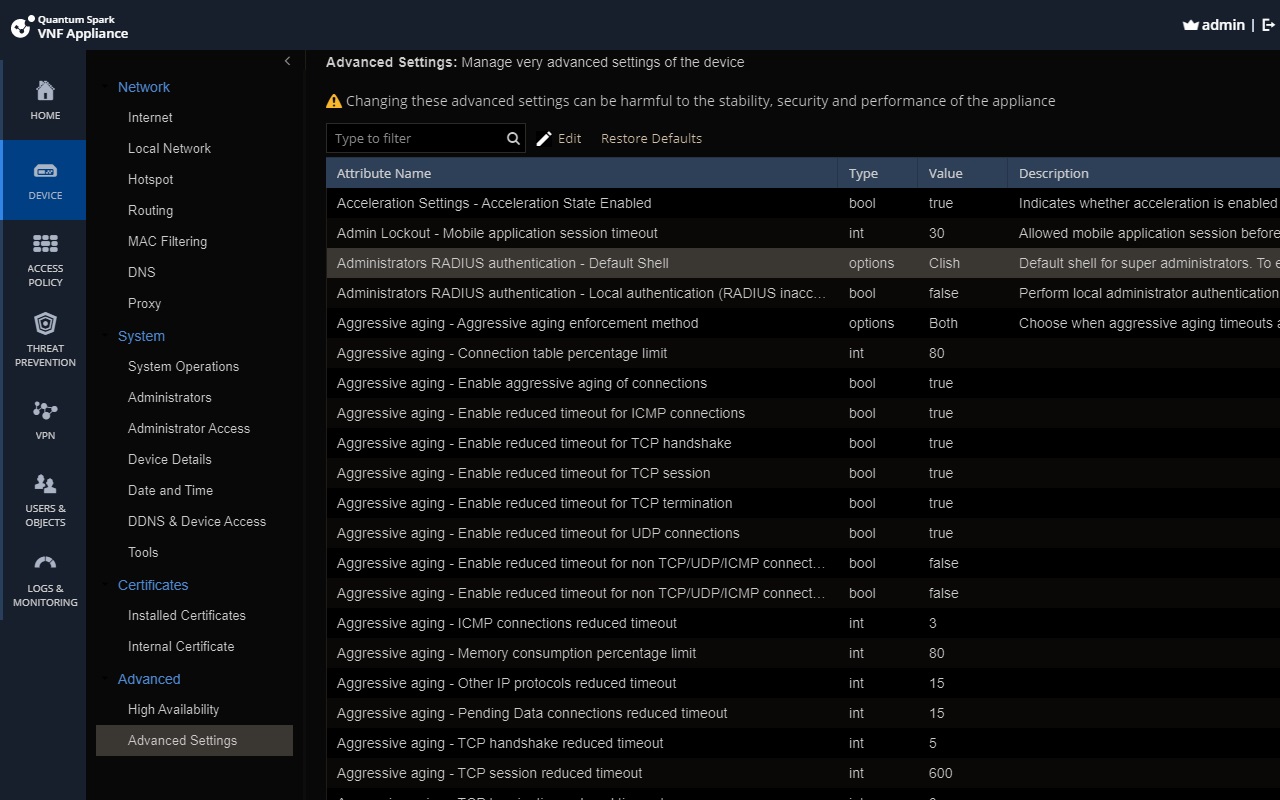
详细介绍
This extension enables dark mode for the Check Point SMB WebUI and includes various other WebUI hacks
DISCLAIMER: This is not an official extension by Check Point Software
Full list of features (customizable in the extension's Options page):
- Dark mode (of course!) and other minor style enhancements (e.g. dialogs pop-in animation)
- Shortcut keys for navigating between the WebUI pages
- Prevent auto-logout from WebUI
- Automatic version upgrade after the img file is uploaded
====== Change Log ======
* 3.1.4 - adjust css for "-devel.img" versions
* 3.1.3 - Install an image immediately after selecting the img file (eliminate the need to click the "Upload" button)
* 3.1.2- Add a shortcut key for the new 'Extended Monitoring' page and handle the change of the "Security Logs" page ID in R81.10.17 that caused its shortcut key not to work
* 3.1.*- css enhancements for R81.10.15
* 3.0.5-3.0.8- more css enhancements
* 3.0.4- more css enhancements, fix the issue of shortcut keys being applied while the main search box is in focus
* 3.0.3- some css enhancements
* 3.0.2- change default key for IA to "ia", move the WebUI Options page link a little so that it does not overlap the SMP connections indicator
* 3.0.1:
- add shortcut keys for TP settings page, a shortcut key per section.
- prevent the extension db from being unnecessarily loaded in non-WebUI pages
* 3.0.0:
- Introducing an Option Page with support for importing/exporting settings (a new "storage" permission is now required by the extension)
- option to disable dark mode without having to disable the extension altogether
- option to avoid auto log-out
- Shortcut keys support (hotstrings) for navigating between WebUI pages
- option to enable/disable the pop-in dialogues animation introduced in previous version
- option to auto install an image after its upload
- option to hide the link from WebUI to the Options page
---------------
* 2.0.4: pop-in animation for dialogues, css enchantments for R81.10.10 (login page image, svg images/icons, top bar and more)
* 2.0.3: darken and blur background when dialogues are open
* 2.0.2: support dark mode also when the Chrome flag "#enable-force-dark" is enabled
---------------
DISCLAIMER: This is not an official extension by Check Point Software
Full list of features (customizable in the extension's Options page):
- Dark mode (of course!) and other minor style enhancements (e.g. dialogs pop-in animation)
- Shortcut keys for navigating between the WebUI pages
- Prevent auto-logout from WebUI
- Automatic version upgrade after the img file is uploaded
====== Change Log ======
* 3.1.4 - adjust css for "-devel.img" versions
* 3.1.3 - Install an image immediately after selecting the img file (eliminate the need to click the "Upload" button)
* 3.1.2- Add a shortcut key for the new 'Extended Monitoring' page and handle the change of the "Security Logs" page ID in R81.10.17 that caused its shortcut key not to work
* 3.1.*- css enhancements for R81.10.15
* 3.0.5-3.0.8- more css enhancements
* 3.0.4- more css enhancements, fix the issue of shortcut keys being applied while the main search box is in focus
* 3.0.3- some css enhancements
* 3.0.2- change default key for IA to "ia", move the WebUI Options page link a little so that it does not overlap the SMP connections indicator
* 3.0.1:
- add shortcut keys for TP settings page, a shortcut key per section.
- prevent the extension db from being unnecessarily loaded in non-WebUI pages
* 3.0.0:
- Introducing an Option Page with support for importing/exporting settings (a new "storage" permission is now required by the extension)
- option to disable dark mode without having to disable the extension altogether
- option to avoid auto log-out
- Shortcut keys support (hotstrings) for navigating between WebUI pages
- option to enable/disable the pop-in dialogues animation introduced in previous version
- option to auto install an image after its upload
- option to hide the link from WebUI to the Options page
---------------
* 2.0.4: pop-in animation for dialogues, css enchantments for R81.10.10 (login page image, svg images/icons, top bar and more)
* 2.0.3: darken and blur background when dialogues are open
* 2.0.2: support dark mode also when the Chrome flag "#enable-force-dark" is enabled
---------------