应用截图
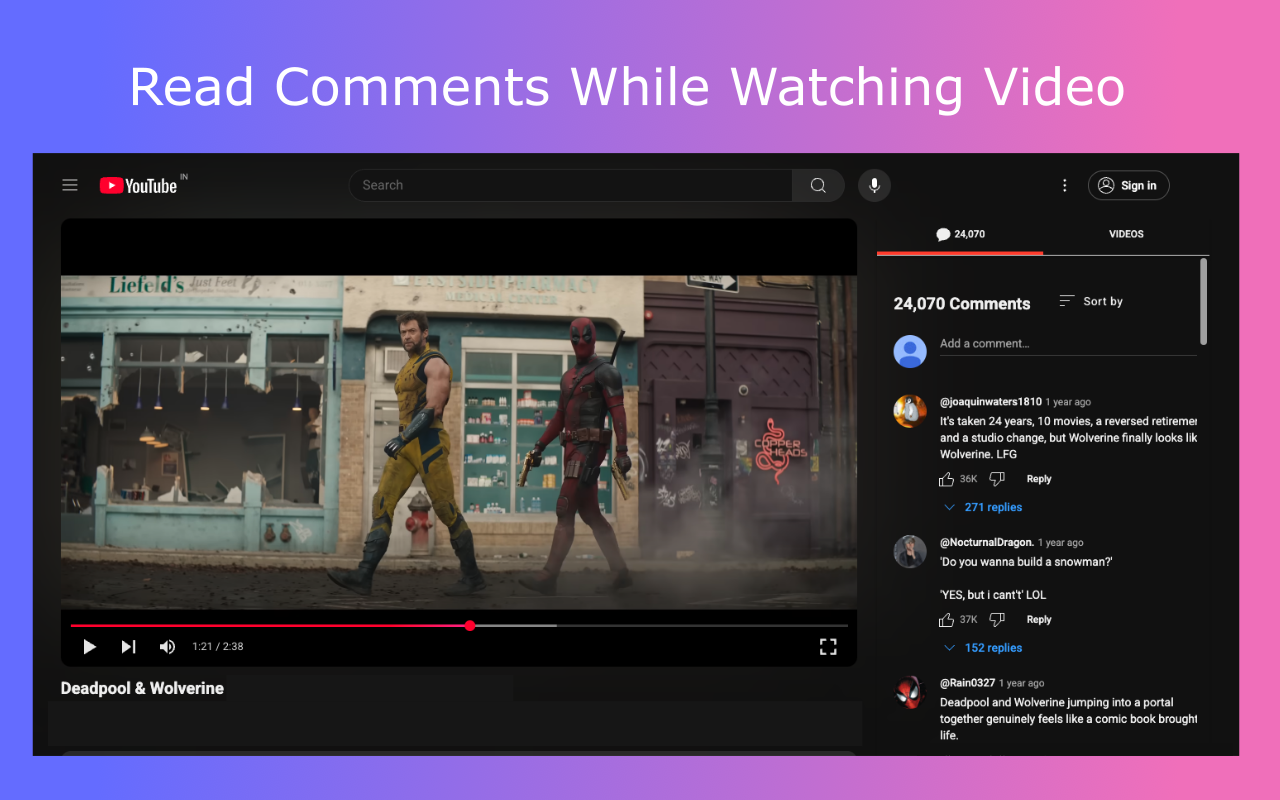
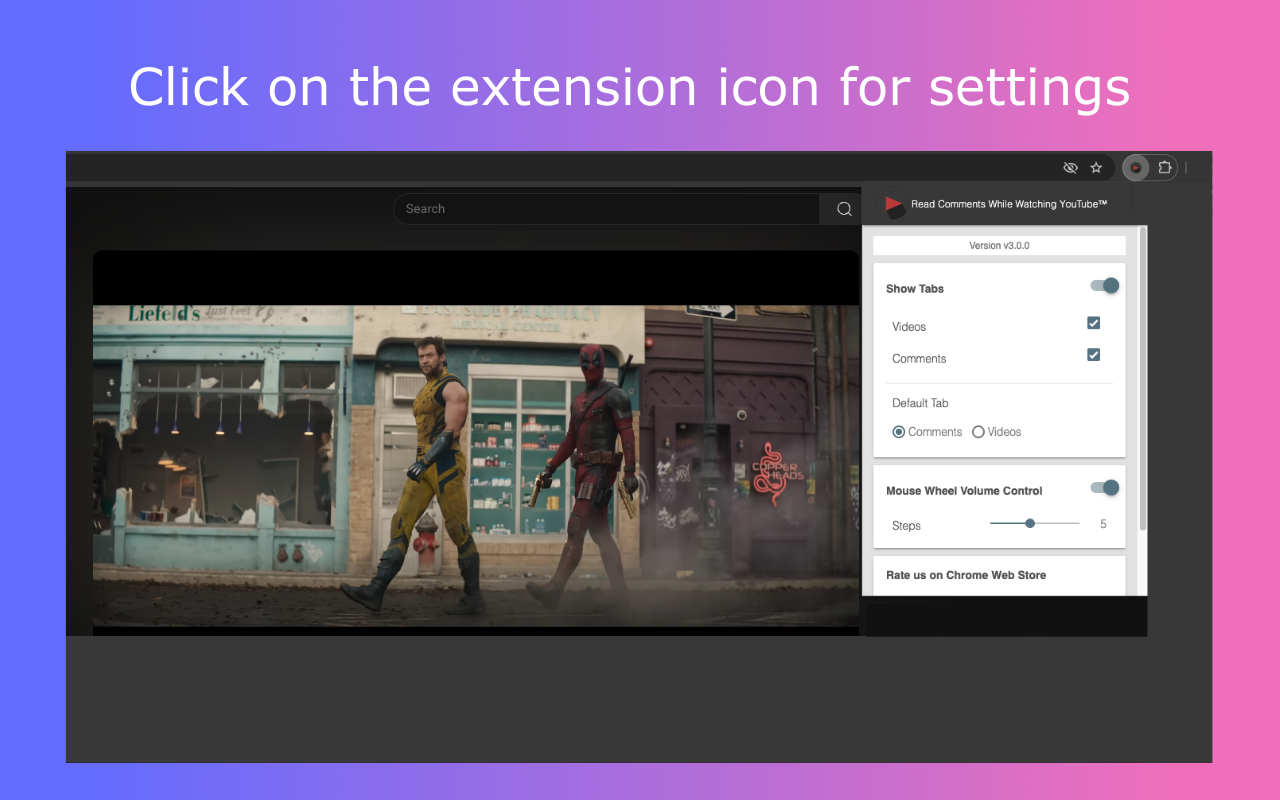
详细介绍
Read comments while watching videos and control volume by scrolling over the video.
Read Comments While Watching YouTube™ – The Ultimate Chrome Extension for YouTube Multitasking
Watch YouTube videos and read comments at the same time in a split view — no scrolling, no pausing. This powerful Chrome extension for YouTube gives you a smarter, more immersive way to enjoy videos and the community commentary simultaneously.
🔥 Key Features
📖 Read comments while watching YouTube — because the comments are often just as entertaining as the video.
🧭 Set your default tab — choose whether the video or comments load first every time.
🔊 Scroll to control volume — adjust the YouTube volume just by scrolling over the video player.
⚙️ Customizable experience — toggle features on or off from the easy-to-use settings panel.
🚀 How It Works
Click Add to Chrome to install this YouTube multitasking extension.
Open any video — you'll now see a split screen where you can watch and read comments simultaneously.
Refresh any open YouTube tabs to activate the extension.
💬 Why Use This Extension?
This extension is perfect for users who want to enhance their YouTube watching experience by combining entertainment and discussion. Whether you're binge-watching or researching, the ability to read and watch in parallel saves time and improves engagement.
⭐️ Love It?
Please consider rating us 5 stars on the Chrome Web Store. Your support helps others discover this tool!
📌 Formerly Known As
This extension was previously called SuperYouTube. It’s now renamed to Read Comments While Watching YouTube™ to better reflect its purpose.
YouTube is a trademark of Google Inc. Use of this trademark is subject to Google Permissions.
Read Comments While Watching YouTube™ – The Ultimate Chrome Extension for YouTube Multitasking
Watch YouTube videos and read comments at the same time in a split view — no scrolling, no pausing. This powerful Chrome extension for YouTube gives you a smarter, more immersive way to enjoy videos and the community commentary simultaneously.
🔥 Key Features
📖 Read comments while watching YouTube — because the comments are often just as entertaining as the video.
🧭 Set your default tab — choose whether the video or comments load first every time.
🔊 Scroll to control volume — adjust the YouTube volume just by scrolling over the video player.
⚙️ Customizable experience — toggle features on or off from the easy-to-use settings panel.
🚀 How It Works
Click Add to Chrome to install this YouTube multitasking extension.
Open any video — you'll now see a split screen where you can watch and read comments simultaneously.
Refresh any open YouTube tabs to activate the extension.
💬 Why Use This Extension?
This extension is perfect for users who want to enhance their YouTube watching experience by combining entertainment and discussion. Whether you're binge-watching or researching, the ability to read and watch in parallel saves time and improves engagement.
⭐️ Love It?
Please consider rating us 5 stars on the Chrome Web Store. Your support helps others discover this tool!
📌 Formerly Known As
This extension was previously called SuperYouTube. It’s now renamed to Read Comments While Watching YouTube™ to better reflect its purpose.
YouTube is a trademark of Google Inc. Use of this trademark is subject to Google Permissions.